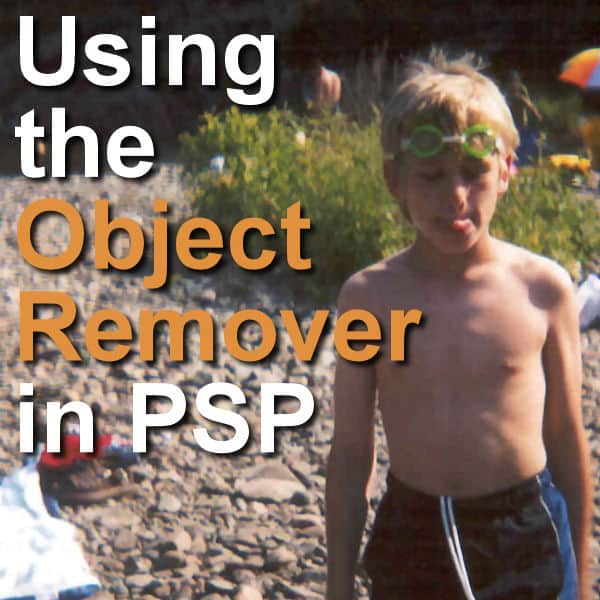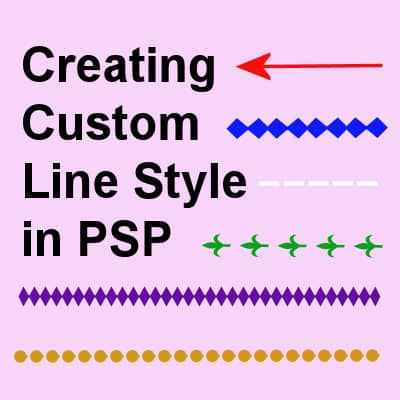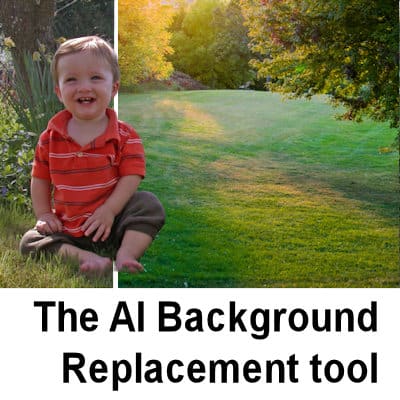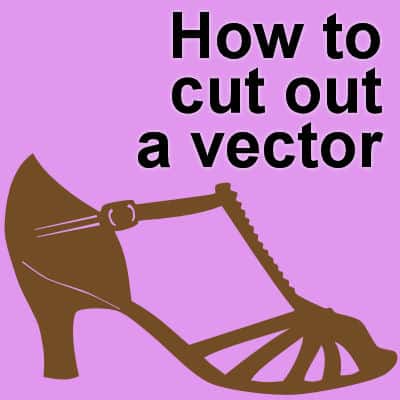The Object Remover is a tool that appeared in PaintShop Pro version X. It can be a very useful tool to literally remove elements of a photo. It can be very useful when it is not possible to retake a shot. Let's see how to use it.
Corel PaintShop
Creating Custom Line Style in PSP
If you have used any of the vector tools in PaintShop Pro, you will have seen the typical Line Styles available. You surely have used the Solid Line Style and might have tried one of the others. But you can also create your own. Let's see how.
The AI Background Replacement tool
With PaintShop Pro 2022, came a brand new tool in the AI family, which is the Background Replacement tool. Let's have a look at how this tool work and the various options available to you.
How to cut out a vector
Vector shapes have a great advantage as they can be resized without losing resolution. And since you can also create your own custom shapes, you have a valuable tool at your fingertips. Alth0ugh various shapes and lines can be added to create a "vector composite", sometimes, you will want to have a cutout in that shape. Here is how you can do it.
Creating a Silhouette with PaintShop Pro
Although silhouettes are often sought by photographers, one has to be at the right place at the right time, with the right lighting. This is not given to everyone. And sometimes you might want to use a silhouette based on an element or person in your photo. Unless you have a subject in front of a very light background and uniform background, you can’t just adjust the brightness to get silhouette in one step. It is fairly easy if you are to use some of the tools in Paintshop Pro. Here is a simple tutorial on how to achieve that result.