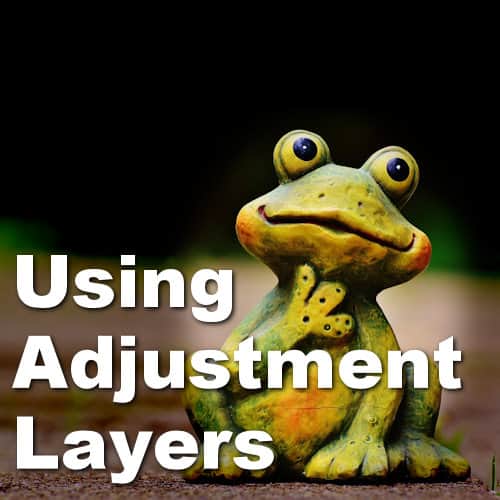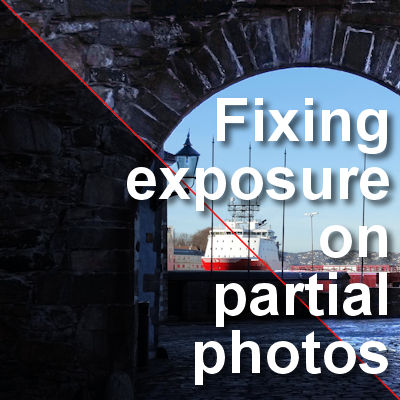Among the various layers available to PaintShop Pro users, you will find Adjustment Layers. Unlike Vector and Raster layers, the Adjustment layers won't show anything directly but will act as a mask in applying various effects to the layers below.
adjustment
Fixing exposure on partial photos in PaintShop Pro
PaintShop Pro has some great tools to improve underexposed or overexposed photos. However, using a one-click fix over the complete image is not always the most appropriate solution as it will leave previously correct sections, now overexposed or underexposed. Sometimes, you need to fix the exposure only on a partial section of the photo. What can you do?