-
Posts
869 -
Joined
-
Last visited
-
Days Won
14
Content Type
Profiles
Gallery
Forums
Posts posted by MoniqueN.
-
-
After a Zoom trouble shooting session with Carole and some fixes my calender script has normal size numbers and characters!
Thanks again Carole!!🤩😇🥳
-
 1
1
-
-
December 🙂 Now I see it online, it's very dark, maye I will change the background colours 🙂
I will make a cover for this calender and after that I will make a calender with pictures of my grandaughter how she looked like a year ago. She will be 2 in february, so it will be nice to see how she changed this year 🙂
-
 2
2
-
 6
6
-
-
I'v got the updated version now, but still have trouble with the numbers being too large........I think it's the updated version because now the initials of the week are already there when you're at that step, didn't have that before.
(I don't know if I will be online tonight, si if I don't react, it's because of that )
-
9 minutes ago, MoniqueN. said:
I will have a look in my spam folder after dinner.
No notification in my spamfolder, looked just now.
-
52 minutes ago, Cassel said:
Did you download the updated version? it should address this font size issue.
My son came, so I couldn't reply sooner, but will go to the store to see if I can d/l the updated version.
-
30 minutes ago, Cassel said:
Interestingly, I sent a notification to anyone who has purchased this script, yesterday, to mention the updated version. I suspect many have not received that notification.
I have reset the downloads for anyone who had purchased this script before this weekend.
I will have a look in my spam folder after dinner.
-
I bought the script a very long time ago, but was happy to see the video tutorial now posted on YouTube.
Every time I use it the numbers are very large, it doesn't matter how big or small the boxes are (tried several sizes) with preset square shapes. Fonts I also changed , when prompted to type the font you want to use, but every time they are far to big and can't change it.
Am I doing something wrong?
I've got the older version of the script, because I don't see a group, but separete layers without the group layer. I will add a screenshot 🙂
I had(in this case) drawn a smaller box thinking the might help, but no. 🙂
-
-
7 hours ago, Susan Ewart said:
Here is my revised September and my remaining month; December. The original photo I was going to use was too wide so this one became the stand in for December. the 3rd photo is the one I couldn't fit. I had wanted a festive vintage movie camera shot for December. I was painting with light. 20-25 second exposures in pitch black and using a very small flashlight to highlight areas. Best with no background but this was on my wall unit so I left it as it and my flashlight is that horrible blue color, but it was fun to to experiment with the technique. I made 4 shots, and used lighten blend mode in the layers.
Tomorrow I'll get to the cover. I still have lots to go back and polish in the previous months and text to add and research to do about the camera. (I collect them cause they look cool, not because I want to know about them. Now, I'm getting more interested in getting some knowledge about them....yup, a sign I'm getting old 😔) .
I love your backgrounds! Do you make them yourself? 🙂
-
18 hours ago, Donna Sillia said:
Thnak you, Susan. Yes, definitely. I love Art Deco.
My husband and I too 🙂
-
 1
1
-
-
N- Not too much Fast food (not healthy)
-
-
-
-
-
5 hours ago, Barbara Caulton said:
Forgotten if I "reply to topic or start new thread" Apologies if I got it wrong ! What a learning curve this all is. I started the January page and noticed how some of you had changed so many different things on day one or 2two and thought I had to try to do the same! What a disaster, computer nearly going in the bin ! I was then taking care of a friends 6 three week old puppies and the mother dog while they took a short break. Calendars were no longer foremost in my mind but puppy gazing was ! I now realized some of you have done this before. I didn't realize that each day Carole would give us further instructions. I might be 74 but I don't expect my brain to do this to me , what an idiot I was !! So today I have followed each days tutorial to the letter and tried to apply it to January at least . I had no idea that a character map existed or how to do so many of the things in the 7 day tutorial. I changed the colors on some dates to correspond with my Blue Green and Brown refuse bins being emptied .The purple jacket had something on I needed to remove and have already learnt to brush over in the purple and I added a snowflake to detract from a large purple area. Any graphics were from Pixidoodles. Have a nice day everyone
Great job!
-
 1
1
-
-
-
-
-
46 minutes ago, Michele said:
Does it allow for adding tags or categories?
I saw adjusting tags just now (Never looked at it. And you can sort on name, path etc, but never used it myself.
-
 1
1
-
-
9 hours ago, Cassel said:
@Cristina This particular workshop leads to multiple changes. I guess in a way, it is a great way to illustrate the flexibility of digital graphics as opposed to traditional paper work.
@Ann Seeber That empty space is well used!
@MoniqueN. I have updated the script and looking for a way to re-enable everyone's downloads. This time, you don't have to type in the font name, and in the end, everything is grouped, allowing you easy copying/pasting onto your projects.
@Michele I am still using TheFontThing as I don't have to load a bunch of them into a collection. It still works fine for me with Windows 10.
@Corrie Kinkel I will have a blog post on Monday, explaining in detail how to run the Custom Calendar script. In addition, it has been updated so I am just in the process of re-enabling the download.
@Cassel Oh, that would be nice!
-
J- junk food (as it's also called)
-
-


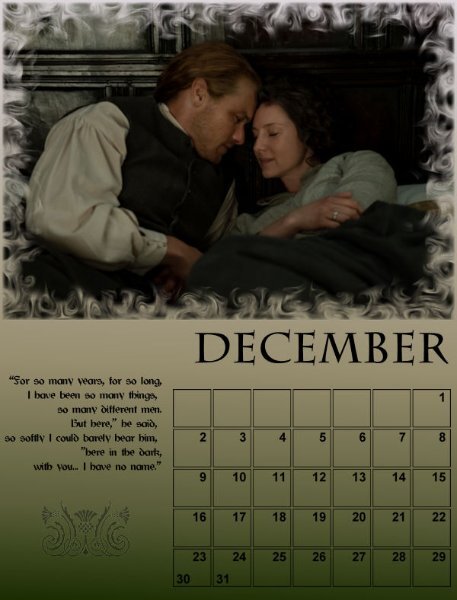
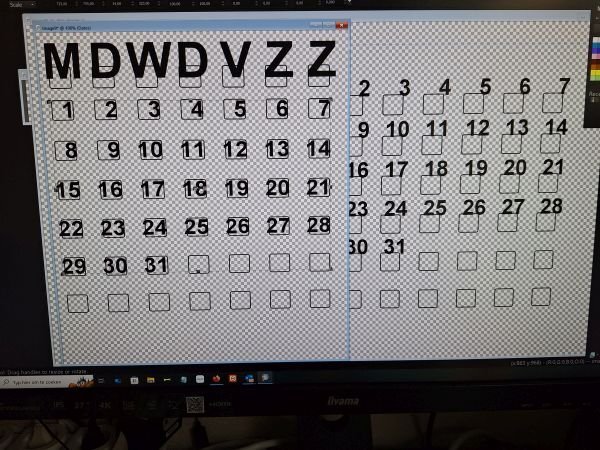


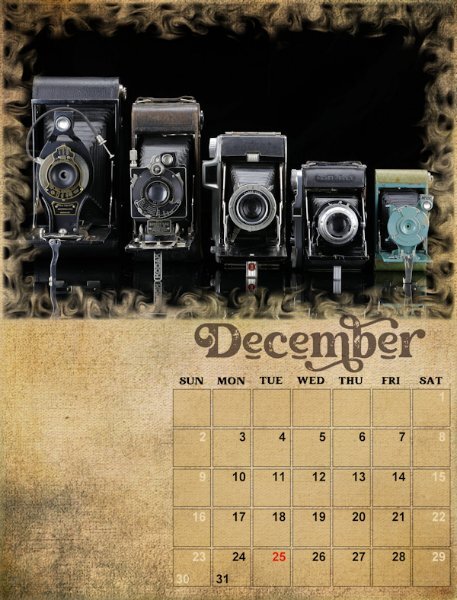

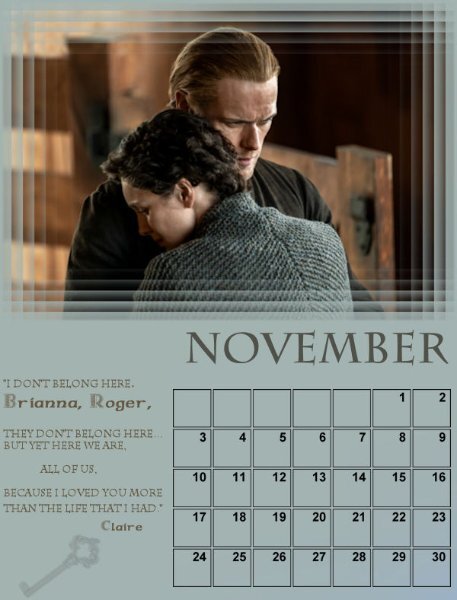
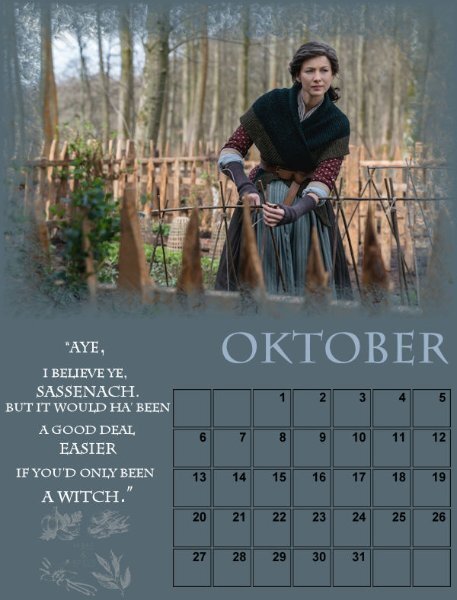
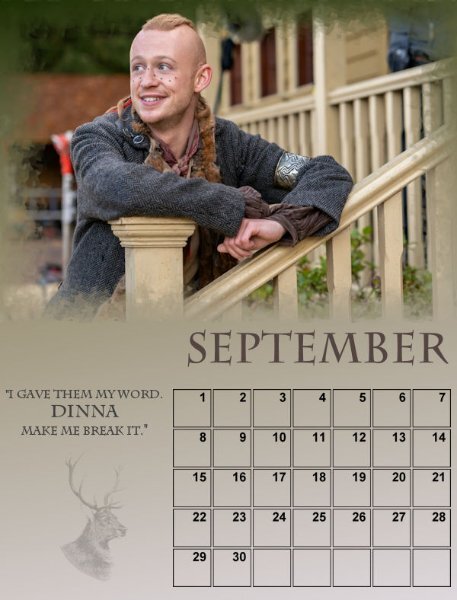
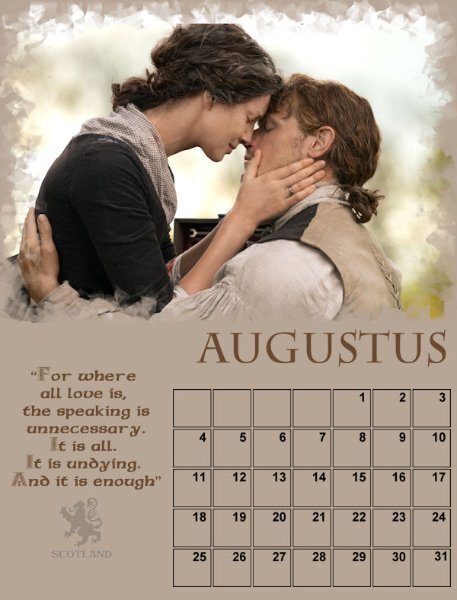


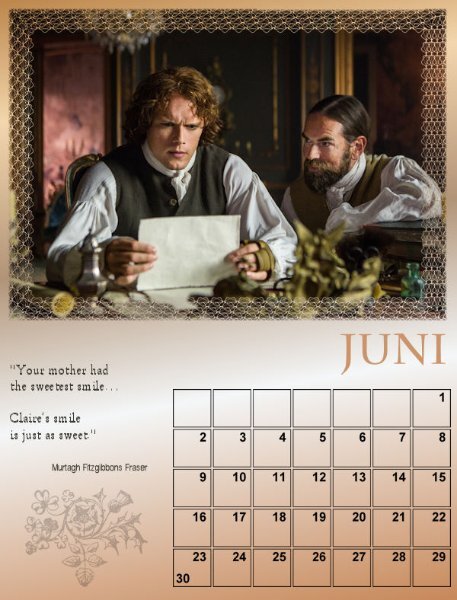

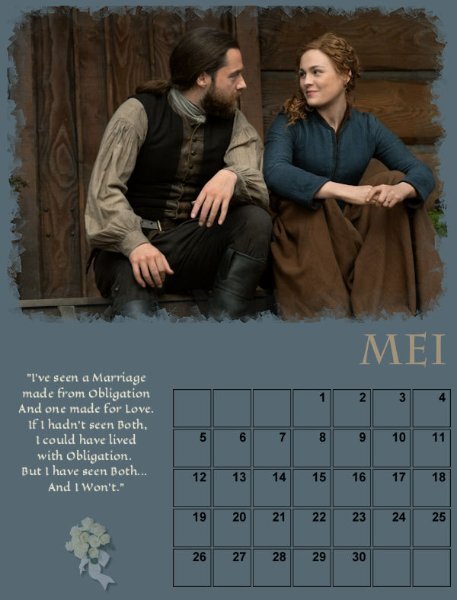
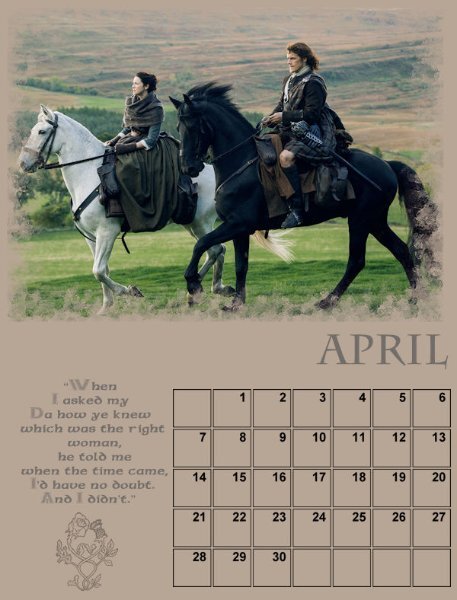

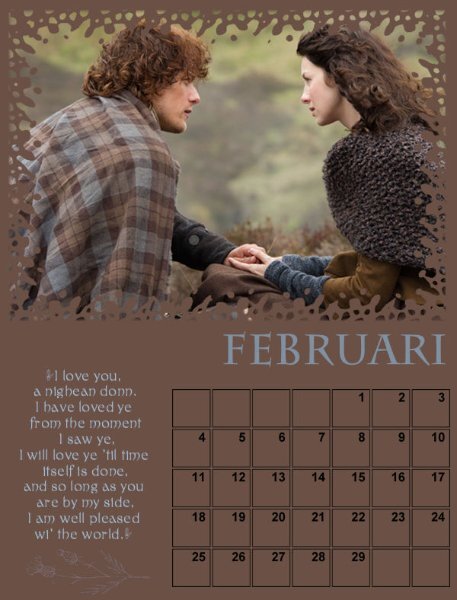
Calendar Workshop 2024
in Showroom
Posted
Love the change in the lay out 🙂