-
Posts
2,299 -
Joined
-
Last visited
-
Days Won
15
Content Type
Profiles
Gallery
Forums
Posts posted by Michele
-
-
Believe it or not, I'm still working on my calendar. I really should have planned better. I'm also being inspired by others.
-
 4
4
-
 1
1
-
-
R = Reindeer
-
19 hours ago, Jannette Nieuwboer said:
Take your time to heal again. Michelle. There are so much flues, virussen etc. bossing around at the moment. Take care of yourselves, no one else does do. 💋
Thanks, @Jannette Nieuwboer, but it's @Chris Schults that's not feeling well.
-
 1
1
-
 1
1
-
-
21 hours ago, Chris Schults said:
I made at last a first start for the dutch month of March. In this case the echo-script did not do what I wanted, but in a few days I give it antoher go.
I am a bit ill. A very bad cold. Bad for me because I have to breath through a hole in my neck, after laryngectomie.
It's going better already, but it makes me very tired some days.
Thinking of you, Chris. I'm hoping your cold goes away quickly.
-
 6
6
-
-
H = Happy Hanukkah!
-
The Yule Ball is from the Harry Potter stories. I pieced together a bunch of different elements including a few touches from Particle Shop onto a background pic of the empty ballroom. The font is, appropriately, Harry P.

-
 1
1
-
 10
10
-
-
10 hours ago, Susan Ewart said:
I love this font too. I just tried again and it's working. I wonder why it wasnt when I was doing my cards. Maybe a late April fools joke from PSP or Font Base. So strange. I've always maintained that computers dont like me. This is a case in point.
I just downloaded Samantha Upright and discovered I have several different fonts with Samantha in their names. You may have looked at the wrong font in Character Map as I did. BTW, this is the first font where the Bonus File has a PDF showing every single glyph. I wish every font designer would do that as it's so much easier to see them in a large format.
-
 3
3
-
-
18 hours ago, MoniqueN. said:
Does the dafont version have the glyphs? Oftentimes the free ones don't.
-
18 minutes ago, Daniel Hess said:
The font for the "month" is Handycheera. The one I used for days of week is "a dripping marker". Not sure exactly where I got either of them...I THINK I got Handycheera from Creative Fabrica.
CF has both and Handycheera has some cool glyphs.
-
 3
3
-
-
I couldn't resist posting this when it crossed my FB news feed.

-
 1
1
-
 3
3
-
 1
1
-
-
36 minutes ago, Ann Seeber said:
I'm also including a copy of the book The No 1 Ladies Detective Agency by Alexander McCall Smith as a companion to the calendar as it inspired me in my research about Botswana.
What a thoughtful pairing. ❤️
-
 1
1
-
-
Absolutely wonderful, @Cassel! This will be a very treasured gift.
-
 4
4
-
-
Y = Yogurt, frozen ~ I think I might be cheating a little.
-
I've been using Lightshot for years. It's free, easy, and has lots of options for your screenshots.
https://app.prntscr.com/en/index.html
-
 2
2
-
 1
1
-
-
@Mary Solaas Give yourself a big pat on the back for creating such a beautiful collection.
-
 1
1
-
-
V = Veggie fries
-
15 hours ago, Anne Lamp said:
All components of the Snowlady are buttons
Mother of pearl buttons for the snowlady are simply perfect! Plus, I love mother of pearl; I seem to remember I had some for buttons on a sweater.
-
 2
2
-
 1
1
-
-
22 hours ago, Ann Seeber said:
They're not on Facebook yet. I might not because Jackie is on my Friends list and I don't want her to see them prematurely. I can send them to you on Messenger, if that would help. Have you ever had any of your work printed?
You can change the audience for specific posts on FB by creating custom lists or using one of the existing ones they offer.




-
 2
2
-
-
Had fun with this one. I updated the one I made years ago for the same theme. (I've been doing that a lot lately to save time.) The font is Little Brushy Regular.

-
 3
3
-
 6
6
-
-
I've rethought my approach and am working on my new pages.
-
 3
3
-
-
Please make sure you share again next year. This is such a fun story.
-
 1
1
-
-
3 hours ago, Dorothy Donn said:
I bet we probably passed by each other too. The boardwalk was so exciting, and my grandad took me with him everywhere.
Precious memories. ❤️
-
9 hours ago, Sue Thomas said:
Now I've really got the hang of adding multiple images. The first time I went back into edit, then added an image. This time I simply added one at time. I feel so silly, as initially I was making a real meal of it, and failed. 🙂
I could be wrong, but I think if you add them one by one, they display one under the other. If you select both from the gallery, they display side by side.
-
 1
1
-
 1
1
-
-
13 hours ago, Julian Adams said:
I gave it a try. I put the background image underneath the date boxes and experimented with different blend modes and opacity. I'm very curious that with some blend modes the image completely disappeared! Why's that?
Blend modes interact with the layer(s) below. I'm sure there's plenty of info in the campus on this topic, but a quick search in the PSP Help Topics is below. After years of PSP, I still don't understand them all: the explanations are a little too technical for me.
https://help.corel.com/paintshop-pro/v24/en/help/index.html#page/Corel_PaintShop_Pro/blending_layers.html-
 3
3
-




600.jpg.7a58405f709833f82c235aa694d8f906.jpg)
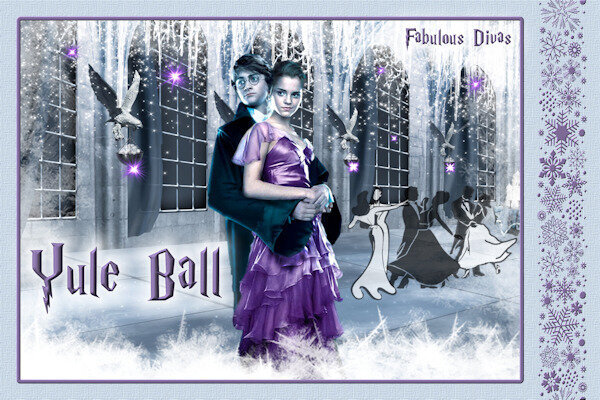
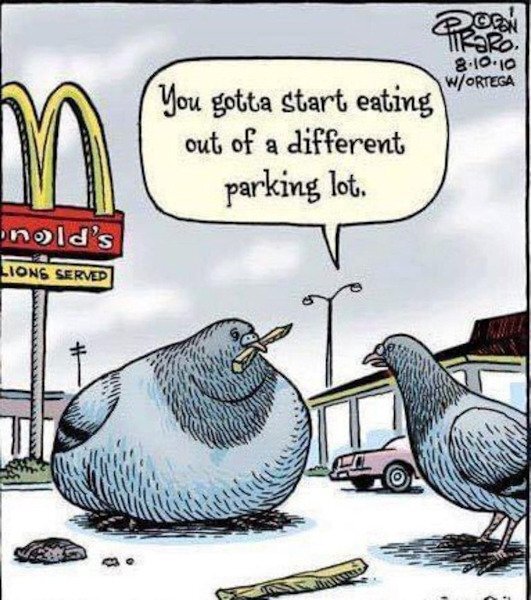

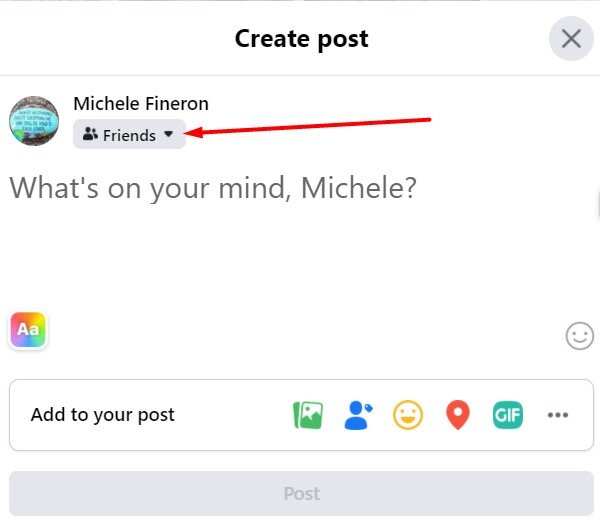
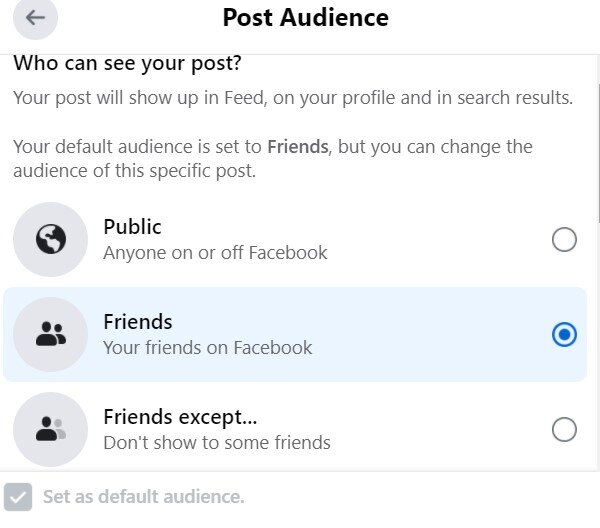
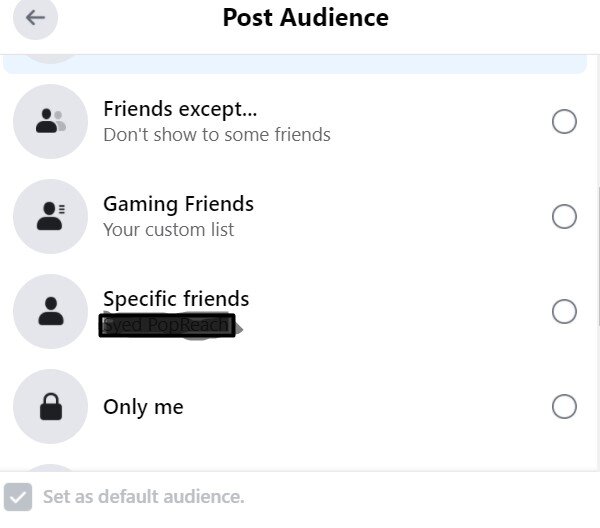
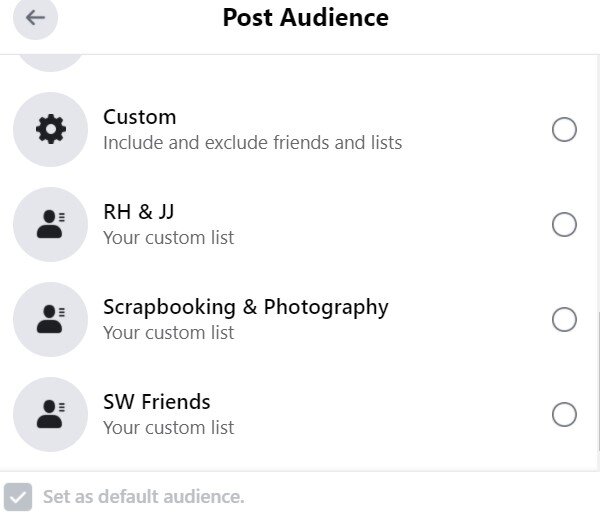
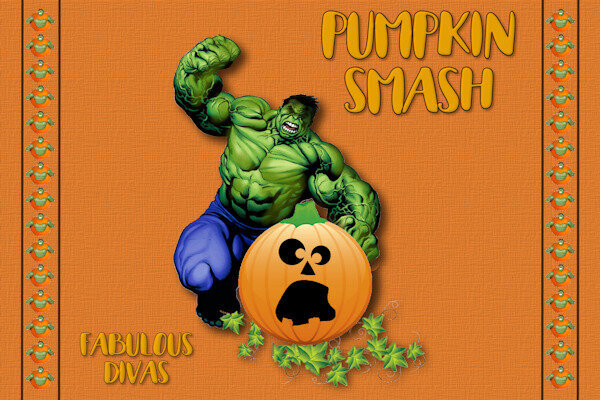
Alphabet Game - CHRISTMAS
in Chit Chat
Posted
W = Wreath