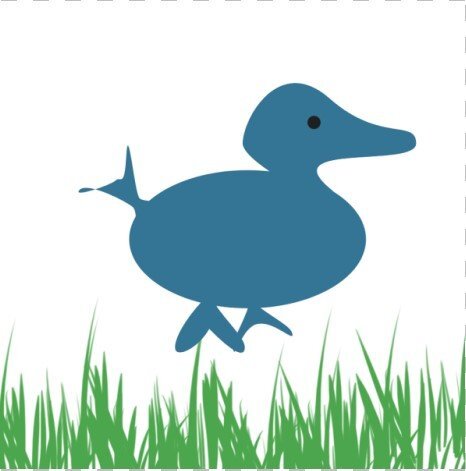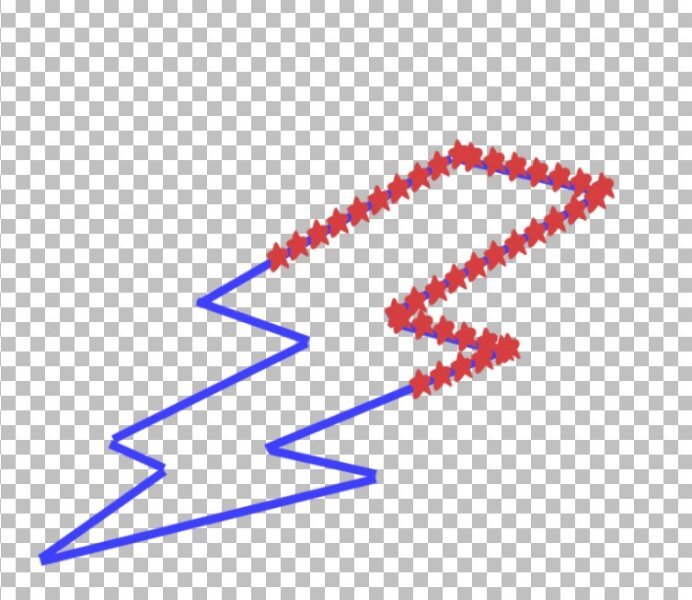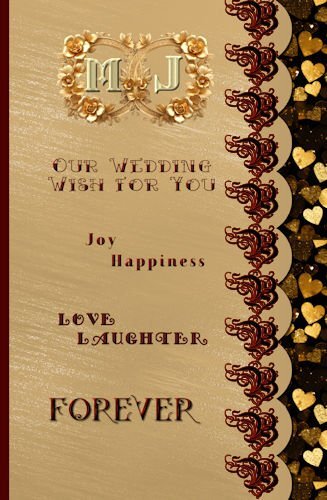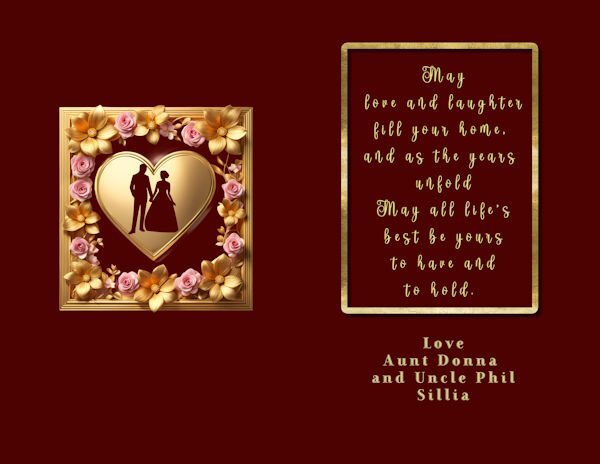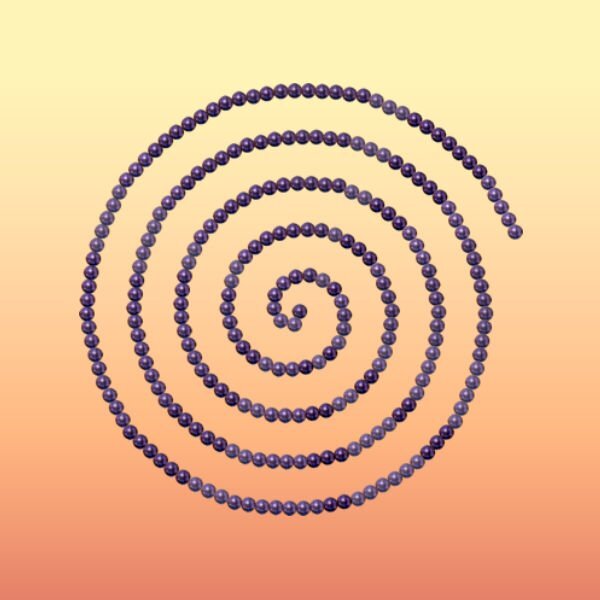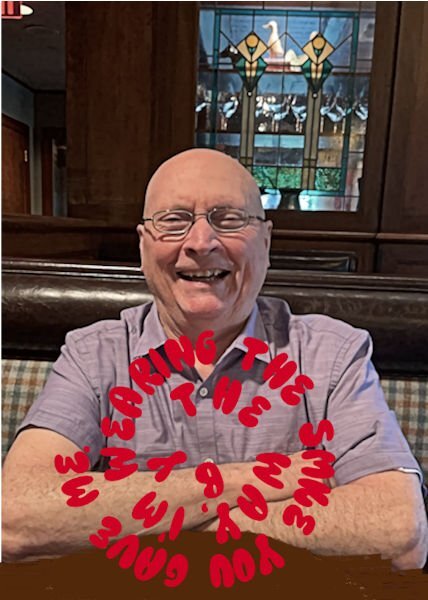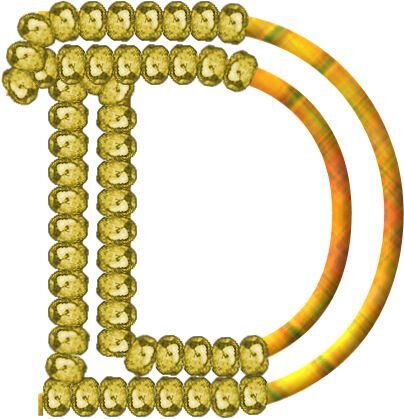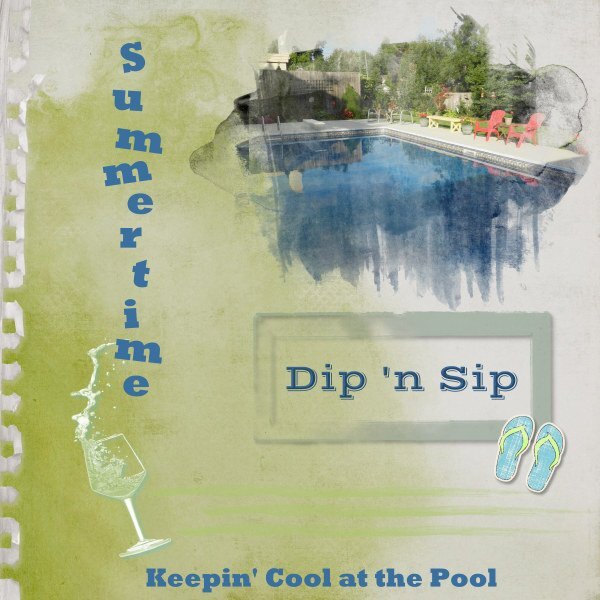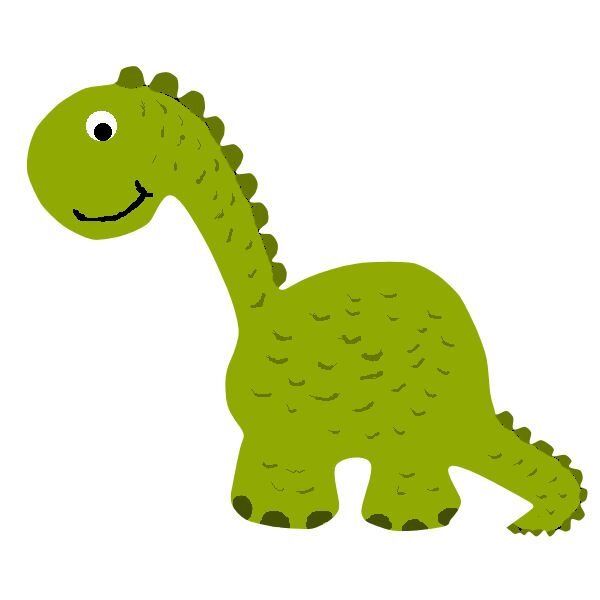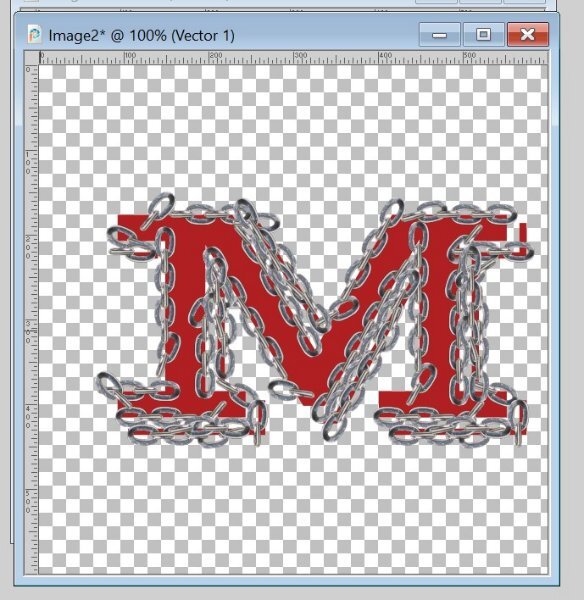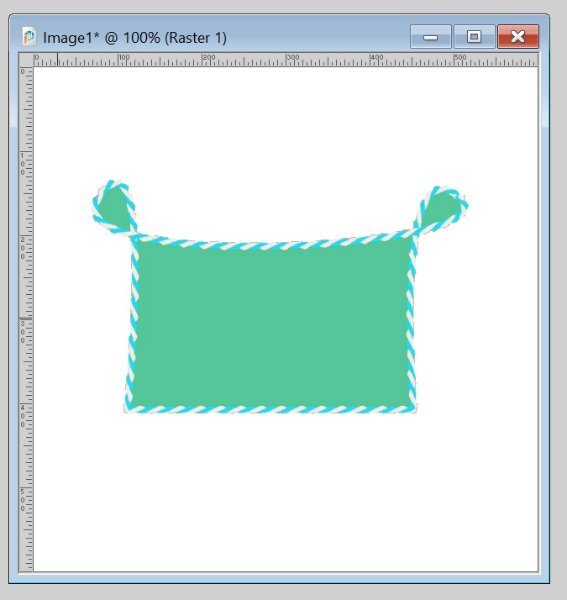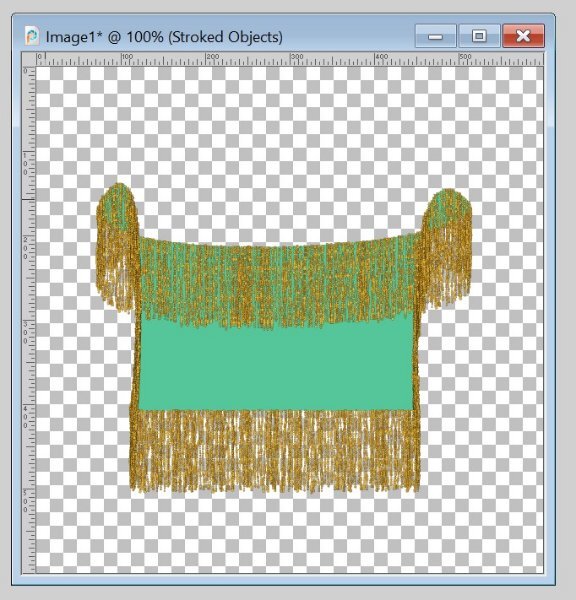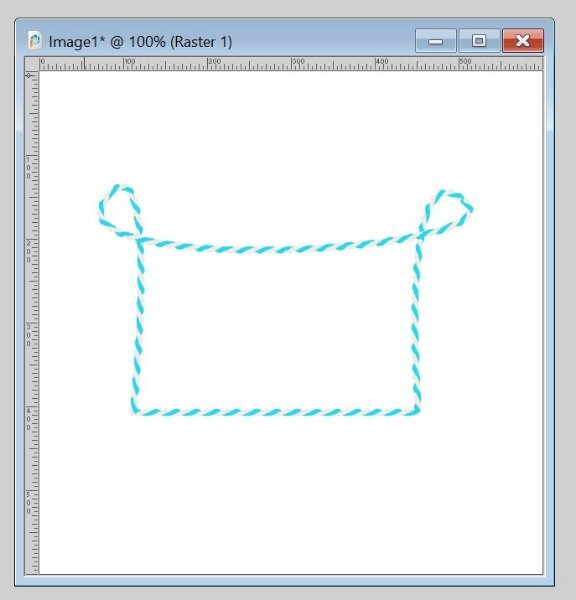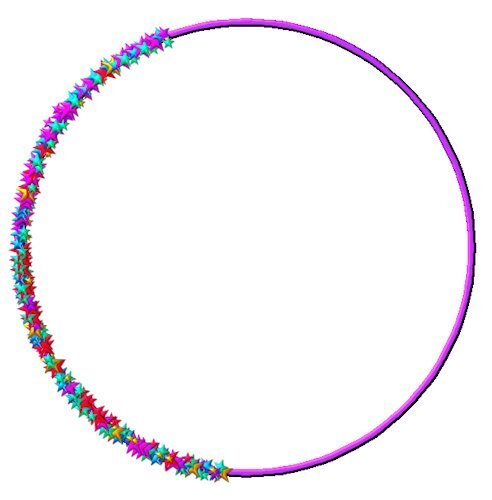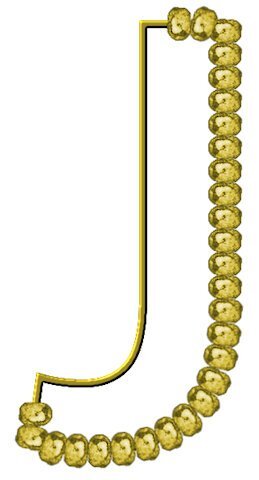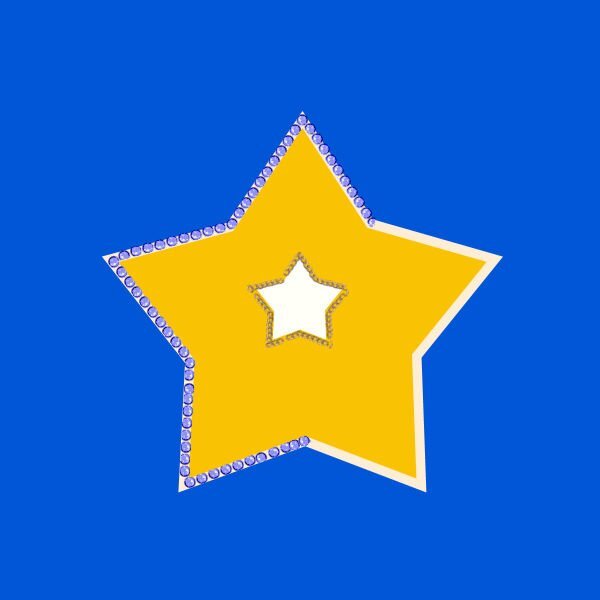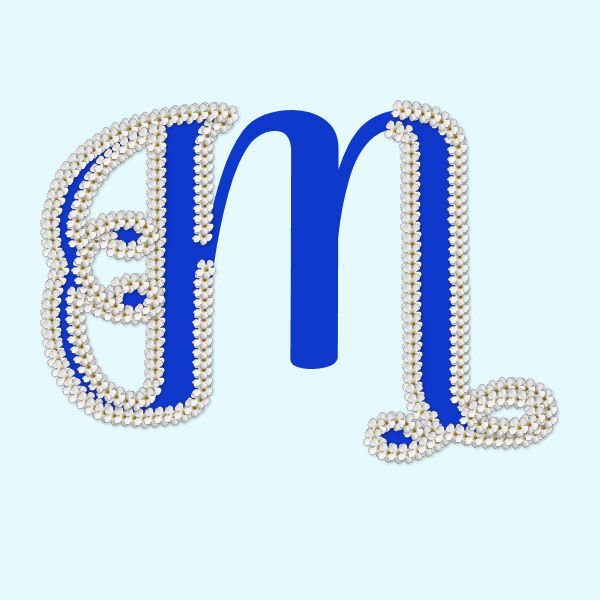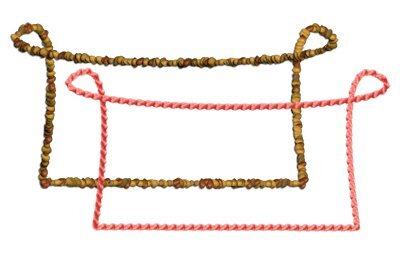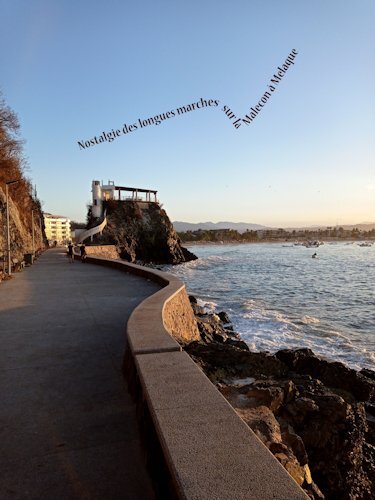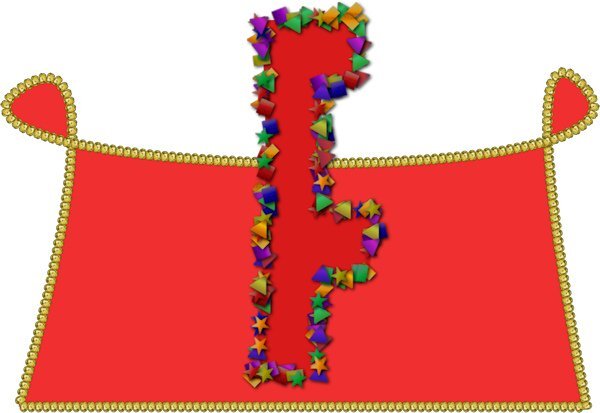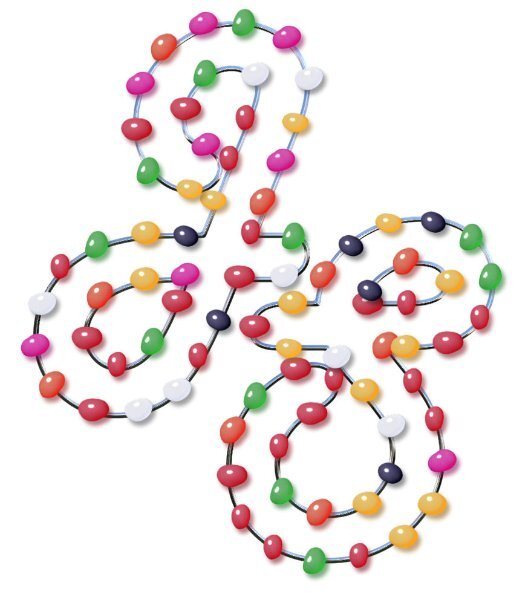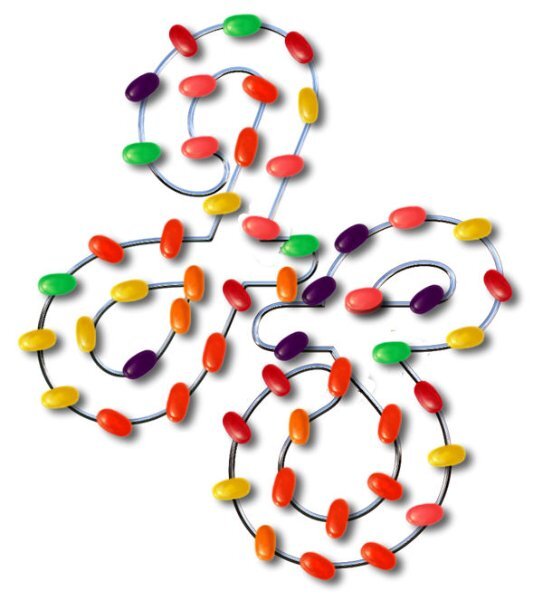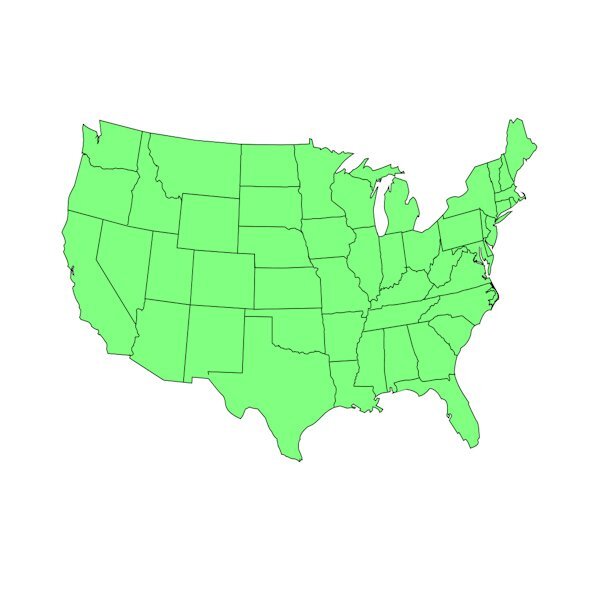Leaderboard
Popular Content
Showing content with the highest reputation on 06/29/2024 in all areas
-
4 points
-
I think that would be the Lock Transparency in the layers palette. When we lock the layer, we can colour it without going through the rigmarole I always did before Carole explained that tool. It is a time-saver!4 points
-
4 points
-
Lesson 7: A bit finicky working with those "star nodes" but I finally got it! I think after I participate in the Vector Workshop maybe a dozen more times, I might get good at this! In case it isn't obvious (ahem), that's a lightning bolt. I traced the shape from a clipart to make the vector/path. I have a very limited number of picture tubes so the bolt got stars.4 points
-
Julie Magerka, there is youtube video on using the paintsplash script. https://www.google.com/search?q=cass+paintsplash+video+youtube&oq=cass+paintsplash+video&gs_lcrp=EgZjaHJvbWUqCQgCECEYChigATIGCAAQRRg5MgkIARAhGAoYoAEyCQgCECEYChigAdIBCTExMDk2ajBqN6gCALACAA&sourceid=chrome&ie=UTF-8#fpstate=ive&vld=cid:7d7638c2,vid:MrEy7coigwE,st:03 points
-
2 points
-
@Daniel Hess Daniel, I am fascinated by your USA map. I have used a jpg or png of the map with the states drawn on it and then drew on it the route of where our trip took us. I would love to have a copy of your map with the state lines drawn in as a preset shape. Possible???2 points
-
Corrie, it was so much fun playing with it. I should have used a smaller font on my husband's picture.2 points
-
2 points
-
I spent yesterday revising my wedding card. Most of the graphics are from CF except the silhoutte which is from Canva. The side font is ruritania. The other fonts are FarewellAngelina and FancyPants(I don't remember where I got them) and starinline(purchased from Deeezy.com). The other font is DDRadford from CF. I made the letters M and J, but stupidly forgot to save the vector so I don't remember what it is, but it's from CF. I also made the gold frame on the inside. The wedding is today so I just managed to get it ready after an extremely hectic week. The card is an 8 1/2 by 11 printed borderless on card stock.2 points
-
I think we would all love that, it must've taken some time and a lot of patience to make it so precise. Daniel, you did a superb job on it. There is only one question left to ask.... Where's Canada? ...we NEED that too!😁1 point
-
Week-26, we are already half way through 2024. Where is the time gone, or do I sound a bit old now....... After all the rain of the last weeks this week the sun did its utmost best to let us forget that and not only we but the plants enjoyed it too. I have taken the opportunity to shoot a lot of photos from the plants on my small patio. The gardencenter we usually visit often has a rack with small free plants that are no longer good enough to sell but if you take care of them they most of the time perform later on. This petunia was looking dreary and didn't like all the rain but, look what a couple of warm, sunny days did to it.1 point
-
Susan I didn't pay much attention on P52 this week, so I only see your week-24 now. I love that cup and its colors and indeed you were lucky to find that matching gradient, otherwise you had to make it yourself and that can take some time until you get what you envisaged!1 point
-
Well I would like that lovely map as well because I have done a couple of short roadtrips with my family when I was visiting them. So far I always used Google maps to draw the routes we took, but your map with the states would be a great asset for which I would be very grateful.1 point
-
I just looked at all the photos I took that night. This was the first one and the best of the bunch! The others aren't quite so moody and mysterious. And my camera was a Canon PowerShot S3 IS on Auto mode. Exposure Time was 1s, Aperture 3.63 and F Stop of f/3.5.1 point
-
That is a nice one, I bet you did a little Happy Dance when you came out and saw that moon just begging to be photographed. I added another pic after seeing this.1 point
-
Thanks Sue. I don't know why that one mask gave me trouble. Usually using masks is easy for me. But I was also rushing and that doesn't help.1 point
-
We also are heading back into to rain next week. Should be sunny and in the high 20's (Celcius) by now. the sun really helped my plants sprout up.1 point
-
1 point
-
There are multiple street lights in the area I took my photo that is in town with streets and buildings with outdoor lights on at night around it.1 point
-
Donna I see you have or found the VectorSpiral script! I like that script very much because it gives a unique effect if you use it with text or picture tubes even if you only use a part of it!1 point
-
Julie very nice! Maybe you can ask Carole for a demonstration of the PaintSplashMask script in the next Q&A. I think if you have some problems with it, there probably will be others too that like to see it in use. Those demos help so much in understanding the way a script works.1 point
-
Thank you Susan, at the moment I tend to use soft colors instead of very bright ones. By the way we had a couple of summer days but tomorrow the weather is changing to rainy and cold days again...... I used this week's good weather to take a lot of photos from the plants on my little patio for future use. The plants were so happy with the sun, as we were.1 point
-
1 point
-
1 point
-
me too. I wonder if it locks the settings in no matter if you try and change them in the F11 Variance palette. oops i just saw Ann answered it for you. I was WAAAAAY off.1 point
-
Hi Daniel - Carole explained that the Lock keeps the transparency and lets the "paint" focus on the object alone. Be sure to undo the lock. It can make problems further along... hth1 point
-
1 point
-
Before the month ends, I wanted to get something done for the Sketch Challenge. Only the pic is mine. Background paper is from ET Designs; mask is called "watery" from Katie Pertiet. I wanted to use the CassPaintSplash mask, but I had too much trouble adjusting it for the photo. Other elements and things from my stash or online clipart. We have dubbed out get-togethers at our friends' pool as Dip 'n Sip days.1 point
-
I actually like taking pictures of the moon when they are clouds or trees partially obscuring it. My absolute favorite picture I took was maybe 15 years ago. I was attending a camera club meeting at my church (we talked and learned about all things from usage of the camera to setting scenes for taking photos). When we came out it was a Harvest Moon in the sky with a cloud cover. I stood with my back against my vehicle to be as still as possible (didn't have my tripod which is highly recommended for night photos). I held my arms very close to my body and took several photos. One of them is absolutely amazing. I ended up having it printed as an 8x10 and put into a larger frame with matting. It was displayed in the church along with other photos from members of the camera club for awhile. It now hangs in my living room. I love the spooky feel of it! I also did this layout of the photo.1 point
-
1 point
-
I have been otherwise occupied for a few days. Most of my deadlines come toward the end of the month which leaves me not much time (or energy) to work on much else. All clear now. These shapes (with Vector Tubes) are from Lesson 6. They worked well for me, could even call them fun this time. I don't expect to be a Vector Expert in this lifetime, but it feels good to just be able to manage those #@*&# nodes better. (The green shape with the weird fringe is just for fun b/c I had a fringe tube in there.)1 point
-
1 point
-
1 point
-
1 point
-
1 point
-
1 point
-
1 point
-
1 point
-
1 point
-
Completed lesson 7 A little confused using vector lays duplicated each looked the same. Decided to rename the layers from the start which made things much better. Then rearranged the order in which was done first, slicing the path then applying tubes seemed to work ok for me. Anyway got the idea after a few attempts, practice, practice. Quiz, I got 8 / 10 Can I ask regarding #1 how many different icons are there to identify the different types of vector objects. What little icons and where are they? I am sure this must be simple but not sure what you are asking here, I thought about Cusp settings etc, I guess a senior moment.1 point
-
1 point
-
1 point