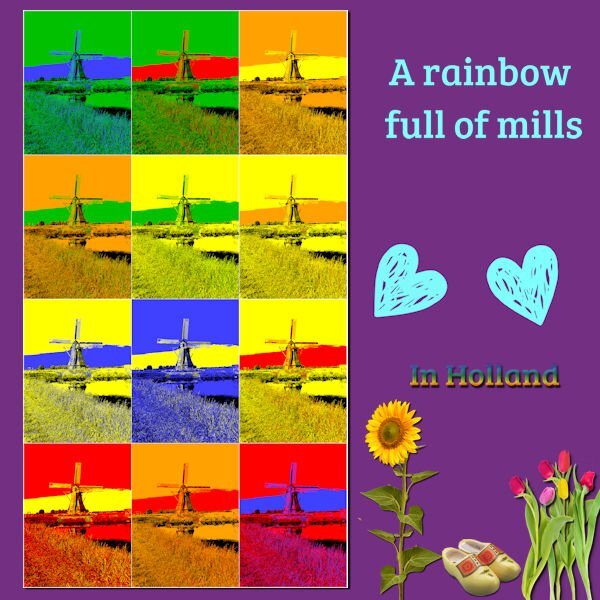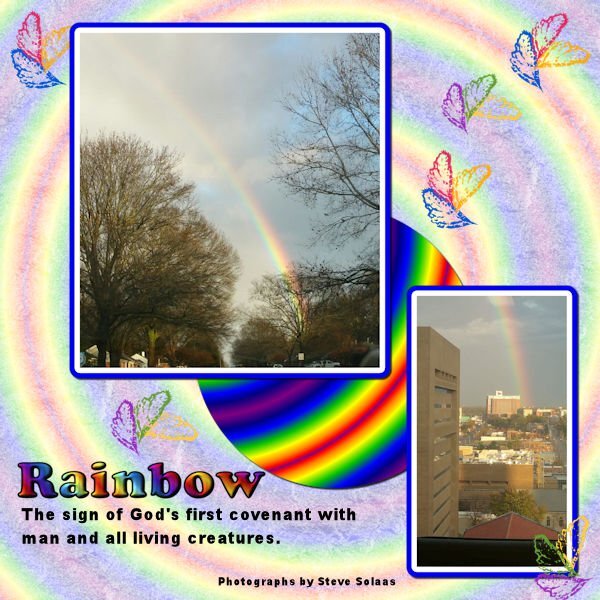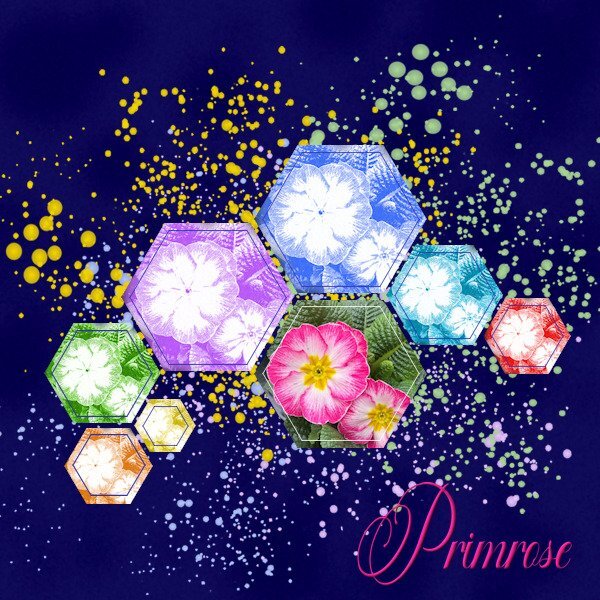Leaderboard
Popular Content
Showing content with the highest reputation on 02/25/2024 in all areas
-
I couldn't wait to try Carole's photo circle template! I even made the plaid...turned down the opacity.9 points
-
Hi, here is my mask lesson 2 Photos and backgrounds by me, photo doodle MS Marisa Lerin8 points
-
Another layout from our pickleball clinic trip. I created the background paper during the mask workshop. Wordart from Creative Fabrica (paid).7 points
-
Template by: The Cherry on Top, Newletter Hop, 2024. Elements from Creative Fabrica.6 points
-
5 points
-
5 points
-
Template 309 from Chantahlia Design. Game pieces from Digital Scrapbooking, Family Game Night, Game Pieces by Marisa Lerin. Pickleball paddle from Creative Fabrica.5 points
-
5 points
-
My story is similar to Corrie's. However, I was first born and, like Corrie, had a sister who did not survive birth. I do not remember the event at all. My parents did tell me about it but with no details...you now know what I know. My Mother was told by the doctor not to try to have another child...therefore, in a sense, I am an only. This layout will tell you about my Sister From Another Mister:5 points
-
Truth or Dare...she held that big smile for the entire 2 minutes. The next day her cheeks were sore. Template 194 by Lady 22.4 points
-
Here is a challenge to do something that might not be repeated in other months. Just an idea that popped like that (and you can also send me suggestions for occasional random challenges too). This week, I want colors. I want you to create a project where various ELEMENTS will create a rainbow effect. You can have tons of buttons creating a rainbow sequence. You can use bits of ribbons. You can use scatters. You can use bits of papers. You can use brush strokes. It is not about showcasing an actual rainbow, or a rainbow gradient, but individual elements. Here are some examples. Paper pieces in the different colors of the rainbow. Brush strokes in the different colors of the rainbow. Colored effects on a photo How will you display all the colors of the rainbow with a series of individual elements/papers? (this challenge was actually presented in July 2022, but in the old forum, we have lost the images so you can resubmit the same ones if you want, or create a new one)3 points
-
3 points
-
3 points
-
Thank you, Suzy! 2 of our number are really good at selfies. I'm lucky if I can get 2 people in the photo. It is a fun group...so much laughter, fun and love.2 points
-
AnnieC, one of my favorite designers, had some freebies on her page which were perfect for this theme. The couple is from VectorStock and I changed the colors. The font is Parallove.2 points
-
I was playing with the Pencilscript 2 and some photos that I took this week in our local gardencenter where spring has arrived! Of course a pencil drawing doesn't have to be in black and I changed the pencil drawing that the script gave me in the 7 colors of the rainbow. Then I used the Lab template 13-5 to display them alongside the original photo. The font is Fadilla.1 point
-
Not really. The sizeof the individual shapes will be determined by the number of repeats. If you have fewer repeats, the size can be larger. If it has lots of repeats, it has to be smaller. The project will be created at 3600x3600 pixels by default. If you need something smaller overall, you can always resize it afterward. Remember that this is to create a template. If you want to place elements in a circle, that would be totally different (maybe something like this?)1 point
-
Bonnie, these LOs are all just wonderful! Just so fun and lively (though the subject matter doesn’t hurt, LOL!) ***and tell the photographer or the group selfie that she has some serious skills!***. 👏🏻👏🏻👏🏻 We can barely get 4 people in one! Question for you (or Carole) — On the “Photos in a Circle” template, it says they can be any shape. Can it also be any size? For instance, all I’ve seen go on a 3600 square mat, but what if I wanted to do 9”? Would that work? Or even 4”? (Maybe I’d want to do elements - birds circling or little flowers or something)1 point
-
yes, and i was just photographing the ones for sale (additional shots) and realized I should have photographed the saucers from a straight down (flat-lay) position as they'd make cool digital elements. Just not enough time in the day to get all the things done that I want.1 point
-
Yes it is and as a (grand-)mother myself I'm so glad that nowadays there is a lot of help available when such a tragedy happens!1 point
-
Over 20 years ago I took photos of every single Precious Moment figurine that my Mom and I had collected from 1983 to 1996. I did pack them away in their original boxes and now most of them are in plastic tubs (organized as well) in the basement. I have sold a few of them throughout the years as well. But I have them documented. I don't have digital layouts of them but the photos with all information are documented in a traditional scrapbook. I only have 4 special ones that are displayed all the time. And, I have an ornament tree and a small shelf unit with ornaments that are also displayed. But I just didn't have the room to have them all out all the time... I needed the China cabinet for other things!1 point
-
1 point
-
This is a beautiful illustration by Maja Lindberg that I found years ago. I used Suz Shook's script, ss-BrushstrokesFrame2 script (the Creation Cassel store has several of her scripts for free). The font is Bradley Gratis.1 point
-
I had no idea what to do with this. While playing around with borders and shadows, I ended up making "stickers". At least I hope that's what they look like. I added the same texture to everything and added a drop shadow around the bottom layers only. The font for the text is Priscilla Script (from Deal Jumbo) and the font for the hearts is Beauty And Love (from Creative Fabrica).1 point

Resized.thumb.jpg.d25811db03a63358cedab1e79f527635.jpg)