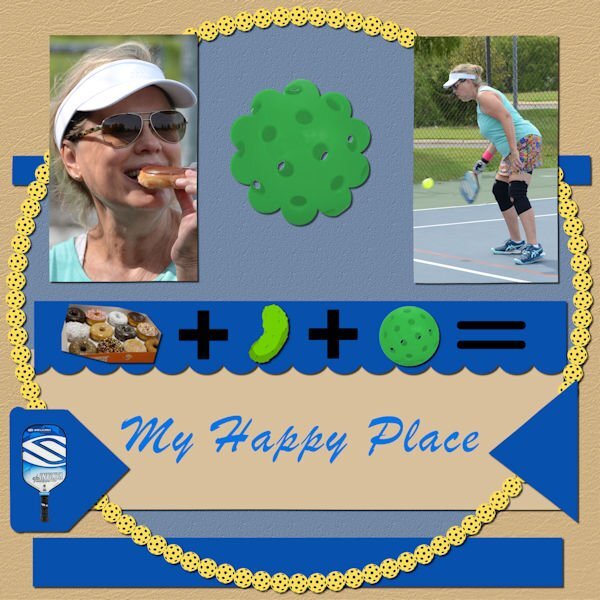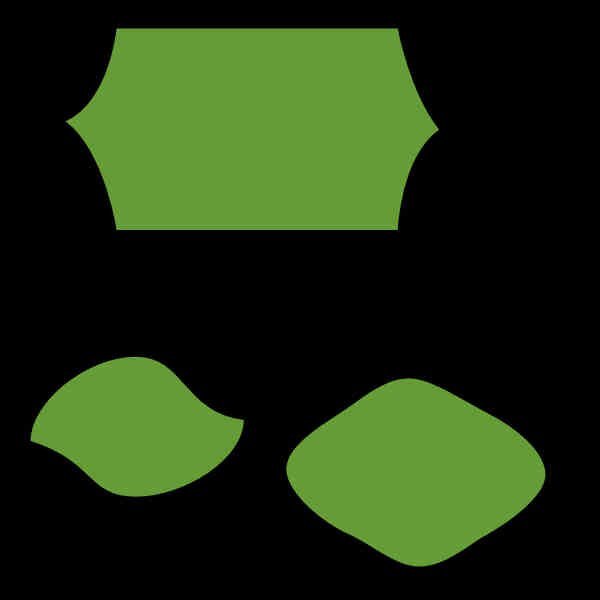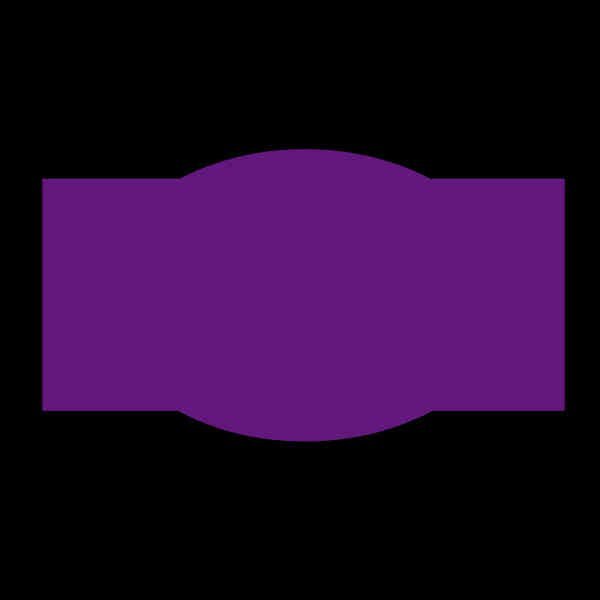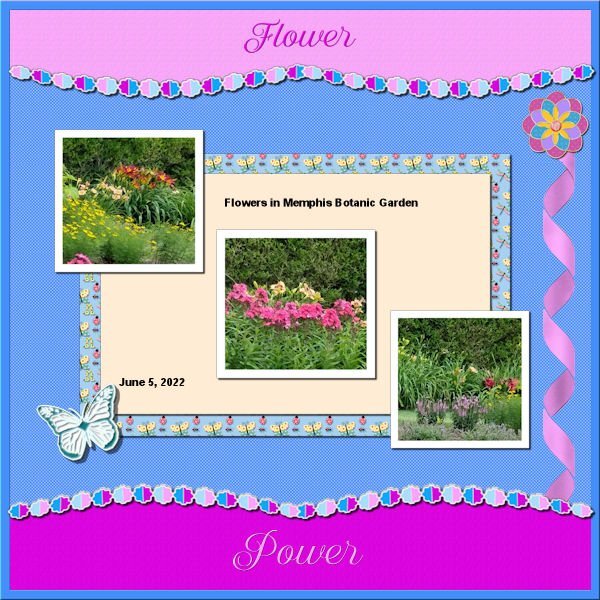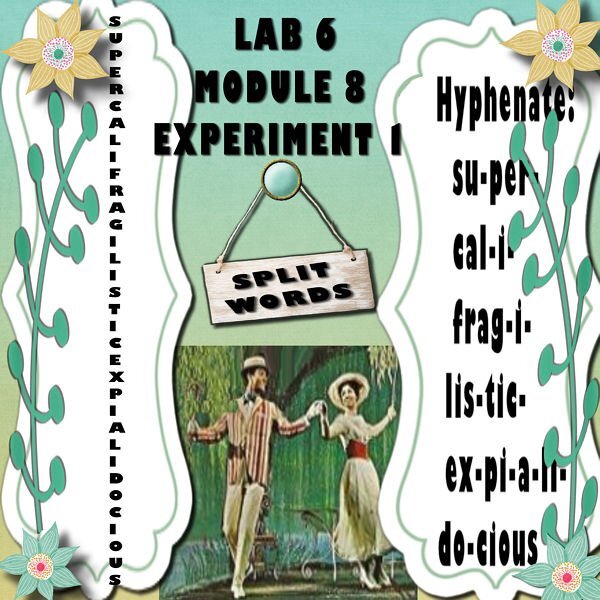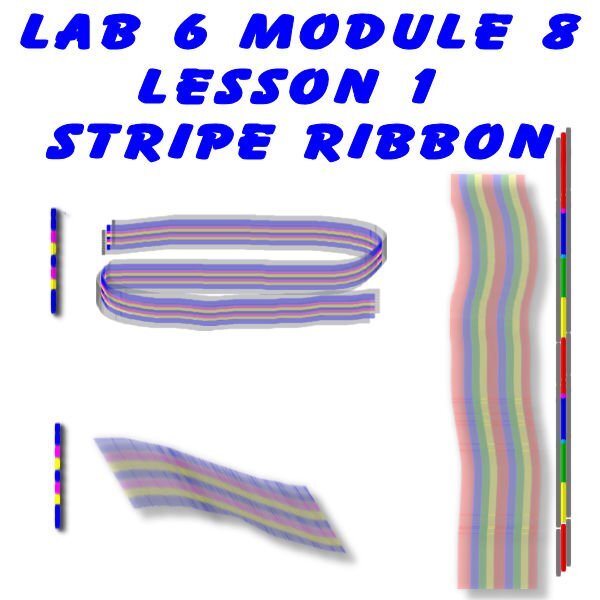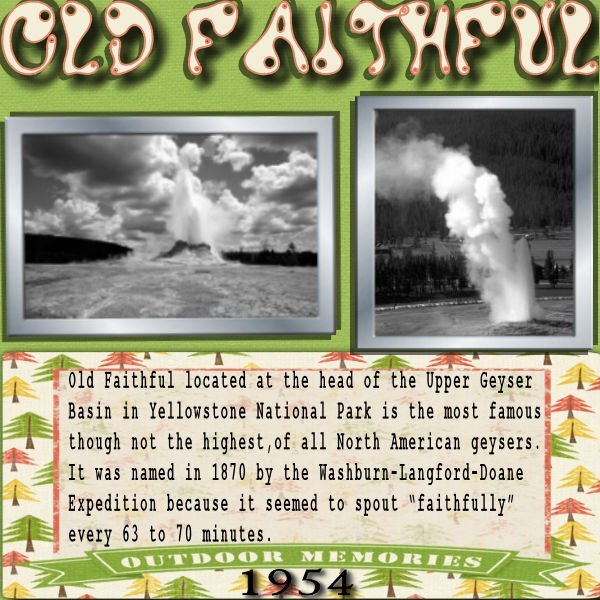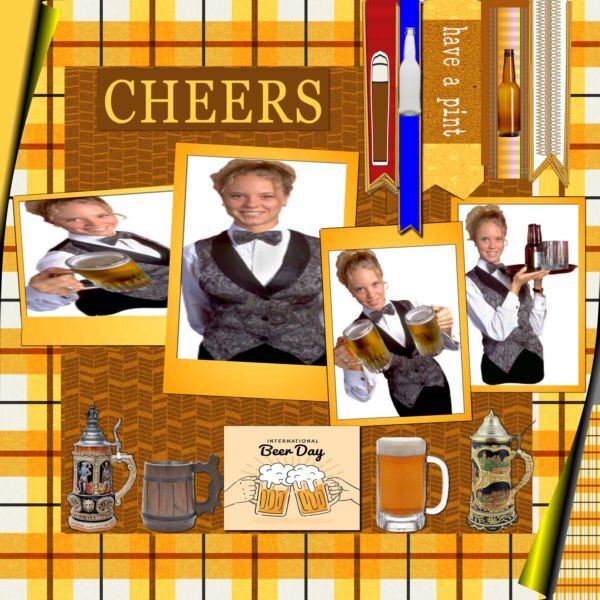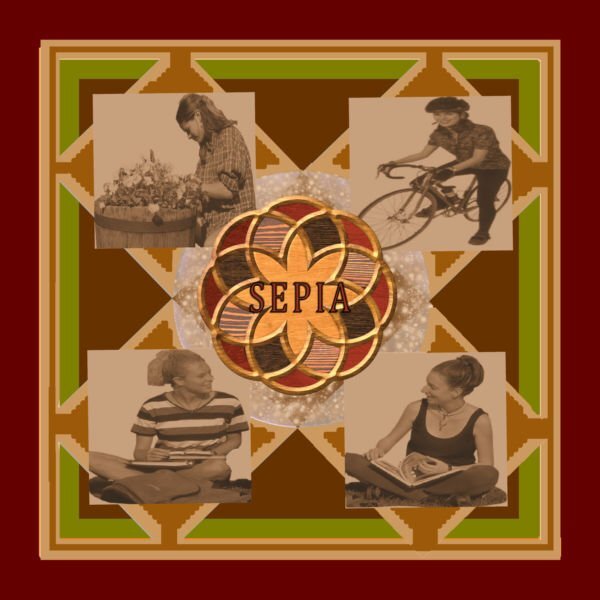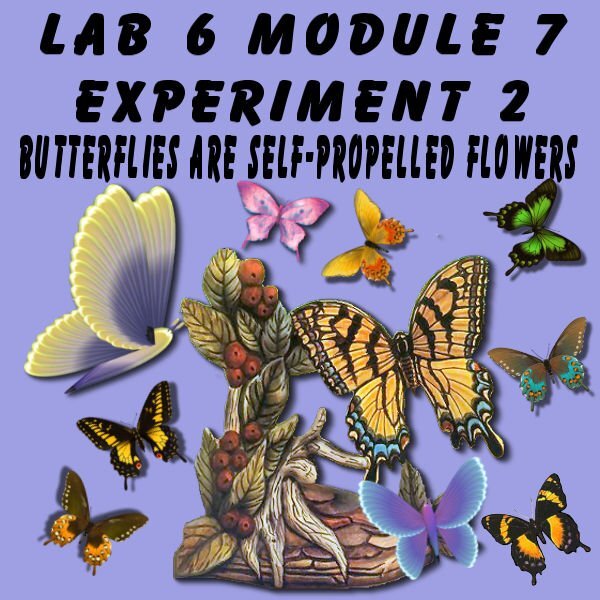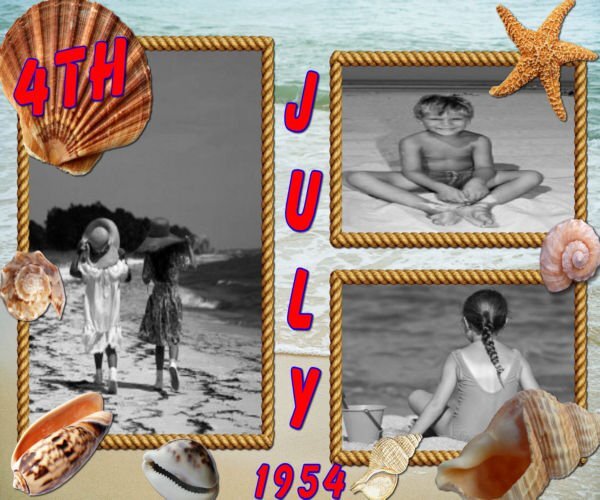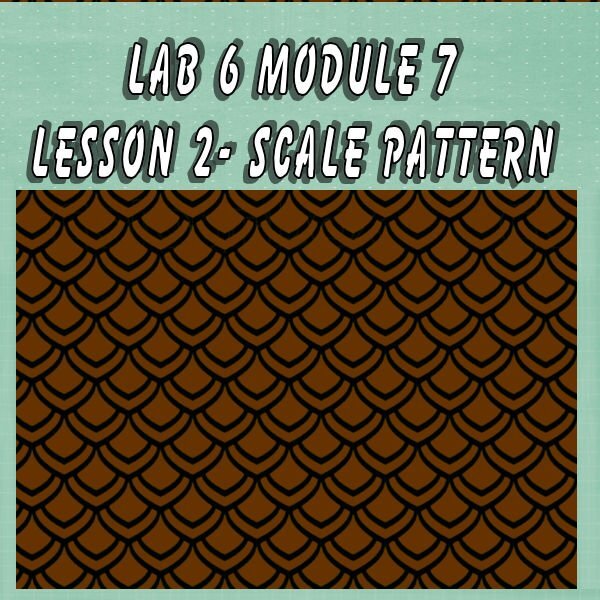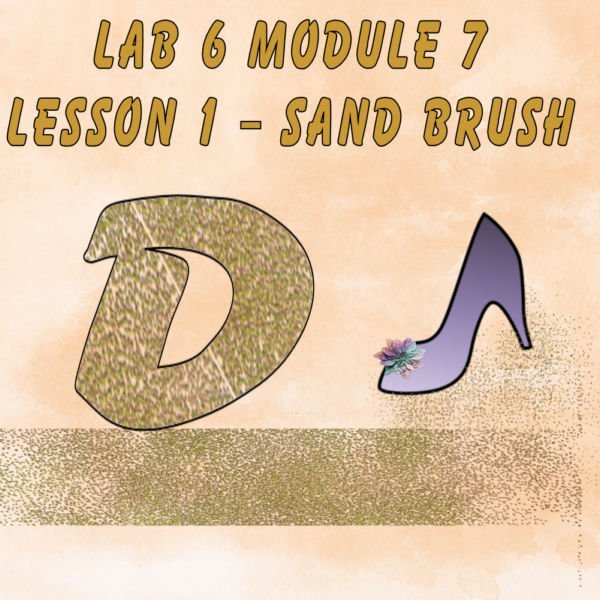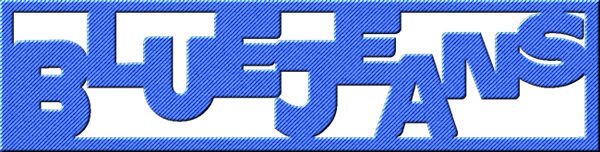Leaderboard
Popular Content
Showing content with the highest reputation on 08/13/2023 in all areas
-
The original illustration is from Freepik by Sketchpedia. For the background I decided to follow a "Swirls and Twirls" tutorial. It was shared by someone in another group and I hadn't used it in a few years. The background is made using the original pic and there are a whole bunch of layers. The tools used were mainly the Radial Blur and the Twirl Effects. If I didn't have my daily deadline, I might still be playing with them. The font is Hesthia Austine from Creative Fabrica.4 points
-
Holy wow, have your weekend, then come back and fix it. When do you get to rest and play and not cater to us? I'm pretty sure there is a rule about not editing code on a Saturday or Sunday. You dont want to anger the techy Gods.3 points
-
I was talking to Elvis the other (YIKES! Right?) and telling him all about The Scrapbook Campus, PSP and the Forums. And you know what he said to me...."A little less conversation, a little more Action". Kidding aside, here is my latest lab. I dont like the purple color in the tags and might go back and redo it at some point and add some brown or stick with green, in the layout. Lab 7-1 Concentric Rectangles Filled Text Photo Mosaic Even if I'm not happy with my layout design I loved this lab. It's quick and easy to do. I had to use the shift key and make straight(ish) rectangles because drawing with a mouse creates a very achy hand and it's just plain hard. I was a skeptic, but once you use the tile to flood fill your page it looks pretty darned good. Everything is mine except: Fonts: Annie Use your Telescope (google I'm sure), Raftera (Creative Fabrica) Screwheads: Creation Cassel (cass-screwheads freebie) Pink Flower, White Flower: corel picture tube I even made two Vector tags (made previously, but after the workshop) and the Vector flower. Contrary to popular belief, and because I said I did this; no flower heads were cut off in the making of these photos. They are in their natural element (if being in a Pot is "natural"). I hired a lighting designer for this shoot, she came highly recommended by the neighbourhood crows...her name: Mother Nature. The Fine Print: This post has been "Elivs" approved (I think I've had too much sun)3 points
-
2 points
-
Bonnie you did great! This is my contribution and it is showing a couple of photos I took just the other day. When on a weekly walk with a friend, we came along a street that had a row of small trees that had hanging flowers like hop bells and we joked that the trees must be called something like "beech hop" or "hop beech" as the leaves were like beech leaves. We both didn't know those trees and so I looked in the plants-app on my phone to see what it could be. We had a good laugh when I discovered that those trees were really called Hop-Beech; we will never forget that name! For this layout I used my photos, made a ribbon with lace and colored or filled the other elements. All the colors are taken from the photos and some elements are recolored to match. The background is white with a frosted glass overlay (Inky deals) which I have in my stash. Font is Brellos a freebie by CF.2 points
-
2 points
-
Well, THANK YOU for this! I saw the cost of the brushes (admittedly the most expensive were at the top) and never went all the way down to the bottom! AND I got 10 Free brushes on top of the 11 it came with! And this is with PSP 2022 Pro Here is my new hybrid - a double furry daffodil. Made with a mouse in case you can't tell because Susan is right - controlling it is next to impossible.2 points
-
this is lovely and I'm about to post after not seeing this forum. you will laugh. We have the same title. I forgot to click follow and wondered why no one was posting in the What are you Working On forum.2 points
-
2 points
-
So I had to try out that special border in another way. It seems that you can use anything that will go from border to border and have no gaps. So I tried with a banner that I had created in one of the labs and it works. All of the elements and papers are mine as well as the pictures (which I've used many times). The font is Nandola (probably from CF).2 points
-
2 points
-
2 points
-
Die is ook goed gelukt Ann. Ik wil die eerste drie lessen ook zeker over doen maar toen kwam Carole alweer met die Sewing, die heb ik ook nog niet af. Ik moet de corduroy nog doen. De Denim is al goed gelukt. Nu ben ik nog laptoppie aan het cleanen.1 point
-
?? Dan heeft Carole er inmiddels al wel weer honderd nieuwe bijgezet.1 point
-
1 point
-
1 point
-
Sue! You're back! have you been out photographing or more likely tending to the stock on the farm? Hope to see some layouts.1 point
-
1 point
-
I'm busy with cleaning up my laptop. Was really a necessary. But a lot of work still to do.1 point
-
1 point
-
1 point
-
I remember that technique. It was someone in the maniacs group, as you said several years ago. I can't remember who it was that posted it though. I use it often, I have the steps printed off. Fabulous work Michele!1 point
-
1 point
-
Shadow box patterns...Creative Fabrica https://www.creativefabrica.com/product/layered-christmas-mega-bundle/ref/235574/?fbclid=IwAR3DsLiL47OM9GLEMJNLm57vZh60ehSSkuI-pnIQcuL68uo5Rax7grtLvxI1 point
-
Yes, I have 5 acres. The first comment most people make when they visit is, "It is so quiet". I love it.1 point
-
I love the color combo you used. In fact, I'm going to save them to a palette! How did you make what looks like a flower chain that's above and below the main blue part?1 point
-
I would never have guessed that in a million years! Thank you, Jenifer!1 point
-
Congratulations to Suzy for her wonderful new kit "Limequila" found at Digital Scrapbook's June Blog Train. Link below (I hope it works). https://www.digitalscrapbook.com/forums/digital-scrapbooking/digitalscrapbookcom-blog-trains/june-2023-blog-train-final-list?utm_source=newsletter&utm_medium=email&utm_campaign=this_week_at_pixel_scrapper1 point
-
1 point
-
Hello Suzy! Sublimation is when heat is used in the designs. (Usually T-Shirts and the like). Many create Clip Art that works with both Sublimation & for the projects we do. It is not an X-rated kind of art, but checking first was very wise of you indeed!1 point
-
Oh Jannette, I am not very techy and I downloaded it 4-5 months ago. I cant remember if I had to install it or if it just happened. The weird thing, is in my Set Up Files for 2023 I dont have Particle Shop.exe but I do in my 2022 Set up Files. I wonder if when i downloaded 2023 I told it to keep the files from the last 3 PSP's I had. I'm really sorry I am zero help in things like this. In fact once I download, I'm never sure where anything is and if I need to do anything else to make the extra's work. I wish there was more clear direction on this. I went several years without installing the extras because I presummed it was automatic. shouldnt it be? They are giving it to me and there should be a checklist on the download page asking what I want to download, I shouldnt have to go hunting for it. If Ann is reading this, she will know as she just downloaded 2023 (ultimate I'm talking about for me and for) recently. And she has more a grasp on these things than I do. Ann, please help us.1 point
-
OK, I found the culprit. I just now need to edit the code for about 50 pages. A bit tedious, but not hard. Thank you for your patience.1 point
-
Mine works too and i found the extra pack when PS opened it had a pop up for brushes you could buy (where I had to register too) and at the bottom was the free pack. this could be a fun tool to play with. but I sure need A LOT of tutorials or practice. controlling that brush is like riding a bucking bronco.1 point
-
I can wait too. I have a long to-do list this weekend so I wont be needed access. I am happy the forums are still active...you know I love to chat.1 point
-
I love your backyard too. I just wish it was MY backyard. So lucky you are.1 point
-
1 point
-
1 point
-
1 point
-
1 point
-
1 point
-
1 point
-
1 point
-
1 point
-
1 point
-
1 point
-
1 point
-
1 point
-
Back to the Labs. Lab 11 Mod 3. Make a banner, 4-petal flower, Sun element. All 3. Doubled up the 4-petal flower to make one with 8 petals. I needed practice to make that delightful border, 2 words, paper above (and below if you want otherwise you can have a different pattern/color below), and middle to display what the layout is about. Although I had written the instructions to make that, I found that I had to add some instructions for how to select with the magic wand. More practice needed, so I may use this again. All elements and papers are mine; the picture is one I took at the Botanic Gardens and the tag is one from the brochure. The font is Better Caramel.1 point
-
1 point
-
A friend of mine, also a Cricut machine owner, sent me a "how to" YouTube video of Stained glass cards. Today I've been trying to make them myself. The round one I couldn't find a template for, so made it myself ? It is a print and cut layout/template. You print the picture and the machine cuts it in the right size, the rest of the template will be cut too. I'm happy with the result ?1 point


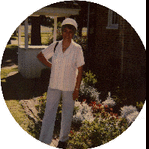




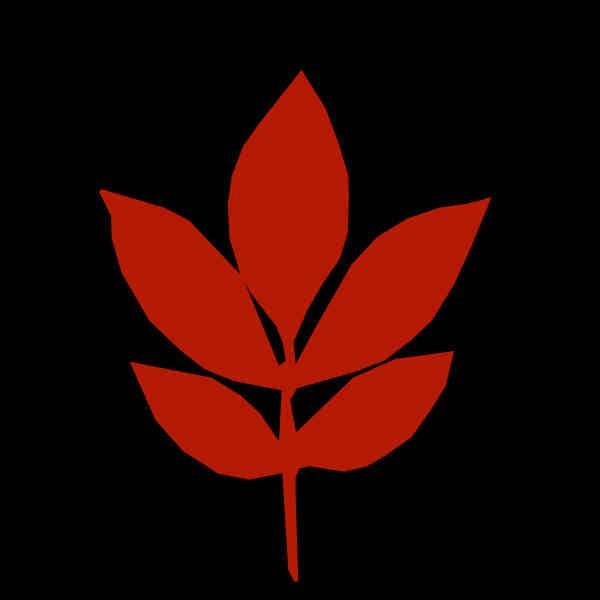


Resized.thumb.jpg.d25811db03a63358cedab1e79f527635.jpg)