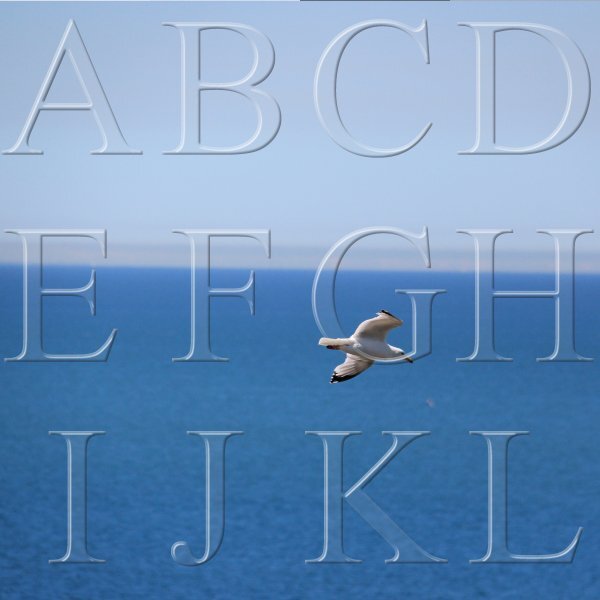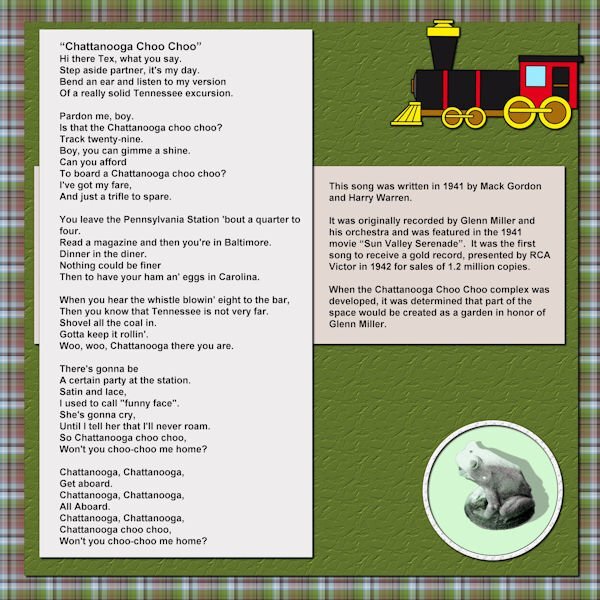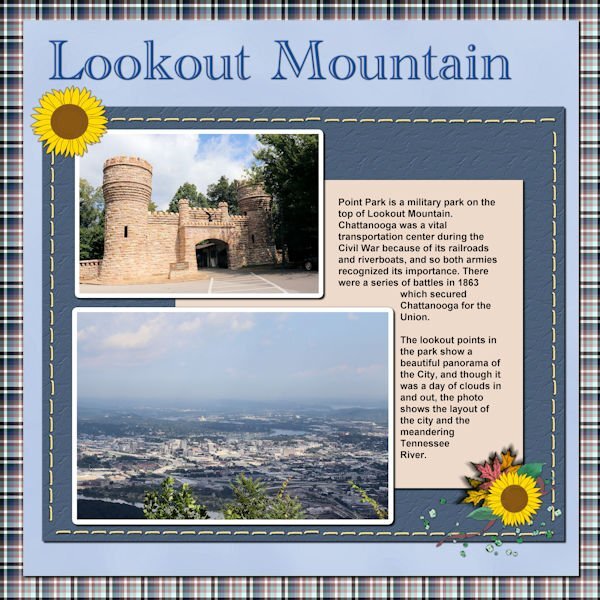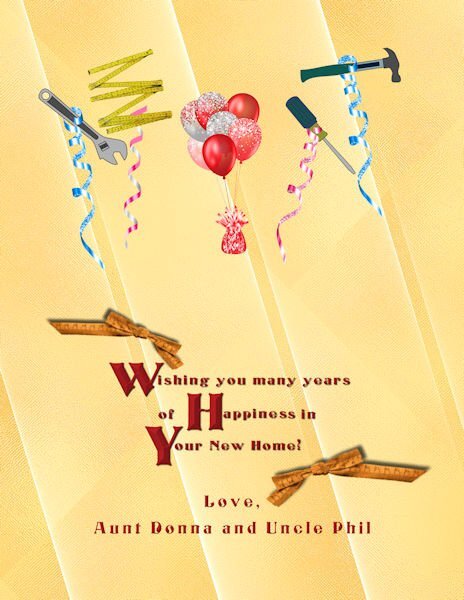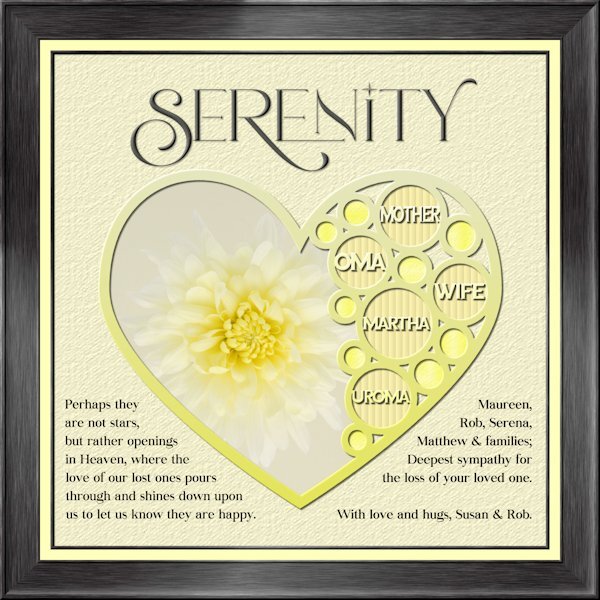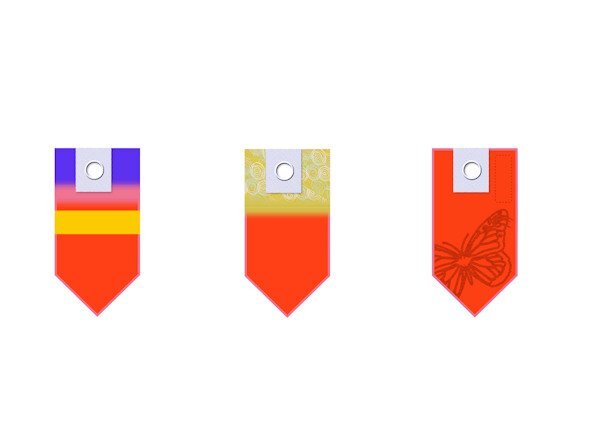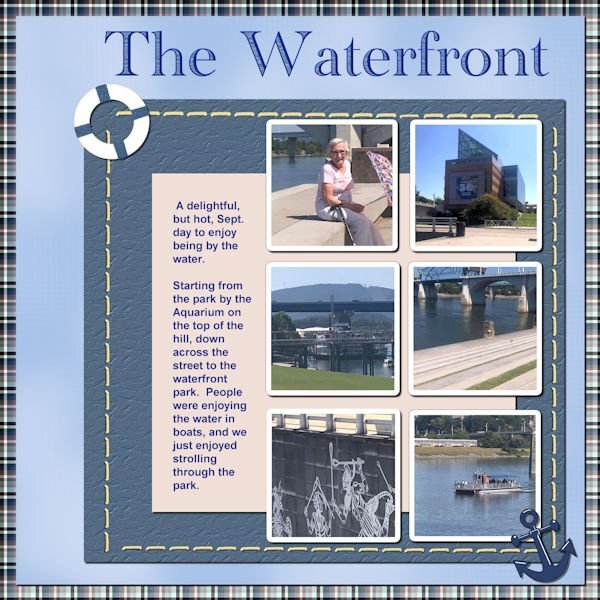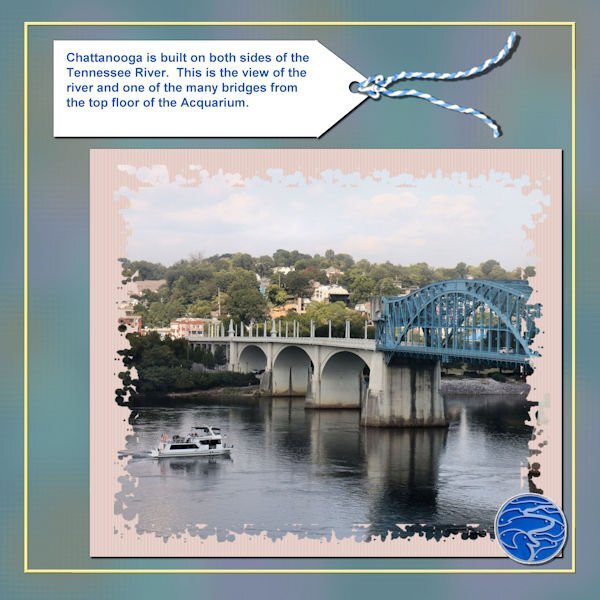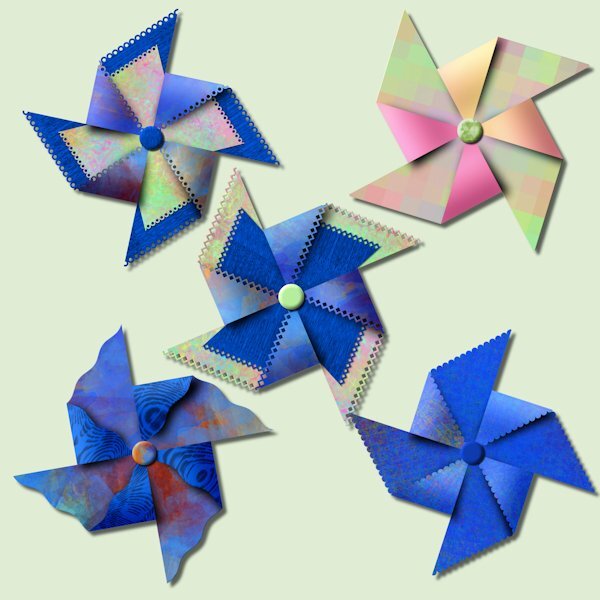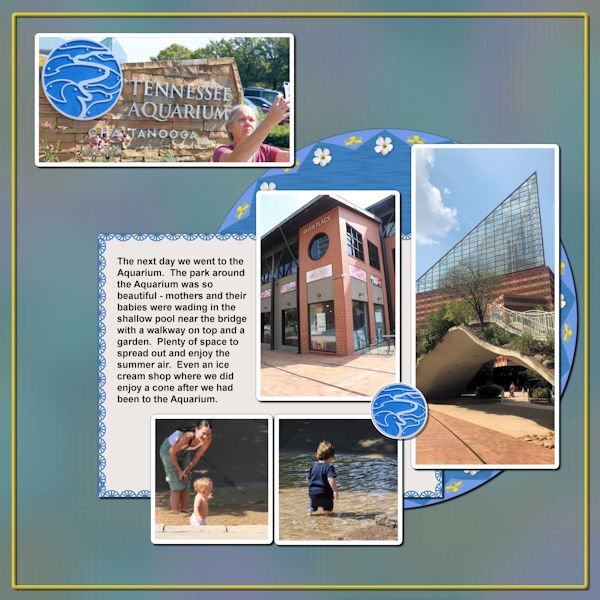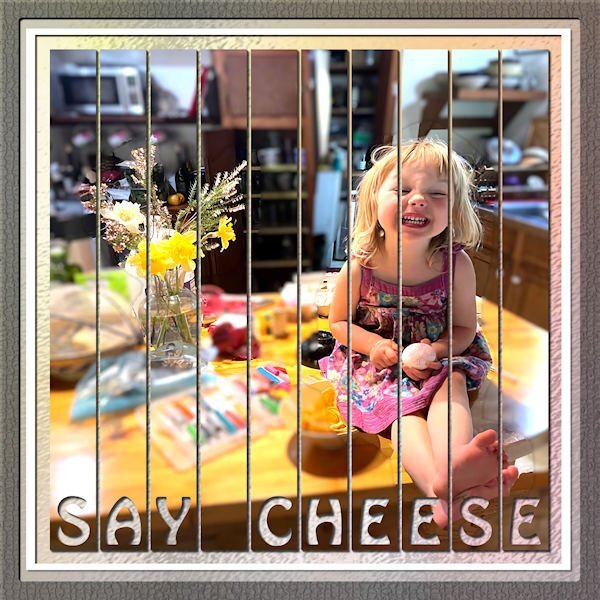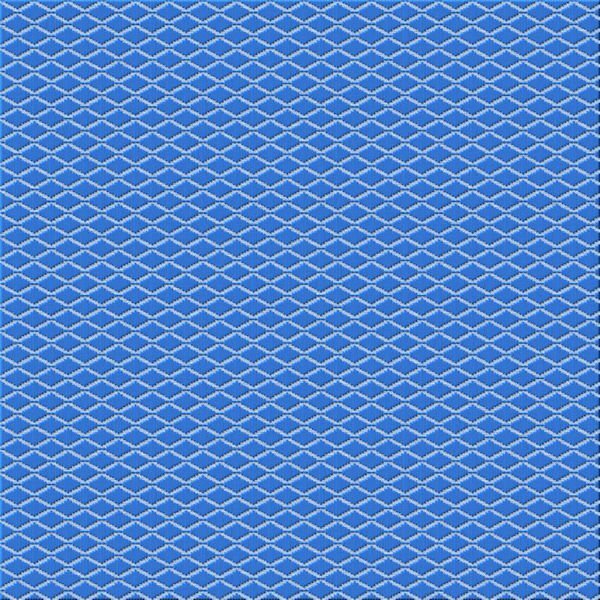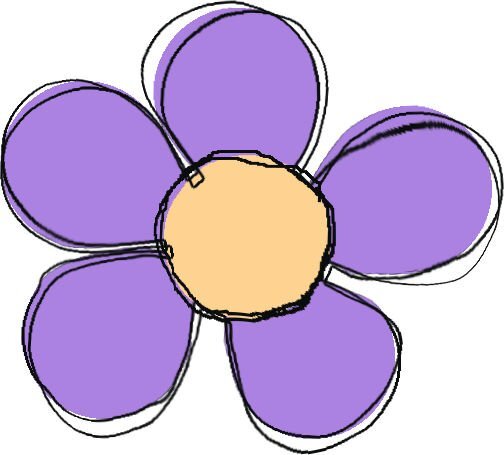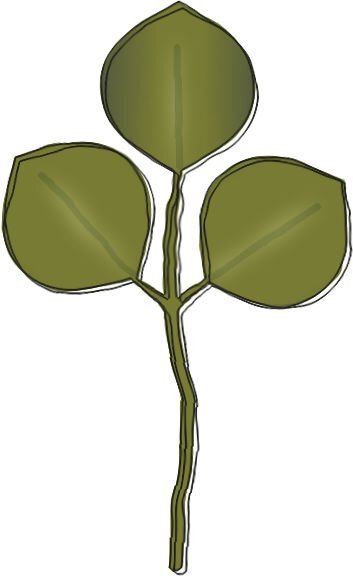Leaderboard
Popular Content
Showing content with the highest reputation on 05/13/2023 in all areas
-
7 points
-
4 points
-
4 points
-
Mary, your album is incredible. I love, love the cover and all the information you’ve added. I think this is something I might want to duplicate, too, someday. SOMEDAY. But for now I feel as if I’ve had a complete travelogue of the city from you! (I love the song, too, but I never knew the entire first stanza!)2 points
-
2 points
-
2 points
-
Here ya go, Susan, you can make your own! But you should probably wait until Friday. Do any of these sound like your cats? Advice from a Cat always land on your feet disdain the unworthy meow softly enjoy a good nap in the sun be playful stretch often pounce on possibilities be frisky enjoy the hunt leave presents for your loved ones learn to chill be independent no one is purr-fect These came from a website - myadviceforlife2 points
-
2 points
-
These are beautiful. I have a dumb question. Is the font itself transparent? So that any layer below would show through? The look is really eye catching. I'm going to check out that class. I have been watching classes when I warm of for my workouts and seeing that the ones I saw when I first started I didnt really understand. Now that I've learned more I understand the concepts of the tutorials better. Enough to know that I can be successful at trying them.1 point
-
That song reminds me of my parents and their collection of the Time-Life records they had. It's a great layout. Looking forward to seeing the actual physical book you ge made.1 point
-
1 point
-
Oh, these are easy for me to make -- maybe 5 minutes? The biggest time sucker is choosing the fonts - so many, so little time! and the colors. I could crank them out all day long a a matter of fact.1 point
-
Finally finishing up the April Double-Page Challenge #6. Here is Shadow, one of the star black leopards at The Wildcat Sanctuary in Sandstone, MN. She's quite a gal! I used the Vector Tube script on the title and the font is Ravie. The journaling font is Kleymissky. The background is my own Shiny Paper and the stars are from my Rustic Kit. The paperclip is from Marisa Lerin and I used the Open Book script with a gradient cover.1 point
-
I havent made a tag yet. An unexpected passing away of my sister-in-law's mother on Sunday had me working on my condolence layout instead. Whew, that goodness I was able to go back to the Build A Kit workshop to the frame section and follow the instructions again. I used Lab 13-1 again for the shape, hearts looked weird inside hearts so i used circles. Frame is using Add borders from the master class Framing 101. My photo, and fonts are Romantic Serif (title), Sea Gardens (words in the template) and Audaciti (journaling). The title does have a bevel to help it stand out a bit, also has a very small shadow. reduced opacity on the title and journaling because black was too contrasty. I used the selection tool to fit my words in on the left side. the right side I just used a right aligment as it looked better that way. Nothing bad to report with PSP 2023. today it outshined me and any issue's I had was my dull brain at work and not paying attention.1 point
-
I am going over the Tags Masterclasses and just trying to create examples of tags. I haven't had time to apply to any designs. When I made the rectangular selections for the striped effects I used a ‘Feather’ value to blur the edges. My VectorPaint script did not work to start with until I realised, following the first Tags Masterclass, that after drawing the rectangle, I needed to right click on the rectangle image and ‘Convert to Path’. I didn’t see the ‘Convert to Path’ instruction in the latest Masterclass so I wonder whether it could be a difference in the versions of PSP we are running? I am on Ultimate 2021. My F11 key wasn’t working but I looked that up in View/Palettes/Brush Variance or Palettes/Brush Variance. Note to self!1 point
-
1 point
-
So, here is my next Chattanooga Trip layout. The font is Academy Engraved LET and I filled the open areas with a pattern taken from the water of one of the pictures. The anchor element came from NicePng and the lifesaver element came from pixel scrapper - Jessica Dunn (One of my favorite designers).1 point
-
1 point
-
Susan, those pinwheels look amazing. I love the papers with different edges... Very creative! I also like to watch as the scripts run...It's like magic! The bows' scripts are one of my favorites to watch.1 point
-
I cant find the post about our purchases from the recent sale so I'm posting here. I had a pinwheel party tonight. There is limitless combinations you can try, it was fun. I used papers from just watching A Beautiful Mess masterclass. And one has gradient on the folded forward part (pink&orange) that I had made previously. It's really quite something to watch it come together.1 point
-
I combined four or five different backgrounds including an old swirl I had made; erased some areas, used negative image on one, and played with the blend modes and opacity. The font is Rambutan from an old $1 deal from Font Bundles. Using the text cutter is a fun difference sometimes.1 point
-
Here's today's pic for my gaming group. Used a bunch of layers and effects. The florals are from Marisa L at PS/DS (I wish I had more time when I do these so I could be a little more creative instead of using other people's work). I picked Brush Script MT to keep it simple and to match the width of the silhouette.1 point
-
Back on Chattanooga. This is about the park surrounding the Aquarium. Anna and I enjoyed this day - it was full. The picture Anna is taking of the Aquarium sign is what I chose to be a title for this layout. I put a Cass stitch around the journaling paper; I made a brad from the Aquarium sign. The background is the same one I used for the 2 Aquarium layouts I did (which were the first layouts of this trip that I did).1 point
-
Something new to put on my wish list. (And, Carole, are you sure you're not a hobbit? You keep showing us miniatures that you make at home. lol)1 point
-
1 point
-
1 point
-
I been busy sewing and playing with PSP and my goodies purchased from the store today at a very generous reduction in price. Seems to have ignited my brain again into doing stuff in PSP as I had got kind of inert with it. I wanted to do things but could not muster much enthusiasm and felt very dull. Anyway, I have had a play and was so pleased with my spoils. I didn't buy many Scripts and things as I already have loads that I really should experiment more with. I really like the Squiggle Script and think it gives a different and pleasing effect to a shape. I applied it to the flower which first started out as brush blobs. The leaves was made from Caroles Leaves Font and the Star was a preset shape. I also used Caroles Sparkling Script to the star.1 point