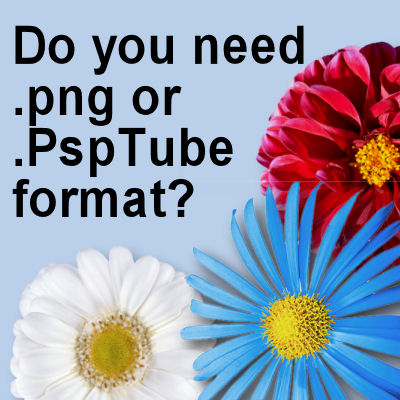
Do you need .png or .PspTube format?
The name “tube” has been used around for several years but has meant something different, in different contexts. PaintShop Pro has a feature called “Picture tubes”, which are elements placed
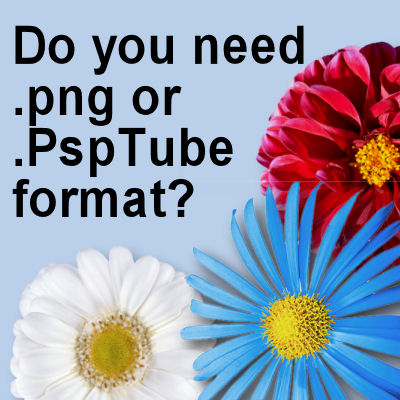
The name “tube” has been used around for several years but has meant something different, in different contexts. PaintShop Pro has a feature called “Picture tubes”, which are elements placed

Who doesn’t love gifts? Kids sure love unwrapping presents! Some people love receiving gifts, while some enjoy giving away presents. It’s not all the time that we receive a gift

Have you ever played “Spot the differences” in newspaper or magazine publications? They can be fun and depending on the creator, they could be good for kids or adults. Have

If you have visited the forum of the Campus in the last months or so, you surely have seen Bonnie post. She has been a long time member of the
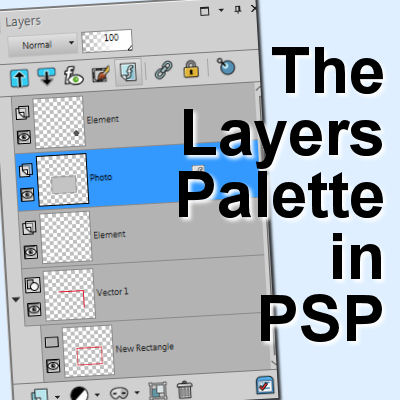
We all know the importance of layers in working on projects in PaintShop Pro. They are very important and you can manipulate them in various ways to yield different results

When we say vintage, it’s usually something (or someone) dating from the past – antique, old-fashioned, or classic. An old photo is almost always a favorite subject of a vintage

This month, we will meet a rare member: a man in a field full of women. But that means that PaintShop Pro and especially scrapbooking are not exclusive to women!
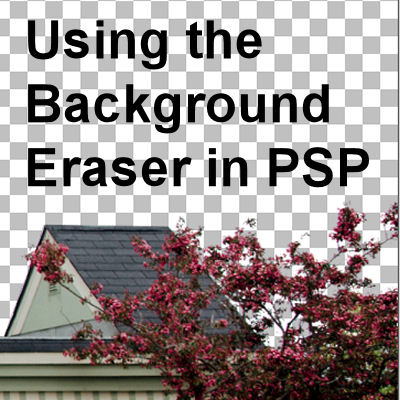
When working on photos, we might want to remove a background element, often a grey sky, to replace it with something “prettier” or just different. We often hear of tThe

Did you move a lot? Or did you stay at one house till you moved out? What is your dream house? While a house is just a building and the

In the last few months, Michele has become a very active member of our community, sharing projects and layouts, participating in our games and challenges, but also encouraging others and
Cassel is the owner and main instructor in the Scrapbook Campus.
She has been teaching digital scrapbooking for over 15 years.

Enjoy our Christmas Countdown, from Dec 1 to 24.