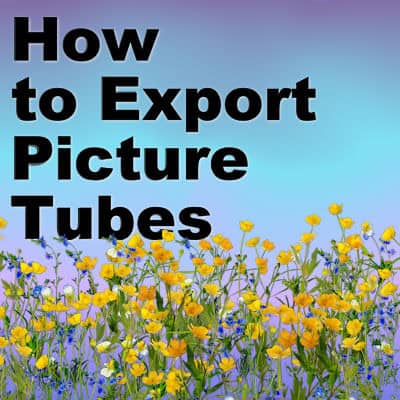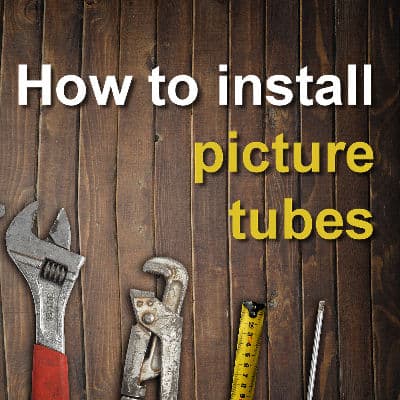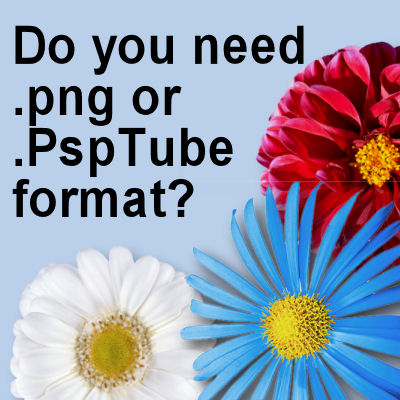Picture tubes are a special feature of PaintShop Pro. They allow you to place images on your project in a random way, but you can also use different placement settings to create a continuous element like a rope, a set of footprints, or a wooden fence. How do you create picture tubes?
tubes
How to install tubes in PaintShop Pro?
As a PaintShop Pro user, you are likely to find "tubes" and you want to install them into your program for future use. There might be some confusion as to how to do it. Let's have a look at the simplest method for you to install your new supplies.
10 picture tubes for Christmas projects
PaintShop Pro comes with a variety of picture tubes that can be used to embellish your projects. There are many themes and one of them is, of course, revolving around the holidays. But you can grow your collection of picture tubes by others too. Let's have a look at 10 picture tubes you can use for your next Christmas projects.
Do you need .png or .PspTube format?
The name "tube" has been used around for several years but has meant something different, in different contexts. PaintShop Pro has a feature called "Picture tubes", which are elements placed on a project with a click of the mouse. On the other hand, "tubes" have been seen as elements that have been extracted and have no more background, whether that was done in PaintShop Pro or any other graphics program. This has led to common confusion in the use of those elements and their format. Let's look into this more deeply.
What can you do with Picture tubes in PSP
A while ago, I explained a bit about the “picture tubes” that are unique to Paintshop Pro. I explained what they were and what types of tubes you can find. If you missed that post, check it out here. Now that you know what it is, you probably want to know what you can do with it. Of course, what you do with a tube depends on what type of tube you have.