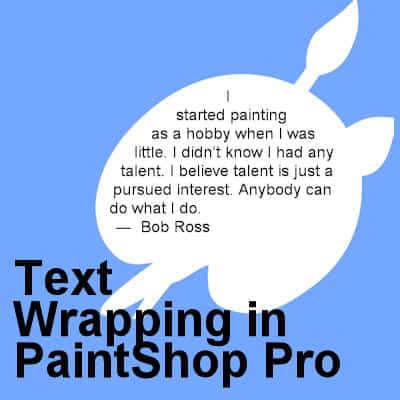Many projects in PaintShop Pro will include text, but occasionally, the tool does not seem to do what you want, or the text you work hard is causing issues. Let's look at some problems that can come up with the Text tool.
troubleshooting
Troubleshooting – My Fill tool is not working
We can use the Fill tool in a wide variety of projects. However, it does happen that the tool does not seem to work as expected. Unless you have a corrupt program (which is quite rare), there is usually a logical explanation and solution. Let's look at different reasons why the Fill tool might seem to misbehave.
Troubleshooting – My Brush is not working
When working with PaintShop Pro, there are so many settings that can influence how a tool works! Occasionally, a tool is not behaving the way we expect and it can be frustrating. Let's have a look at various explanations of why the Brush tool might seem to not work.
Text Wrapping with PaintShop Pro
Users have asked for The text-wrapping feature for many years and finally, in version X7, Corel added it. This long-awaited feature was incredibly useful for scrapbookers who could now add text in odd-shaped areas. Graphic designers can wrap text around subjects on their photos. Let's see how to use this fantastic feature.
The Flood Fill Tool in PaintShop Pro
The Flood Fill tool is one of those tools that you will be using on so many projects that it will become second nature. Although it is a simple tool, and usually intuitive to use, it does have various settings that can make it even more powerful or turn into a headache for you. Let's have a look.
Adding Plugins in PaintShop Pro
If you are using PaintShop Pro, you know about the power of the various tools and commands that are native to the program. However, some external plugins have allowed users to add even more effects. Adding plugins can be simple, but can also bring in some challenges. Lyn Lou, an avid PaintShop Pro user, has helped many users over the years and wrote this guide to help you.