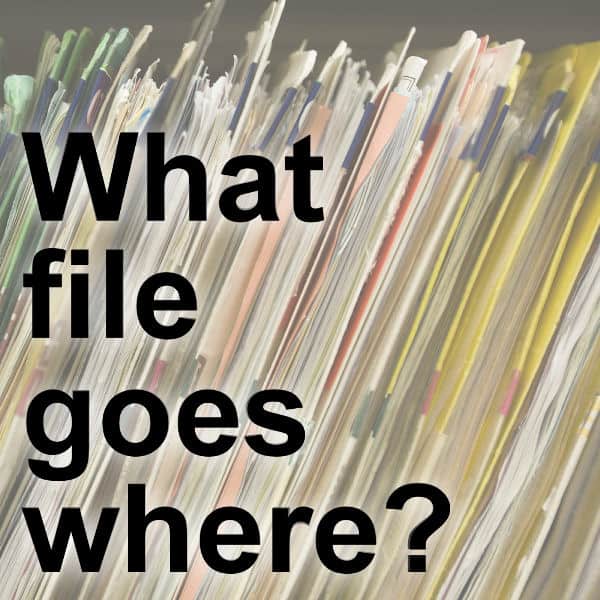Whether we use our PaintShop Pro for scrapbooking, greeting cards, or other graphic projects, we are always looking for new resources. This week, I found one interesting site that offers a wide range of supplies you can use for all those projects.
textures
What file goes where in PaintShop Pro?
PaintShop Pro can handle a lot of files of different types, but do you know which ones? When you purchase or download supplies for various projects, online, where do you save all those files so you can use them correctly later? This is a question several users have asked me, in various ways. Let's have a look at all the files and file types you might encounter and where you should put them.
Featured Resource – Textures.com
Whether you are creating a collage, photo compositions or scrapbook elements, you might be looking for some realistic textures for wood, pavements, bricks, and others. Taking pictures yourself might be the best solution but it is typically less practical because you might not have that particular texture close by to photograph. That is why you can use a great resource site like Textures.com
Available textures in PaintShop Pro
If you are creating elements, for scrapbooking, card making or other creative projects, you will typically want to give a more realistic appearance to your element instead of the default flat looking effect of a graphics program. Where would you get those textures?