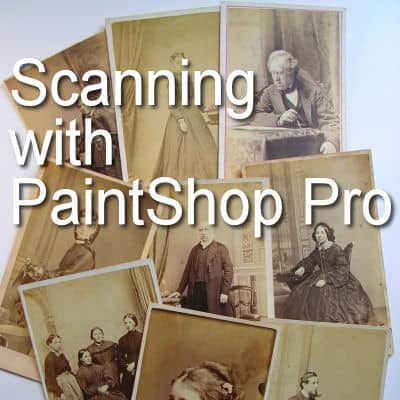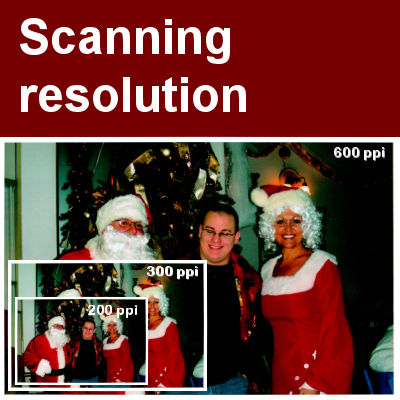As you publish various projects, it is important that you take credit for all you do. You can definitely add a watermark to prevent theft, but even if you are sharing in a "safe" environment, you might want to add your signature. Let's see how you can do that.
scanning
Scanning with your PaintShop Pro
Do you have a scanner at home? Typically, you will likely be scanning images and photos, save them onto your hard drive, then open them in your PaintShop Pro. But did you know you could scan from PaintShop Pro too? It is a function that has been added in recent versions of PSP, and it can save you some steps. I recently found that out, and for me, it is great news because, for unknown reasons, I can't seem to connect the scanner to my computer and scan directly. Go figure! But with PaintShop Pro's functionality, now, I can scan!
Scanning resolution
If you want to incorporate some older printed photos into your next digital project, you need to scan them. If you have a scanner at home, you are lucky, but you should be aware of the scanning resolution.