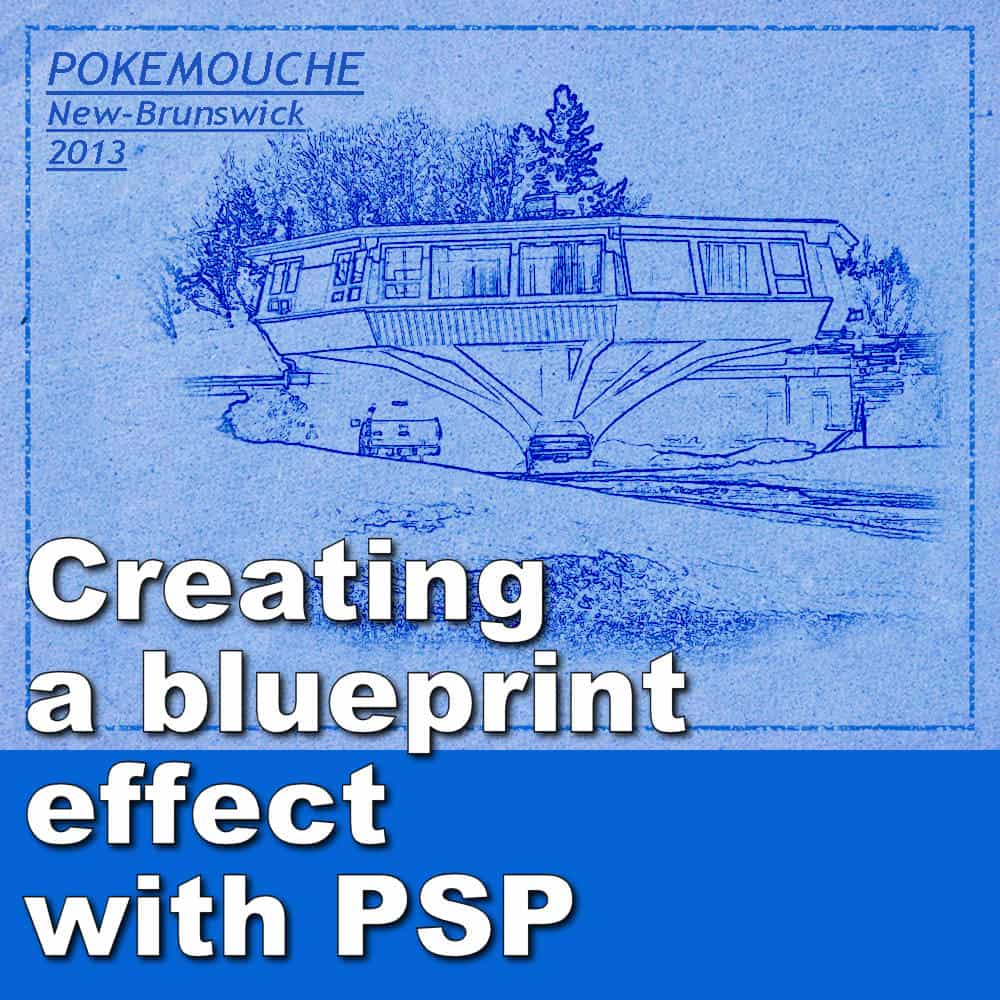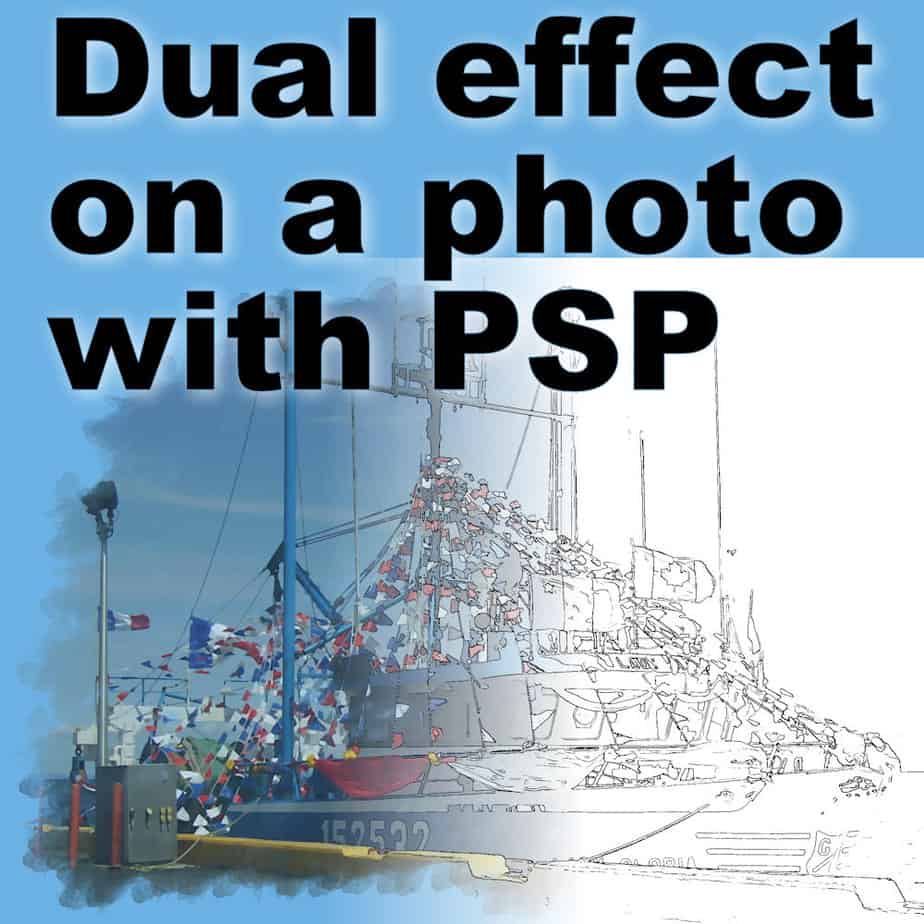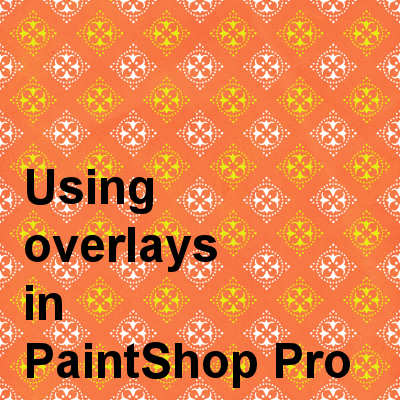The main characteristics of a blueprint are the blue overall and the line drawings. A blueprint image with photos of buildings, landscapes, landmarks or objects will look much more realistic. This effect can be interesting to showcase places you visited or objects you encountered.
photo effect
Double Exposure with PaintShop Pro
Double exposure projects allow you to showcase an image inside of a silhouette. Ideally, you will want the photo and the shape to be related together for a more impactful effect. Although some people will just layer two photos as if a roll of film was exposed twice, we will look at a more focused technique.
Dual effect on a photo with PaintShop Pro
Sometimes, you can't decide what effect you want to showcase for your photo. Why not display two or more of them? That could be a creative way to show off your work, or sometimes, to hide some defects.
Using overlays in PaintShop Pro
Among the various supplies that one can use with PaintShop Pro, overlays are not native or specific to the program. You will not find a tool or a command to use overlays. You use them "on their own".
Creating a vignette effect with Paintshop Pro
Since version X4, PaintShop Pro has added a few new Photo effects. Those effects can be applied with just a few clicks and several options to choose from. One of them is the Vignette effect. It will add a focus on part of the photo while adding a combination of blur and brightness change elsewhere. The subject will get more prominent. Let's have a look at that particular feature.