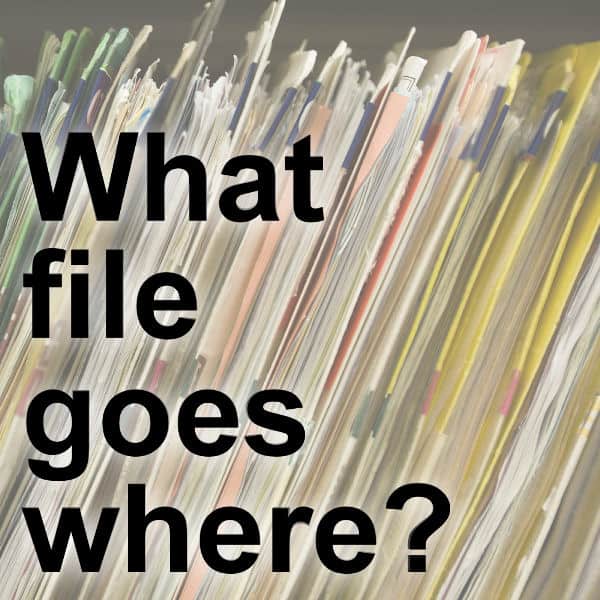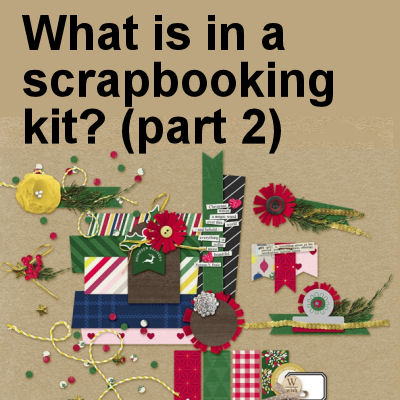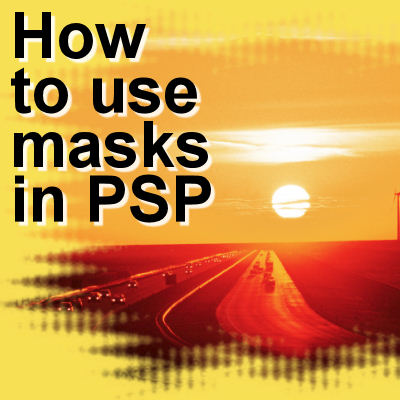If you're new to Affinity Photo (or even if you’ve been using it for a while), it doesn’t take long to notice there are lots of different layer types. Some of them behave very differently from others. If you try to use the wrong tool, you might end up confused or frustrated.
In this post, we’ll look at eight of the most commonly used layer types. We'll explain what you can and can’t do with them, and share a few tips. Hopefully, you don’t get stuck wondering why a tool isn’t working.