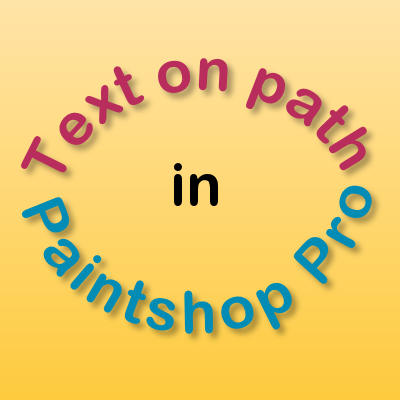PaintShop Pro, like several other popular graphic programs, allow the user to add text along a specific path, to create various effects. The path could be a simple circle, but it could also be the contour of an element. Although the process is very simple, there are a few tips that could help you make the most of this feature. Let's have a look at this process.
how to
Create your own banner
Many celebrations are associated with decorative banners, whether it is a graduation, a birthday, a promotion, a new arrival or a retirement. If those banners are often part of the decor, why not repeat those in the embellishments for your layout? No need to use only the ready-made banners you can find online that might not match your color scheme or your theme. Now, you can create or customize your own.
How to install scripts
PaintShop Pro has the ability to offer an automated process to perform various tasks. This feature has been introduced in PaintShop Pro 8, so, 10 versions ago! Scripts are a set of commands that are executed on their own, often with minimal input from the user. Scripts are useful as they will perform tasks faster than a user could replicating the tasks manually, and often add precision to the process since it will repeat the steps with pixel precision. Additionally, the script can do calculations, making it even faster to complete a process.