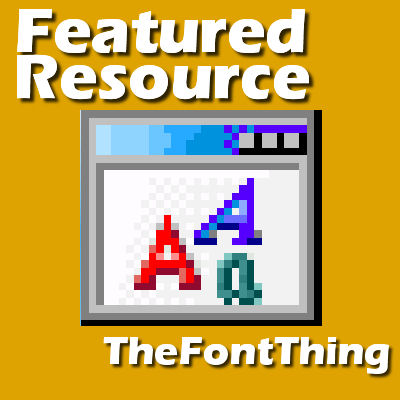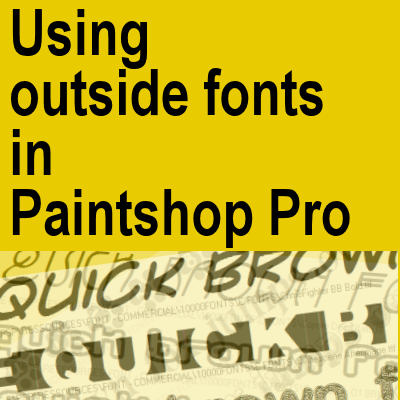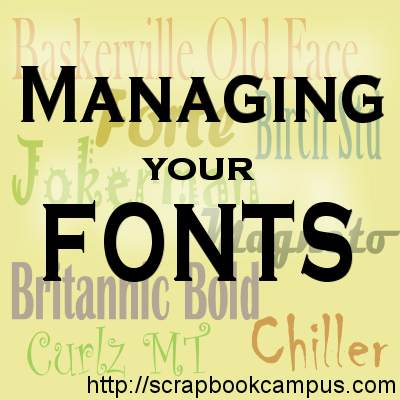If you are collecting a lot of fonts, you might face a specific challenge when it comes to choosing and using them. Font viewers can be a great help in that area. In the past, I have mentioned TheFontThing as one font viewer that had a particular advantage for PaintShop Pro users: you can use fonts without having to install them. NexusFont also has that advantage, so you get two programs for this particular need.
font viewer
Featured Resource – TheFontThing
Most PaintShop Pro users like to find and download fonts. There are so many cute fonts and more and more, we find free fonts so why not download them so we'll have them later when we need something different. The problem is that we download and download and gather a large collection that is just impossible to browse through and we end up using the same fonts. Using a font manager will help tremendously in viewing the fonts and organizing them. The best font manager/viewer that I have found is TheFontThing.
Sort your fonts
Are you collecting a lot of cute and fun fonts only to realize that you are getting overwhelmed by the sheer number of fonts you have accumulated over time? And when you want to use one font, do you tend to revolve around the same ones all the time? You can't spend hours sifting through everything you have, right? It is time to clean up.
Using outside fonts in PaintShop Pro
As a PaintShop Pro user, you probably are gathering various fonts that you may find listed on Pinterest or on various font sites. But how do you use those fonts that are not installed? Do you have to install them?
Managing your fonts
Are you collecting fonts at every opportunity you have? Are you always downloading new fonts you find left and right? How do you manage to have hundreds or even thousands of fonts? Are you losing the battle? Here are a few tips that might help you.