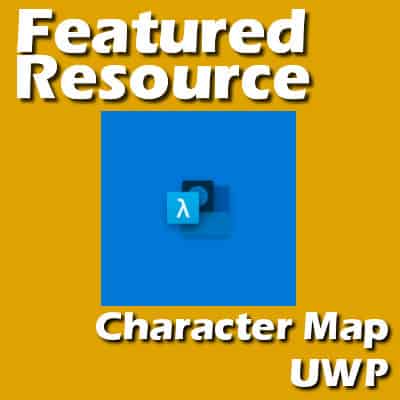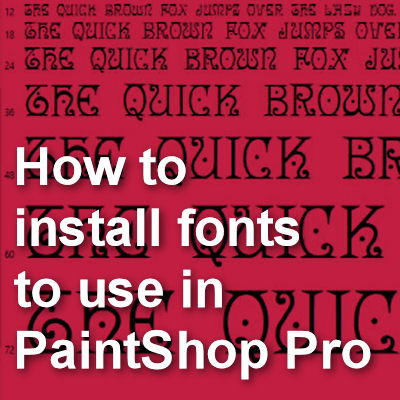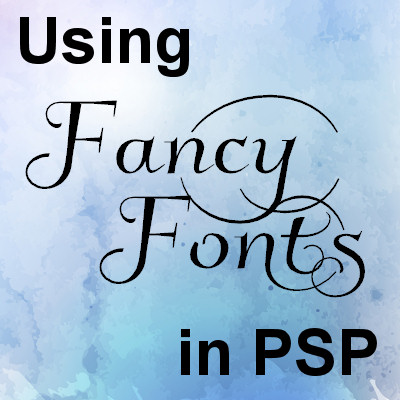In a previous blog post, we looked at ways to use "fancy fonts" with extra glyphs that are not natively accessible in PaintShop Pro. We explained that using the Character Map, available in Windows gave us access to those glyphs. This is a great option, however, that character map is quite small, and the display of the glyphs can be even smaller. So, let's look at a better alternative.
fancy font
How to install fonts to use in PaintShop Pro
You might have found some interesting fonts that you would like to use in PaintShop Pro, but typically, you might not want to install every single "cool" font because, although you might want to use them with a graphics program, installing a font means it will also be available in any other program, including text editors like Word, which might not be what you want, if you fall in love with hundreds of fonts!
Using Fancy Fonts in your PSP Projects
Are you the kind of person who loves to collect fonts whenever something nice is available, just in case you might want to use it later? If so, you might have noticed that all fonts are not the same format. In fact, they come in two main types: True Type fonts (.ttf) and Open Type fonts (.otf). Truetype fonts are older and most common. They are probably the type of the majority of the fonts you have collected so far. However, we occasionally encounter a font that has intricate ligatures and we want to use that font. The problem is that those special characters are only accessible by some more expensive programs, but Paintshop Pro can't. What to do?