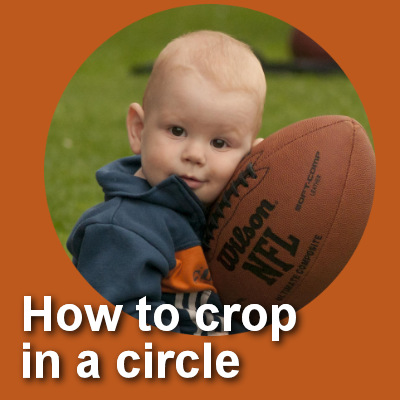Whether you are using a template or creating a page from scratch, it is common for your photos to be too large. With new camera and phone capabilities, you can often have 5000 pixels or more images. What is the best way to adjust those photos for your projects?
crop
The Crop Tool in PaintShop Pro
Among the most common tasks that PaintShop Pro owners use their program for are to fix and crop their photos. Although there are different ways one can crop photos, the most obvious one would be to use the Crop tool.
How to crop in a circle
Cropping is often used to fit an image into a limited space or to get rid of unwanted parts of a photo. You can typically think of cropping in a rectangular, but you can also use other shapes. The process is similar but has a couple of slight differences. Let's see how you can crop a regular rectangular image into a circle.
Resizing images the right way
When you need to use an image for a project, it is unlikely that you will be able to use it just like that, without resizing it. New cameras take huge images and most of the time, that is just too large for what we need. What do we need to do? Simple: resize them. But this has had me cringe several times when looking at graphic projects since the resizing can be done wrongly. Here are some pointers.
Trim excess space around your element
Although hard drives are getting larger and larger and storage space is getting less expensive, it is a good idea to save space whenever you can. When creating elements, you will usually work on a canvas that is much larger than you need, so here are simple ways to trim this extra space without cutting anything off your element.