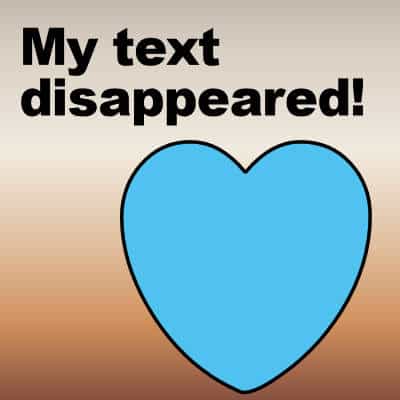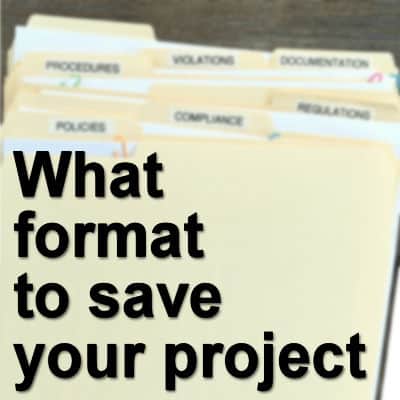While working with PaintShop Pro, it is common to use text to add information, title, or other details. After working a lot on a project, it can be disheartening when the text "disappears" on you. So much work might be lost! Let's have a look at common situations when this could happen.
compatibility
What format to save your project
Whenever you work on a project, you will need to save it in one way or another. There are different possible formats for your files and a purpose for each of them. Let's look at what format you need when you have to save your file.
Compatibility saving in PaintShop Pro
Over the years, Corel has released many versions of PaintShop Pro with new features and new tools. Although these are welcome additions, they come with some hidden issues when you want to share your projects with others: compatibility.
Saving for Sharing
When you work with your PaintShop Pro to create various projects, whether they are scrapbook pages, greeting cards, posters or others, you likely want to show them off. You can post your result in online galleries, on Facebook or in the forum of the Campus. Depending on how you want to share your projects, you need to be familiar with various steps in the saving process to be most efficient.