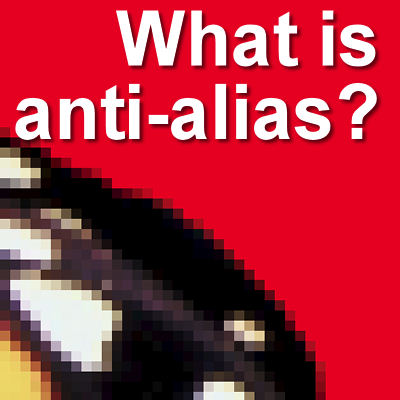PaintShop Pro introduced a new selection tool with version X6. It is the Smart Selection Brush. How is it different than the existing selection tools? How do you use this new feature? Let's see.
anti-alias
Smoother Edges with PaintShop Pro
When you work with raster layers and draw or extract elements or shapes, you might end up with some pixellated edges. You likely want something smoother for a better finish. Let's look at a few tips and tricks to help you achieve that.
What is anti-alias?
You might have seen the check box for Anti-Alias when you are activating a selection tool in PaintShop Pro. Do you know what it is, really? Why would you need to check that box? How will it affect your selection? Let's have a look at this function.