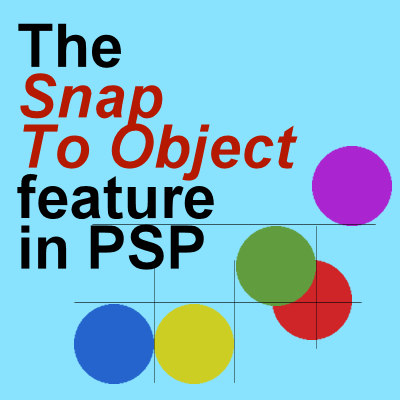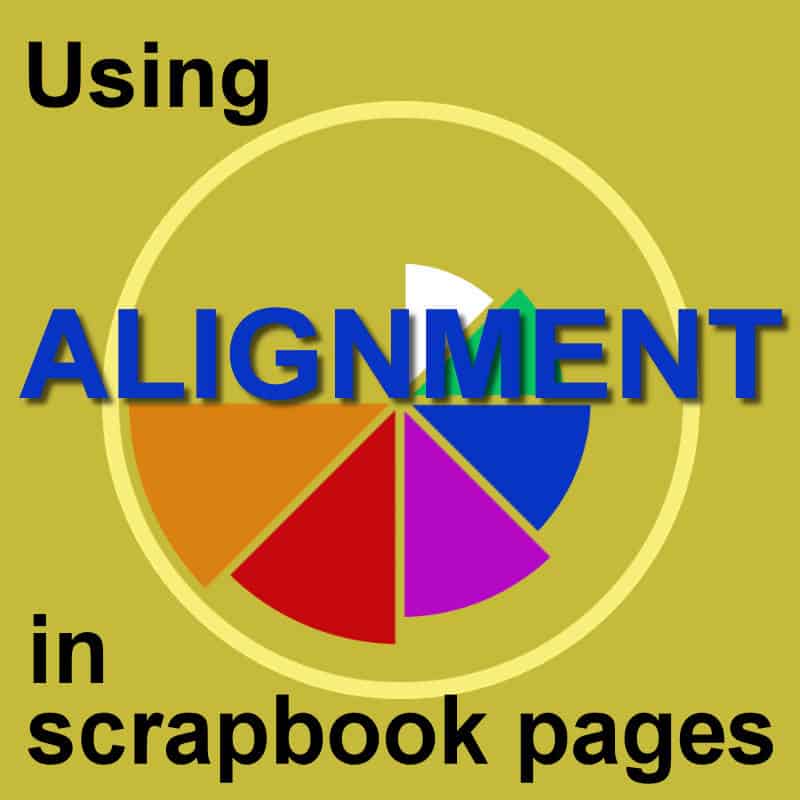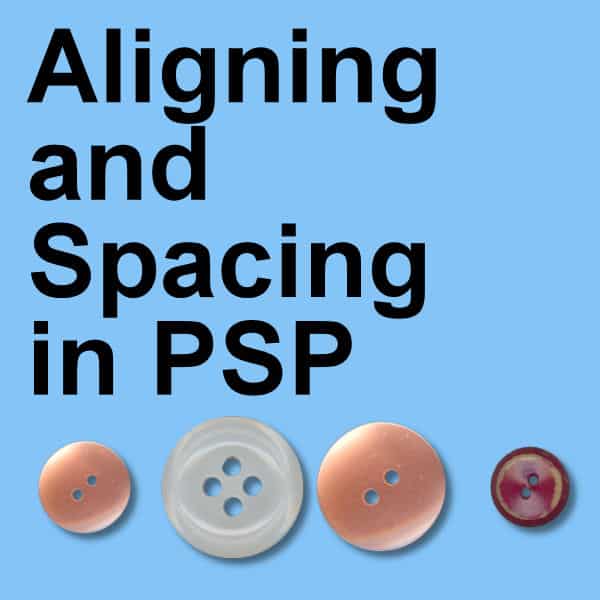In version 2023 of PaintShop Pro, you will discover a new feature called "Snap to Object". This new feature allows you to align elements based on each other's position instead of relying on the Guides or the Grids.
align
Using Alignment in scrapbook pages
Alignment is an important design principle for a lot of things surrounding us. It can be applied to how you arrange the frames on your wall, or how you decorate a cake. It is just as important on a scrapbook page, where you can line elements in a pleasing and balanced way. Let's have a look at different ways you can use alignment in your project.
Aligning and Spacing in PaintShop Pro
When you create a project, you can use the guidelines to align elements, if you have a specific placement for them. On the other hand, it would be more complicated if you want to space them evenly. But with PaintShop Pro, there are some tools to make the process easier.
Using guides and rulers in PaintShop Pro
When drawing with a pen and paper, we always have access to a straight edge or a ruler to create those straight lines, or to align elements together. In a digital world, those tangible rulers are not there, or are they?