-
Posts
719 -
Joined
-
Last visited
-
Days Won
1
Content Type
Profiles
Gallery
Forums
Posts posted by Marie-Claire
-
-
Day 4
I used Cassel's template.
Papers : digitalscrapbook , commons_sharon-grant
Font : Goudy Old Style
Title Font : Hobo Std

-
 3
3
-
 13
13
-
-
Day 3.
plaid and bow: curiopantry.com, the other papers I made myself.
The beads are made with cass-beadsMaker3 script.

-
 5
5
-
 2
2
-
 9
9
-
-
18 hours ago, Cassel said:
@Marie-Claire Handsome cat. Do you bring Poncho too when you are "cat sitting"?
Thank you Carole, It happens that Poncho comes along, but usually I go alone, because he is a bit jealous . If I go alone, I can give the cat more attention.
-
 1
1
-
 1
1
-
-
-
-
On 3/17/2023 at 8:58 PM, Julie Magerka said:
Wow! a birthday wish with Poncho. Love it! Did you add that rose in his mouth? That's a nice touch. Thanks Poncho!
Thank you Julie, yes I ad the rose.
-
 1
1
-
-
I have knitted and crocheted a lot. My grandmother taught me to knit and crochet when I was very small. I've always loved doing that. Sewing, cross stitching, I did too, but not very much.
Due to osteoarthritis and osteoporosis I do that less now, but I always have a knitting or crochet project that I continue to work on now and then.
In the meantime I like to be busy on the PC, and I really enjoy being a member of the scrapbook campus. That's what I do most of the time in my free time.
Of course walking with my dog is very important, and then I always have my camera with me, or I use my smartphone. I can then use those photos in the scrapbook campus. Photography (hobby) is also something I have been doing for a long time.-
 1
1
-
-
-
I participate ?
-
 2
2
-
-
23 hours ago, Cassel said:
Are there some uses that still feel difficult to do with the tablet? I know I use it for everything EXCEPT one video game (that i have now installed on my laptop only). I uses it while surfing the net, replying to these posts, editing videos, working on text documents, coding with Notepad, working on my emails, editing and working on the site, etc.
I have a hard time with the things where using the scroll button of the mouse, with the pen I find that difficult.
I also often move things with the pen without wanting to, such as a toolbar for example. That's a problem for me in particular, that it's easier to tap things with the pen that I don't really want to tap.
Applying the right click of the mouse, to the pen is also a tricky adjustment for me..
I guess I just need to persevere and be patient-
 1
1
-
-
On 2/25/2023 at 7:02 PM, Cassel said:
On my desktop, I don't have a mouse plugged in so I do EVERYTHING with the tablet. On my laptop, I still have the mouse (I hate the touch pad), but occasionally, if I am away for a long period, I will bring my tablet. And working with PSP, it is so much more precise than a mouse!!!
I know, I should just put the mouse away. I had done that in the beginning, but sometimes I get so impatient and want to finish something, then I still take the mouse again.
-
 1
1
-
-
On 2/25/2023 at 6:08 PM, Mary Solaas said:
I really hated the pen tool until I started using the tablet.
I also don't like to work with the pen tool Mary, but unfortunately the tablet and pen have not changed that to me yet. Maybe because I still grab the mouse too quickly.
-
On 2/25/2023 at 4:08 PM, Julie Magerka said:
I like using it, but the secret to it is to use it ALL THE TIME. No more mousing. I've not been able to do that yet, but I keep telling myself I will. When I feel a bit rushed or impatient, I just reach for the mouse and then the habit is broken again.
That's how it goes with me Julie.
-
 1
1
-
-
For this I used Cassel's cass-StarburstTemplateMaker.
An overlay by Marisa Lerin (digital scrapbook)
Font : Brush Script MT

-
 4
4
-
-
@Mary Solaas thanks again Mary for your comment in the Mask Workshop about my dog and layouts.
I think I read somewhere that you now also have a wacom tablet and pen? Do you now only work with the pen for everything? also outside PSP ? Or do you also use the mouse.
I still find it difficult outside of PSP, especially scrolling is easier with the mouse I find.
In PSP I have to be careful because I easily move toolbars without wanting to.
Are you used to it already? -
I finished the Masks Workshop Final Quiz with 10/10 as result. Yes ! ?
-
 1
1
-
 1
1
-
 1
1
-
-
Day 7
the small photos are made with a Free script from Cassel in the store : cass-polaroid
Sticker: Master class Title Work 3.I enjoyed participating in this Workshop for the third time, and to see the various beautiful pages you have made.
Thank you Carole for reviewing our work.

-
 1
1
-
 7
7
-
-
Day 6
Flower: Marisa Lerin, digitalscrapbook
Text : digitalscrapbook

-
 5
5
-
 4
4
-
-
Day 5
Paper : Marisa Lerin , Digitalscrapbook
Font : Fly
Watercolor flower is a freebie, I don't know where this comes from anymore.

-
 4
4
-
 1
1
-
 7
7
-
-
Day 4
Filmstrip Cassel
Cluster : freebie connieprince.com
Paper : Saskia Veldhoen on Digitalscrapbook, Commons
Font : Sun Island

-
 4
4
-
 8
8
-
-
16 hours ago, Cassel said:
@Marie-ClaireTo create the interlacing frames along with the shadows, the trick is to add the shadows on the same layer as the individual frames. That way, the shadows would follow. If you have the shadows on separate layers, it is still workable, but you just have to repeat the same steps (with the same selection) to the shadow layers.
OK! thank you!
-
16 hours ago, Cassel said:
@Marie-ClaireIs it possible that you had merged all the frames before adding the shadow? The 3D effect would be more obvious if the shadows were added before the merge as they could shadow the frames individually. And I am not tired of seeing Poncho!
yes I merged the frames and then applied the shadow. I wasn't sure how to do it. Because I interlaced them at the bottom
Thank you. -
Day 3
The notebook paper and washi-tape are from Janet Kemp on Digitalscrapbook.
The paw is from a freebie :Dogs & Cats " kit on the lady22.eklablog.com
I hope you don't get tired of seeing pictures of my dog ?

-
 1
1
-
 10
10
-
-
23 hours ago, Sue Thomas said:
Outstanding work Marie-Claire. When was that script added to the store? I had no idea it existed. The background paper is busy, yet it's subtle, and not overpowering, a great job all round.
Sue, did you find the script? I had won the script then.
-
 1
1
-



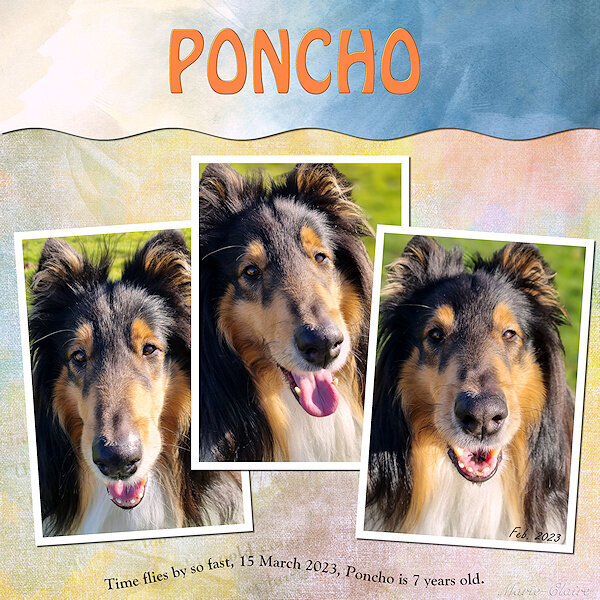
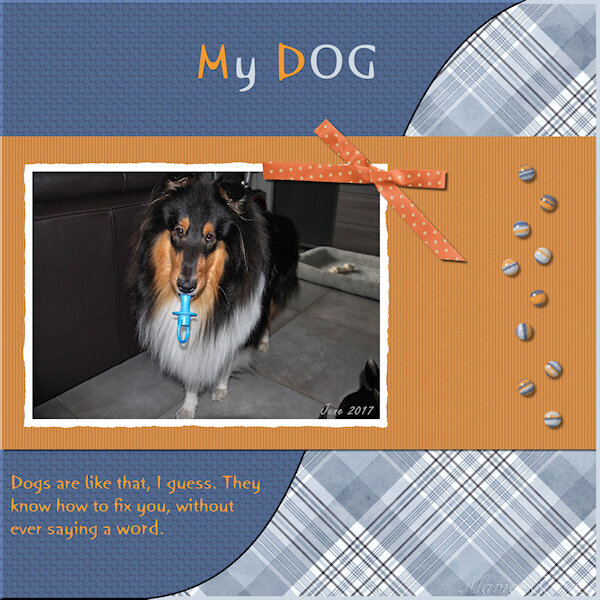
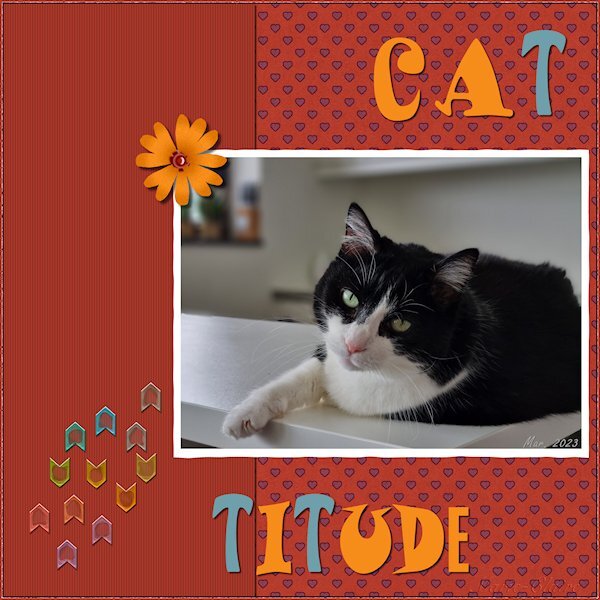
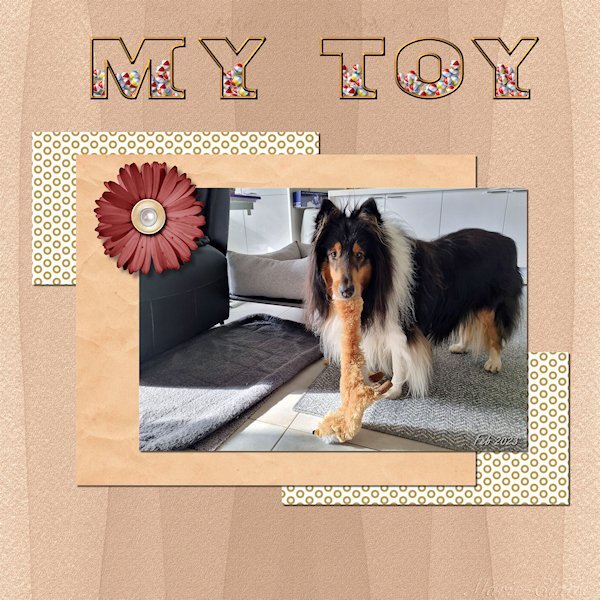





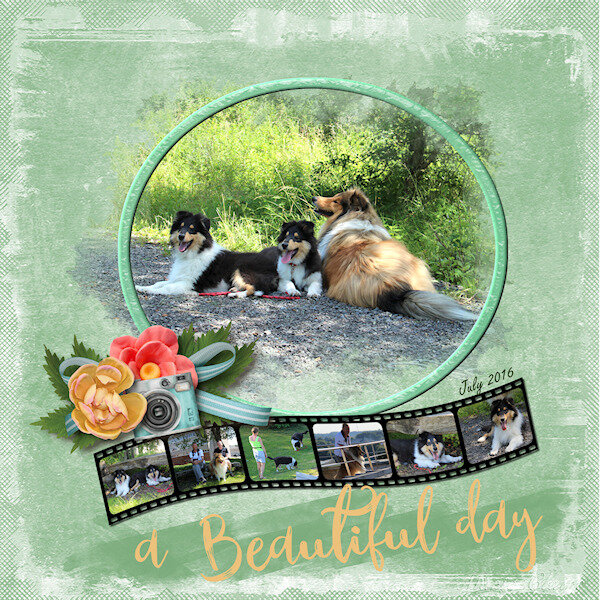
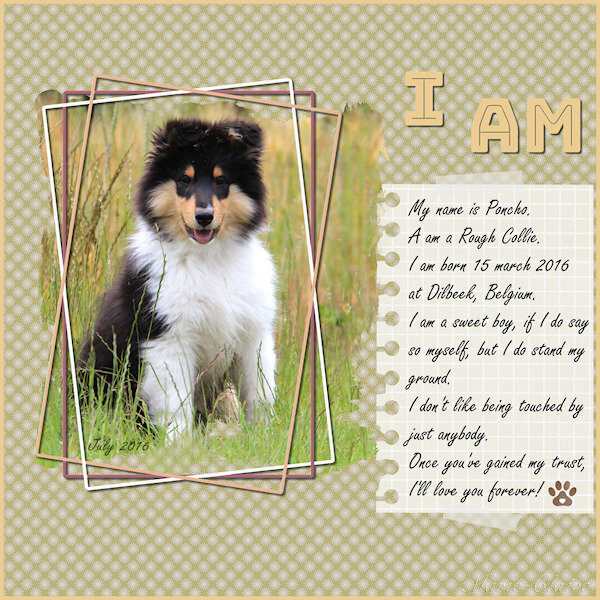
Text Workshop 2023
in Showroom
Posted
Day 5 : it's not really a scrapbook page, but I didn't like everything I tried, so I tried something else ?

Template : Carole Cassel
Instead of papers, I used on the bottom layer the effects - texture effects - soft plastic
on the second a blend mode
The font is Poplar Std