-
Posts
719 -
Joined
-
Last visited
-
Days Won
1
Content Type
Profiles
Gallery
Forums
Posts posted by Marie-Claire
-
-
13 hours ago, Suzy said:
Marie-Claire,
A long time ago I did that thing where you took a picture every day and put 7 of them together in a LO. Scrap 365 I think it was called. It was hard! But I love looking at those pages! Now that I’m even older, I want to add health stuff. Documenting, “When *did* we get COVID? Was that 2021 or 2022?”
I saw this digital planner (it’s a blog post with a link to an Etsy store) and was captivated by it, but I’m not up for learning more software right now. https://www.digitalscrapbook.com/blog/april-2023-sticker-freebie My idea on this was not to use it as a planner, but documenting what has happened.i have heard of One Note, but I don’t pay for MS Office 360, just an old Version of Office, so I don’t think I actually have access to it.
12 hours ago, Rene Marker said:One Note is a free Windows app. Don't have to have any version of Office to have/use it.
I've started using it again and have set up a notebook for Scrapbooking. I am working on getting all my notes from various places into it. So far my PSP tab in that notebook has the most information in it.
Suzy, I liked to learn new software, when I knew something I wanted to learn something new again.
But that's different now. I don't have as much patience as I used to. And can barely keep up with what we all learn here on the Campus ?
I had seen this blog post before Suzy, but just like you, I'm not going to start with new software anymore.
Rene, As for one note, I've seen that you don't need office for it, but what I don't like is, if I understand correctly, that everything is online. I don't feel very comfortable with that.
Suzy, Rene, my intention, is also, when I have found what to use, not to use it as a planner to document events and other things-
 1
1
-
 1
1
-
-
9 hours ago, Cassel said:
@Marie-Claire I don't tend to have many panoramic photos either, but since double-pages are a great way to showcase them when we have some, I had no choice than have a lesson on it. And using photos from free resources it totally ok; is that what they want you to do with those photos??
Carole, I'm not sure I understand exactly what you mean by your question ? The big photo is a free desktop wallpaper
-
 1
1
-
-
-
34 minutes ago, Susan Ewart said:
I wanted it too, but had to put it on my wish list for next time. I got my load and blew the budget. I'm most pleased with myself.?
I had already done my shopping, but how could it be? this script had not seen! Thank you Sheila Hogg for showing it in action here.
I quickly went to the Store and also bought this script. i couldn't resist !
Me happy !-
 2
2
-
 2
2
-
-
-
Day 5
The panoramic photo is a free wallpaper from wallpapersafari.com. because my own photos are much too small to make a panoramic photo. The small pictures below are my own pictures.

-
 4
4
-
 1
1
-
 9
9
-
-
Day 4
The datestamp is made with Cassel's script : cass-Datestamp8
Font of the big title is Ravie.

-
 2
2
-
 8
8
-
-
Day 3
still with holiday pictures of Malta.

-
 1
1
-
 1
1
-
 7
7
-
-
Day 2
and also the continuation of the holiday photos
The font is Simplefire


-
 1
1
-
 9
9
-
-
-
On 4/18/2023 at 2:13 AM, Gerry Landreth said:
Nice to see the result of the script in this way.
This is really nice.
Thank you Gerry.-
 1
1
-
-
4 minutes ago, Cassel said:
@Marie-Claire I see you are using some velum on your page. That is interesting as it lets the viewer see the background image while still making a definition for the text areas.
yes Carole, I didn't have enough photos that fit to use all the boxes. Leaving out the boxes didn't look good with the whole, I still wanted the boxes to remain, on the other hand I also wanted to show something of the background, and that's how I came up with the idea
-
 1
1
-
-
4 hours ago, Sharla said:
I really like your pages and the background paper works brilliantly.
Thank you Sharla.
I chose a photo from the series I made in Malta for the background. and did the following :
Effects - Art Media Effects - Pencil
the settings adjusted to my liking coincidentally a khaki color was set for color, and I left it that way.
Below this layer, a new raster layer, filled with white. On this layer : Effects - Photo Effects - Sepia Toning.
Back to the layer with the photo, this layer on Blend Mode : Luminance (Legacy) Opacity : 64-
 1
1
-
-
Lesson 1
These are photos from a holiday in Malta, the first double page are photos taken in La Valetta.


-
 4
4
-
 8
8
-
-
14 hours ago, Lesley Maple said:
As usual, my project is animals because that's what I have the most pictures of. Part of plan behind this is to create a monthly page (or double page) of the pets I take care of each month and then at the end of the year, put them in a book and gift the book to the pet parents. These are my March pups and kitties.
That's a fantastic idea Lesley, the owners will love an album like this.
-
 3
3
-
 2
2
-
-
-
Thank you Carole. Just sent my email.
Happy Easter to you, and to all the members !-
 2
2
-
 1
1
-
-
I was curious and also looked at your explanation. Thank you, I love those videos.
-
24 minutes ago, Corrie Kinkel said:
Marie-Claire I live not very far from the border with Belgium and we have had the same miserable weather! I have very few new photos as well and I have already participated in this Double Challenge as it was called then and I don't want to repeat myself. I absolutely don't want to destroy my photo albums by "ripping" a page from it, so I have to search what to use.
Corrie, I also don't want to damage my photo albums. For some photos I could scan the entire page with 600dpi by placing the album on the scanner (i can always try), and then separating the photos with psp, as Carole explains
Because of the weather I have hardly taken any pictures since December, because it is not nice to go for walks, and it is not nice to take pictures either. I hope that everything will turn green again soon and that we will see flowers and butterfly's... everywhere again, I'm a bit tired of the gray and wet. AND I need photo material to play with PSP ?-
 2
2
-
-
Carole, I haven't used all the older photos yet, but the older digital photos are too small in size, I still have a lot of photos in photo albums, I have to scan them, but it's a delicate job to separate them from the album , although I hadn't thought of that yet...I'm going to check that out ?
-
 1
1
-
-
I'm also participating, at least I'm going to try because I'm not sure about what and with which photos. It's always been so rainy and gray here lately, so we haven't been out much, and I haven't taken any pictures. We shall see..
-
 1
1
-
-
2 hours ago, Ann Seeber said:
Marie-Claire: How did you achieve those nice borders on the letters? Yours really stand out the most!
i didn't do anything special Ann. I see above your post that Michele has already posted the explanation. That's how I did it. The magic wand with contiguous unchecked, invert selection, then selection borders. then filled with the color black and then a shadow
-
 2
2
-
 1
1
-
-
Day 7.
Template : Cassel
 Bug : A Bugs World-DBMagnolia (digitalscrapbook)
Bug : A Bugs World-DBMagnolia (digitalscrapbook)
-
 6
6
-
 4
4
-
-
Day 6.
Template : Cassel
Papers : Marisa Lerin (digitalscrapbook)
Font : Simplefire (= monoline font)

-
 1
1
-
 13
13
-




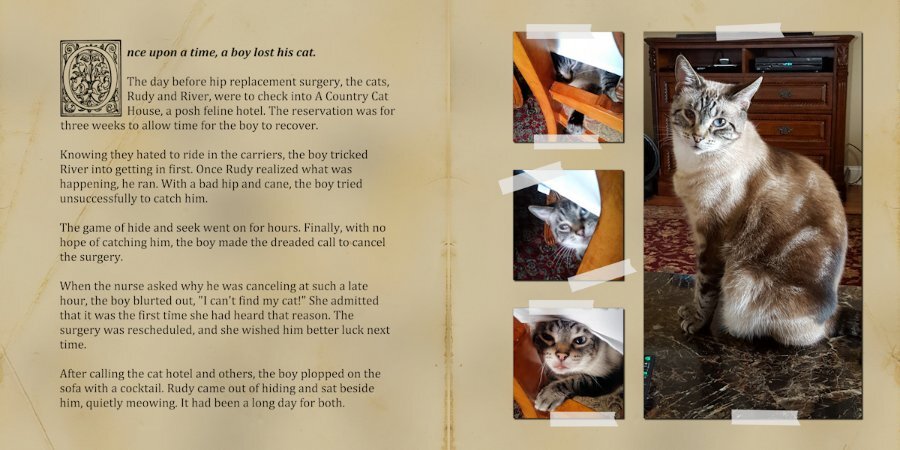
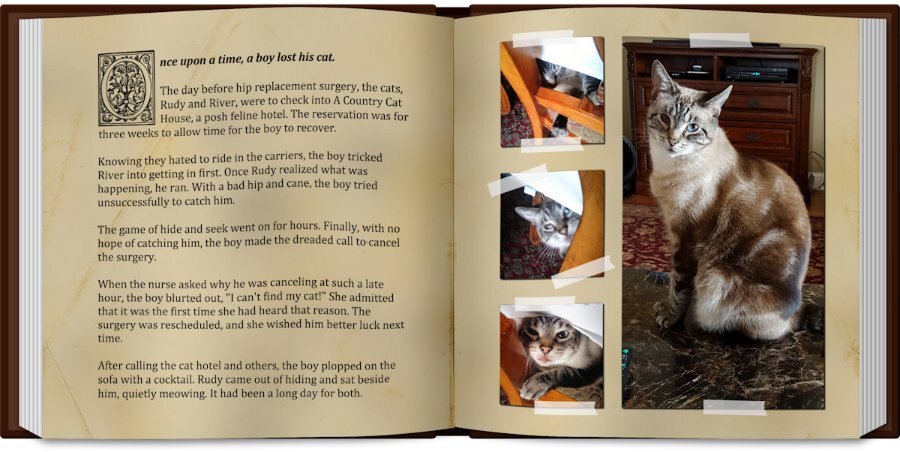





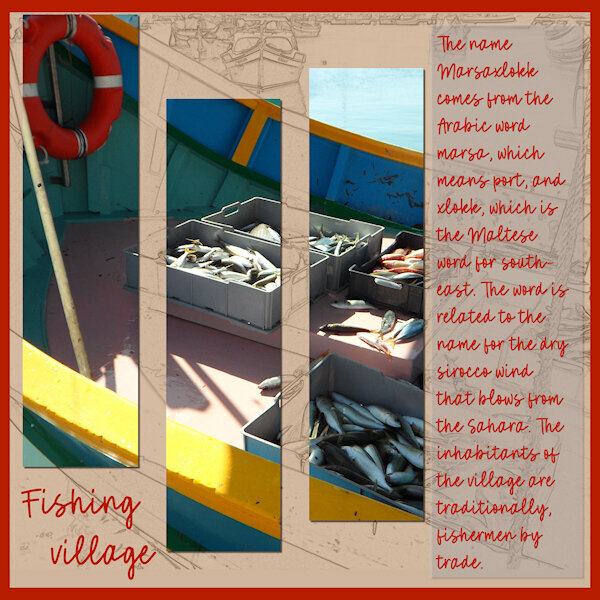

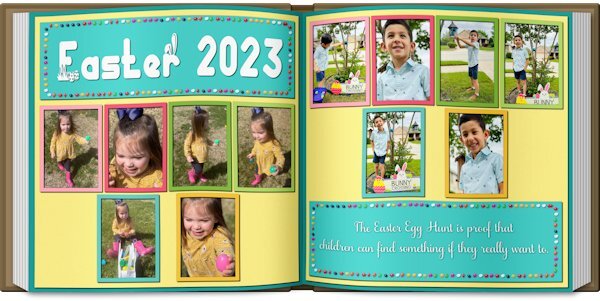

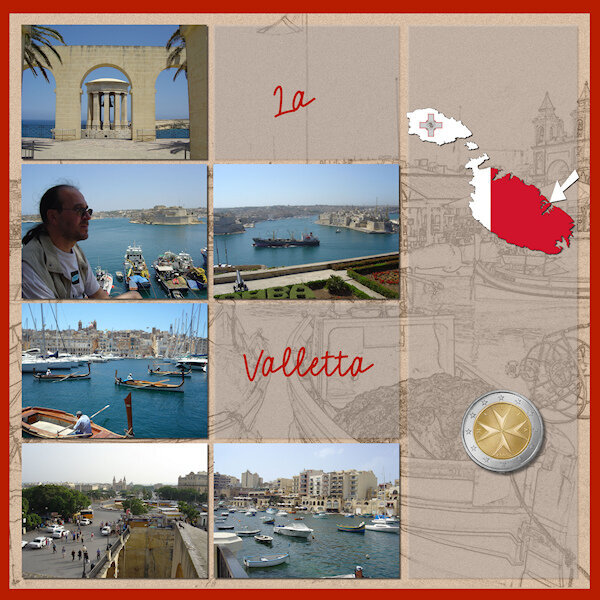

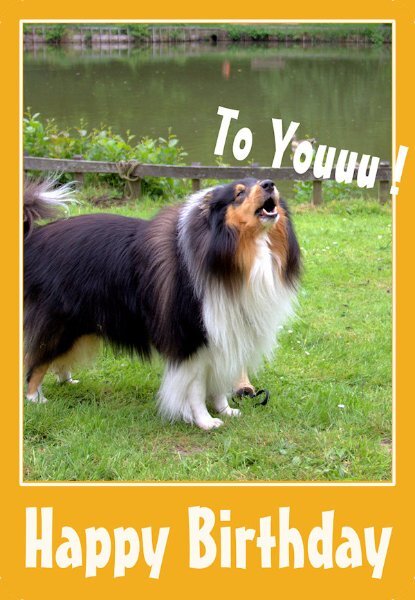
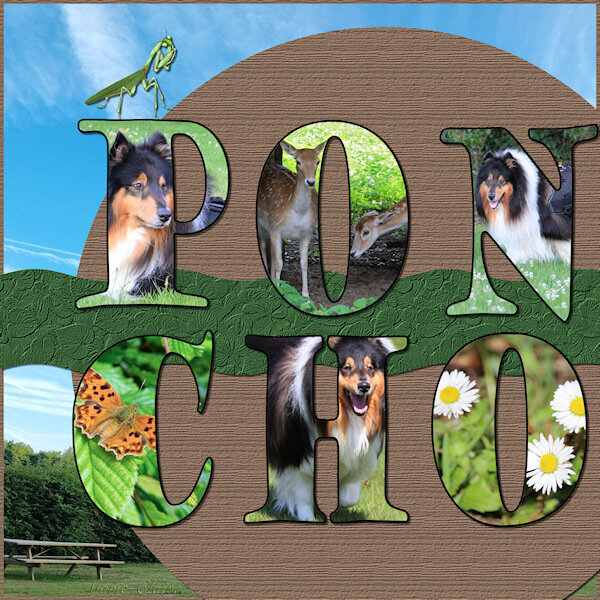
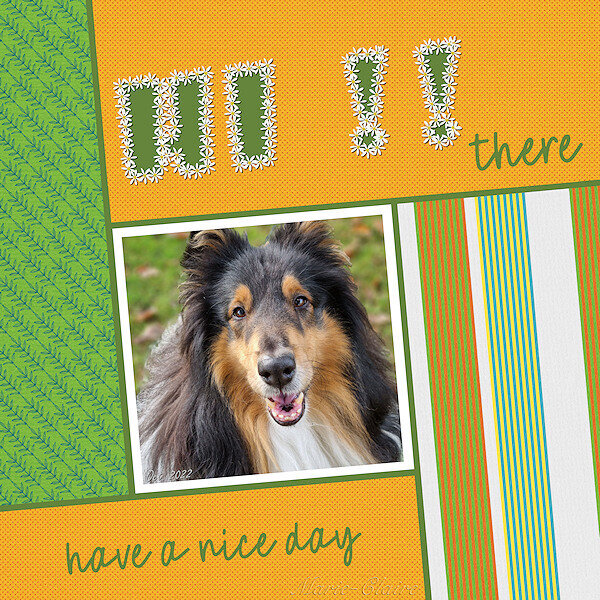
Double Page Workshop 2023
in Showroom
Posted
ok :-), I thought so, but with the difference of language, I wanted to be sure ?