
Bonnie Borntrager
-
Posts
42 -
Joined
-
Last visited
Content Type
Profiles
Gallery
Forums
Posts posted by Bonnie Borntrager
-
-
-
1 hour ago, Cassel said:
@Mary SolaasGreat watermelon. A bit more elaborate than a single leaf silhouette, right?
@Anja Pelzer You didn't seem to have any problem with lesson 5. Good work.
@Jeni Simpson Whenever you need help, I am here! OK I think you are officially addicted to the VectorTube script now! LOL For the last one, sometimes, the Line Style changes to this while you THINK it is solid. Just open the Vector properties by double-clicking on the Object, and change the Line Style to solid.
@Ann Seeber I am not sure why the anti-alias would toggle from checked to unchecked either. At least, if you see some jaggied edges, that is the first thing to check.
@Randy To make a symmetrical shape with points, you can use the Symmetrical shape tool. That would be even faster than a script, and allows you to choose however many "points" you want, and tweak them all at once if you want. Select the Draw Stellated and play with the settings. We even had one class using it HERE. For Inner and Outer glow, you can use Layer Styles, as mentioned by Mary. As for OneDrive, a few people have reported issues with that. I don't have it myself so I cannot investigate.
@Minka Glasier Tubes along a path can be so much fun!
@Daniel Hess One thing that came to mind is whether you tried to paste using Ctrl-V. I found out that it does NOT work and you have to do it the long way, with right-clicking > Edit > Paste. I don't know why but could that be what you were doing to paste the cut shape? I don't see any reason not to have multiple shape on a single image. I have done that myself. Good work on the text on path. That didn't cause issues, right?
@Jen Brown That was a lot of nodes for that leaf. Good work.
@Bonnie Borntrager Those outlines look great. I think you might get addicted!
@Susan Ewart Yes, you just activate the object and Recover anti-alias. I have imported some EPS files as WMH files that PSP can read, and I had noticed those jaggied paths. I even had to write a script to go through all the objects as sometimes, I would have over 100 tiny shapes to "recover". It looks like you did a good job on the rocket. I'll wait for the specific questions. (maybe it could go to the Q&A if necessary). Once you are in the Edit mode, try clicking anywhere outside the box, while the Object is active. It should get rid of the box. As for your version, you got the correct one (I always check, just in case).
@Gerry Landreth The tool you are looking for is the Symmetric shape, and the Stellated mode. The class I showed it in is Vectors in Action.
@Emerald Jay It looks like you did that effortlessly!
@Corrie Kinkel That was easy (especially since you are already very familiar with the script).
@Anja Pelzer You are definitely having fun. I recognize those picture tubes!
@Donna Sillia It looks like you had no problem with that text on path, even counterclockwise!
@middieThe small "dot" you see is just the last picture tube applied. Unfortunately, there is always a sort of "overlap" to close the path with the picture tube. It will be more or less noticeable depending on the picture tube you choose.
If you thought that today's lesson was fun, you will get a nice surprise tomorrow! Stay tuned!
O I’m already there lol. If hubby and dog leave me alone and computer stops crashing I’m all good.
-
 1
1
-
 2
2
-
-
-
-
This is what comes up. I just downloaded one all good the next one this comes up. My laptop has Highesnet and my iPad has Verizon cant do it on my ipad ether both crappy service here in Wisconsin maybe that's the problem i don't know. Thought id ask if anyone else is having this issue. In the Tutorials - Preview tap

Trying to peek in?
If you are a DIAMOND member, did you just forget to log in? If that is the case, simply click on the Login link above the page and you’ll be back in no time.
If that is not the case, and you really want to see that content, click on this link to get all the details to allow you to gain access to hundreds of tutorials and classes inside our membership. We will be happy to see you on the inside!
Other content might need to be purchased or you need to be registered separately (like the Study Groups in the forum, or the Projects).
-
This is what comes up. I just downloaded one all good the next one this comes up. My laptop has Highesnet and my iPad has Verizon cant do it on my ipad ether both crappy service here in Wisconsin maybe that's the problem i don't know. Thought id ask if anyone else is having this issue.

Trying to peek in?
If you are a DIAMOND member, did you just forget to log in? If that is the case, simply click on the Login link above the page and you’ll be back in no time.
If that is not the case, and you really want to see that content, click on this link to get all the details to allow you to gain access to hundreds of tutorials and classes inside our membership. We will be happy to see you on the inside!
Other content might need to be purchased or you need to be registered separately (like the Study Groups in the forum, or the Projects).
-
I’m having problems downloading the tutorials. It says I have to login I am it comes up with a cat something about peekin in click the link. I log out an back in still the same. It takes away my aloud download point for the 12 aloud and I don’t get anything. 🥺
-
-
Its happening to me to.
-
-
Hinge
in Let's share
Ya i thought of it after i saved and out of psp, next time. lol
-
Hinge
in Let's share
-
-
I did save the original size to and sent in the one resized. What is the size to send.
-
 1
1
-
-
-
-

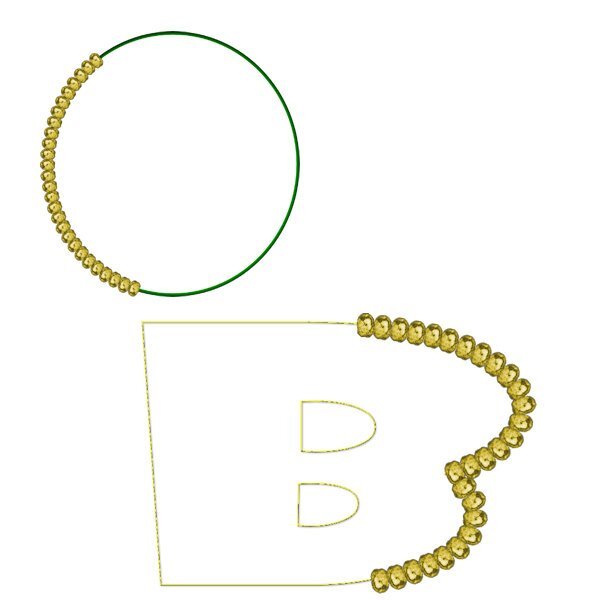

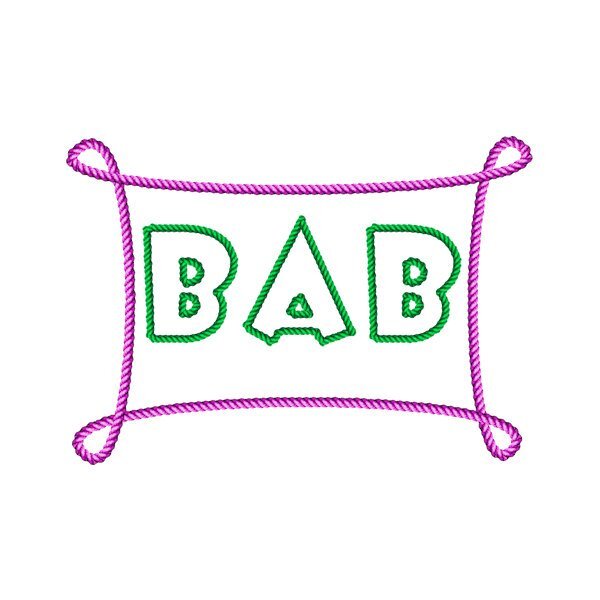
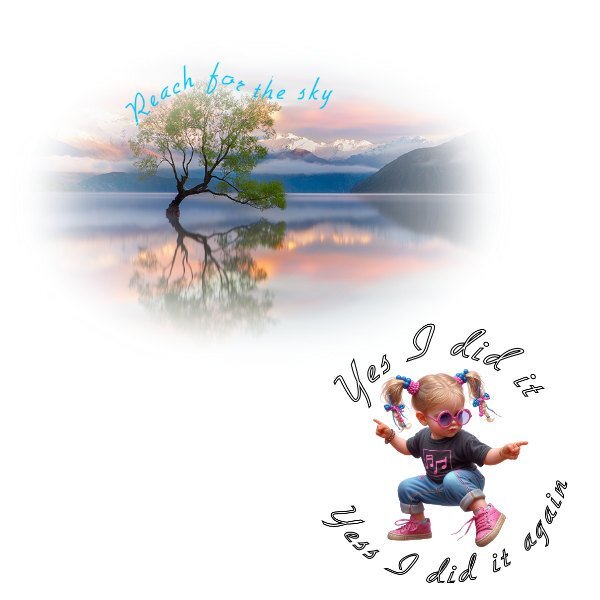


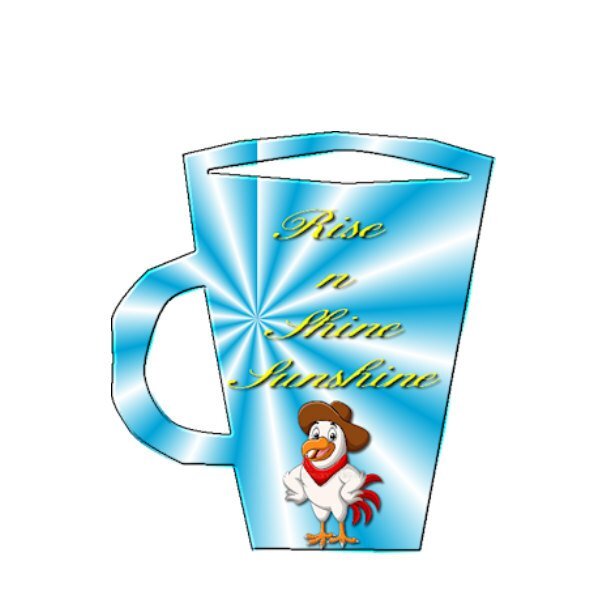

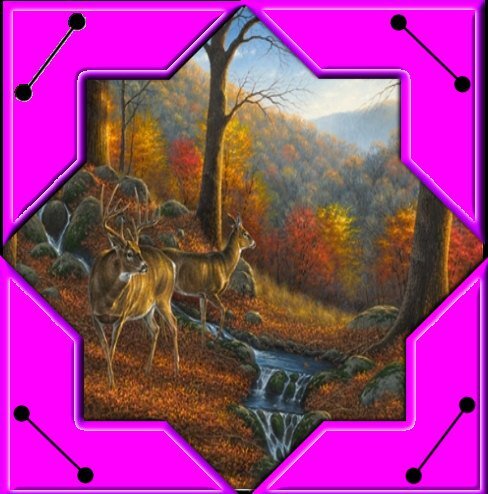




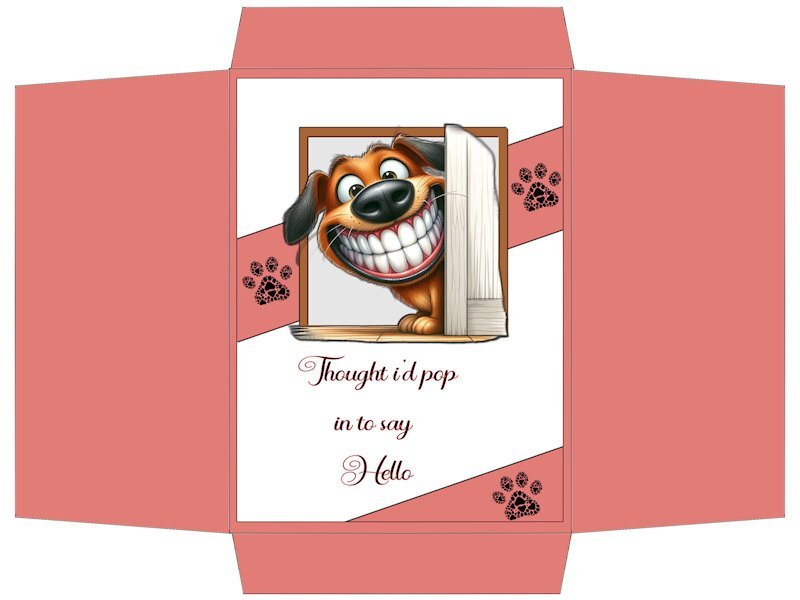
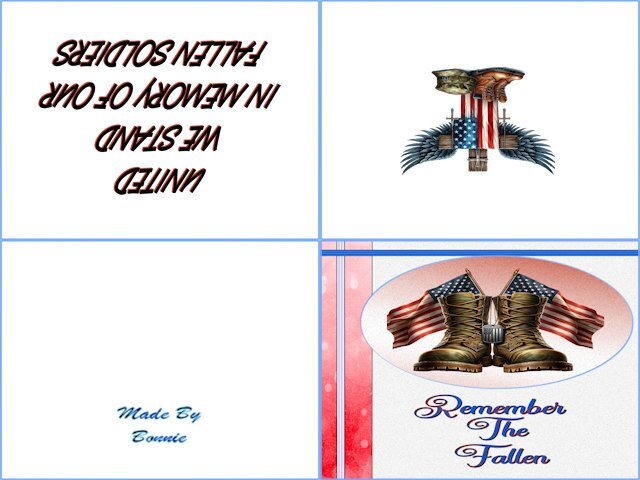
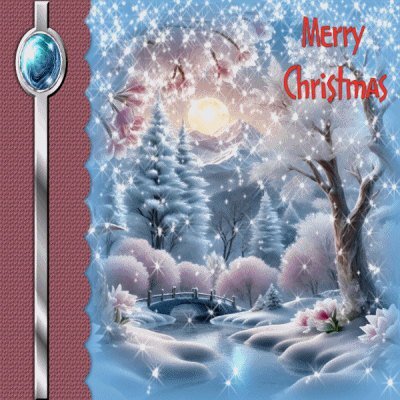

PSP troubles
in Chit Chat
Posted
Does anyone know what this is I can’t open psp 23. I uninstall and reinstalled but still no go. I think it’s time for a new computer. Ugggg