
Julian Adams
-
Posts
61 -
Joined
-
Last visited
Content Type
Profiles
Gallery
Forums
Posts posted by Julian Adams
-
-
-
12 hours ago, Cassel said:
I am still using PSP9 daily too, even though the workshop tutorials use PSP2023.
I am surprised to hear that. I keep PSP9 installed and use it often for things I find easier / faster to do there although I have 2020 and 2023 installed also.
There is one thing I have been meaning to ask you (and/or this group) - I find it so much easier to zoom to the exact portion of an image I like using PSP9 than any of the more recent versions I have used. For some reason to get to edges or corners I end up needing to use the scroll bars but almost never in PSP9. Am I crazy or does the mouse wheel zoom really work better in PSP9?-
 2
2
-
-
12 hours ago, sharon thompson said:
The 600X600 pixel jpgs were large for some reason & would not load so I resized the to 400X400.
@sharon thompson When you save a jpg there is a slider in the dialog. I pointed it out with a red arrow in my attached screen shot. Higher Quality makes for a bigger file size. The file size is shown too, so when saving to post on the forum, you can adjust the slider to make sure your images are less than 300kb which is the maximum size allowed. If I remember correctly Cassel recommends a quality setting of 12 as a general guideline but a little lower won't matter very much if that's what it takes to get your work at or below 300 kb.
-
 2
2
-
-
8 hours ago, Cassel said:
@Julian AdamsYou raise a good point. The steps that include the Float is a bit like making a selection with the Magic Wand to then reporting it onto the mask. The difference is that the Float command will maintain the semi-transparency of the section while a selection made with the Magic Wand would not, and would give a very pixellated shape. After a while, it will just become a habit.
Thanks for that explanation. I still wonder about some of the other steps since I don't understand the other ways to make masks.
-
 3
3
-
-
This is what came out of me...
Cassell - What I found challenging with this lesson is while I could memorize the steps to making the gray shapes into masks, I don't understand the reason behind all of the steps. It would be good to understand why that particular sequence of steps went from the shape to a mask.
-
 1
1
-
 14
14
-
-
On 1/23/2024 at 10:18 AM, Corrie Kinkel said:
As this challenge will generate a new prompt every month or so and we had the Template Workshop to do, I only now had the time to make something for this new challenge. I liked what Bonnie did and made a page for the city where I was born and lived my whole youth. A little detail that is not mentioned in the layout is the black and white photo which is taken by my dad some time after the bombing of the city center of Rotterdam in WWII. The photo to the right is of the same church and I took that one on more or less the same spot a couple of year ago. My dad passed the love for photography on to me!
I like the 3D effect on the title. Just a straight inner bevel and drop shadow? Well executed though!
-
 1
1
-
-
-
-
-
11 hours ago, Corrie Kinkel said:
Day 6
Today I'm sticking with my flowers but this photo is from last spring and I choose it because I'm fed up with the cold and the remnants of the snow that makes the footpaths slippery! The timing of this workshop is great as we, my hubby and I are getting a little bit afraid of taking a fall on those slippery paths/roads and that is maybe a sensible thing regarding our ages. Why don't I like being sensible..............
I wanted to use this photo and therefore I used the extra diamond template because I could combine the mask layers in one layer (something we learned in the Magazine Workshop). The papers come from a kit called Denim and I got the dark background by using 2 papers and a blendmode. I really like using the blendmodes and in PSP 2023 that has become so easy. Instead of using the flowers that are in the kit I have chosen I bouquet from my stash. The font is Prida01 and that one has nice glyphs and I gave the text a bevel.
WOW!
-
 2
2
-
-
-
-
7 hours ago, bina greene said:
Thanks for this gorgeous template @Cassel. There is soo much in it. I moved things slightly around and turned it since I wanted to feature my poem as well. Font is Beach House. The huge layered flower in the top right is by Marisa Lerin.
That's very creative! It inspires me to try something like that with the template too!
-
22 hours ago, Susan Ewart said:
Woo whoo! Day 3 Done!
This was an accidental photo. I had just photographed these and had them lined up on the table and thought they looked like "players" on a theatre stage, so I snapped them, even with their little stands showing (kind of like looking under a skirt *GASP*).
Papers (all): Riley B Graphics (hmmmm...a pattern forming here eh?)
Fonts: title is Action Is and the written script is Adorable Mother Script - both from Creative Fabrica
It took me some time to find the right color to use with the blend mode to get what I wanted, but it was fun to see what the modes do. I love in 2023 that is shows you as you scroll the modes.
Onto Day 4 now...
I'm really enjoying all the forum posts, such beautiful and creative work from everyone.
I like your aesthetic, Susan
-
 2
2
-
 1
1
-
-
-
-
-
5 hours ago, Mary Solaas said:
Day 3 template. Kit used: cpjess-tomorrow-folder-mini for the 3 patterned papers; I colorized and texturized the 2 small papers; the font I used was Brailganta Script (Creative Fabrica); I made the tag in back of the title from a preset shape which I texturized. The picture is from another Jessica Dunn kit. I did colorize the stitching and innerbevelled it.
That's adorable!
-
 2
2
-
 1
1
-
 1
1
-
-
5 hours ago, Cassel said:
@Alice Daniel Did you figure out what happened with your image? If not, drop me an email so I can help you further.
@Carolyn Rye Good work on the shadowing of the bow! It looks really lifted. By the way, I apologize as I edited your post to remove the double "quote" but it put your layout inside one.
@Steven Garthwaite Are you a Packers' fan by any chance? 😉
@Corrie Kinkel I am also happy to give you some "easy" work to relax!
@Emerald Jay Although masks are not always needed, they have some great advantages and once you understand how to handle them, you will find many other uses. Looking at your layout, is it possible that you either forgot to add the shadows OR you shared the wrong version of your layout?
@Royanne Hewko That dark sky background is very suitable to the theme! Glad you like the handouts (I finished them on Sunday!)
@Mary Solaas I LOVE that font!!! That is a very versatile one for writing titles! Will you use that header on your FB page? Are you also getting issues with the PSP2022 where the wrapped text gets unwrapped?
@France Rivest Did you take those lovely pictures? J'aime bien le papier à motif de bois de ton deuxième projet.
@Sharla Yes, you can change your mind for days or weeks! And even if you post it this way now, you are still allowed to change your mind next week! 🙂 On your Book layout, can you double-check the shadows for the greenery? I am not 100% sure but it LOOKS like the shadows are on top of the leaves. Is it possible?
@Barbara Caulton If you want to give it a try, you MIGHT want to reset the settings to default through File > Preferences > Reset Preferences and Reset the Workspace. That would lose any customization you might have had, BUT it might work. I cannot guarantee it so if you are ok with the alternative, maybe wait until after the workshop?
@Julian Adams That is a cutie!!! He really looks happy! If you have a chance, add the date of the pictures on your projects so you can remember them later! How old is he on those pictures?
@Gerry Landreth Great layout. For your wrapping text issue, I can replicate it myself so I will report it to the team tonight. I don't currently have an alternative for you unless you have a different PSP version you can use in the meantime.
@Shirley That is such a fun picture! I am glad to have a chance to see you!
@Ann Seeber Did you manage to use the text wrapping for that odd-shaped area?
@bina greene I am sure you will catch up! Isn't that fun to be able to use your own supplies?
@sharon thompson Yes, those extra templates are some of the perks of our DIAMOND members. I asked them to make it clear they were using the "extras" exactly for that reason! DIAMOND members also get written instructions. For the wrapped text, there is a tutorial here. Hopefully, it will be clearer than other tutorials. Let me know!
@Bonnie Ballentine Who are the ladies in the beach picture?
@Randy Can you check if the Leading value is set to something other than 0.
Keep them coming. Everyone's work is inspiring and if you encounter issues, there might be solutions, alternatives, or just encouragement.
Those are good suggestions, Carole, and I had the same thought. Only problem is what I have is about 50 photos I downloaded from my niece on Facebook and don't have the dates each photo was taken. I had a hard time finding his birthdate too. And, he has a twin sister I need to include in these. There are some great photos of the two of them I want to use. I'm mostly making them for my niece.
On the second project the big picture had a bright blue pacifier which stuck out like a sore thumb. It was a real challenge to clone it out.
-
 1
1
-
 1
1
-
-
-
-
-
-
15 hours ago, Jannette Nieuwboer said:
Yes, i'm intent to but don't now yet how to do. Never done it before.
Lovely images Jannette! Very coherent design.
-
 1
1
-
 1
1
-

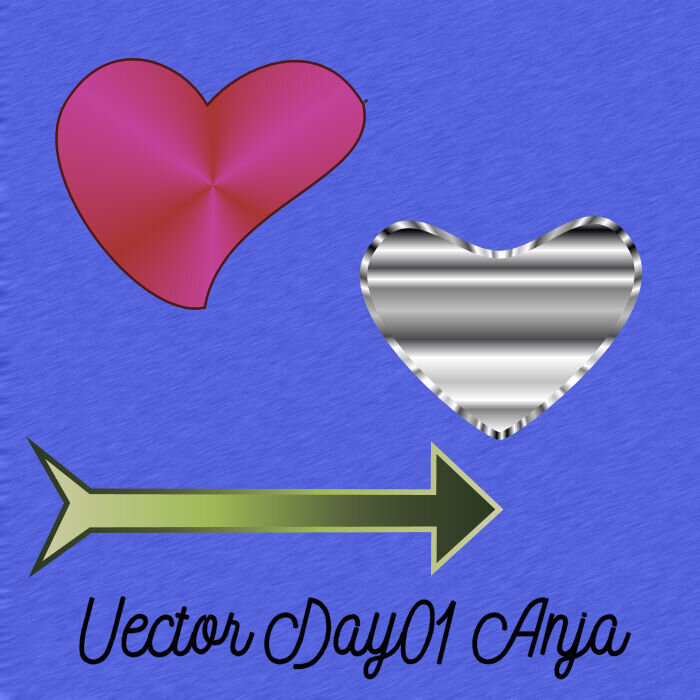

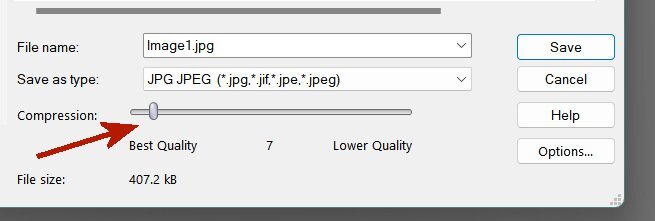
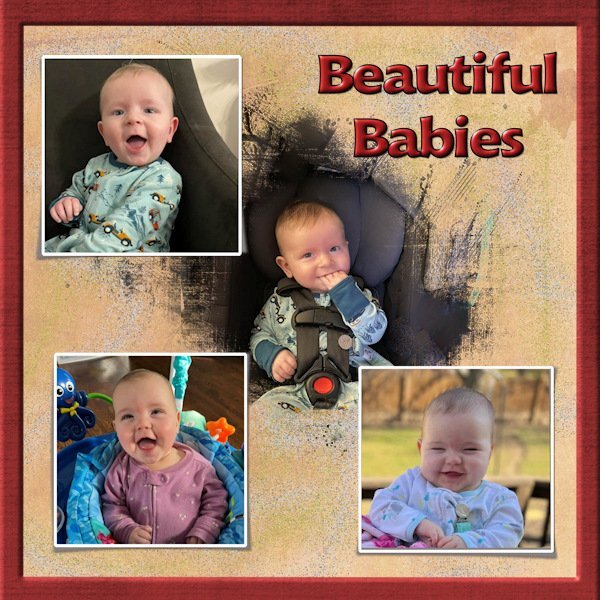
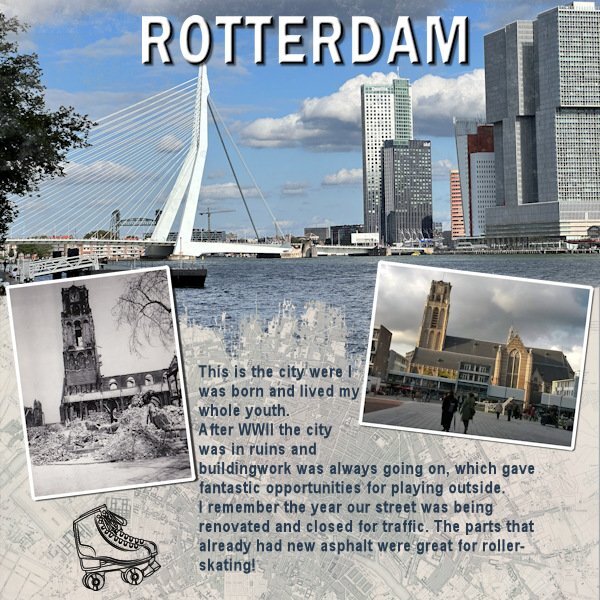

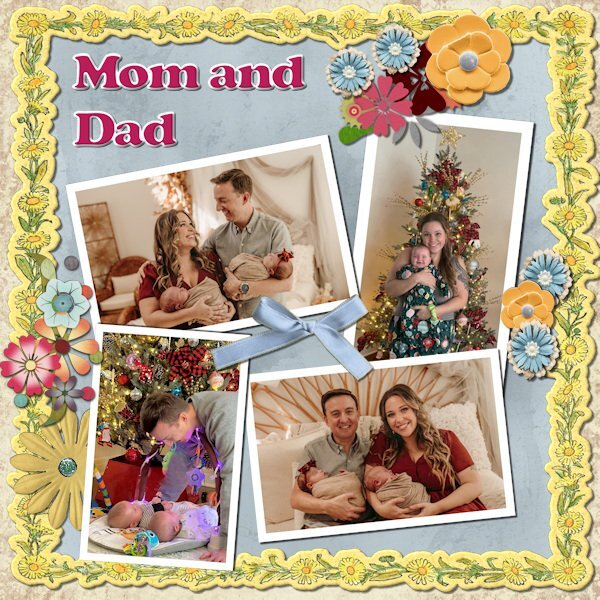
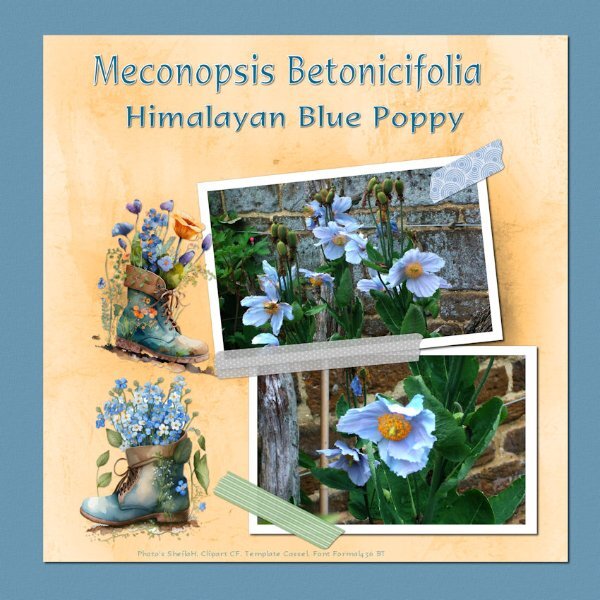



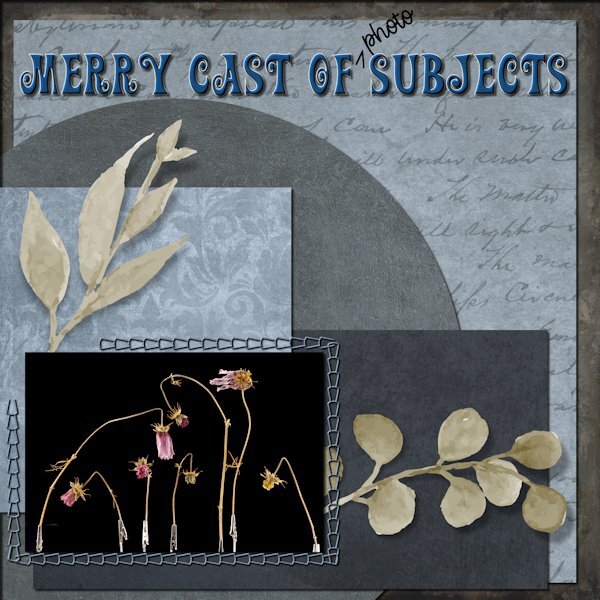



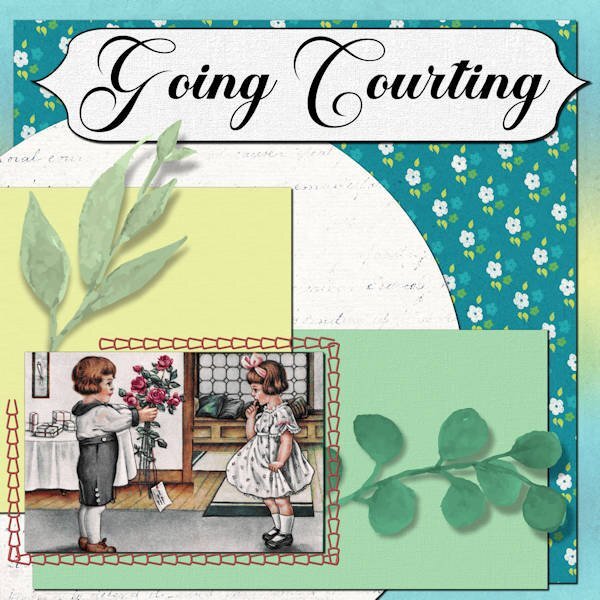
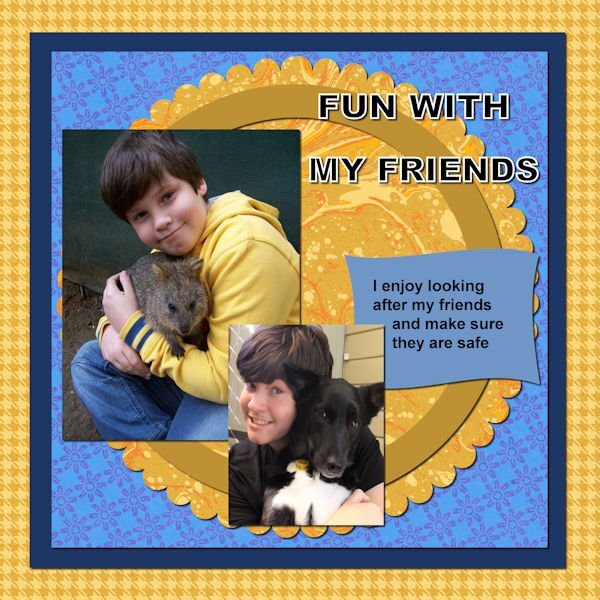



Newsletter chitchat - July 9th, 2024
in Chit Chat
Posted · Edited by Julian Adams
Ooops!
So you never use a mouse? Even when not using PSP? I depend on right mouse click menus a lot. How do you bring up a right mouse click?