-
Posts
3,884 -
Joined
-
Last visited
-
Days Won
119
Content Type
Profiles
Gallery
Forums
Posts posted by Susan Ewart
-
-
-
Project 2: Duck Love...I gots it!
Another photo from the same photo date and again I used the kits available in the lesson. I'm trying to challenge myself to only use what is in the kit/bundle, but allowing for color changes (absolutely everything was changed). Next bootcamp I will try not do color changes but will get to choose any kit, and only use items from that kit. That's my story, and I can't guarantee I'll stick to it because I probably wont even remember I said this. ?. I used a variety of ways to change the color in the papers/elements to match my vision and often using several on the same paper element. Even making a selection, feathering, and then changing the color of the selection. Good practice for me.
Papers and Elements: Rachel Martin Designs; Felicity (Digital Scrapbook)
Fonts: Adam Melda, Action Is (Creative Fabrica) and Arial Black (windows).
Photo: mine
-
 3
3
-
 8
8
-
-
1 hour ago, Anne Lamp said:
Here is my day 3 project. The photo was a screenshot from one of the many explore live cams (https://explore.org/livecams/african-wildlife/naledi-cat-eye) I think I will be using pics from some of them for these projects.
I really like the background paper and the water drop scatter. That is quite the interesting stork.
-
 2
2
-
-
-
Day 3 - Project 1
I used various papers and elements from the bundled kits from Jessica Dunn-Frosty Fall (the mini was provided in the bootcamp). I did adjust some of the colors of the papers and elements to fit my idea. The scatter was from one leaf that I made duplicates of and turned them various ways (then grouped them so I could move, resize and duplicate the group as needed).
Fonts are: Night Wolf from Creative Fabrica and Arial Rounded MT Bold from Windows
Photo is mine.
Carole: I posted in the gallery too, but made a boo-boo and didnt put it in project 1, how do I delete it and/or move it to the project 1 folder?
-
 1
1
-
 8
8
-
-
26 minutes ago, Sharla said:
I thought I'd like a change away from my photos of flowers, birds, trees and cathedrals. So, I am going to use books I have loved as my themes for each of the bootcamp projects.
Project 1 is Crow Country by Mark Cocker. He writes about his love of birds, in particular the covid family - rooks, crows and jackdaws. It is a lovely piece of nature writing set mainly in Norfolk in the UK and, many years ago, it inspired me to take more interest in birds.
The images are all from the book cover. The words are the title and subtitle. The two papers I used were made by me - a simple colour fill with a texture added via EFFECTS then TEXTURE EFFECTS.
I love corvids. This is beautiful. If you want to follow a corvid (and other) photographer with a wonderful blog full of crow characters from Vancouver, BC (Canada) check out June Hunter. Her work is amazing and I'm lucky to have a few hanging in my house.
-
 1
1
-
 1
1
-
-
11 minutes ago, Ann Seeber said:
I just deleted my image and replaced it with one that I added new art for the "grapes" in the lower right corner. Wasn't happy with the watercolor grape art.
It does have more impact with the new element.
-
 1
1
-
 1
1
-
-
8 minutes ago, Ann Seeber said:
they are not actually worms, they are dried insect casings and not likely to "come alive" LOL
Whew! I watch too much giant-insect-eating-people movies. Geez, I'd hate to see how they harvest them. The package said mealworms so I thought they were worms. Either way, they look creepy and smell weird too. The things we do for birds/squirrels eh?
-
12 minutes ago, Ann Seeber said:
Did you make that plaid, it's very nice. So are the flowers. I have those finches too. Never occured to me to try grape jelly. I'd like to give them a treat, something different than the same old Wild Birds Unlimited seed and the yukky dried mealworms they get during nesting and cold times. I always think they are going to come back alive....in my house!
-
1 hour ago, Cassel said:
For the Screenshot, it depends on what you set as a trigger (I set it to use the PrintScreen key). You can set it to take a screenshot after X seconds so you don't have to use a key. I have to admit it is not very intuitive! ? Unless I need the cursor on my screenshot, I still use the PrintScreen and then paste it as a new image (shh... don't tell Corel/Alludo!). I do relate to that smaller slice of bread! Good one!
That is good to know. I tried it and it worked, sort of. I work with two screens and it screenprinted both. I googled how to do only one screen and none of what any one said worked. So the snipping tool is the best one for me so far. I do use the snipping tool a lot and am comfortable with it.
-
 1
1
-
-
8 minutes ago, cindy harris said:
Hello All,
All day but I not as embarrassed as my first table, I wished Ann Seeber would give a class on how she did hers I Love it.
I got my laptop on the Best Site, lol in the Picture Here. ? This was all day all day every time I got to sit down and Finally got mine to post.
I like the dark grey on my psp and the Complete set up, hope I resized it right I made my top bread see thru so you can see the inside. got marshmellows used golf tubes yum.
Beautiful table Cindy. Love the marshmallows and really love the monitor. I think I heard that see-through bread has less calories too! ?
-
 5
5
-
 1
1
-
-
Just now, Anne Burgess said:
This looks great Anne. Indeed you are in the right place. If I cant find the forum from the campus I just go back to the lesson and it has the link ("the forum") at the bottom, it says something like this, " Then, go to the forum, and show us...
has. Believe me, we have all had to a lot of help from Cassel, when we got started. It was so new to me I didnt know or understand what anything was, keeping going knowing I had Cassel to be there when I got stuck was/is an amazing experience. And it's the first time I didnt get frustrated and quit PSP. I look forward to seeing your layouts.
-
 2
2
-
 4
4
-
-
-
4 minutes ago, Ann Seeber said:
Awesome Ann! Your tablescapes are always a delight to see. This is very realistic. I love seeing the possibilities. You have the bread baked (the technique) to perfection.
-
 1
1
-
-
4 minutes ago, Randy said:
I have taken the bootcamp before but a refresher is nice. As far as colour, I prefer the light gray. For background, I use black.
palettes/toolbars
Palettes
I keep (but auto hide) Instant Effects - I have set up a number that I use off and on ... actually, I have had this up always but decided that Auto Hide is okay for now and if I need to, I can always keep up all the time.
Toolbars
I keep Effects Toolbar _ I like what Foil and a couple of others can do
I keep Scrip Toolbar - I have saved a number of scripts and now taking the Script course
I have not decided which photos I will be using yet.
It's funny you mention Instant Effects. I'm on my 8th time and keep forgetting it's there. Since you mentioned it I just added it and chose Hide as well. I am considering the scripting course too. I'm hoping it's not too hard to understand.
-
 2
2
-
-
I call this "Dinner and a Movie". I watched a movie (tutorial) and made dinner (or in this case breakfast) at the same time. Yummy! I made duplicates of the onions to help as pep to my oncoming workout and instead of big pickles which I ate the last of last night, I chose those little ones (by resizing smaller). I think they are called gherkins? they are so yummy. I like them on the side. You might see my top slice is smaller. You know how it is when you get the end of the bread and you have a nice full size piece and the only other choices are the end piece or a smaller size one next to the end piece. I wouldnt normally have a knife and fork with my sandwhich, but today I will live on the wild side and try to use them to eat my sandwhich.
All kidding aside, this is always a fun exercise. I totally forgot about dragging from the layers pallet one layout to another. it only took me 8 times through the bootcamp to remember, well, er...that is IF i actually remember this time. ?
-
 2
2
-
 6
6
-
-
19 minutes ago, Rene Marker said:
Love your layout! Amazingly, that is one set of SWL templates that I don't have (and I have a lot... over 42MB of her templates). I do have the cutout version of the globe though. Liz has had some wonderful shape templates over the years including the now retired cutout sets for all 50 states, DC and USA. She also had previously done over 10 years ago some state templates that had photo spots inside the shape of the state. She never completed the series and retired them before she moved to The Lily Pad in 2016.
I have been using some of her cutouts as titles on pages and experimenting with different ways to highlight them. These were my latest (basketball done in March and the other in April).
I really like her templates and put the globe on the wishlist. Birthday coming so I'll treat myself. thanks to you for recommending her and The Lily Pad to me. There is some really great designers there.
-
 1
1
-
-
Here is my set up. Workspace is dark gray and Background space is medium grey. I use the UNtabbed window. I closed the organizer and the help centre and I also have PSP open to the Edit screen upon start up. For the life of me, even with the blog post on how to do a screenshot. I can not do it. I set it up and then what. I click on start. It minimized but there is no screen shot at all. Well, actually it screen shot my windows desktop, dont know how it did that. I set it up to save in a file, which it did... but it was of my desktop and not PSP. So I used the windows snipping tool. It's fast and easy. though I wish I knew what I was doing wrong.
-
 1
1
-
-
8 minutes ago, Cassel said:
Welcome to the Bootcamp, @Ann Seeber, @Susan Ewart, @Anne Lamp, @cindy harris.
@Susan Ewart That is a great shot. Do you use a zoom lens?
@Ann Seeber Those wisteria are fantastic. If you tweak the photo a little, you can brighten those colors even more!
Who else is planning to participate in this Bootcamp? Just come and say hi!
I probably did. That park is very small and well over 800 canada geese come to it every morning and fly off every evening. I used to try and go watch both times as I was rehabing my back surgery and had the time. There is all kinds of waterfowl and ducks too. You can walk amongst the geese, they dont even get up as you walk 6 inches from them (when they are out of the pond). It's a well used park by people. the ducks will actually run after (not chase) the little kids because they think they will get fed. You can get very close to the birds when they are on land.
-
 2
2
-
-
4 hours ago, Michele said:
I should have given some details on my Mother's Day pic, but I was sad and missing my mom. Anyway, Cristina and Suzy: I used one of Cassel's edge punches for this project. I absolutely adore all of her punches, but the edge punches are so versatile. I had a bunch of layers as I had to do a bunch of cutouts. Thanks for all the positive feedback. ❤️
This is a beautiful layout, your mom would have been thrilled and proud to receive it. it never gets easier does it. Random moments of sadness for not having my mom or dad to talk to; to make things better when I'm sad or sick and just for being there. I dont like being an orphan.
-
 3
3
-
-
13 minutes ago, Cristina said:
Here is the layout. I had to start from zero, as I got the message "Unable to open file" as I was almost finishing it in PSP 2023... I think it has to do with the text tool, but not sure...So I recreated it in PSP 2019 just to be sure.
Credits:
(1) Template: SwL_AroundtheWorldTemplate2
(2) Heart ps_janet-scott_33385_be-mine-brown-crochet-heart_cu.png
(3) Carole: Basic background paper following the Lab5-09 Text paper tutorial, and a paper from the internet... Also used the Custom Coin script.
WOW! this is AWESOME! It looks like a lot of work and to have lost it must have being so defeating. That background is superb. We are all lucky you rallied and remade the layout for us to enjoy.
-
 2
2
-
-
J= Jumped to my defence....when I was a toddler in the backyard and a garter snake was in the vicinity. She armed herself with a shovel and tucked me under her arm and was ready to go to war. ? (side note: I love snakes and probably would have being quite happy to "pet" the snake, my mom however was terrified of them).
-
 1
1
-
 1
1
-
-
Here is a photo I think I will use. I am going to limit myself to ONE photo date (November 20, 2011) on a visit to the pond at Sardis Park near where I lived in Chilliwack, BC. A very small pond that takes only 10 minutes to walk all the way around. It is on a flight path of waterfowl; mostly Canada Geese. It was only a 10 minute walk from my house and part of my "rehab" after spinal fusion surgery in May of that year. As soon as I could carry my camera and walk for 10 minutes that's where I went. Looking forward to the bootcamp and looking at all the photo's and layouts from all the registrants.
-
 1
1
-
 5
5
-
-
24 minutes ago, Marie-Claire said:
Susan, thank you, the font itself is not transparent, you make that with the cutout effect. It is well explained in the master class.
You can use any thick font for that, I used Mongolian Baiti font, I think it's a Windows font.Thank you , I just started watching. soon as the housework/errands are done I can finish watching it.
-
 1
1
-



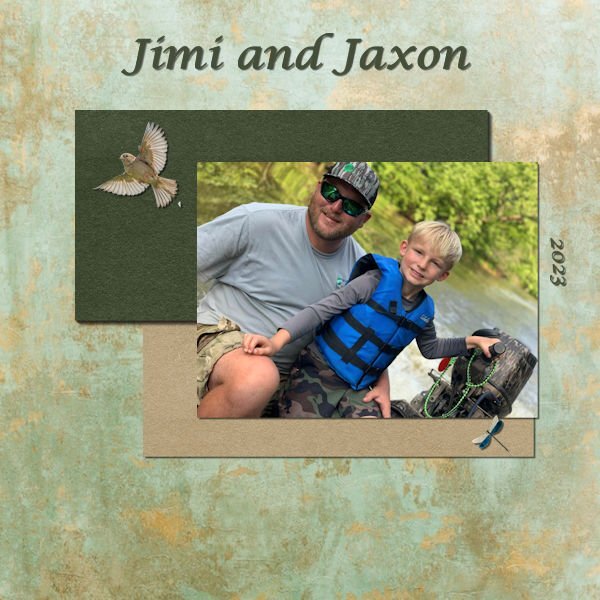

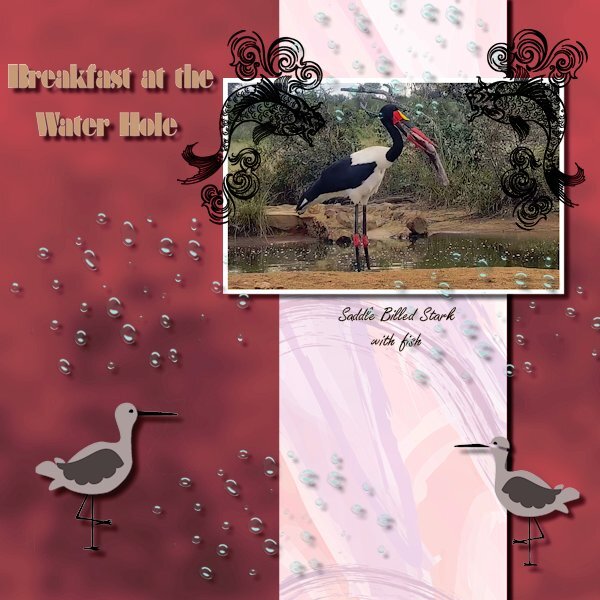


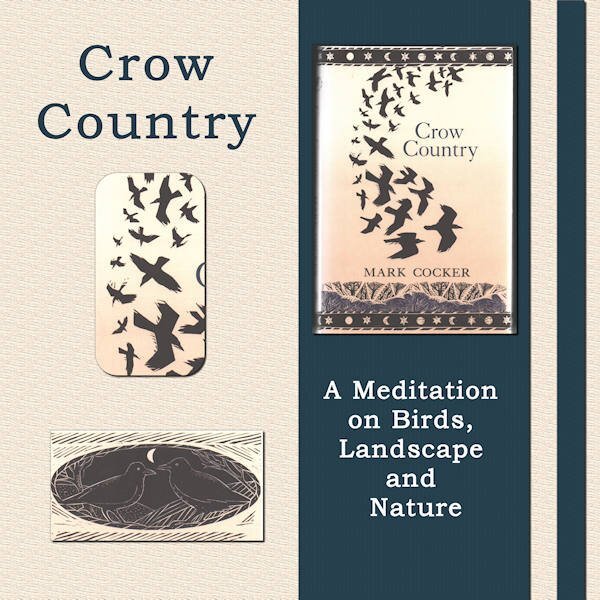





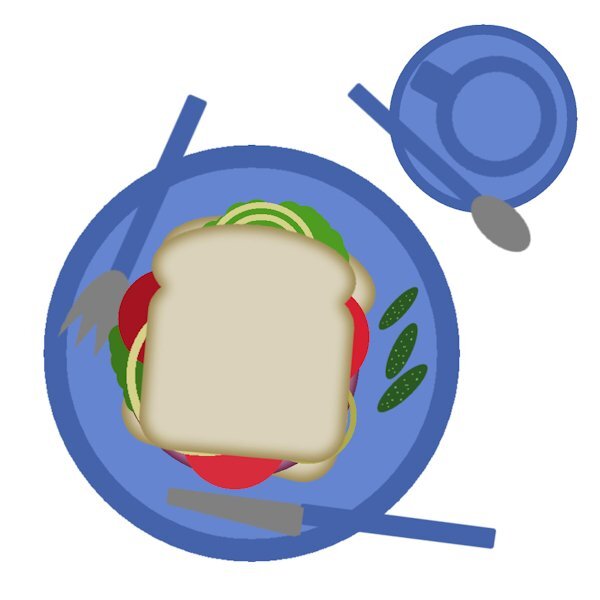
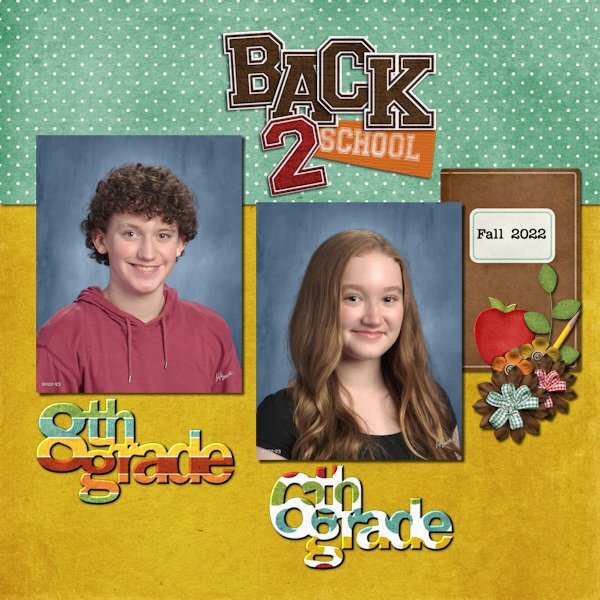
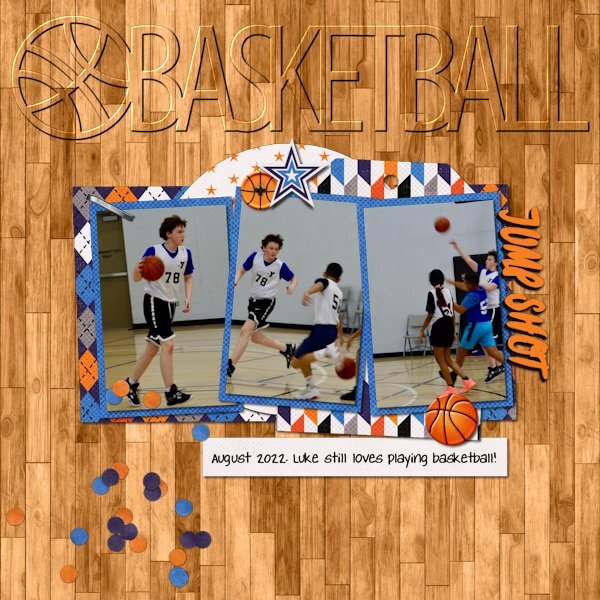


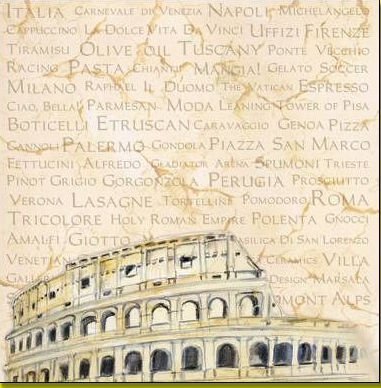
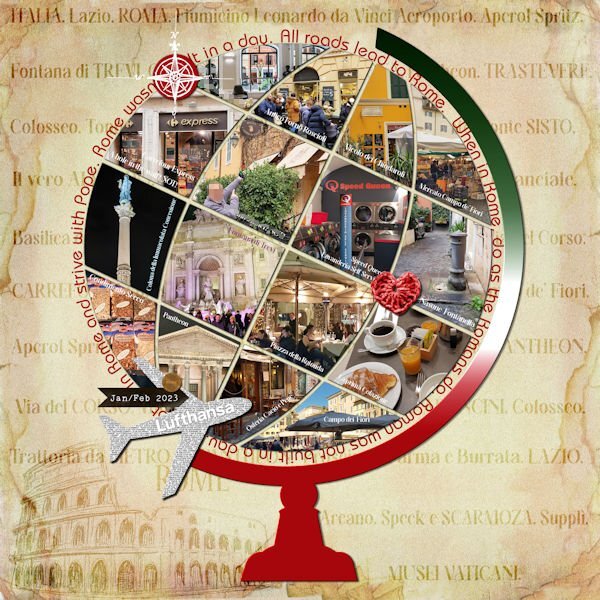

What are you working on (in May 2023)?
in Showroom
Posted
This is beautiful and thank you for all your explanations. The white -10 offset on the drop shadow is brilliant. It pops out the title more.