-
Posts
3,884 -
Joined
-
Last visited
-
Days Won
119
Content Type
Profiles
Gallery
Forums
Posts posted by Susan Ewart
-
-
3 minutes ago, Suzy said:
Aw, you guys are THE BEST! Thank you so much! Each month for about 9 months or so, I’ve had a few more papers and elements, but not a whole kit until this month. THEN I had to write a TOU, do a preview (blech) and find a hosting site. And the deadline is in one hour for June 1, LOL!
Thank you both!
Dont worry, You got this!
-
1 hour ago, Suzy said:
If you want to help me, it would be ideal, Susan or anybody, really. I di d a kit for the Pixelscrapper BogTrain, but I don't habve a blog. Or a store or anything,. LOL1 So I think I used Dropbox, but if anybody would like to see if it works, i woukld be beholden to you! The ugliest preview I have ever seen, but I'm not sure how to make one.
Here is the link for the kit.l I'm worried about three things -- people can mess with my other folders and files at Dropbox, &/or people can delete or mess around this this kit. OR there is nothing there to download because I did it all wrong!
https://www.dropbox.com/scl/fo/938obtx011pzkpliijw2m/h?dl=0&rlkey=r97c19okadh1sjmekc3osi2t7
Just got home from work. Posted and it went to digital heaven, so replying again. I downloaded all the files separately and the kit itself. Everything opened and worked and is FABULOUS! Love the kit. I can see why you needed that word strip script for faster work. I see lots of kits in your future. there is so much I love about this kit, the papers really blow me away. Super creative, super job Suzy.
-
40 minutes ago, Cassel said:
I joined a FB group for miniatures and posted once about this project. Then, I realized it was a public group and a friend of mine had liked it. I immediately went and deleted that post, since she could also have seen it (she is a "FB friend" after all), and joined a PRIVATE group for that very reason!
That's some good and fast thinking. Hope the reveal is soon before the cat's-out-of-the-bag.
-
29 minutes ago, Cassel said:
I had to check and although she IS on the store mailing list (probably as a test account), she is not on the Campus mailing list, which is why I allowed myself to share all those pictures in the weekly newsletter! ? But I also don't want to post on FB for that reason!
Okay, mums the word, no commenting on FB...not that I'm on FB that much.
-
49 minutes ago, Cassel said:
Yes it is. I'll see if I can capture her reaction when she gets it.
Let's hope she isnt secretly following this forum. I am looking forward to her reaction. I know I'd be in tears at receiving something like this.
-
 1
1
-
-
1 hour ago, Julie Magerka said:
Is this a surprise gift? I'd love to see your daughter's reaction to this gift of love. It's an amazing feat of patience and creativity. It looks entirely real and full-size in the photos. As Susan said, all the tiny details are wonderful.
Discovering the little details is really a delight and surprise.
-
 2
2
-
-
35 minutes ago, Cassel said:
I'm speechless! the detail is amazing and so much fun to look at each one and see more and more litle details in them, like the Harry Potter books and framed photo. I am blown away by how real the flowers look and that silver watering can is perfect. Your daughter will be blown away. I look forward to seeing your layouts from this.
-
 3
3
-
-
19 hours ago, Brian Dowling said:
Thanks. Some script lines are gobbledegook to me but the parts to change are very obvious in this script. You could, for example, make an Alpha. These particular heart candies are not so recognisable in the UK. Our sweet shops have "Love Hearts" which are thinner and come in a paper tube but they do have the short sentiments on them... they are hard, very sweet and in pastel colours with red text in a red heart... They now make a fizzy drink of the flavour!
We have love hearts in Canada and I loved them. I'm not sure if they are are still available though.
-
I never noticed this topic before. I'm not sure how to post stuff with a link. Would I need to use something like Dropbox that I'd like to for me people to download? I'm going to have to look into that.
-
5 minutes ago, Mary Solaas said:
This is so pretty. Love that plaid! I too had to sign in twice. I wonder if it's from a Windows update.
-
 1
1
-
-
-
1 hour ago, Sue Thomas said:
It was a pleasure, without any effort on my part. I await with anticipation to see your homework.
OMG! The PSP angels are singing! Thank you beyond belief Sue. I have been wanting to do this for a very long time, it's embarrassing. I have been using the magic wand to select the whole image, then feather and I'd see nothing. Well, because obviously there is nothing beyond the edges to feather. These instructions were as advertised...Fool Proof! Thank you again. I am happy camper tonight. Glad to see Mary got into the lesson too.
-
 1
1
-
 3
3
-
-
AWESOME! thank you. This is above and beyond. My heart is singing right now (cover your ears, cant hold a tune so it goes without saying my heart wont be able to either). What tiny but mighty bird this is, just a little puff ball...with attitude. Before I leave the computer I will make the tutorial. tonight I will have my homework done for you. Lucky you, please send rain. I love the rain too. And the smell after the rain is often quite nice.
-
 1
1
-
-
17 minutes ago, Sue Thomas said:
Now I remember, I did give you a quick technique on how to blur the edges on an image, and it was using the feather tool. Do you need me to give you instructions in point format, or do you remember how to do it?
Let me try it and see how I do. and I'll report back. I need to let my camera battery charge, so now it's housework and hopefully I'll try that technique. I remembered that is part of what to do, but nothing feathers so i'm doing it wrong. I'll report back when I give it another. I often copy and paste the instructions and sometimes I forget and then I forget where it was at. I am working on copy/paste any instructions right away...but sadly I fail often.
17 minutes ago, Sue Thomas said:Now I remember, I did give you a quick technique on how to blur the edges on an image, and it was using the feather tool. Do you need me to give you instructions in point format, or do you remember how to do it?
-
3 minutes ago, Cassel said:
And you can combine that with a gnome house too!
Only if I can hire you as my builder. ?
-
 3
3
-
-
On 5/26/2023 at 11:16 AM, fiona cook said:
Oh Ann, so glad there are others who feel the same as me about lawns. Interestingly where I have been walking in the unmown grass I have created a natural path. Probably all the dandelion seeds blew to my neighbours though, which won't please them!
so, DH Rob (darling husband Rob) and I was out in the backyard and we were looking at what part of the Mountain Ash is dead and what is still alive (that we would keep, because I love it and because it's a bird favorite and part of the squirrel highway to the next yard). I told him about the bug hotel and he was like, no problem. I guess after 35+ yrs together, he just goes with the flow. Gotta love it.
-
 2
2
-
 2
2
-
-
1 hour ago, Sue Thomas said:
At this moment in time I can't think any tutorials which will include the majority of techniques I use, there is the adjust what masterclass, which covers the adjustment layers, and there are lots of mask tutorials, also there's the beautiful mess masterclass. I'm sure Carole can suggest other classes to watch. Over the years, and in time you will be able do the same, I can adapt techniques that I have learnt, and incorporate them in other things. Just like what I suggested Ann did with her out of bounds photos, but that was a very simple alternative technique .
I think it's good to have several ways to get to the same ending. I just watched the Adjust What masterclass (liked learning about grouping the adjustment so it only affects that one layer). I recently did an iguana where I had to select areas, which i promoted to separate layers, to adjust that small area and not a global adjustment (over the who photo). This is one thing i will start practicing and learning more to do. I am now using adjustment layers prior to using photos in a layout. It's crude right now, but as I practice and learn more hopefully it will not look "adjusted". I will need to be comfortable with it as I switch to shooting in full time RAW. Thanks for your help and guidance, I am grateful for it.
-
1 hour ago, Sue Thomas said:
I'll start with the strips, although they can be a pain to use. If I'm stumped by them, I nearly always resort to using them to add text, they make excellent elements for all kinds of journaling. With regard to the faded edges that I do, I'm not fully understanding what you are referring to. So, I've posted what I think you may be referring to. If so, a lot of different techniques depending what I want to achieve are used. What I will say is, they are all created using the mask tool. I could give you step by step instructions for a specific project I have done, but then again there will be a lot of factors to take into account, to get the desired effect. I think, it may be a project for Carole, for a masterclass.
I meant to thank you also for all these samples, they are beathtaking and I can study them and see all the nuances (techniques) in them. I did do selection>modify>set selection borders on all the photos and then used a gaussian blur instead of flood filling with a color. Putting the two shadow layers (reg and reverse) under them made the "blur" frame more opaque, but it was a new(to me) technique I tried, I thought it was interesting.
-
1 hour ago, Sue Thomas said:
At this moment in time I can't think any tutorials which will include the majority of techniques I use, there is the adjust what masterclass, which covers the adjustment layers, and there are lots of mask tutorials, also there's the beautiful mess masterclass. I'm sure Carole can suggest other classes to watch. Over the years, and in time you will be able do the same, I can adapt techniques that I have learnt, and incorporate them in other things. Just like what I suggested Ann did with her out of bounds photos, but that was a very simple alternative technique .
Wow, thank you. yes, I can do the mask version as I have taken the workshop (and finally have one mask version committed to memory...that is thanks to your advice of picking one thing and doing it over and over -thank you for that) and have watchd the masterclasses as well. For some reason I thought it was some kind of feathering the edge of photo to have it fade out to nothing. I believe you used it on a tag recently. yes, I just checked, it's the vole tag. I think I got it in my head that it was to do with making a selection and feathering or something. I did see a tutorial in the campus also using the eraser tool and I could have used that. It was at 1:30am and I wanted to finish and post. Today I am a zombie. Remember the days of reading a book before bed and not being able to put it down and then the next day you suffer from lack of sleep. that's me today, hahaha. Now, I have to shake the cobwebs out of my head and go do some dandelion portraits before the lawnmower gets them.
-
5 hours ago, MoniqueN. said:
I agree. ? I made all the photo's etc. to the size needed, hid them and added the photo's one by one and then the elements. Especially the short stitching, where to put it??
4 hours ago, Ann Seeber said:My problem was the long, thin strips. I finally added text to them and buried them at the bottom of my layout in the same color as the background.
I totally agree with you both. I played around for a few hours and it didnt come together until the very end. Those strips and the short stitiching were a challenge and I was putting them all over and at the very end I put them where I did. I had wanted the head shot picture to have those co0l faded edges that Sue does, but do you think I can even remember how to do it. I tried a few things, looked for a tutorial but didnt find it. PSP was acting weird too, wouldnt go to layers when I clicked on them. I would do selection>modify>select selection borders on a photo that was under another photo on the corner and it would select edges around the photo and the edges of the photo above it, but only the part that was overlapping. Finally I just filled it to see what it would look like and the odd "extra" border wasnt there. It was very late at night so now I think maybe I just imagined it. ? That's why I like these challenges, because they can be hard, but I keep going until I am saftisfied with it.
-
 2
2
-
-
This baby squirrel visited us only on one day. We've had a number of momma squirrels leave their kids with us to baby sit for a few hours. These babies are oblivious to harm and the dangers in it's surroundings. Even coming right up to my feet. The magpies had a keen interest in taking it home to meet their hatchlings. I spend 3 hours watching it and chasing off the magpies and male squirrels (who are just mean and nasty to the little ones) and the neighbours cats. His/hers mom only came twice to check on it. Not really Mother-of-the-Year material. They run around for a bit and then just where ever they are, they stop and sleep. I can go right up to it while is sleeps, sometime it would wake up look at me and go back to sleep. They would sleep 3 or 4 times. It's amazing they make it through this time. The picture of it sleeping is only about 2.5 feet off the ground.
I used one paper from Gina Jones-A night in October Solid paper 02 (Digital Scrapbook)
Font is Flower Love (Creative Fabrica)
Photos: mine
This was a tough one to design, took me some time to find something I was okay with.
-
 2
2
-
 6
6
-
-
5 hours ago, fiona cook said:
Wow this is awesome. I think I know what to do. I had a Mountain Ash that is rotting, in fact a branch just fell off and part of the truck has mushrooms think we will take off the dying bits and I'll make a little pile of them for the bugs. The birds used to make nests in the trunk but it got too unstable for them too. I can let it go back to nature, it's in a part of the yard that nothing grows and no lawn mowing happens there. Thank you for taking this photo for me.
-
 1
1
-
-
Just now, Gerry Landreth said:
Doesn't everyone hear their cats talk? Mine are constantly reminding me that their ancestors were revered as gods and I should act accordingly.
First laugh of day...Gerry you do not disappoint! thanks.
-
15 minutes ago, Bonnie Ballentine said:
Susan, 7Zip is a free program that will open your 7Z file. It is a decompression utility like WinZip and all the others. Love your layout.
Thank you and Thank you Bonnie. I wanted to use the wood paper from that kit. I will look for that program.



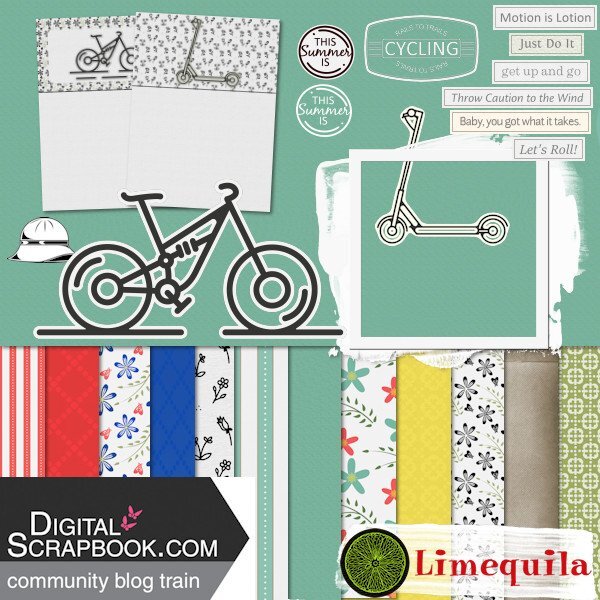




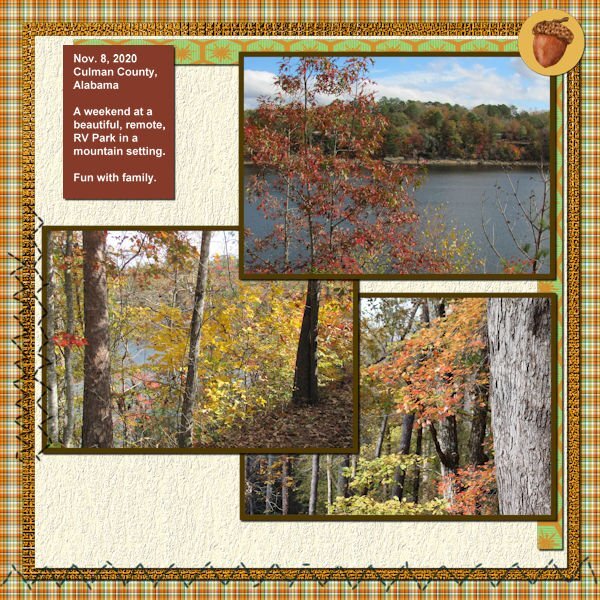



.jpg.54d3b465633e16fb0dcf0b5b91b5dc71.jpg)


Rules for this sharing section
in Let's share
Posted · Edited by Susan Ewart
You have a good sense of knowing when to say..."can you make a script for that". You both make a dynamite team. I like your papers too, also a lot. the patterns are nice, not too big and overwhelming. They are classy; one could say, patterns grown up. And, who doesnt like popcorn? Put butter on your flowers and call it popcorn, after all they did come from a plant. When I try out this script I'll have to refer back to this post. I'm looking forward to seeing where you go with the kits. You are very creative and I love your energy.