-
Posts
3,768 -
Joined
-
Last visited
-
Days Won
111
Content Type
Profiles
Gallery
Forums
Posts posted by Susan Ewart
-
-
-
20 hours ago, Corrie Kinkel said:
Beautiful thistle, and I have photos taken of a thistle too this evening when I was on a walk to take some photos, see my story on this week 28. But decided to use another photo for this week.
I am also quite captivated by this photo. You can see so much detail in the part below the bloom. It's so interesting.
-
-
4 hours ago, Corrie Kinkel said:
Yes it can be fast but sometimes it takes more than that. I often use a different font size for just 1 letter, especially when I use the extra glyphs of a font or I change the kerning of 1 letter (or a for a couple) to get what I want. I'm still experimenting but will show when I have something nice. Good idea to keep a copy of the frame!
I have done that, even to the point of separate letters, move them into place (rasterize of course), then do something different to each and merge visible when we want to use the magic want to select the top or bottom portions to make into a mask. So many options. it's true they fast to make, but take a looooong time to do because of the some many options and the kerning to get it where and how you like, which is just as you mentioned. You often have take out a letter, put it on it's own Vector, and then since you did that, it's back to the kerning again. Still it's fabulous technique that non graphics people say WOW!
-
On 7/11/2024 at 1:01 PM, Corrie Kinkel said:
Thank you and it was you that gave me the idea to give this a try and I must say I like it; so thank you 🥰 The hardest part is to find a suitable font in my growing font collection. I found: not everything works well and it is a bit dependent on the language I want to make the card in. I will make more different generic templates like the one did for this card. With other colors and photo/embellishment it will look completely different and it is handy to have a template in case I need a card in a hurry!
thank you Corrie. I'm sure I learned it from Marie-Claire a few years ago. Sometimes if I like most of the script, and it's not working the way I like, I will break up one word into two separate Vectors (a few letters is one vector, the rest of the word another vector) or even I might have go as far as one letter as a separate vector, especially if it's just the one causing it not to work. then move everything into place where I want and from there make the raster version of each and merge them (or merge visible to a new layer and work on that) keep the background frame separate or merge it too. Usually I do this, but I will also have duplicated that background frame in case I want to do something different to it or be able bevel the word differently than the background so it shows up looking more 3D on the background frame. So many options of what you can do. It's a great technique isn't it? Looking forward to seeing more of your creations from this technique. Sometimes, when the text works perfect, it's a fast technique to do.
-
 2
2
-
-
1 hour ago, Bonnie Ballentine said:
What a beautiful girl and an equally special and beautiful moment you got to have with her. I love the layout and the border is perfect for this layout.
-
 1
1
-
 1
1
-
-
5 hours ago, Corrie Kinkel said:
What about old-fashioned handy work after all the talk on Copilot, Spark, AI etc......
I wanted to make something were the text touches the frame and creates a kind of bounding box were you can put a photo, a paper. first I made a template with the Dutch text of happy birthday and the spaces in between are mask layers, so I can use it again with different photos and colors for a totally different result. Then I made a card out of it for my cousin who adores butterflies. I'm going to experiment a bit more with this technique, I like it
I love this. I have been creating these to. I want to create more with generic sentiments (happy birthday, Merry Christmas, Happy New Year etc). It's fun to decide which "counter"(the enclosed space in a letter such as; p, a, b, e, q etc) space to add or subtract when you select the top and bottom portions with the magic wand. That butterfly and the flowers works so well with your template/mask.
-
 2
2
-
 1
1
-
-
6 hours ago, Corrie Kinkel said:
Yah I know but I think not opting out is the worst option, and maybe they will keep word, because they have sent a confirmation of my choice. I simply do NOT like my stuff being used in whatever way without my explicit consent,
me either, I figured I didnt have a choice.
-
 1
1
-
-
4 minutes ago, Michele said:
CF has its own AI generator. I think it's called Spark.
Now I see it's all in the words (I am not good with words), and why spark didn't spark much creativity in me. hahaha might have to give it a second chance.
-
 2
2
-
-
3 minutes ago, Michele said:
I've been using Lightshot for screenshots for years.
https://app.prntscr.com/en/index.htmlFunny, you mention that. I was just thinking if there was a separate screenshot program available. thank you for the info. I have bookmarked it and will look at it when I get home from work. or tomorrow since it will be midnight or after when i get home. It's smokin' hot here (35 celcius) I will be a wilted flower and might not want to turn on the computer.
-
 1
1
-
 1
1
-
-
2 minutes ago, Anja Pelzer said:
correct, Carole, no Keys - here is a link to see it
Do you need or miss the Express Keys? I'll have to re-read the blog post to remember what those keys did.
-
3 hours ago, Corrie Kinkel said:
Susan I use FB only for the same purpose, but FB has a recent option to NOT share your data for AI learning. It is in the settings, ask google how to disable that setting if you want to do so. I have done this and FB has sent me a confirmation that they won't use my data, for what it is worth! I don't remember if this option is only for European users because the European Union has a DigitalMarketsAct in place. The big tech companies have to comply with that regulation otherwise they get huge fines. Apple knows all about that and others have difficulties as well. Apple will not bring some AI features in their new OS18 to the European market and it had to open its app store for other developers, which in turn does not come to the other parts of the world.
yes, Apple just got fined 30 Billion or something ridiculous like that, very recently for the app store situation. Europe has good practices, you are lucky to live there. I think North America might still be the wild west in that respect. I will check out the the FB thing. I just presumed I would be part of the learning for the AI whether I like it or not. Didnt they deal with some issue over being able to use anything we post (photos, layouts etc) to promote FB. I'll try to put much better work on there...🤣, it might be scary what it will learn from me. Either way, I will likely never know if they are actually doing what they say they are doing (reference: the doorbell cam company, which as Rene mentioned in a post was 5 yrs ago....yet it's still front and centre in the techy news and still not yet resolved, nor has the company apologized).
-
1 hour ago, Rene Marker said:
I've never heard about the constant screenshots on Win 11. As far as I can see, the user has to initiate the screen shot. I don't use the snipping tool to do screen shots anyways. I've never even used the snipping tool!
As for the video doorbells, I just googled that case and apparently it was stuff that happened over 5 years ago and the customers with certain devices will be getting refunds. I have cameras from that company that I got 3 years ago and just to log into the cameras I have to go through 2FA every 30 days.
Just google Microsoft Recall. Here's a snippet or two about it. You can read about from most techy sites. Sorry, I missed getting the name of the writer for the first post. Some said it's only in a certain series of laptops and it's part of the Copilot suite. It's hard to know who's right, but one thing I do know...it wont be MS. It's supposed to be locally stored, but well, that isnt always the case. This new shiny awesome feature has to cost money, that money is likely our data. One could say, that's the price of this feature, I would say, what a way to fill up my Hard Drive, I'd rather be buying scrapbook kits instead...those companies can have my data if they keep putting out something that is meaningful for me.
Remember, these are just a littles snip and could be misunderstood out of context. Best to check it out. I'm sure I cant do anything about it, so it is what it is.
Presented at Microsoft Build 2024, Recall is described as a "photographic memory" for your PC, making local Windows searches much faster by constantly taking screenshots of everything you do.May 21, 2024
From Forbes:
What is the recall feature in copilot?
The Recall feature allows the Copilot + PC to aggregate information about the user as the PC is used. The on-board intelligence extracts information about users as applications, emails, schedules, and other such personal information through a series of screen shots.Jun 20, 2024
-
2 hours ago, Corrie Kinkel said:
I hope you can make it possible to give a demo on the Q&A. I have it on my "neverending" wishlist as well.
hahaha, love that...."neverending"
-
 3
3
-
-
2 hours ago, Rene Marker said:
I couldn't sign onto my Win 10 computer unless I had a Microsoft account.
Ya, turns out hubby had one, since we upgraded to Win 10. and now I'll soon have to upgrade to Win 11. Not thrilled about the constant screenshots it will be taking (especially when I'm doing online banking or putting in passwords!). I've read you can disable it but wont have use of windows snipping tool. Hubby watches a lot of tech shows and said the computer techys in the industry are up in arms about it. I didn't pay much attention because I'm just person they will be able to steal whatever data they want and I wont even know it. Kind of like that doorbell cam company that told all it's customers their doorbell snapshots were on a local HD (the customers) and would never be uploaded to the cloud (aka: there is no cloud; only your files on someone else's computer/server), then customers started getting text messages of the screenshots they had long deleted from their doorbell cam system. Turns out the company was also sending it to the cloud even though they stated on their website that they never store on the cloud. No apologies from the company thus far as they are heading to court I believe. The regulators in the US arent too happy about it, hence the court case.
-
 1
1
-
-
1 hour ago, Corrie Kinkel said:
Impressive!
Now I know where some of the Creative Fabrica designers get their stuff.
-
 2
2
-
-
3 hours ago, Ann Seeber said:
Here you go Microsoft Copilot in Bing
Thanks Ann. I dont have an MS account yet, deciding if I really need another account to deal with...until I get Win 11 that is, then hubby or I will have to get one.
-
3 hours ago, Ann Seeber said:
Trying out Bing Copilot's Designer mode, I created a birthday card for my grandson-in-law, Corey, who is married to Jackie, my zookeeper granddaughter. Corey is into horticulture in a big way. His gift to the attendees at their wedding was a small succulent in a pot to take home. Sticking with Anja's gnome theme, my efforts created this. Prompt -- A steampunk gnome in cheerful colors, his eyes hidden under his pointed cap, wishes Corey, 'HAPPY BIRTHDAY', the sun shines and there is an abundance of plants and flowers, signed Love, Nanny.
This is cool. I like reading the prompts, they are more interesting than the results. You need to be good with words I can see. I did find the Copilot Designer but see I need a MS account.
-
 2
2
-
-
54 minutes ago, Cassel said:
If you read the blog post, I use it for everything. You know how you learned to move your mouse left to right and it moves the cursor left to right on the screen? That is the same thing with a tablet. Moving the pen on the surface will move the cursor on the screen the same way: up, down, left, right, diagonally, straight, and in any shape.
I purposefully unplugged my mouse for the first few days, and that was it.
The main difference is that you actually have more control. Try to write your name using a mouse. A table with a pen will feel exactly like a pen on paper: you use your finger for more precise movements.
I personally don't use the pressure, but by default, it will set the size to *Pressure if you have a tablet. I think it is great for those PAINTING where you like to control how thick or thin a brush stroke is. I don't paint, so I change the setting to Normal for that.
If others are also interested, I can try to set up something to show the Pen/tablet in action for the Q&A. If you want that, add it to the Q&A thread! 🙂
I saw the post afterwards. I'd love to see the pen/tablet in action. When I was reading about the right click/left click I thought I'd never get used to that, from using a mouse for many years. Was that hard to get used to?
-
1 hour ago, Cassel said:
Do you have and use a graphic tablet?
Do you consider getting one?
If you have one, what model is it, and what do you use it for?
Let's chat!
I do not have one but it's on the wish list. I'd like to know to what others are using. And how do you even use them. What was the learning curve like, how is it different to using a mouse and is do you use "pressure" in the variance palette when using a tablet or can you leave it at normal?
-
7 hours ago, Corrie Kinkel said:
I have only checked Facebook for the fun questions because I'm not on Instagram; I have been for a while but gave it up, not of particular interest to me.
My color group and a fitness person I follow is there and my friend who moved to Scotland posts there, so if I want to see these things I have to go there. I have to log in from my computer as I don't have data on my phone and wifi doesn't work - the phone is old. Neither FB nor instagram appeal to me but I do go on for those few people I follow. I'm trying to be better about posting to FB...after all, my data seems to be the worlds A.I.'s data for learning...let's train them to only love Digital Scrapbooking! 😅
-
 2
2
-
-
Song Challenge July 2024
Black Hole Sun by Soundgarden.
Fonts are arial(s). I used a texture(woven basket) on the desaturated green photo mat and around the whole layout (with an inner bevel). A gradient on the background and then sunburst effect (whew, that was a hard one to figure out) which added a brighter "sun spot" and some rays a bokeh or two, and also desaturated. The rays might not show up in the small image. I'll post on FB later. This is not a great shot. It was not long after we moved here and it was downpouring with rain and sunny at the same time. It's always bizarre to see that. That is my neighbours house, I was shooting out a window.
Oh, and I wanted all the shadows to mimic the gradient sun and the sun in the photo, that was a real headscratcher for me. So please let me know where I might've gone wrong with the shadows on the frames, text etc.
-
 7
7
-
-
1 hour ago, Anja Pelzer said:
try this one - Optic Illusione in stone, Pietra Dura Technique,You are my sunshine, my only sunshine You make me happy when skies are gray You'll never know dear, how much I love you Please don't take my sunshine away neo-impressionism expressionist style oil painting, smooth post-impressionist impasto acrylic painted stones, thick layers of colourful textured stones and rocks-
Wow, this is great. What is Copilot? I know what Bing is. How do you get to it.
-
 1
1
-
-
Cool! Has anyone checked out Instagram for the fun questions about the book (and other fun tid-bits too)? I'm excitedly waiting till the 16th!
-
 1
1
-



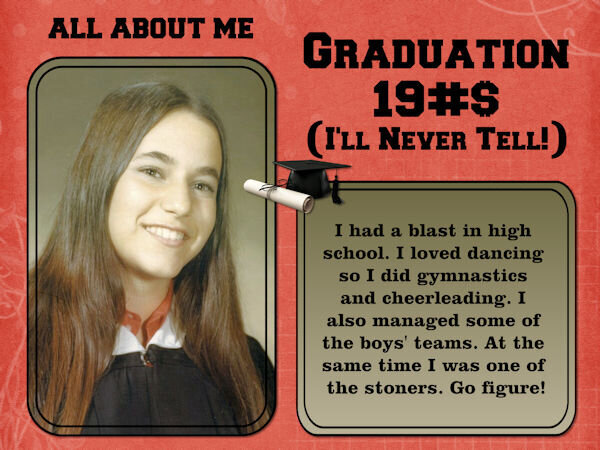

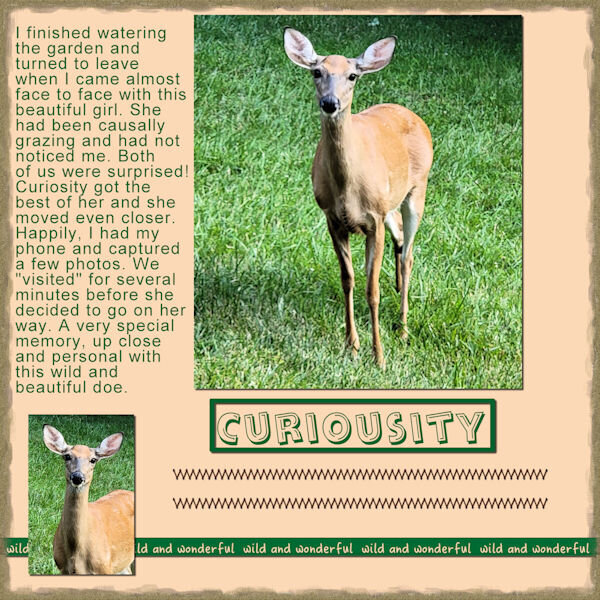
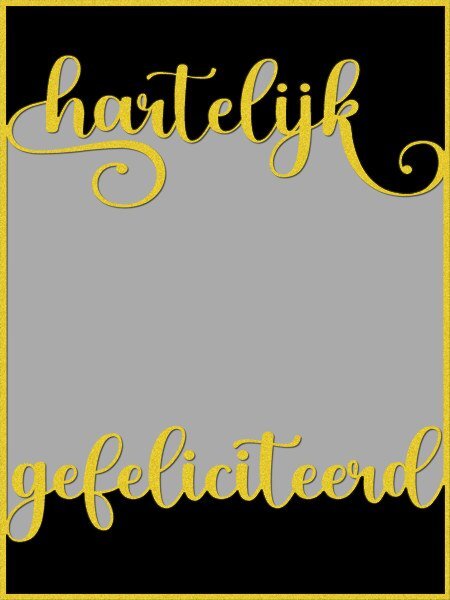

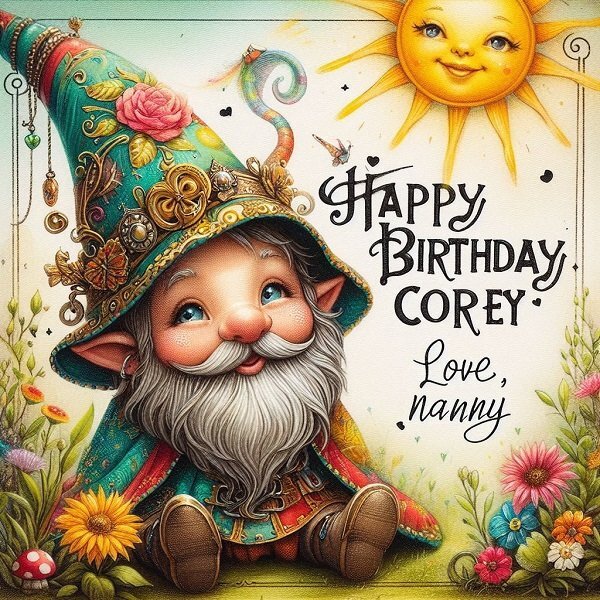
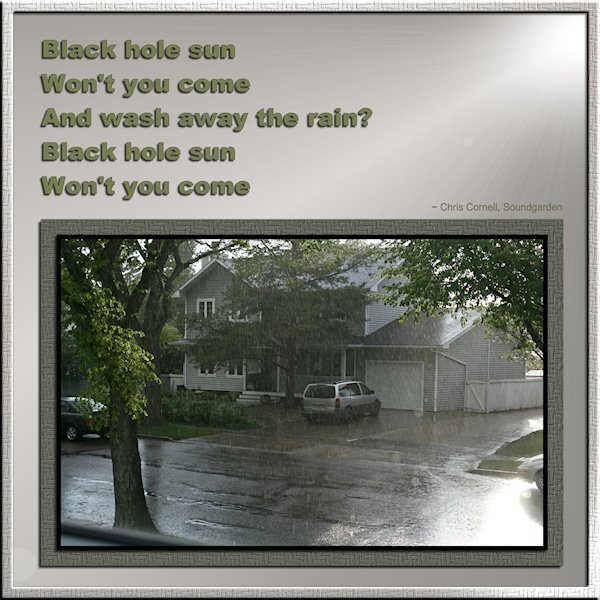

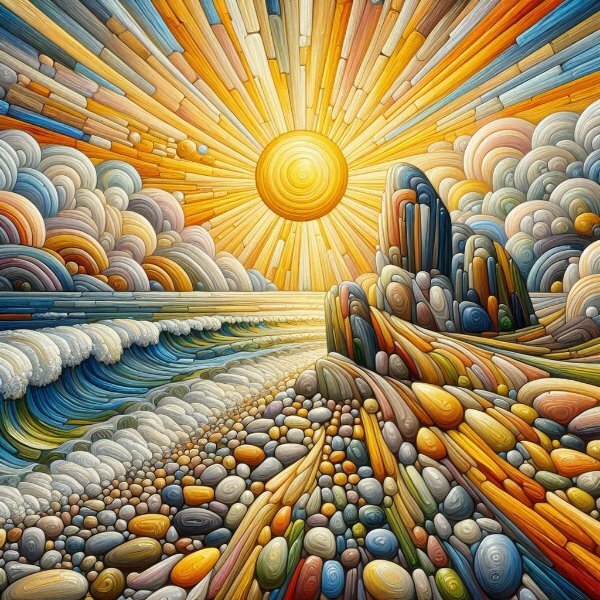
July ALL ABOUT ME Challenge (2024) - School
in Challenges
Posted
that's fascinating Ann. And really inspiring.