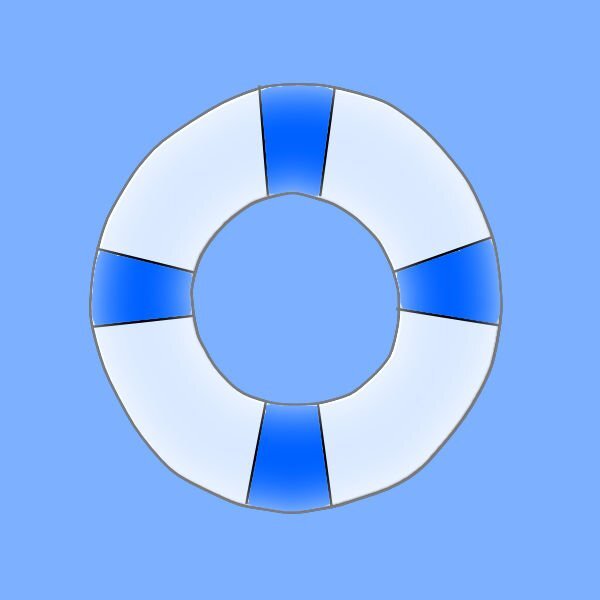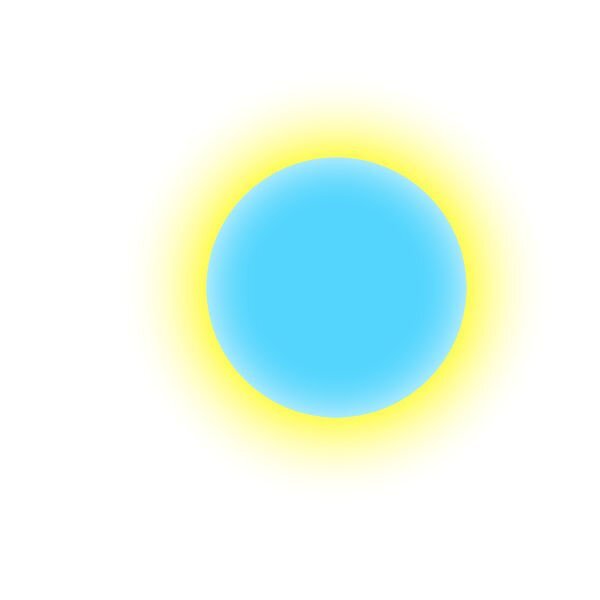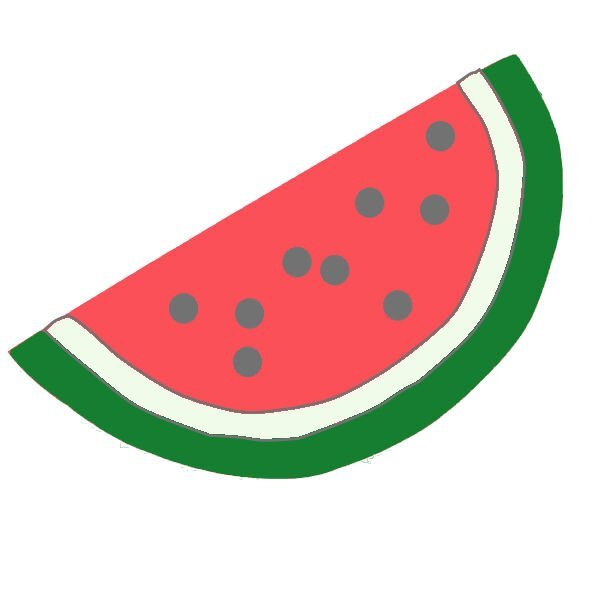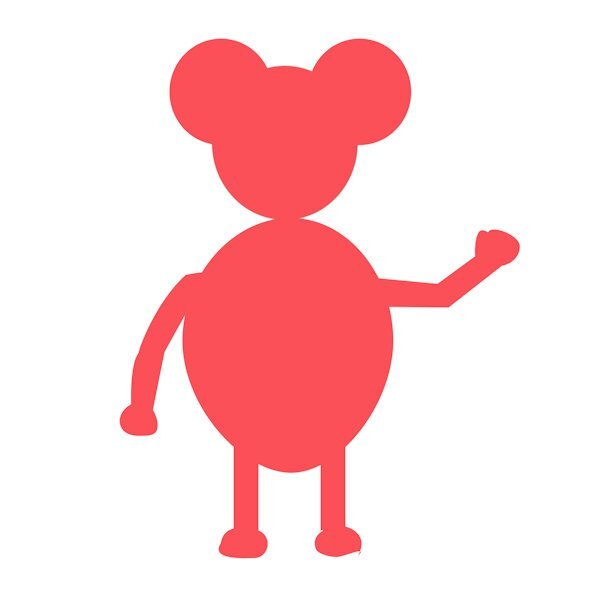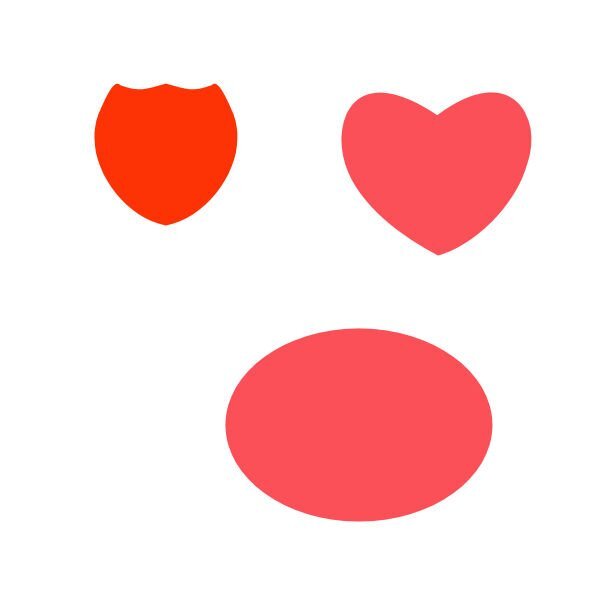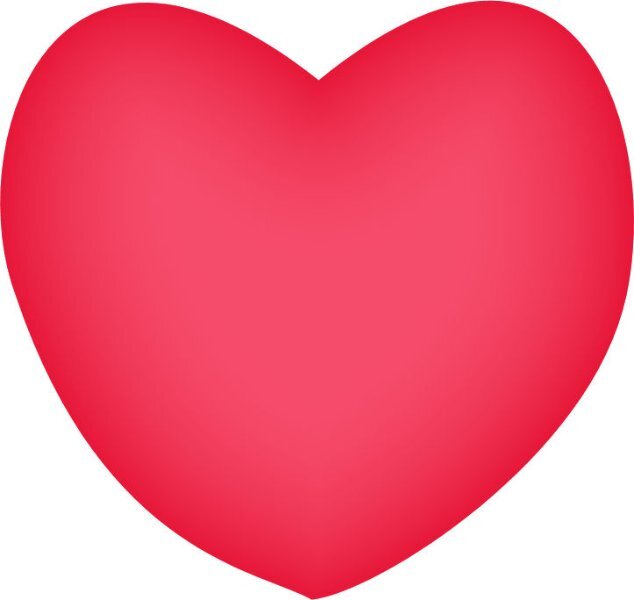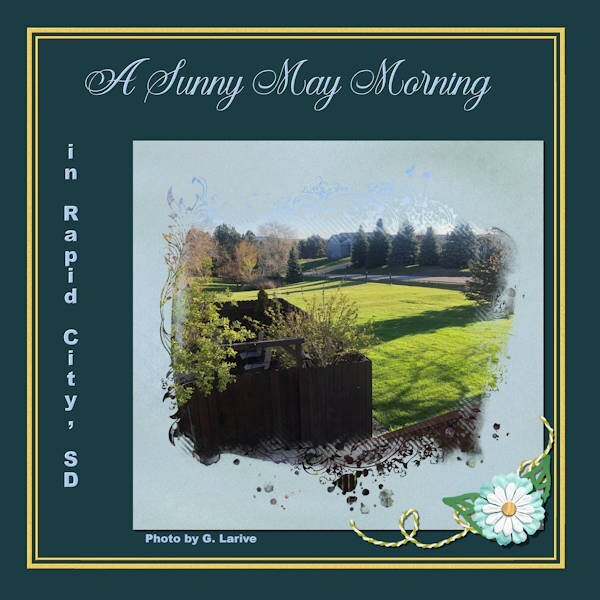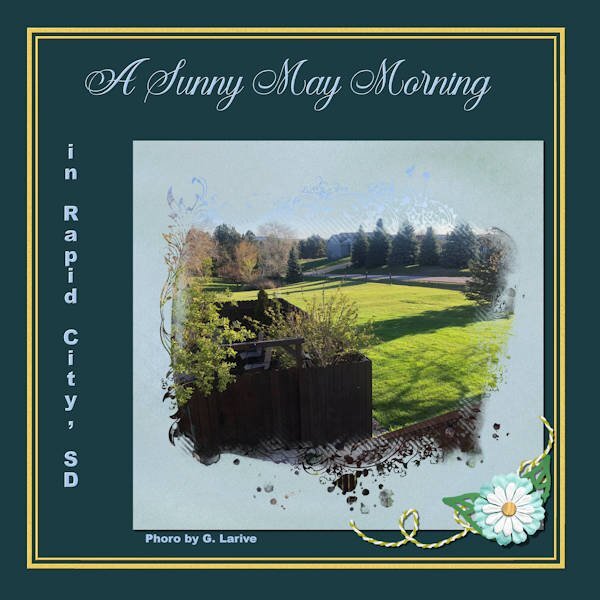-
Posts
1,640 -
Joined
-
Last visited
-
Days Won
70
Content Type
Profiles
Gallery
Forums
Everything posted by Mary Solaas
-
@Daniel Hess thank you.
-
@Daniel Hess Daniel, I am fascinated by your USA map. I have used a jpg or png of the map with the states drawn on it and then drew on it the route of where our trip took us. I would love to have a copy of your map with the state lines drawn in as a preset shape. Possible???
-
Love the soft colors and how they point up the picture.
-
@Susan Ewart Yeah - I'm getting to like those layer styles. They come in handy sometimes! You did a great job as usual. I like those frames also. And the cutout strip at the bottom.
-
Still working on the workshop. Need to practice. This time I made the outline of the dinosaur, exported it as a shape, used it and changed it to a raster shape and painted it using the paintbrush with the lock tool and this is what I came up with.
-
-
@Corrie Kinkel Yes, I did hide the path of the circle. The green circle is part of the globe preset shape.
-
Lesson 6. I'm going to have to work hard on this path business. It seems that I've forgotten a lot! With the Globe of the earth, I had to put another circle around the outside of the globe as the maps of north and south america are also open and thus a path. The leaf was interesting - made the leaf last year in the vector workshop and using it as a path this year, I fooled around with different picture tubes and finally settled on the stars. The letter - I had already worked with it several days converting text to a path and this time no problem. I used a string created earlier.
- 409 replies
-
- 12
-

-

-
Lesson 5. I can't believe the trouble I've been having with the text tool and the path. Anyway, I managed to get the text to go along the path on the mountain and the circles paths for the cup of coffee and piece of pie. I know - the piece of pie doesn't look like much, but that's all I've got this afternoon for it. It is what it is!!!!!
- 409 replies
-
- 11
-

-

-
@Cassel I guess I just assumed that the text always appeared in the layer below - but I checked several of my pspimage layouts and it doesn't. So either I use the pen tool or click on Properties>convert text to curves in order to get a path to use with the Vector tube script. This is the one I made using the Properties>convert text to curves
- 409 replies
-
- 11
-

-

-
@Mary Solaas That life preserver was a perfect shape to do a cutout! For the text, I see that one is a Text object and the other is a Path object. What did you do between the two? @Cassel - I used the text tool as I normally do and typed my text. Normally, the text shows up in the layer beneath and is not blank. To get it to show up in the layer underneath I used the pen tool. I've never had to do that before. If I wanted to use the vector tube script on a letter, I just typed the letter and it was a path. So, I'm not sure what happened this time.
-
-
I had an interesting thing happen - haven't noticed it happening before. I opened a blank canvas and set my picture tube to rope. I then selected the tool "text" and typed the word. It shows in the layers pallet correctly until you look at the layer inside that is supposed to show the work typed - it's blank. I closed and reopened the software. and tried again - same thing. So the Vector tube script won't work because there is nothing in the text layer - this morning - HOWEVER I FOUND THAT IF I THEN SELECT THE PEN TOOL AND RIGHT CLICK ON THE BLANK LAYER THAT HAS NOTHING IN IT (BECAUSE THE PEN TOOL HAS "CONVERT TO PATH" CHECKED), THE WORD TYPED THEN APPEARS IN THE CORRECT LAYER AND THE VECTOR TUBE SCRIPT WORKS FINE. THIS HAS NEVER HAPPENED TO ME BEFORE. IS THERE SOMETHING I MIGHT HAVE DONE WRONG IN SELECTING THE TEXT TOOL???? OR ARE THE GREMLINS VISITING ME AND LAUGHING THEIR HEADS OFF!
-
Lesson 4 - finally! Requirement was to do the cutout. I chose to do the life preserver from the summer group. Had quite a time getting it the way I wanted it to be in the preset shapes, but I finally accomplished it. I then used it and this is the result. I duplicated it and then hid it and rasterized the duplicate. I used inner glow on the layer styles, inner bevelled it (regular way - effects), then added the dark blue wrapping. Everything worked out fine this time.
- 409 replies
-
- 10
-

-

-
@Cassel HELP!!!! I exported my life preserver preset shapes, but it does not appear in preset shapes HOWEVER it is listed in the presset shapes folder. What is wrong???? This happened once before long ago (LIKE MAYBE LAST YEAR IN THE VECTOR WORKSHOP).
-
@Corrie Kinkel Where is that neat "plastic texture"? Did you get it from Creative Fabrica or Pixel Scrapper or??? I'm fascinated with it.
-
@Randy Inner and Outer Glow are available if you use Layer STyles on your layer. With this vector I used both inner and outer glow. There are other effects available with them
-
Lesson 3. Use pen tool to outline an object. I chose to do the watermelon slice from the group given of summer fun stuff. I made a preset shape with just the red slice. I then used it to create the slice I could use in a summer picnic layout.
- 409 replies
-
- 10
-

-

-
Lesson 2. Make a label from more than one preset shape. I loved the snowman that was shown earlier. So - I decided on a whim to try and make Mickey Mouse. Well this is what I came up with. Since I had made labels before (but not grouping them with different names and as one pspimage) I just decided to show some of them.
-
Love that flower!! Really great
-
Lesson 1. I did the heart and the arrow, but I also did the splash required for my Lab 12 Mod 8. I fiddled around and ended up using the layer styles - Inner Glow and changing the settings and colors on both the arrow, heart and splash.
- 409 replies
-
- 13
-

-

-
@Dawn I'm fascinated by what you have been displaying with these cards. You seem to use brushes a lot and then imbelish them. I'm going to have to experiment working with them in that way. You really rock!!!🥰
-
GOOD CATCH!! my eyes aren't as good as they used to be (nothing really is for this body). Yes, I so enjoy Cassel and this forum. Everyone is so helpful and so inspirational. I've gotten so many good ideas from different things you post as well as each one who posts in the forums. In fact, one of the background papers someone had in a layout led me to make several papers (and ribbons) like the one we are supposed to make for Lab 12 Mod 8 (my next Lab endeavor).
-
Jessica Dunn has a challenge for June on Pixel Scrapper using one of her masks. I am using that mask on this layout. The flower is from Rachel Martin (Pixel Scrapper); the string is a Cassel string in Picture Tubes; the leaves are mine from one of the labs; the Title font is Arshinta Kirania Script; the place name script is Arial Black.
- 145 replies
-
- 10
-

-

-
I haven't got a layout to show, but I'll enter the forum and tell my story too. I have always wanted books and loved reading. When I was in grade school and would get little Christmas gifts for my friends, I just assumed that they liked to read too. I would buy the cheapy ones from the dime store and read them before I wrapped them. (I still do when I buy books for relatives). In high school, my favorites were many - I think I remember the ones that I was most fond of: fairy stories (will always love them - Tolkein and Lewis agree that they are important), and romance stories: Jane Eyre, Scaramouch were my favorites. I saw the movie Scaramouch (loved Stewart Granger) and just had to find the book - Wow - greater than the movie. In high school when I was 16 I got a job and the first thing I wanted was to join the Catholic Book Club - great choice - got my first cook book (Meta Givens Encyclopedia of Cooking - my bible for cooking and baking), my first bible, the 1st book in a series on Canada - the White and the Gold, books on different aspects of the history of our country, the USA. Later in life, when I could afford it, I joined the Readers Digest Book of the month club which started me on another path. I have purchased books until I had a library (made a database on the collection since I seemed to be buying duplicates) of about 2,000 books and was running out of room and bookcases. I have since given away about 1,000 to friends, prayer groups, and the local library. My favorite authors are many, for spiritual books, novels, history, historical novels, biographies, autobiographies, nature. I can show you a sample of a screenshot I took of my Kindle books (yes, even though I like to hold a book in my hands (the smell, the touch)).




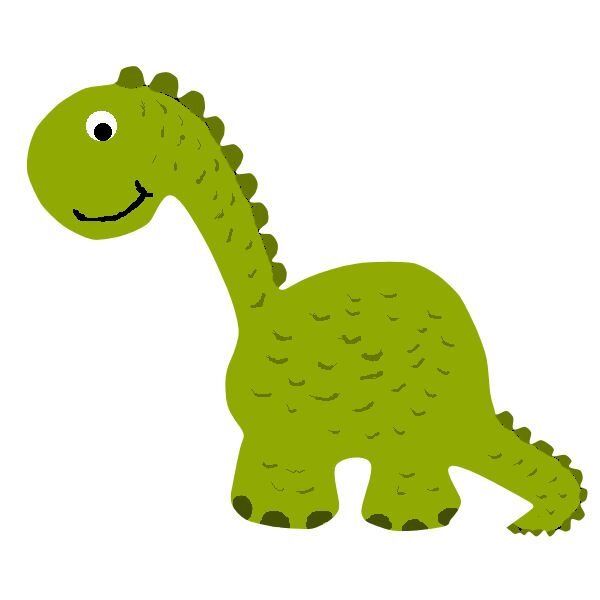

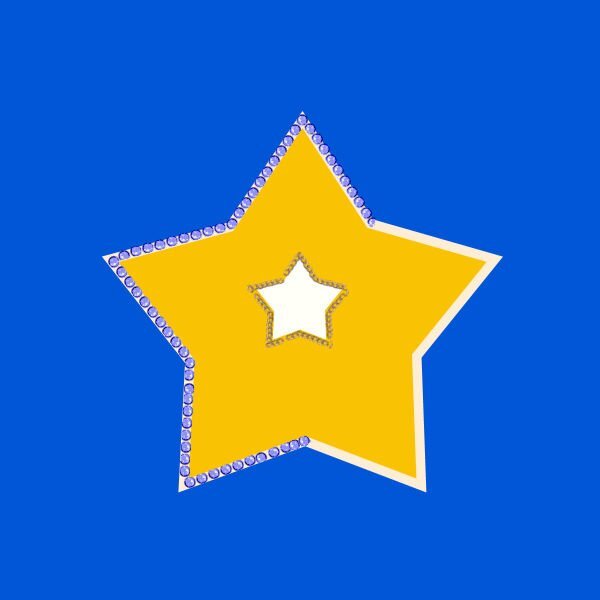

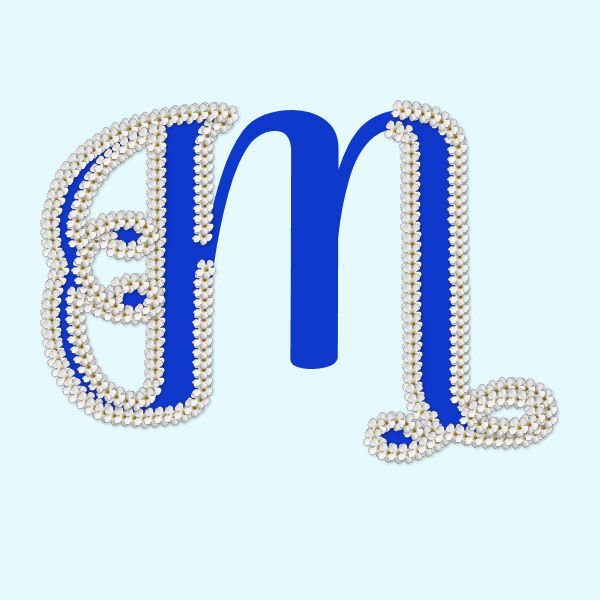


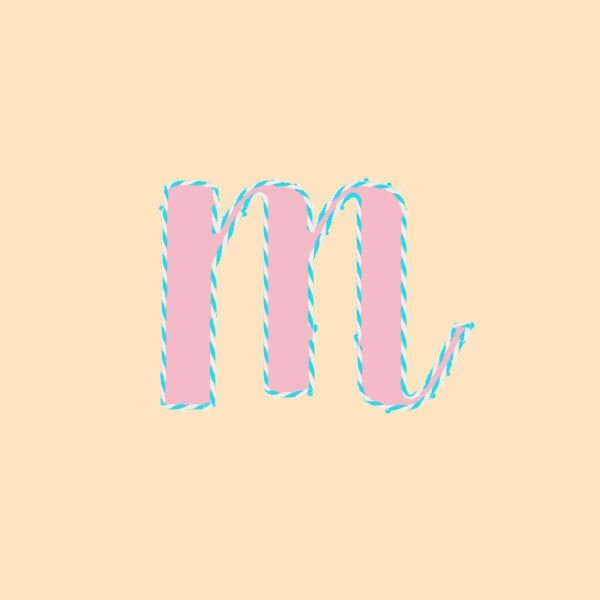
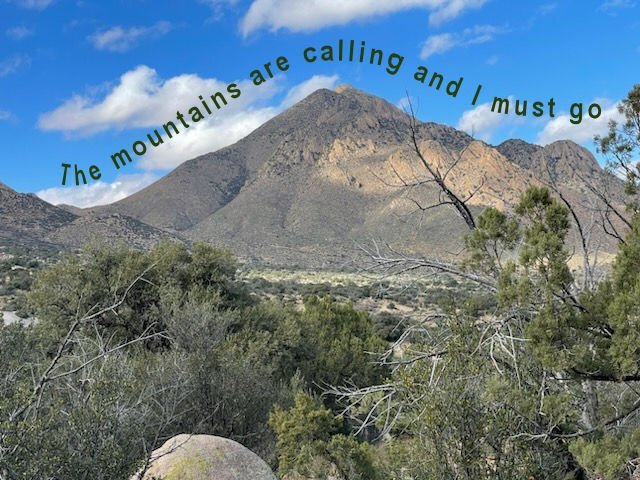

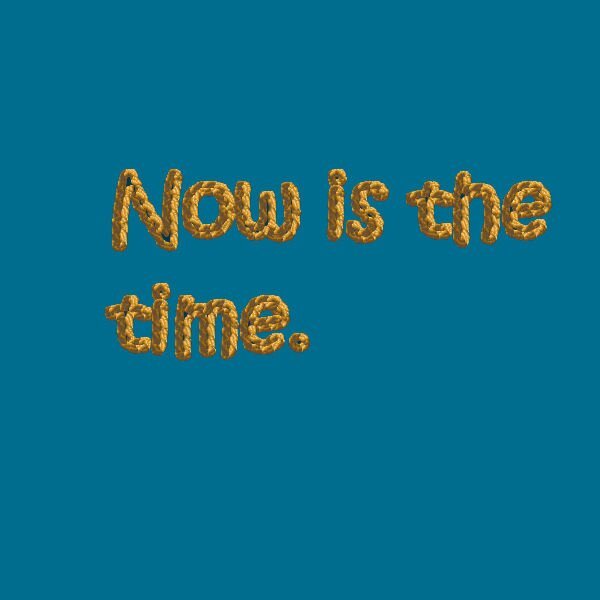
.thumb.jpg.7f7cada8003921059f8b612141910e16.jpg)