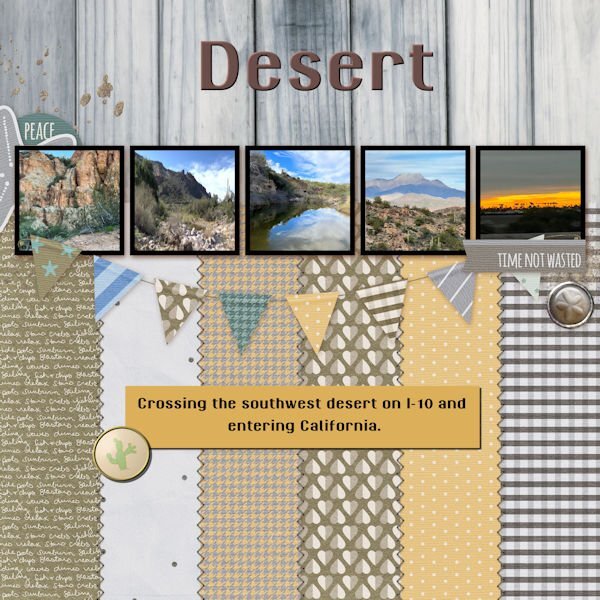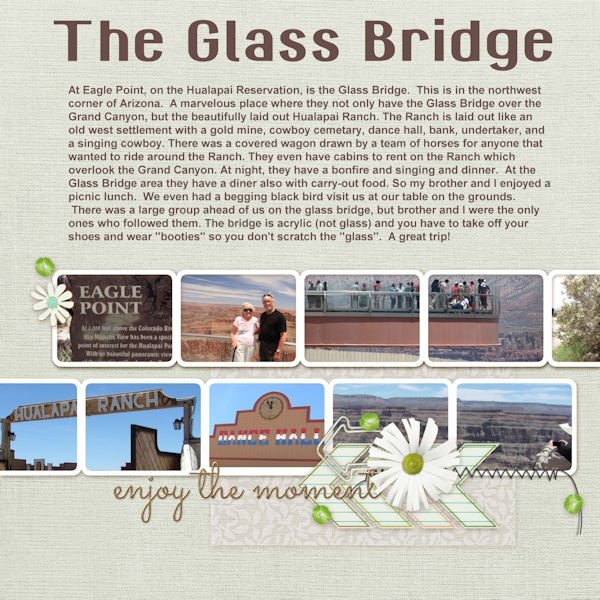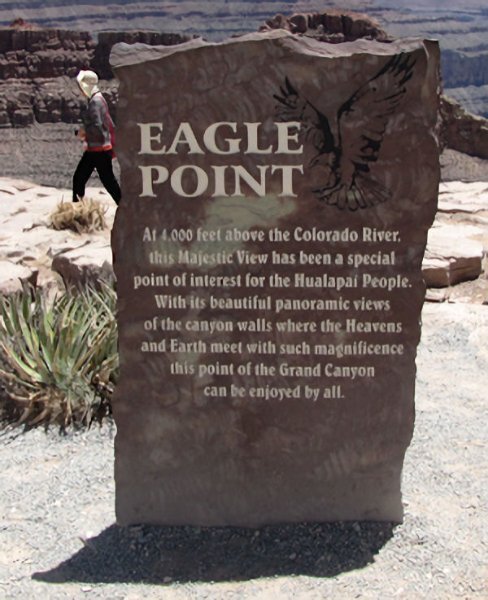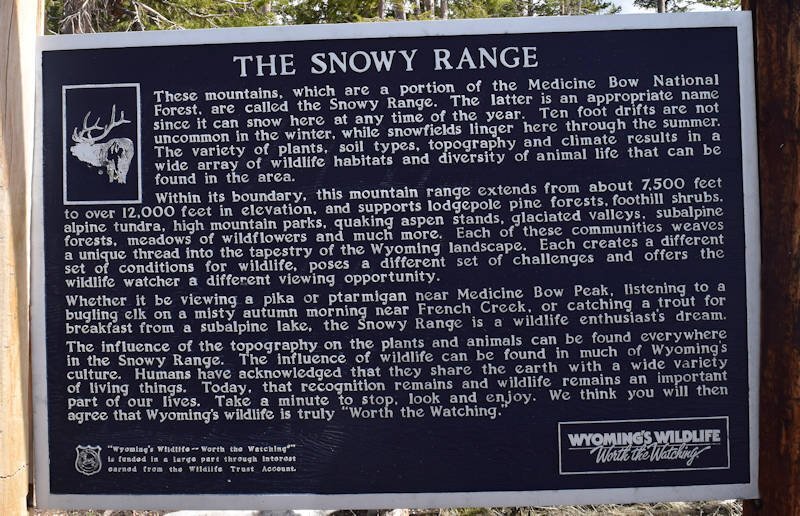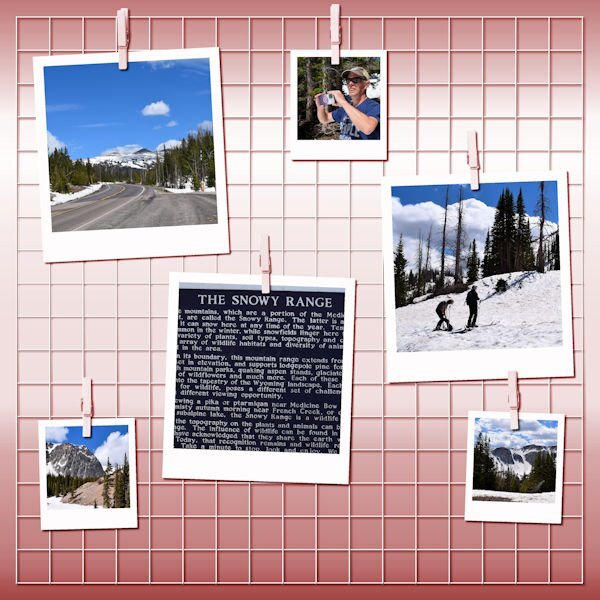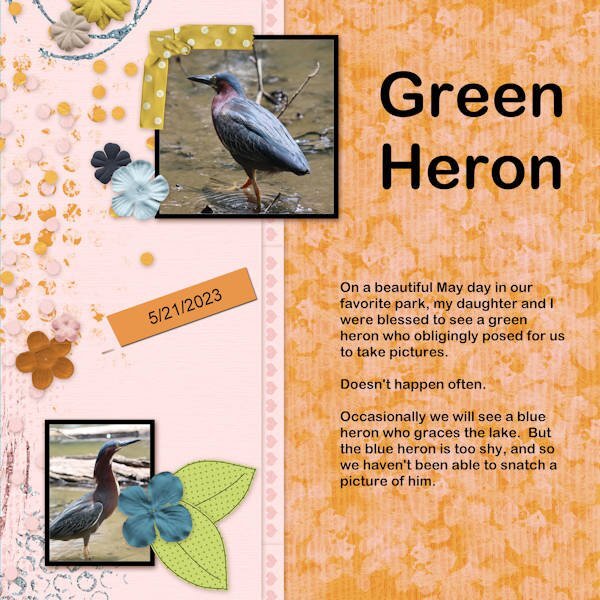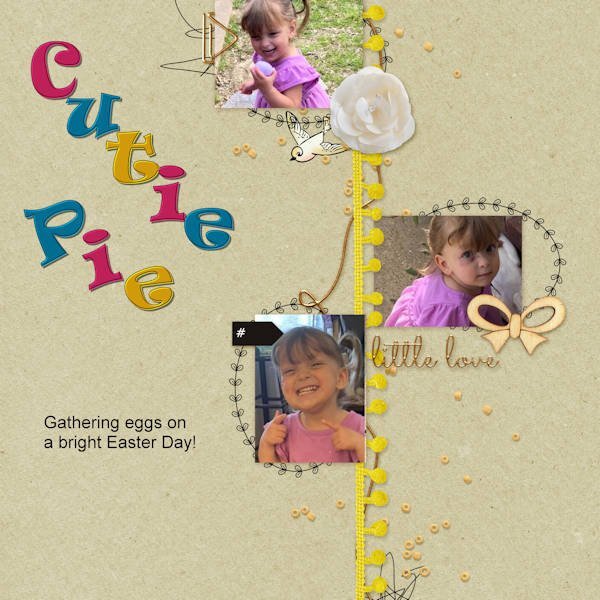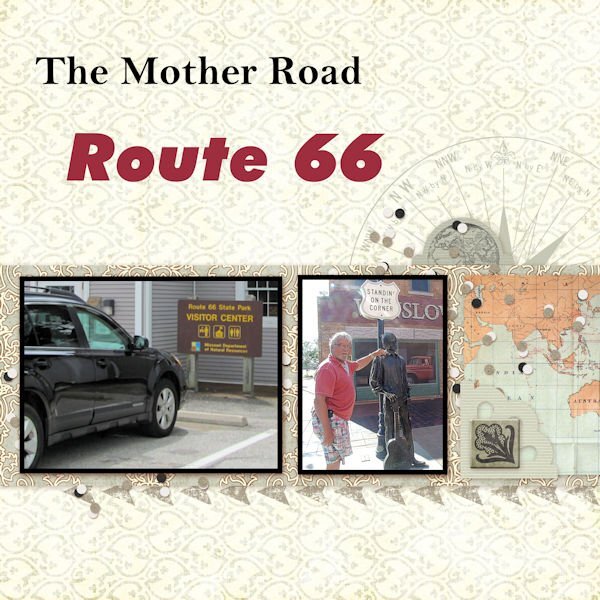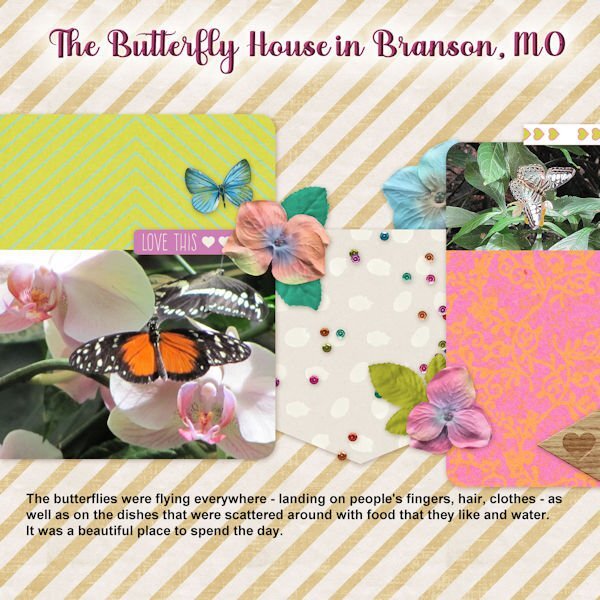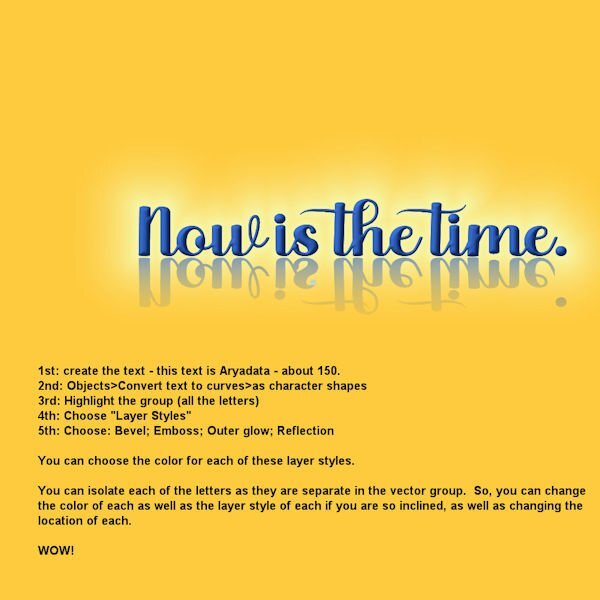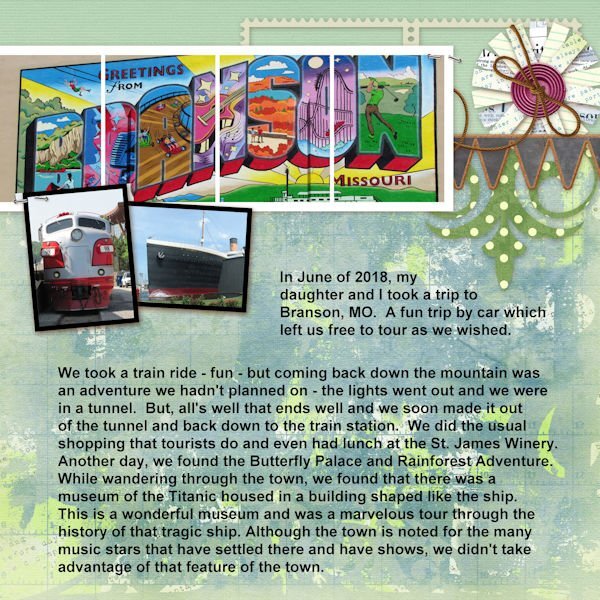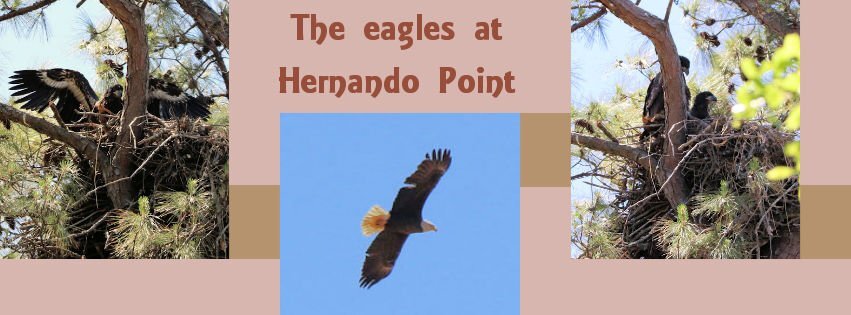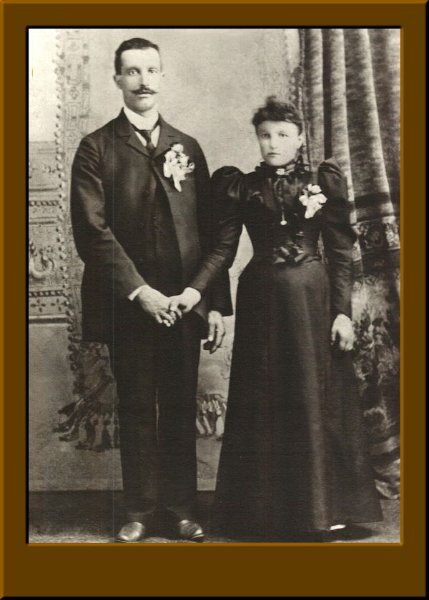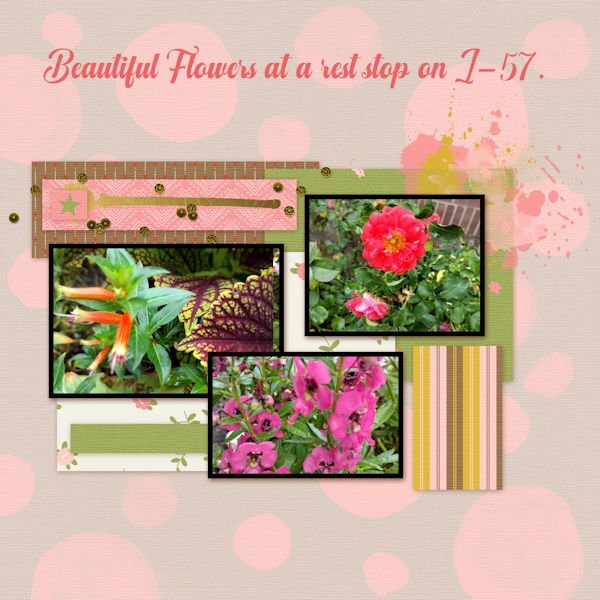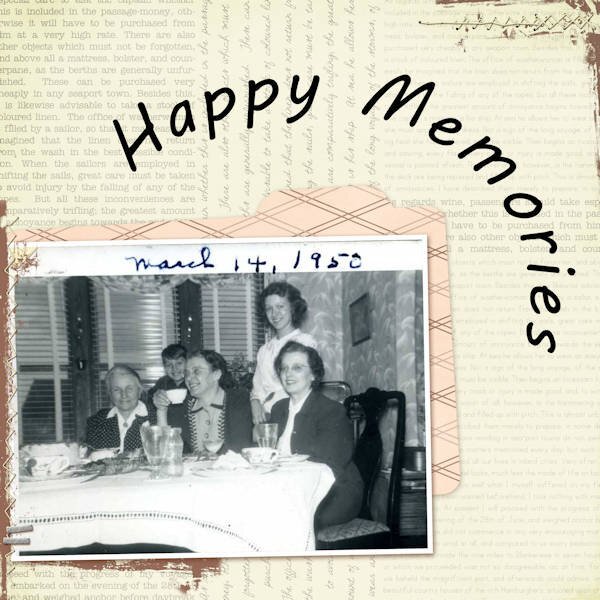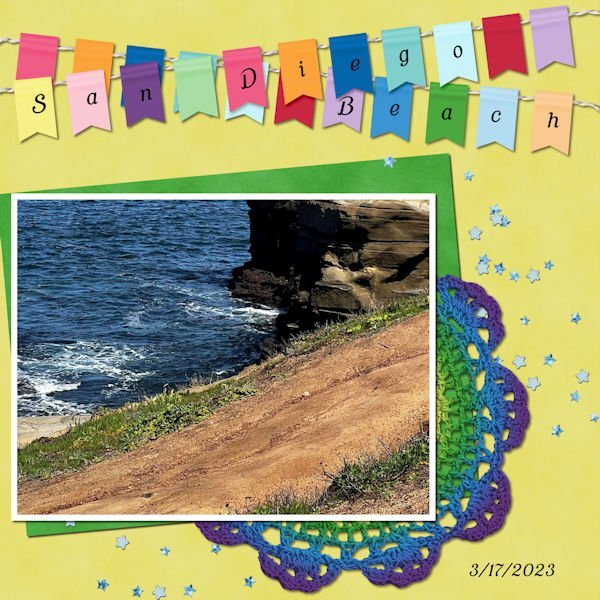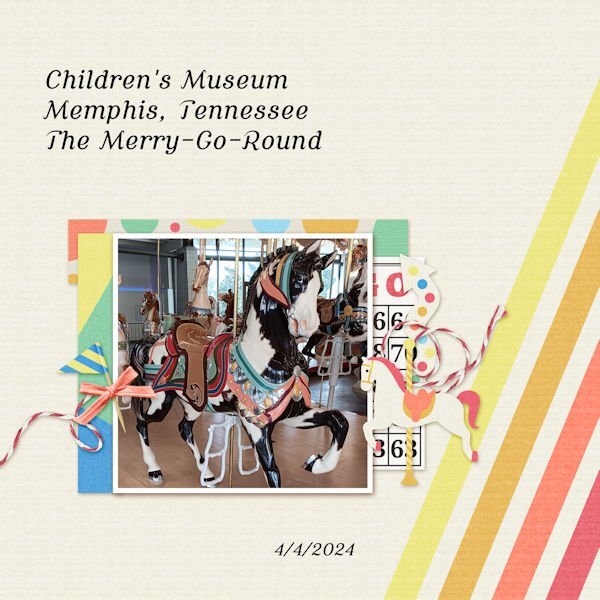-
Posts
1,617 -
Joined
-
Last visited
-
Days Won
68
Content Type
Profiles
Gallery
Forums
Everything posted by Mary Solaas
-
I, too, am afraid of heights. But - if my brother was going to do it, by golly, I sure was going to do it! Bravo to you! I loved the singing cowboy. I stopped and listened to him (noone else was) and I asked him if he knew any of the old cowboy songs - Water, Tumbling Tumble Weeds - he did and so he serenaded me!
-
And the extra for lesson 7. The font is GranaPadano for both the title and the journaling. The extra brad is from my desert kit.
-
On to lesson 7. These are a few of the pictures of the trip my brother and I took to the Glass Bridge in Arizona. It was a great trip and this was the final destination of that trip. We were gone from home about 3 weeks and enjoyed many stops on the way (followed Route 66 from St. Louis, MO to Miami, Oklahoma) and left the old road and continued on I-40. I will post the picture of Eagle Point separate because you can't see what is on the sign in the QP. And, that is 4,000 feet above the Colorado River at the bottom of the Grand Canyon. The title font is GranaPadano, the journal font is Arial.
-
OK, Ann. This is a picture of the sign in the park. I will post first @ 800 px to see if it goes. I cropped it from one of Laurie's photos which are really huge to begin with.
-
And the non-scrap for lesson 6. I changed the background with Adjust>Color and Adjust>HueSaturationLightness to contrast with the blues, whites, and greys of the pictures.
-
-
-
Lesson 5 non-scrap - card. I made an Anniversary card. The silhouette I had made for one of the labs. The font is Pretty Smile. I used the layer styles to bevel the font, the silhouette, and the heart.
-
The extra QP for lesson 5. Pictures my brother and I took on our trip to the Glass Bridge on Route 66 back in 2014. The fonts are: Bell MT for The Mother Road and FutureXBlaklt BT for Route 66. Unfortunately the wording on the signs in the pictures doesn't show clearly. The large one is the sign for the Route 66 State Park just outside the St. Louis area near the Merrimac River. The smaller picture is my brother standing in Winslow, AZ by the sign "Standin' On The Corner".
-
Non-Scrap 4. Desert pictures by Laurie again. I changed the layout colors with Hue-Saturation-Lightness to go along with the desert colors.
-
-
@Susan Ewart Wow, Susan. You sure are on a roll. Your creating the text and then using Objects>Convert text to curves>as character shapes - really got me going. I believe Carole taught us that in one of the workshops we've been attending - maybe the Text workshop??? Anyway, so I got to playing with it and this is what I came up with. Because using layer styles means you don't have to change the text to rasters in order to bevel, etc. them. Carole also introduced us to layer styles in one of the workshops. We have to remind each other of the different things Carole is teaching us - so much to learn (and maybe forget until one of us reminds us of them)!
-
@Cristina Thanks for explaining how you did your background paper. I never thought putting stickers on the paper and using that layer as a blend mode. Great idea. Love your layout. Also - great thought to put layouts in a folder called unfinished. Great layout.
-
@Jeni Simpson Thank you for all the wonderful pictures and stories about New Zealand. I had read and viewed stories and pictures about Australia, but not New Zealand. A beautiful country. Oh, by the way - have you been to the places where they made Lord of the Rings? Peter Jackson left Hobitton there and it is a tourist attraction now.
-
@Cassel I went back to the pspimage for the Museum piece. The picture was placed in the slot for the picture. The shadow of the fern leaf that comes over the picture shows up. Only in the reduced image is it to faint to be seen. You have such a good eye.
-
-
-
And this is from lesson 3 - The font is AR ESSENCE. These pictures I took on Monday - the eagles live in their nest in the top of a tree on the RV park. It was a wonderful day for viewing and trying to get pictures. I have a Canon EOS Rebel T7i with a small zoom lens (EFS 55-250mm) that I did not put on a tripod - but was lucky to get a number of great shots. I do not do the photographer thing (like Susan Ewert, Sue Thomas, and Ann Seebert) but use the automatic settings- this one was landscape. These have been enhanced and cropped. Of course with PSP.
-
-
-
-
-
- 170 replies
-
- 10
-

-

-
I'm doing this piecemeal. I did some alteration on this remembering what someone said in the 1st QP Workshop I did about putting a layer above the QP in a color (I used a gradient sky blue in this one) and changing the blend mode (I used Dodge with an opacity of 24). You have to be careful when doing this because it also changes the color of the photo if your photo is alerady there (and mine was). So - it's a learning curve. The font is MV Boli.
-
- 170 replies
-
- 11
-

-