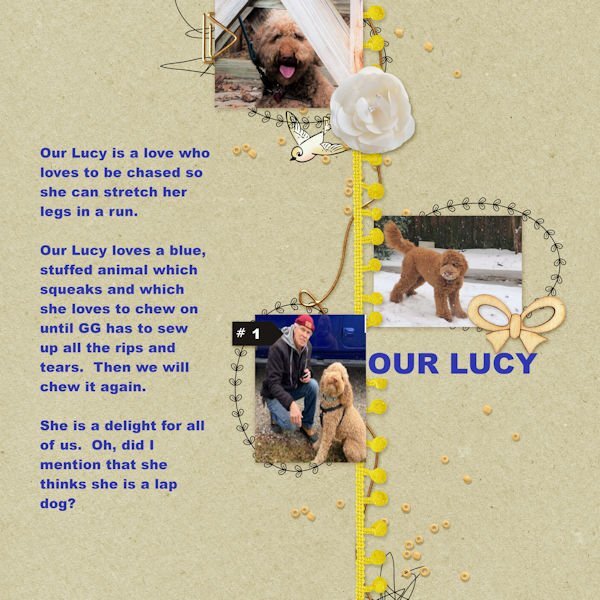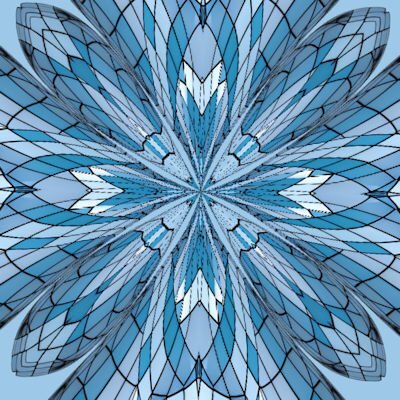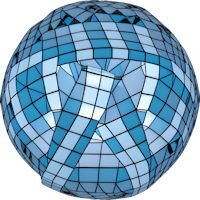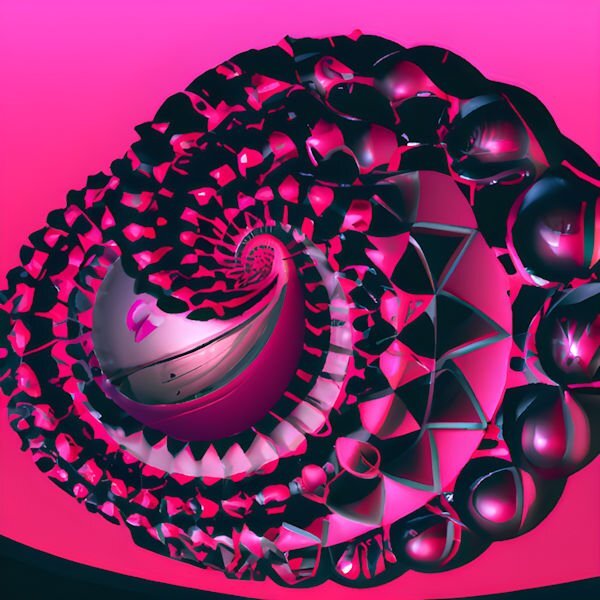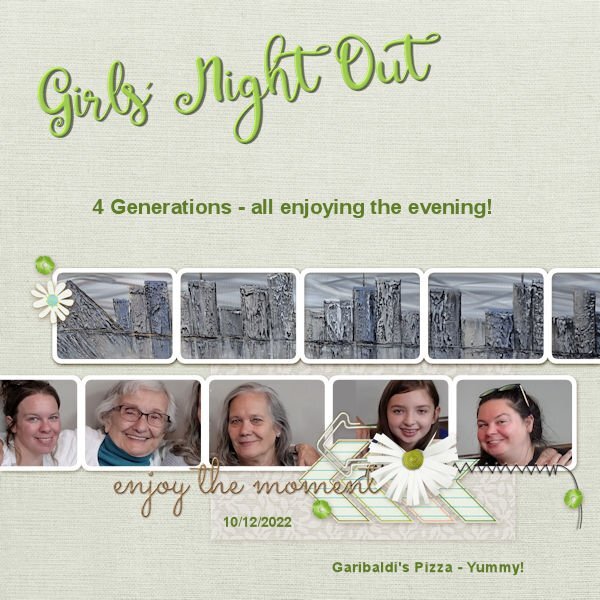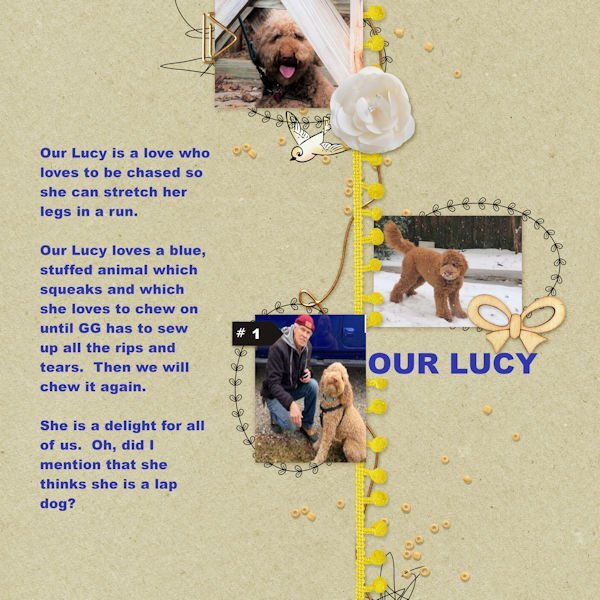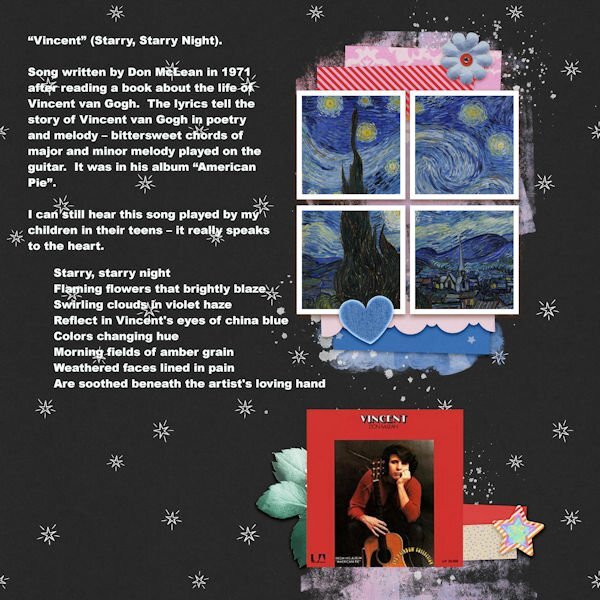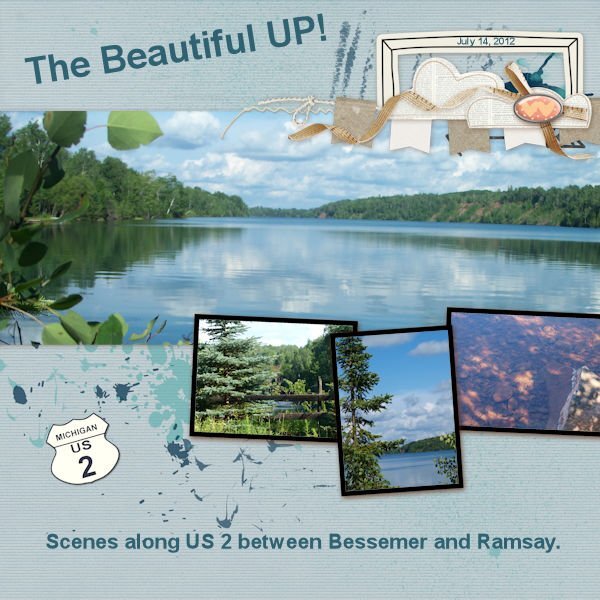-
Posts
1,500 -
Joined
-
Last visited
-
Days Won
68
Content Type
Profiles
Gallery
Forums
Everything posted by Mary Solaas
-
We are nearing the end of July. I'm going to post my QP Workshop layout that needed to have a story on it. Hope this will qualify.
-
So here is what I did with the cornucopia in PSP with Kaleidascope and what I did with the blue one in PSP also with Kaleidascope. - WOW I can't even post one of them in 600px. Have to reduce them further - they must carry a ton of stuff ????
-
Susan, I'll try to post another AI I made with CF Spark and what I did with them in PSP. So much fun - playing with them in PSP is a lot of fun. I still have one I made when I first found cF Spark but have not played with in PSP. Not sure what I want to do with it. Any way these are the latest ones and what I did with them in PSP. - too large - will have to post my PSP patterns in the next post.
-
-
Like our Safari in Tennessee - the animals want to come in and enjoy the eats you have in the car. We had to keep our windows rolled up and they licked the windows!! - love how you did your layout. Look at that ostrich !!
-
Gerry - I loved that movie and that song. When will they write songs like that again? Did you and your sister play this on the piano???? This layout is really COOL!!
-
And now here is QP 7. Hard to fit those heads in the spaces. I had to take out part of the flower and clip in order to fit in Emma's head. All were taken from the same photograph. We were in Garibaldi's and the picture behind which covers all of the top layer is one that fascinates me at Garibaldi's - it was behind us in the group picture - it is a metallic take on the Memphis scene taken from across the Mississippi in Arkansas.
-
Susan, the AI program is CF Spark (Creative Fabrica) - just type in words and out comes "art?"
-
And this is the extra - I've been having fun as you can see. May post the stuff I did with these AI patterns in PSP later - just having fun!!!
- 382 replies
-
- 14
-

-

-
Day 6. The quick page extra always puzzled me as to what to do with it. Guess I'm in a melancoly (can't spell it) phase, but Starry Starry Night just popped in my head when looking at it. So here goes.
- 382 replies
-
- 12
-

-
WOW! That's a really unique QP. It takes a strong picture to not be overpowered by the layout. And you've accomplished that. On another note, that QP displays a number of strong patterns - and I've been playing with patterns (strong ones) the last day or two - an interesting way to display them.
-
And - they have faces!!!
-
I particularly like your "Hello" - sense of humor !!!
-
Gerry, sorry to hear about your loss. - Is that your mom with one of her grandchildren in the last layout?
-
So, this time I didn't change the color of the card. I downloaded a vintage card from PS by Jessica Dunn and used smart carver on it so that both children would fit in the frame. Then (because the top and bottom of the picture were blank inside the mask, I filled a layer with the color of the wall and put it behind the picture. Lots of fun. Susan - I love your anniversary card for your hubby. My husband died 35 years ago and I still think that the best part of me died with him! But that's oK because that means that the best part of me is already in heaven!
- 382 replies
-
- 11
-

-

-
You may not recognize it, but this is my take on the card as an extra for Day 5. I changed the color (obvious) with Hue/Saturation/Lightness. pulled the heart from one of my valentine cards and deepened its color and placed it in the center circle (which I had filled with a light pink).
- 382 replies
-
- 11
-

-

-
- 382 replies
-
- 10
-

-

-
- 382 replies
-
- 10
-

-

-
Right now, I'm not sure where I am in this workshop. I think I am ready to do day 4???? Maybe Day 5?????
-
I see I forgot to do that extra on Day 3, so I did. This time I did use a pic of one of my great granddaughters and her friend when her family took them to the beach. One of my favorite fonts is Aryadata from CF.
- 382 replies
-
- 10
-

-

-
And now for that green extra on day 4. I changed the color of the original elements with Hue Saturation Lightness with the Colorize option. That was fun. These are pictures I took one day when my daughter and I visited our favorite park. The geese and the ducks are with us always, but occasionally we find one of the heron family there. This day we were lucky and saw a green heron (yes, I know he doesn't look green, but we looked him up when we got home.)
- 382 replies
-
- 11
-

-

-
-
This is the extra - I changed what I had done first (showcasing one of my grandchilren's family) and opted instead to do one for valentine's day. The cards are scans of my cards and the focus picture is from Jill Wellington from FreeRange Stock
-
OK - on to Day 4. I like what I did with the quick page, but am still playing with the others - having trouble with the heart - maybe I'll use some of the things I put on V is for Valentine's Day.
- 382 replies
-
- 11
-

-

-
Love it. I was there in St. Louis when they began the arch and the surrounding park.