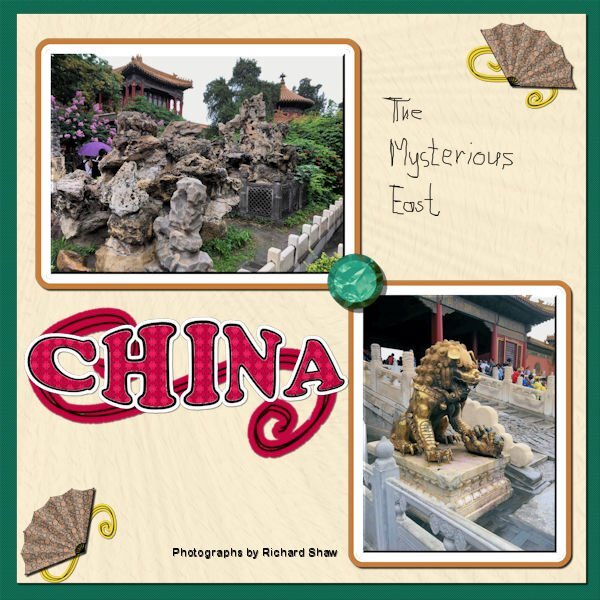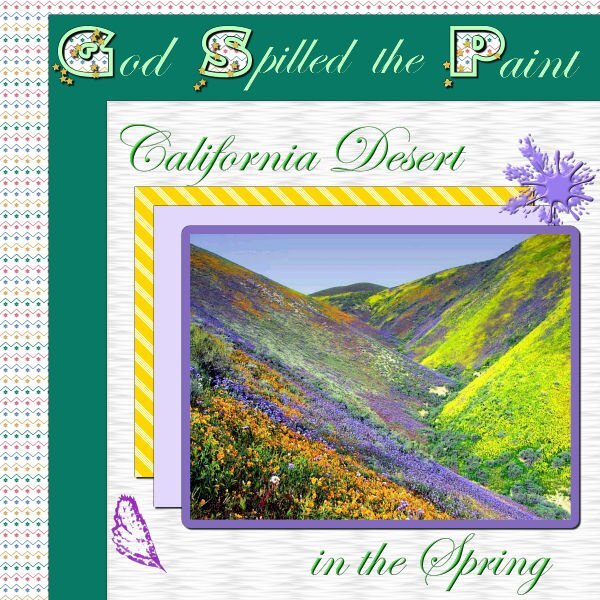-
Posts
1,568 -
Joined
-
Last visited
-
Days Won
68
Content Type
Profiles
Gallery
Forums
Everything posted by Mary Solaas
-
I loved The Wizard of Oz! Since I've been "shrinking" as I've gotten older, I keep telling the kids not to throw water on me as I will then disappear!!! LOL
-
@Chris Schults Thanks for the uptick. It looked intriging but I can't afford the piggy property as my PC is getting full and can't afford a new one just yet.
-
Master Class - Paint Shop Christmas 5 - Carole has us drawing gnomes for any of our projects.
-
Still working on it. I guess this is about midway in the total trip. We are now in Wyoming and will be there for a couple of days. The campground is 7000 feet, and with my COPD, it is pretty tough breathing at first. Second day I felt better and went with Joe and Laurie to some of the places they went to on this day. The flag and seal for Wyoming is from the web and the curvy road sign is from Pixel Scrapper (also the 2 rv's on the concrete road).
- 275 replies
-
- 10
-

-

-
Pages 19 and 20. The map of the loop road and the 2 lower right pictures on page 20 are from the website for Custer State Park. The rest of the pictures were taken by Laurie and Joe.
-
Can I just send you the file? I'm not sure what site I was on when I decided to download the zip file. I can send the zip file - where can I do this?
-
I downloaded the neon brushes from photoshop and I cannot open the abr file to import the brushes. Help.
-
@Phil Kettmann I have used Corel software (Paintshop and Video Studio) for close to 20 years and I'm still learning new things about how it works. Maybe one day I might open the instructions. Me, too, Phil. Cassel's the greatest teacher. She explains things so well. Even if I can't boil water, she teaches me how to.
-
And so pages 17 and 18. Used some of the instructions in the Text Workshop this year. The little flare button on the 18th page is from Pixel Scrapper.
- 275 replies
-
- 10
-

-

-
- 275 replies
-
- 10
-

-

-
I'm reposting pages 13 and 14 (posted in What are you working on in September 2023). Carole suggested I post it here.
-
OOPS! Sue - you didn't catch my spelling error. But I did. It's Dances With Wolves not Dances With Wolfes.
-
Pages 13 and 14. We have arrived in Belle Fourche, SD and visited Aunt Mary Lou. It is Friday. Tomorrow we will go to the Badlands. Sunday is the picnic in the city park with as many of the extended Solaas family who can come. Made 2 flare buttons for this layout. Also, did a postcard and stamp as that is part of the workshop. Always fun to do.
- 158 replies
-
- 11
-

-

-
-
Yes, thanks for mentioning Particle Shop. I, too, began playing with it. Choose the color blue, and used one of the brushes and this page is what I came up with. The second one is the same page but smudged, blurred, etc.
-
Guess I'll be posting my Travel Challenge balance of pages in the "What are you working on..." forums, cause it's going to take me into October (maybe even November) to finish. Then, there is that Alphabet Challenge from 2022 that I still have 3 more to do - X, Y, Z. Here is page 10 and 11. All my own papers and elements. Having fun with the leather tag making and decided to do some flare buttons too.
-
Didn't get any "corn" in the restaurant next door, but it was great. It was COLD that day. We started our trip the end of May and continued through the middle of June. That is really not the best time of year to go north, but as you know, things warm up and are great in June generally for travel up north. We had better weather about 2 days later when we were in Belle Fourche, SD and enjoyed our picnic with a large group of Solaas relatives and were not wearing winter gear! You'll see that in the upcoming pages. Next in our travels, after Mitchell, SD and the Corn Palace, is the 1880 Village. Great outdoor "museum" of buildings of an 1880 town in the Dakotas. It was still cold and we were bundled up. However, the day after we were in Belle Fourche and the weather was warming up.
-
Great idea - will go back and do some more for that bracket frame and label
-
Lab 11 Module 3: colorful banner, sun shape and a stylized flower (which I've really had fun with including expanding that flower)
- 303 replies
-
- 17
-

-

-
- 303 replies
-
- 16
-

-

-
Lab 9 Module 6 was a paper fan and scribble text (plan on doing the scribble text in a halloween layout sometime).
- 303 replies
-
- 14
-

-

-
- 303 replies
-
- 16
-

-

-
- 303 replies
-
- 15
-

-

-
- 303 replies
-
- 15
-

-