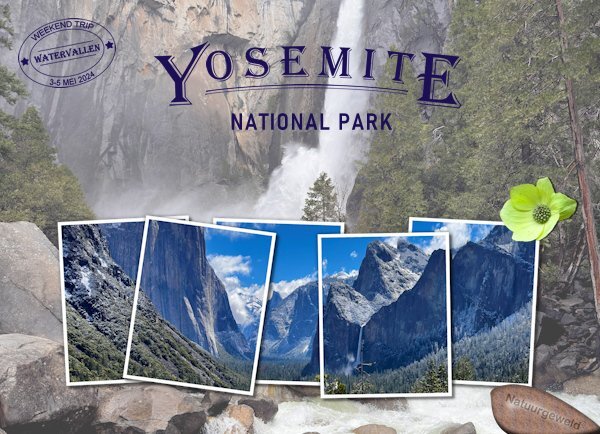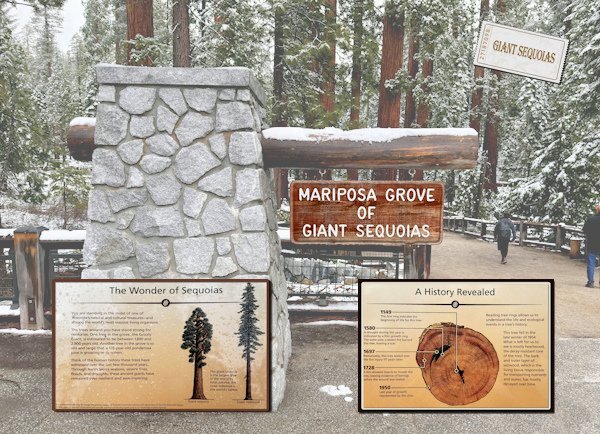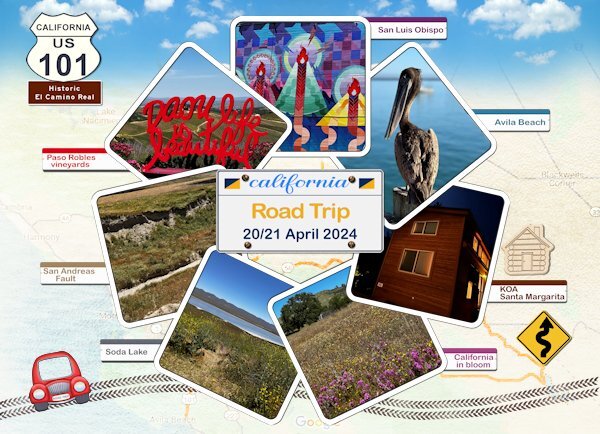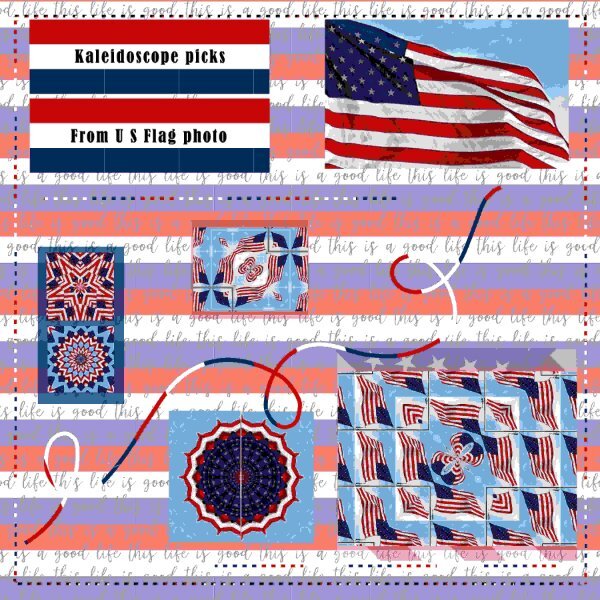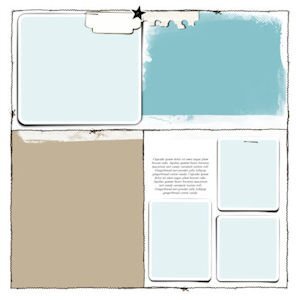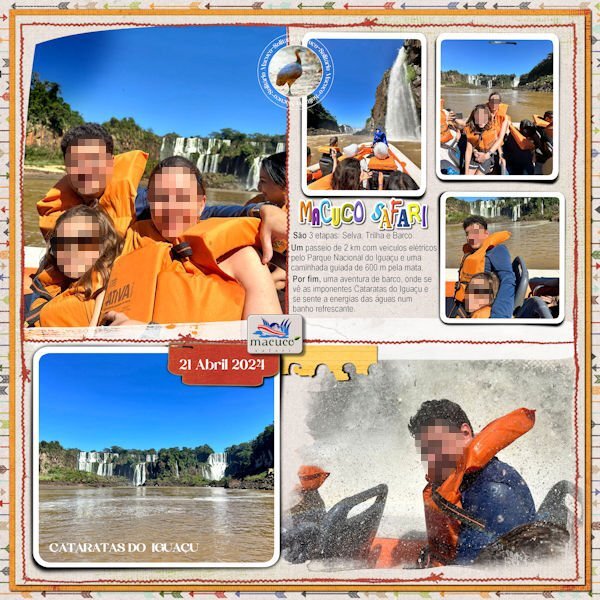Leaderboard
Popular Content
Showing content with the highest reputation on 05/19/2024 in all areas
-
I maintained the sizes of all the pieces. As for the dashed shapes, I started of by trying to create proper stitching, with holes and all, but they proved to be to small. I opted for creating an embossed effect instead. As for the squiggly line, which I'm not fussed on, I decided to create alpha, weaving the letters through the line. I used two of the pieces for journaling, and the other two, to create a sort of split photo. All the original pieces are clearly recognizable. The framed ivy, is one I created some time ago in gold, all I had to do was to colourize the ivy, and frame. As per usual I used tutorials from the creative scrap on the two journaling tags, to make them less boring. Due to the piece on the top left being a little taller than the other two, I opted to tilt the pieces, so it wasn't obvious. Keeping everything exactly the same size and recognizable is a bit of a challenge, but none the less fun.10 points
-
This is my second intro and it is a much simpler layout because it is all about Yosemite national park. It has a photo with reduced opacity as a background and I used cass-Multi frames collage freebie (as many of you have done) with another photo. Made a datestamp with cass-Datestamp 9 and an engraved rock (also a cass script). The flower is extracted from a photo; it is a California Dogwood and they were in flower throughout the valley in the park. I think I will use it on some of the photos in the album as well. The font of the title is Algerian and the rest is Bahnschrift. The idea for the title comes from a poster about the park which I bought when we were in San Luis Obispo. By chance we happened to come by an art gallery where they had posters of all the national parks. The old posters were, many years ago, made by an artist who gave before his death a young artist, named Thomas, the rights to design new poster. The only condition was that he had to do them in the same style and they are now printed and available in a limited and numbered edition. I don't have the font that he used on the poster but something similar that kept the idea. My son-in-law bought another one of a different park. The gallery packed mine rolled up in a tube and it came home with me where it has been laying under some books to get it straight again. We will frame it next week.6 points
-
I'm on a roll! This is the last one of the intros and it is again a simple layout using a photo with a reduced opacity, except for the Mariposa Grove sign that I kept at 100%. There were information boards and I extracted them from the photos and put them here as info before the next photo pages in the album. I couldn't resist to make an admission ticket with my own script 😉. I will make another intro but that one is with the family photos and I will not show those here because my family doesn't want me to do so. Which I of course will respect.5 points
-
I used photos from our family celebration (baby party) in early May. The template is from Cassel, the photos of me and my siblings (with permission), the scrap elements are all from the DS forum, the Wisteria paper is from Creative Fabrica.5 points
-
I should be too embarrassed to say how long it takes me to do a layout I can live with. Then, I should also be ashamed to admit how many times I had to try the interlacing elements technique that Sue T. pointed me back to. I have watched that video several times over the months and still have issues with which layer is top and which is bottom and then where does the darn Promoted Selection go! I'm going to keep using that technique until I get it right and quick! Photo of irises from Unsplash. Adjusted blur & hue. The translucent frame around the single iris is from Natali Designs at Pickleberry Pop. Other stuff is just splatters and paint. Font is FrouFrou. I found out that when you do this interlacing with a frame, you can't add a bevel. But is that just me too?4 points
-
I'm working on the intropages for a photo album of my recent trip. I have 3 "chapters" for my album and each one has a scrapbook page introducing the topic of that part. Here is the 1st one about the road trip we took. The dimensions of the layout are specific for the kind of printed album I choose. For this page I used the cass-Photo circle template script that I bought recently and I choose squares and how many I needed. This is a great script I will write a review in the store! Then I used the cass-label1 script with different colors to write the places where we went and the photos were taken. I have a US highway sign as a template that I can adapt. I had already made a californian numberplate with the screws , so I just had to write the date on it. The tire tracks are done with cass-Tire Track 1 -brush; I used a color with a texture and later a grungy brush on them as well. The background is made of a google map with some overlays and blendmodes. The blue sky is an overlay I have in my stash and the car and road sign are by DiHiller (blogtrain june 2023) and the little wooden cabin is by Marissa Lerin. I'm happy to get slowly back into scrapping!4 points
-
As I would say to my Welsh family and firends 'you have done a tidy job'. Check out the Masterclass Dynamic frames, the last technique demonstrated in the class. Like all techniques, and I'll use masks as an example, once you have done it several times, it will become second nature, and you will become proficient in using the technique. It doesn't matter which you use to cut and promote, sometime I will use the photo, and other times it will be the frame. I could have cut and promoted the letters in my layout, but I chose to cut the squiggly line. Use which ever is easier for you. I don't use the freehand or the point to point, I always use the rectangle tool, or at least whenever possible. As it gives a nice clean cut, the other tools I have noticed will leave a very slight gap. Which promoted layer goes where, in time will, make sence, and done automatically. Always make sure that you have done your shadowing, placement of your elements and any beveling prior to any cutting. I won't confuse you, but there is another way of doing it. Duplicate the layer you are going to cut, place the layer at the bottom. Making sure the shadow is on it's own layer. This time use the eraser tool, remembering to also erase the shadow. Using this technique, eliminates all of the moving of promoted layers, which can but in excess of 10-20 layers, depending on the layout.3 points
-
I was rather surprised to meet the crested flycatcher for the first time! A "lifer" for me. The sparrows hop around under my feeders all the time. I grouped all the rectangles and squares, doubling up on some, to create the two photo areas. I used the cass-curved photo script. The dashed lines I colored white and used the inner bevel and a shadow. I pulled some pieces from Melissa Lerin's Boozy Wine kit, using the papers as background and to add a dash of color to the coiled cord, which I doubled and wove through the titles (thanks for the tip, Sue!) I also got the tape strips from the kit and colorized them. The titles are from the script cass-stacked-wooden-alpha using Copperplate Gothic as the base. This script is a lot of fun but also a lot of work! I intend to go ahead and create a full set of alphabets from it in all the color choices. They will be easier to manipulate in the future. I used the #3 Date Stamp script with the Ink Free font. The flight of birds top right are marked digidebdesigns_birds1 in my stash. I've been playing with this for two days with a combo of fun and a little frustration!3 points
-
2 points
-
I have been playing with the PSP kaleidoscope and used this USA Flag for some. I also made a simple square red white and blue paper. I used the magic wand on the dashes and flood filled it with that paper. I did have to do it twice to get the vertical line right. I also did that for the squiggle. The background paper was one I had saved fro somewhere and I added the R-W-B background to it.2 points
-
https://scrapbookcampus.com/tips-tricks/interlacing-elements-with-paintshop-pro/. It's actually in the tips and tricks. Although I could direct you to many other tutorials and masterclasses which demonstrate the same technique.2 points
-
I cannot believe it, but I have finished another layout. This has not happened for quite some time. I am enjoying it while it lasts. 🙂 Credits: Template by Lynn Grieveson (The Lilypad) - lgrieveson_messy_noted_4_tp_2 Papers from the "Great Outdoor" kit by KAagard. Cassel's Tutorials and Scripts: Flair Button -- Multifont Sticker (Lab9-06) -- LiftedPhoto script -- Datestamp#4 script Date font: Calgary2 points
-
Love this Julie. Your interlacing looks great. No one would even know; the struggle is REAL!1 point
-
1 point
-
Oh Sue! You are my patron saint of PSP. Duplicating and using the Eraser brush (on the shadow too) sounds much less complicated. Thank you so much!1 point
-
1 point
-
1 point
-
Sue thank you and I have to quote you in stating that this compliment coming from you means a lot to me! If and when I have time I will give this DIY a go, because it is a challenge I love.1 point
-
I use Chrome. Firefox is a hit-or-miss for me. For example, I checked the last Master class and it plays fine in Firefox. If it does not for you, you can see how it can be problematic for me to find a cause 😞1 point
-
Sue a lovely page and you were quick in making it! As usual you have set the bar pretty high. I like how you used the curly line and I'm glad with your remark about the the dashed lines. Stitching was what came into my mind as well, so I will happily discard that idea!1 point
-
I have to agree with Susan, your page is fabulous, with lots of subtle informative elements. Making the viewer eager to turn to the next page in the album1 point
-
Fabulous layout Corrie. I love how the cass-label1 labels are matching colors to the photo. Well done! and now I want that script too!1 point
-
1 point
-
A small pot of pansies that we bought just before I traveled to California has erupted in a big bunch of flowers! I have to deadhead them almost every day to keep it flowering! It is a joy to look at and I needed that because this week was all about rearranging a rack in our storeroom. Just before my trip we had to buy a new tumbler and everything was waiting until I was back to start altering things and deciding what we could do without and bring it to the recycle unit where we live.1 point
-
Doska, most of the time Google translate adequately and for me German is no problem because my daughter has lived in Switzerland for more as 20 years. She married there and her husband and my grandkids are Swiss. Just before the start of the pandemic the family moved to the USA.1 point