
5 ways to reuse a template
Templates can be great time-savers. Having to search for new templates all the time, however, could waste the time you hope to save. Why not reuse the same template more

Templates can be great time-savers. Having to search for new templates all the time, however, could waste the time you hope to save. Why not reuse the same template more

If you are looking for free scrapbook supplies, you can look into some stores that offer regular freebies, or subscribe to designers’ newsletters where they might share other goodies. But

A large part of the projects in this Campus is about digital scrapbooking. Although you can learn how to create your own supplies, you might have already collected some, or
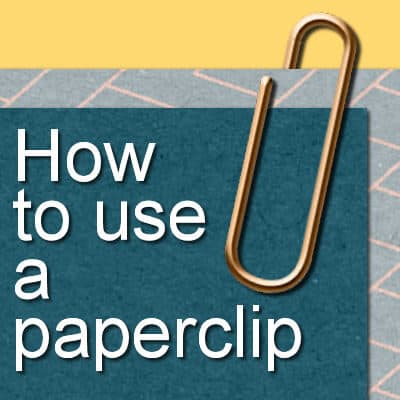
When creating digital scrapbook pages with PaintShop Pro, you don’t need to use any fasteners since everything is flat and digital, but if you want to replicate the traditional paper
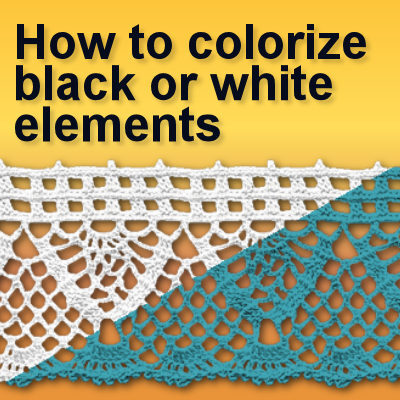
PaintShop Pro has great tools to add colors to greyscale elements and many users take advantage of those tools. This is very useful when you have a “grey” element (or

If you look in galleries, you might seek a variety of sizes used for the photos in layouts. Some of them will have huge photos used as a background, some
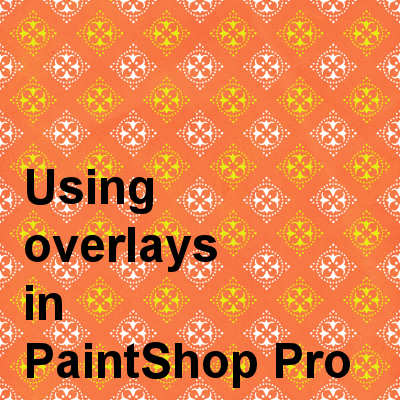
Among the various supplies that one can use with PaintShop Pro, overlays are not native or specific to the program. You will not find a tool or a command to

We are getting close to the end of our scrapbook project. We have all the elements we wanted, and they are placed pretty much at their final location. Of course,

After building the base of your page, with photos, papers, and text, you already have a very good idea of what your project will look like. At this point, although
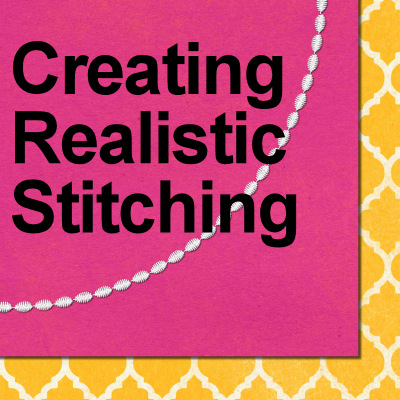
Although you can get some stitching that was photographed and then extracted, you might want to create your own, with a different color, or length, or path. You can do
Cassel is the owner and main instructor in the Scrapbook Campus.
She has been teaching digital scrapbooking for over 15 years.

Enjoy our Christmas Countdown, from Dec 1 to 24.