
Featured Resource – Digiscrap Clean et Simple
Are you always on the lookout for new kits and scrapbooking supplies? Are you new to digital scrapbooking and would like to build your stash quickly to get started? This resource is just what you need.

Are you always on the lookout for new kits and scrapbooking supplies? Are you new to digital scrapbooking and would like to build your stash quickly to get started? This resource is just what you need.
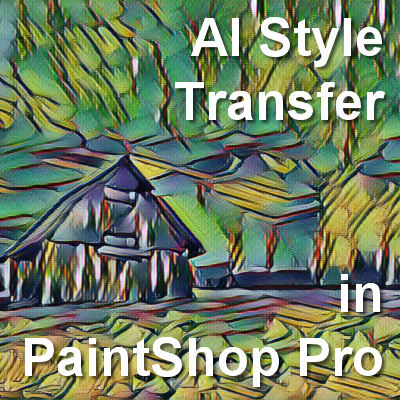
With PaintShop Pro 2019, Corel released an add-on program called Pic-to-Painting. It was separate from PaintShop Pro and could add some unique effects to photos. With PaintShop Pro 2020, a new workspace was added, called Photography, and it included some instant effects that a user could apply to their photos

We have seen, in previous posts, that you can set up your PaintShop Pro in different ways, depending on your needs. You can set it up with larger displays if you have low vision, you can clear the clutter when you first start your program, you can set it up
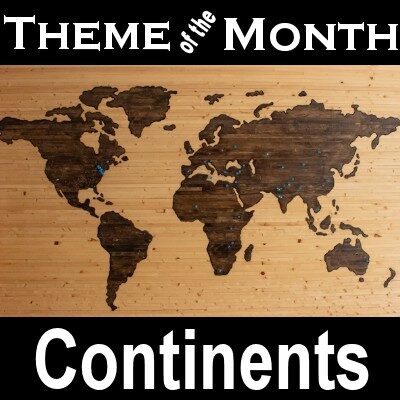
Conventionally regarded as collective regions, continents are the Earth’s main divisions of lands. Right now, we have a total of seven continents. These are Asia, Africa, North America, South America, Antarctica, Europe, and Australia. However, according to theory, we used to have a supercontinent called Pangaea which geologists believed existed

If you are looking for free scrapbook supplies, you can look into some stores that offer regular freebies, or subscribe to designers’ newsletters where they might share other goodies. But another way to gather some great supplies is by boarding a “blog train”. If you are not already familiar with

If you like to have a finishing touch to your photos or projects, you might like to add a picture frame. Of course, you can find some online, but PaintShop Pro has some, already integrated into the program, for you to use. And even better, you can build your own

Whether you need glasses or you are just getting older, you might find your display looks smaller and smaller. There are simple ways to customize your PaintShop Pro to see better despite those challenges. Let’s look at a few ways.

Picture frames are commonly used to display beautiful pieces of art, photography, documents, and treasured mementos. Using them is a nice option if you wish to personalize and fill any empty space. They can add character and a sense of style, making any room look more unique and interesting. What’s

A large part of the projects in this Campus is about digital scrapbooking. Although you can learn how to create your own supplies, you might have already collected some, or might find great deals on ready-made papers, elements, templates, kits. You might not realize it, but those supplies you gather

When working on various graphic projects, unless we are particularly skilled at drawing everything from scratch, we love a good source of supplies. Creative Fabrica is one of those sites where you can find a variety of designs that can be used with your PaintShop Pro.
Cassel is the owner and main instructor in the Scrapbook Campus.
She has been teaching digital scrapbooking for over 15 years.
