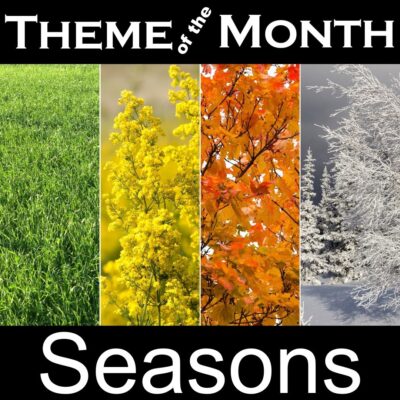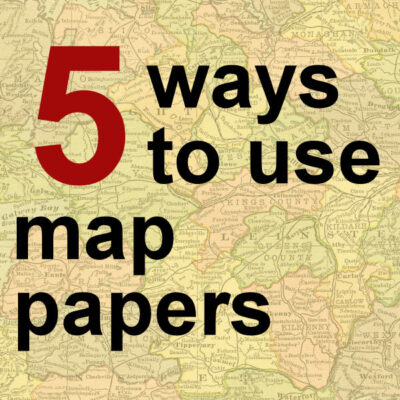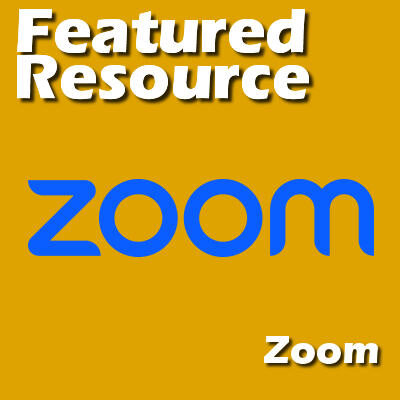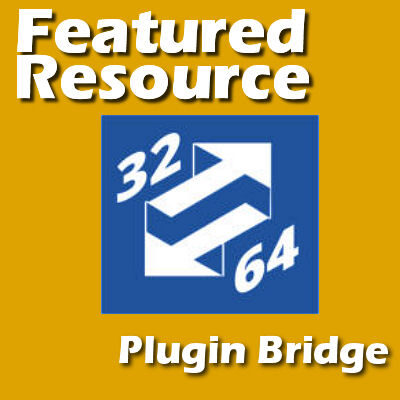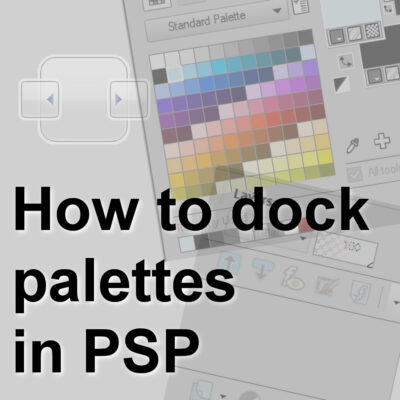
How to dock palettes in PaintShop Pro
PaintShop Pro offers many ways to customize your workspace to match your own workflow. Various palettes and toolbars are available and they can be selected and arranged in various ways. Let’s see how you can customize your palettes so they don’t move all the time.