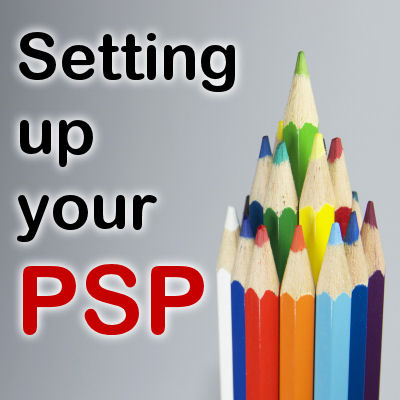When you work with PaintShop Pro, you have the option to use one of the default display for the workspace or customize it to suit your own needs and preferences. Once you are set, it is important to SAVE your workspace. Follow this tutorial to learn how to do so. However, once in a while, some palettes or toolbars seem to disappear or misbehave. What is happening? And how do you fix that?
toolbars
Setting up your PaintShop Pro
Once you have worked with PaintShop Pro for a while, you likely have found some details in the customization of your workspace that will suit your own workflow. Can you improve on it? Possible. Maybe there is some basic customization that you don't know about, you never thought of. But if you are new to using PaintShop Pro, here are a few pointers to get started.