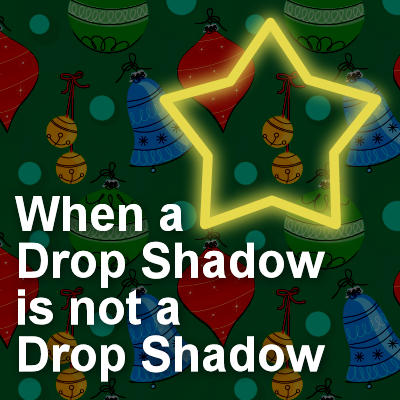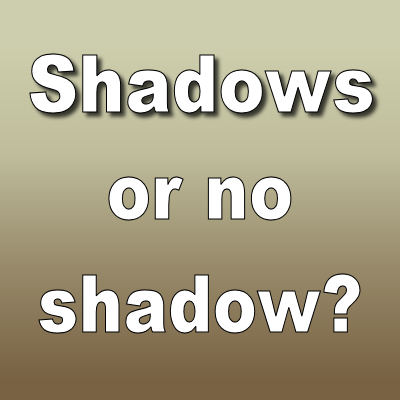Although shadows can be added to any element in Affinity Photo, lifted shadows require more steps. The main reason is that it needs to be on a separate layer from the object. That is the only way to warp the shadows to give the lifted look. There are a few ways to create shadows on a separate layer. Once that is done, you can go on, applying various distortions to the shadow to give a more realistic look.
shadow
When a Drop Shadow is not a Drop Shadow
PaintShop Pro has one command that is used very often, and it is the Drop Shadow. Typically, a user will take advantage of this command to add depth and volume to a project, to show the thickness of an element or make it look like it is coming off the surface. But it can also be used for other purposes. Let's look further into this command.
Shadows or no shadow
Digital scrapbooking is often a digital representation of traditional paper scrapbooking. As such, it would require some shadowing to show the 3D effect that you would get. Not adding shadows will leave your work look flat. However, there are times when digital scrapbook projects will NOT need shadows. Let's see what those are.