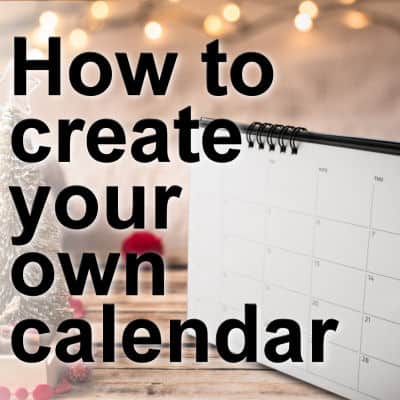When you create a rectangular frame, you might want a mitered corner. If you use paper, ribbons, or wood elements, it is fairly easy to create a mitered corner. However, if you are using an intricate lace, it adds a level of difficulty. Let's see how you can create your own mitered corner from lace elements.
Paintshop Pro
Save time with Quickscripts
When you have to repeat the same steps over and over again in a project, you could record and save a script. In fact, scripts are great time-savers. However, sometimes, you don't need a "full" script but only a few commands, and maybe just for a current project. What can you do? You can use "Quickscripts".
Scrapbooking Theme – Festive Occasions
People mark special occasions with celebration, joy, and togetherness. These occasions provide opportunities to connect with loved ones, honor traditions, and create lasting memories. Whether it's a cultural festival, a religious holiday, or a personal milestone, these events often involve vibrant decorations, delicious food, and lively music.
Some festive occasions mark seasonal changes, others commemorate religious milestones, historical triumphs, or symbols of peace and unity. Chinese New Year, for example, rings in the lunar calendar with colorful traditions meant to bring luck and joy, while India’s Diwali illuminates the night with lights and fireworks, celebrating the victory of light over darkness. Every festive occasion tells a story, revealing what each culture cherishes, remembers, and hopes to carry forward.
Though the ways we celebrate may differ, they share a common goal: bringing people together, inspiring gratitude, and honoring what matters most. From parades and prayer to meals and fireworks, each invites us to pause, gather, and appreciate our heritage and the joy of human connection. Which festive occasion from afar has captured your curiosity, or what surprising fact would you share about one you love? Below are several interesting layouts featuring different festive occasions around the world.
Gold Star – Susan
Today, we will meet a very active member of our community. Susan has been with us for over 3 years now and she loves photography!
How to create your own calendar
One frequent project that PaintShop Pro users will create is a calendar. Although you can create them by using pre-made templates for each month, you can also make them from scratch. Let's look at how you can create the months with the dates, and then, reuse them for every page of your calendar.
Scrapbooking Theme – Cemetery
Cemeteries, often called graveyards or burial grounds, are places where we lay loved ones to rest. These spaces hold deep meaning, offering a peaceful environment for mourning, reflection, and paying tribute to those who have passed. Burial practices have been part of human culture for thousands of years. Early civilizations would bury their dead near homes or in caves, gradually developing more formal burial sites that reflected their unique cultural and religious traditions.
Cemeteries today still serve as places to honor the deceased, but they also connect us to our history and cultural heritage. Over time, the ways we remember and honor those we've lost have evolved. While traditional burial customs remain significant, newer practices like virtual memorials and eco-friendly burials are becoming more common as society changes.
Whether you're visiting a cemetery to grieve, explore your family roots, or simply appreciate its serene beauty, these spaces offer a place for quiet contemplation and a deeper connection to the past. Find some layout inspirations below for your next cemetery-themed scrapbook projects!
Create your own sunburst template
Sunbursts are commonly used in scrapbooking as a way to put the focus on specific content. It could be a story or a photo and the rays will typically converge toward that element. You can create your own sunburst template and customize it to suit your project.
How to create a postmark
Are you looking to add a creative touch to your designs? Postmarks can be used either with a postage stamp or just as is, a bit like you would get on a passport. There are different kinds to that you can create, and you have so many choices. We'll look at the process of creating a traditional postmark and then some variations.
The Text and Shape Cutter Tool
With version X7, Corel added the Text and Shape Cutter tool. Although one can easily cut a photo to fit a particular shape or text, this tool makes the process simpler. Let's see how you can use this tool in your project.
Scrapbooking Theme – Tourist Spots
When it comes to traveling, one of the most exciting aspects is exploring different tourist spots. The world is full of unique and beautiful destinations that cater to a wide range of interests and preferences. Tourist spots can be categorized into various types, each offering a different experience to visitors.
They offer a diverse range of experiences, from breathtaking natural wonders to historic landmarks and vibrant cityscapes. Whether you're a thrill-seeker, a history buff, or simply looking to relax and unwind, you're sure to find a destination that caters to your interests.
Are you a travel enthusiast looking for creative ways to document your vacation? By creating unique layouts featuring photos and memorabilia from your travels, you can capture the essence of each destination in a beautiful and personalized way. Explore below some inspiring digital scrapbook layouts with a theme of tourist spots, showcasing how you can use various design elements to bring your travel memories to life.