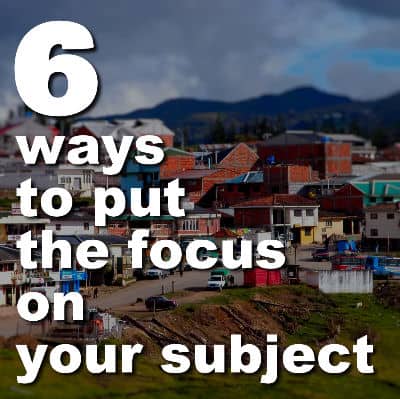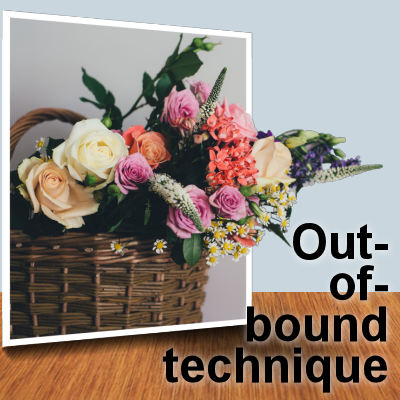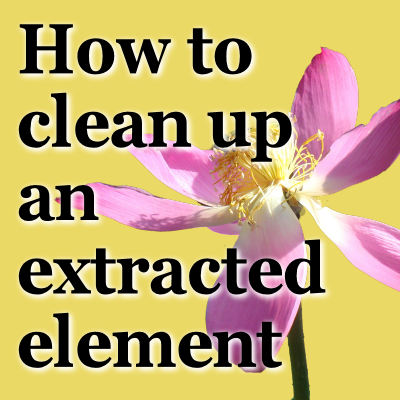When you use a photo in a scrapbook page or a collage, sometimes, the important subject is not that obvious. However, there are various ways you can add some focus on them. Let's have a look at some of them.
extraction
Add me anywhere
With the power of PaintShop Pro, you can create photo edits that will make you appear in locations that you never visited in real life. Wit this process, you can "visit" the whole world, the most beautiful beaches, cities, mountains or attractions. Let's travel, with PaintShop Pro.
Out-of-bound technique
Using graphics programs allow us to manipulate images in ways that would have been unheard of, without those tools or extremely difficult or time-consuming. The Out-of-bound technique is one of those effects that can be done very creatively to enhance various photos. The principle is simple: part of the image looks like it is coming out of the actual picture.
A simple way to extract elements
Whether you are doing scrapbooking, cards, or collages, you might want to extract a particular element from a photo to use separately as a decoration. There are multiple ways to select the outline of an element. You can use the Magic Wand or the Object Extractor. What tool you will use will depend on various factors. What type of element do you need to extract? and the background that needs to be removed. However, there is one lesser-known technique that is easier to use than most of the others.
How to clean up an extracted element
When creating various projects, whether it will be a scrapbook layout or another graphic design, you might want to extract elements from a photo to add it to another one. Maybe it is a flower you want to use to decorate the corner of a photo, or a whole person that you want to place on a different environment. Extracting the element is a technique on its own, but cleaning it is an important additional step.