-
Posts
3,108 -
Joined
-
Last visited
-
Days Won
69
Content Type
Profiles
Gallery
Forums
Posts posted by Ann Seeber
-
-
3 minutes ago, Susan Ewart said:
I feel your pain Ann. I went through the same thing. My biggest issue was making the selection. The selection has it's corner nodes as all selections do so I kept grabbing that instead of the node. I did a lot of rewinding on the video so I could see where precisely I was supposed to be pointing my cursor. Carole makes it look so smooth and easy. I think, Okay, I can do that easy peasy....and the universe laughs at me and says, Oh really, let me show you just how bad you can mess it up.
Thanks for the commiseration, Susan! I've been in contact with Carole as to whether there's a bug in my PSP2022. I tend to think the bug's between my ears!
-
 1
1
-
 3
3
-
-
7 hours ago, Cassel said:
Sharon, I'll send you a message. You should not get that, but a handful of people are getting it and I suspect it is a bug. I would like to document that, if you don't mind.
I am struggling with Lesson #2 - my rectangle is misbehaving and I'm probably missing a step, maybe. I deleted my first attempt and even opened a new image but now when I draw my rectangle it appears with rounded corners! So, going with that, if I add the side node and attempt to stretch it out, the entire rounded rectangle moves over. And then, when I try again, nodes appear on all sides and corners... aarrgghh! I'm working in PSP 2022.
-
 1
1
-
-
25 minutes ago, Lynda DiGregor said:
Hello everyone,
It's good to be back at the computer. It's been hectic around here. First a shoulder replacement (another one to come), then the sale of our house. It sold in 4 days and we had to be out in 26 days. We are now living in our RV waiting for our new house to be built. We're in Sycamore RV Park in Illinois for about 5 weeks, so now a bit of down time. Yay!
I was able to do the first Vector lesson today. No frills, just the lesson. Time for number 2!
Hi Linda, great to see you again. I missed you around the Campus! A shoulder replacement sounds scary! Hope your healing up is quick. ?
-
 3
3
-
 1
1
-
-
31 minutes ago, Sue Thomas said:
the size of the image, or page is irrelevant,
Sue, this workshop is a bit unusual where we are not creating 3600x3600 scrap pages and also need reduced jpgs to post here so I was just asking Michele for a suggestion as to what she used, as a starting point, at least. I'm already following her suggestion of 3000 x 2000 for larger layouts intended to post on Facebook. That size eliminates FB's automatic addition of a color background to fill, which I had found annoying, myself.
-
 1
1
-
-
10 minutes ago, Michele said:
I usually only use guides, but I would have had to create too many. That's why the grid came in handy. Once you get used to it, you'll love it. OCD can be a curse or a helping hand...sometimes both at the same time. lol
Michele, what size image do you start out with and what are the settings you use for the Grid? (Totally clueless about grids..)
-
7 minutes ago, Michele said:
OK, I'll take the hint. Your arrow is similar to my first attempt but is SYMMETRICAL! That's what annoyed me about my own. So now I know to employ guides and maybe even grids, though I'm not used to using grids at all. (Another learning curve!) ?
-
 2
2
-
 2
2
-
-
6 hours ago, Anita Wyatt said:
Here is my Vector Lesson 1. I had a bit of a problem with the arrow. When I added the first extra node on the rectangle, it kept giving me 2 nodes, one right under the other. The rest of the added nodes worked OK and added one node where I wanted it. I just ignored the extra node and kept on going. I learned a lot about nodes and how you can use them to change a shape.
Oh, good. Your arrow looks just like what I achieved, which eventually turned into my "arrowhead" ? I definitely need more practice and putting up guidelines is a great suggestion!
-
 4
4
-
 1
1
-
-
5 minutes ago, libera said:
Now there's a good idea! I'll have to try your "breaking heart" Libera. I had a lot of trouble with the arrow, myself. As you can see, it ended up as an arrowhead??
-
 1
1
-
-
-
-
15 minutes ago, Corrie Kinkel said:
A couple of days ago I was playing with the curvy lines script that I won and with the freebie that we got in the store. Just for me to see what I could do with it and I decided to make a page out of it. I used photos I took of the gigant Saguaru Cactus when I was in Arizona on my trip. That cactus has "lines" on it and that made it a good combination with this font Fredericka. Btw I felt a dwarf when standing next to one of them, they are gigantic and something I have never seen before, as so many things on this trip. Besides all the memories I have a lot of photos for all kinds of upcoming projects! You might get tired of my stories.
Wow, my Alexa tells me that 15m is 50 feet! Wow again!! Spectacular, Corrie, and that curly lines works well as does the font. Keep them coming!
-
 1
1
-
-
24 minutes ago, Corrie Kinkel said:
No I don't print them for the same reason as you, way to much paperwork! If I'm correct I did make notes on the pdf files in Word, but I haven't done so lately because I always forget that I did and on which ones ?
Yeah, I printed one or two and never looked at them! ? I've now become pretty adept at having PSP and the PDF open at the same time. My monitor is 30" wide so that helps.
-
 4
4
-
-
Here's my take on my animal visitors earlier in the week. The font (top and bottom) is Fredericka the Great that Carole sent earlier. The background photo was taken in Pine Island, near me; it's technically part of Warwick. The frame is from my stash, the camera is a watercolor from my Animal kit and the photo was conjured up by Adobe Express.
-
 1
1
-
 1
1
-
 6
6
-
-
Q = Queso Dip - Here's a spicy Mexican queso dip that's easy to put together and melt on the grill outside. Yum!
Ingredients- 1 pound chorizo sausage
- 1 and 1/2 pounds (24 oz.) Velveeta cheese, cut into chunks
- 1 cup chopped fresh cilantro
- 2- 10 oz. cans Rotel tomatoes and green chiles (liquid included)
- 2 jalapeños, sliced
-
 1
1
-
 1
1
-
43 minutes ago, Julie Magerka said:
Adobe Express is free?
I went and downloaded it. Want to try out the background removing part but for now played with the AI generator which came up with a usable photo of an animal I saw outside my window yesterday but had no handy camera at the time. Score! ?
-
 1
1
-
 1
1
-
-
Cassel: I have a quick question about this workshop. Will we also be using photos ... or not?
-
 1
1
-
-
11 hours ago, Bonnie Ballentine said:
Oh, the places you'll go!
Great takeoff on a Dr. Seuss rhyme. His jingles are addictive! This photo looks great in grayscale on your scraplift page. You seem to have a lot of fun, Bonnie! ?
-
Wow! Congratulations, Bonnie, well done!! ✊
Your scraplift is quite handsome with the black and white photos. I"ll have to go look and see which design you copied. I'm still trying to decide on one of them.
-
20 minutes ago, Rene Marker said:
it doesn't matter what size you make it in, Facebook will size it to fit.
Actually, since Facebook will fill in the left and right sides with a complementary color, I find my square layouts don't always look the best. I'm going to transition to Michele's suggestion of 3000 wide x 2000 deep since Facebook doesn't fiddle with them in that format. It seems it insists on landscape format for the ratio. Not sure about iPad or moble because i rarely use them for design. When our company started putting out an emailed newsletter I discovered that over 80% of the subscribers were using their mobile to view our art so the platform we used would design for that format.
-
 2
2
-
-
2 hours ago, Susan Ewart said:
Lab 6-12
- Spinner Template
- Path Template
- Token
This one is a record for number of layers for me. No, I didnt count (Does PSP have a way of telling me, I'd like to know). the nonsensical game board I made up had so many layers that I merged visible to a new layer and made it a flattened element of the layout. I had the problem of getting all the other elements on the page without covering the text -that I spent a lot of time doing so I wasnt going to cover it all up. The Spinner template and token were really rewarding to do. I will post those elements closer up, especially the token. How cool that tutorial is. Making the path template was easy. I did want the black frame lines and new if I added it on each one that the line between the spaces would be double. So i grouped them once I was done, used the magic wand to select the whole group and added the extra outline to the outside to make them the same thickness. The hardest part with the path was drawing the path itself. I must have done about 30 or more (undo got a real workout) tries before I settled on this one. This layout is a big image so not sure how sharp it will be for you to see.
I used Digi Dewi Hocus Pocus Paper Wood-tan from Digital Scrapbook for the picnic table the game is sitting on.
Oh my goodness, Susan! This is absolutely gorgeous!! I now want to play this game! Any chance you could post it full size in the Files section of our Facebook group? I really want to see all the text, nonsensical or not. Poor little K may be feeling left out... Maybe you'd better patent this before Hasbro grabs it!? I now have to experiment with that Lab. I'm awarding you the Winner Ribbon of Excellence! (art from TopPNG)
-
 3
3
-
 4
4
-
55 minutes ago, Suzy said:
Well, that *is*a gradient
I scrolled up and had another look. I do see the gradient now but it is very subtle. Somewhere, there are lessons on making your own gradients. I like your design and visualize making the back petals darker than the front and adding something to the stamens in the center.
-
 1
1
-
 1
1
-
-
3 hours ago, Mary Solaas said:
What did you mean that you set up your materials palette in order to work with vectors? Is there something special I am missing????
Nothing special; just that every time in the past I didn't know whether the top or bottom color was stroke or fill. I now see the top, on a preset shape, is the outline and the bottom is the fill, where you can see I experimented with color, gradients and patterns.
-
 2
2
-
-
-
1 hour ago, Cassel said:
I am inviting you to choose one of the layouts featured in our monthly theme post, HERE.
Are we supposed to stick to the Grilling Theme or can we just use the suggested layout with a totally different theme?




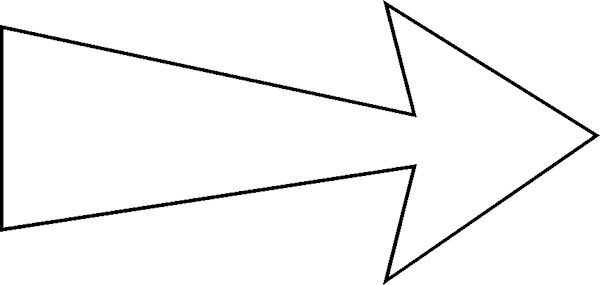

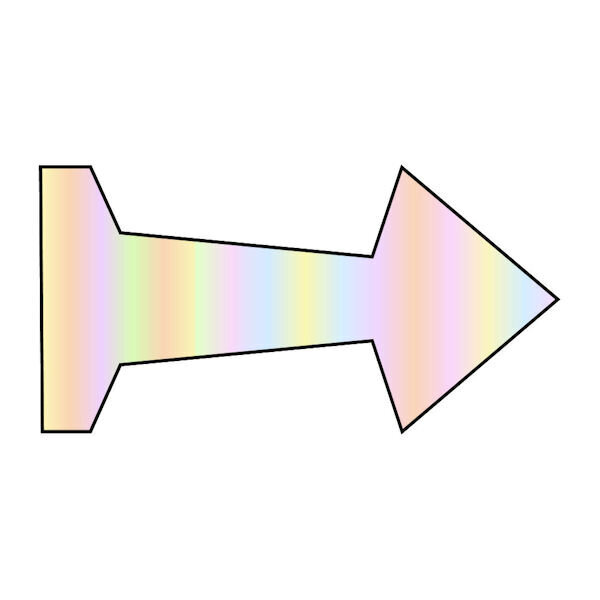

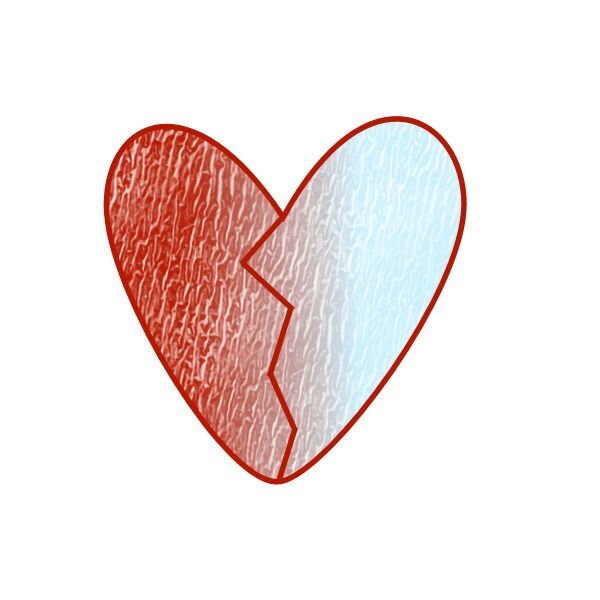

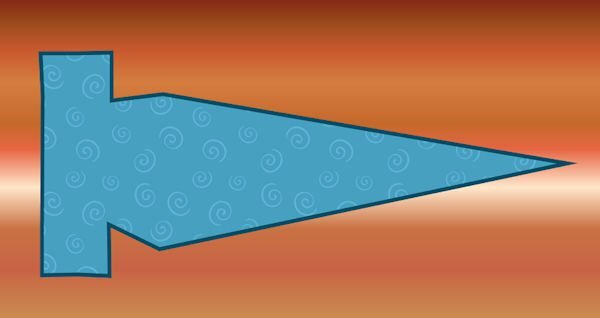






Vector Workshop 2023
in Showroom
Posted
Royanne, that's a really nice cutting board! (I collect cutting boards ? )