-
Posts
3,806 -
Joined
-
Last visited
-
Days Won
101
Content Type
Profiles
Gallery
Forums
Posts posted by Ann Seeber
-
-
-
 4
4
-
 1
1
-
 1
1
-
-
-
-
1 hour ago, Corrie Kinkel said:
Ann very nice and lovely to see the name of the bird and some explanation of it. Your calendar will be beautiful! I'm still in doubt if I want to have a solid frame around my photos or keep it translucent.
Corrie, I have used both. It's just what fits the feeling of the photo and masking. Plus, I'm flexible when experimenting like this. 😉
-
 6
6
-
-
I consider this November page as totally finished, instead of preliminary as are the rest of mine. This time I added a title and journaling. The title is filled with a rainbow metallic gradient. The fonts are Play On and Playfair Display. Again I used a few promoted layers moved up to be outside the group in order to create the frame and mat effects. This is really a fun workshop!
-
 1
1
-
 10
10
-
-
-
8 hours ago, Cassel said:
You might want to add those details on the pages!
I announced my plans to add journaling on my post for September which will include common names if I can.
-
 6
6
-
-
9 hours ago, Susan Ewart said:
how do you get the frame to be super solid black and white
Hi Suz - I had to resort to promoted selections and even had to park those up out of the group. These mask groups are really different but I'm getting the hang of it now.
-
 4
4
-
 1
1
-
-
-
-
2 hours ago, Susan Ewart said:
I couldnt see the first two months
sadly, I had the same problem
-
 3
3
-
-
I'm in. Did this one once before and need a refresher.
-
 4
4
-
 2
2
-
-
10 hours ago, Julian Adams said:
How do you get those frames on the main picture tilted like that and duplicated?
Julian, that is the original template design for May. She turned it 90 degrees.
-
 5
5
-
-
-
8 hours ago, Julian Adams said:
Lovely!
Beautiful, Sharla! How did you get the green color on the mask? Oops, I figured it out, just add color to the PHOTO HERE layer. 🙃
-
 5
5
-
-
-
9 hours ago, Sue Thomas said:
I didn't do anything Ann. They are part of the mask.
Funny, they are not showing on my May calendar I posted above...
-
 3
3
-
-
5 hours ago, Cassel said:
I need to adjust the Kerning for that one character
Oh, I didn't know you could do that. It must be while it is still in vector format but how do you adjust it?
-
 4
4
-
-
9 hours ago, Cassel said:
Oh, I think i see what you mean. You put the image in the central part of the mask, leaving the grey sections partially transparent. That means that the background paper will show through that transparency. Is that possible?
Not really. As I said, I first merged the frame/mask/photo group, then I added a background paper underneath it in the layers. I was astonished when the background paper pattern showed on top (or through) the frame/mask/photo group.
-
 4
4
-
 2
2
-
-
-
1 hour ago, Cassel said:
PHOTO HERE simply means to activate that layer to add your photo (which will be pasted just above it). That layer does not contain anything other than black so that you can see the effect of the mask above it. You can change it to any color if you want to see the impact. I could have chosen any other color than black. It is just for "visibility" purpose.
I am not sure what you mean by not being able to hide/delete that layer. I know PSP2023 has been a bit picky in that.
For the title size, which one are you looking at? Mine show in Pixels. It should be 200 pixels, but you can also adjust that based on the font you will use.
Here's an example of the strange effect from the mask group. I merged the mask/frame group and added a flowery paper as the background, under the group. As you can see, the paper ends up showing on TOP of the frame?? I decided to use a fill instead for May but I've used papers on my other months.
-
 3
3
-
 2
2
-
 2
2
-
-
1 hour ago, Anne Lamp said:
I have noticed that too Ann and thought it was strange.
Oh, thanks, Anne. Glad I'm not alone. I can't figure out how to reproduce the effect so I can share it here. Those layers are definitely strange, though they work ok, just not as expected.
-
 3
3
-
-
@Cassel I have a question about the templates. The mask group seems odd in that the PHOTO HERE layer must be retained as it contains the design which underlays the frame. First time I've ever seen that. In the past you've advised to hide it or delete it, but you can't with these. Also, the font Arial is displayed in POINTS rather than PIXELS on the templates. I get some odd size reactions when changing the font for the name of the month. Your videos show you using pixels, but they come out way too small on my PSP2023.
-
 4
4
-
-




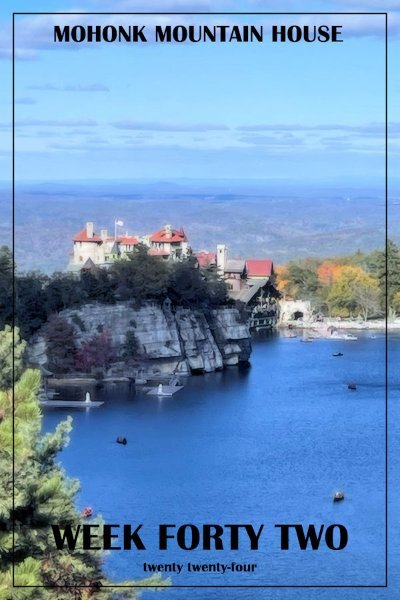
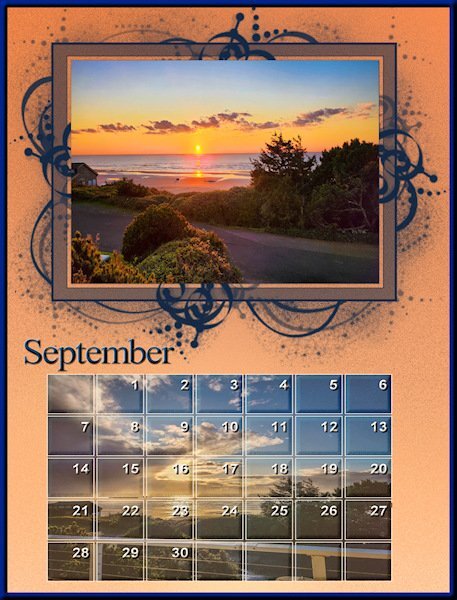


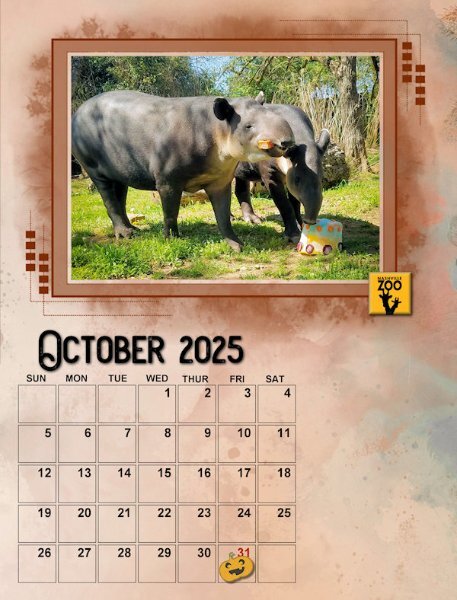
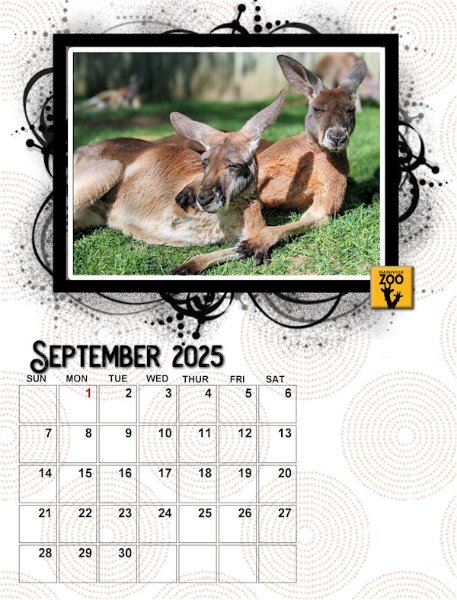
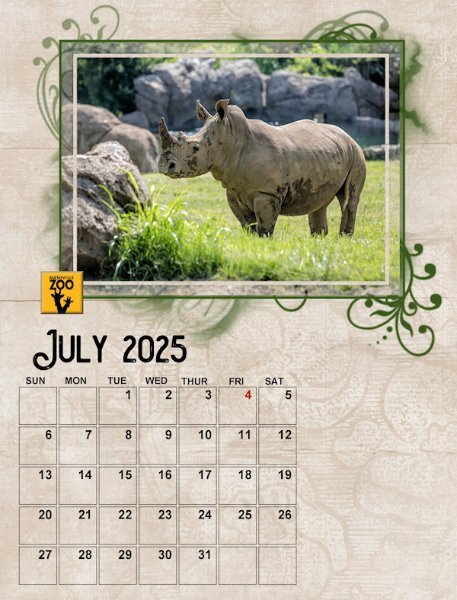

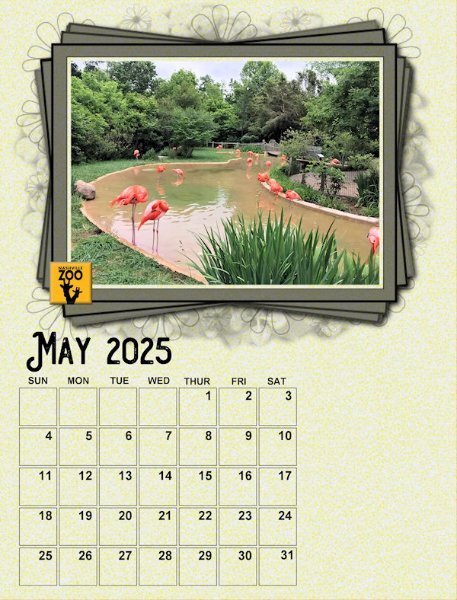
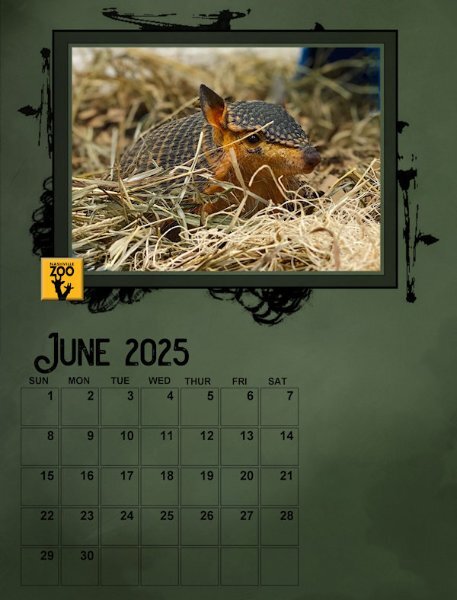
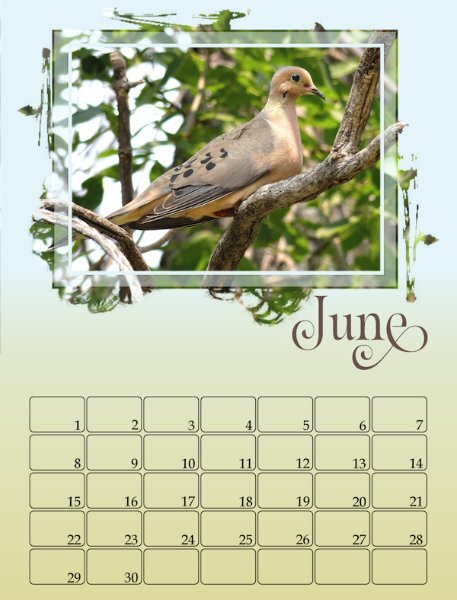

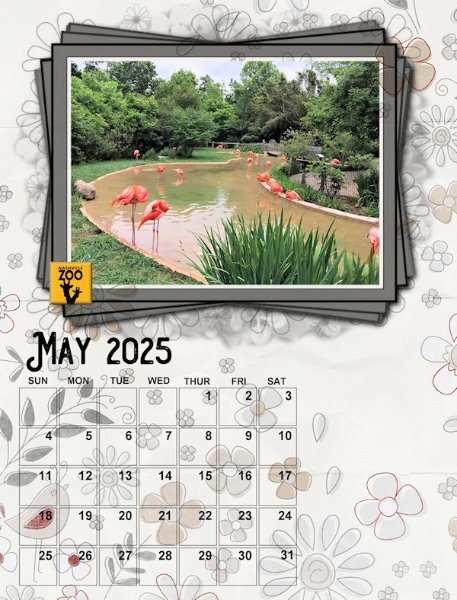
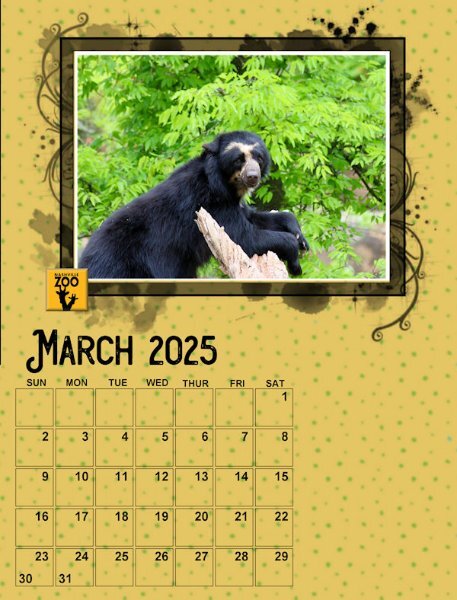

Calendar Workshop 2025
in Showroom
Posted · Edited by Ann Seeber
And here's December featuring one of the Nashville Zoo's Giant Tortoises. The background is a paper that I colorized. I've been using the same fonts throughout.