-
Posts
3,108 -
Joined
-
Last visited
-
Days Won
69
Content Type
Profiles
Gallery
Forums
Posts posted by Ann Seeber
-
-
10 minutes ago, Susan Ewart said:
That luminance filter layer is cool. I never even noticed there was one.
It's the one feature of PSP2023 that I really appreciate. I can just scroll through the filters and see the effects quickly. Similar to scrolling through the fonts.
-
 3
3
-
-
-
1 hour ago, MoniqueN. said:
Ah, I beat you to it, with my 1100-ish fonts in Nexus🤣
Monique, my goal is the less the better! So, I actually beat you! LOL
-
 2
2
-
 2
2
-
-
24 minutes ago, Sue Thomas said:
Although I made light of being a fontaholic, with a little banter, you took it as it was intended. I can also see it as an issue for some. We'll help as much as we can. Let us know the next time you get the urge to download a font, we'll try to find a way to restrain you from doing so. 😀
If I'm not mistaken, this might be categorized as "hoarding." I sail right past fonts on offer; too many limits my ability to choose. I just looked at my Nexus Font and it told me I had a total of 659 fonts. That's more than enough!
-
 4
4
-
 1
1
-
-
-
3 hours ago, Susan Ewart said:
you used white font/dates
Susan, honestly it was a bit of experimenting with selections, brush and bucket and an all around pain, but it finally worked. Yay, me! 😉
-
 2
2
-
-
Here are May, June, July and August. Not complete but started with backgrounds, photos and the Wakanda font for the month to keep it consistent. I have added a strip file I used for the 2022 Calendar workshop so I would be able to have the days of the week. I'm glad I kept it! In date order, the photos are the African Lion, the Cape Buffalo, the Honey Badger and the Caracal. I will be adding details as we go along.
-
 3
3
-
 6
6
-
-
2 hours ago, Michele said:
I want to know where to get fast food bananas flambe!
Yeah, me, too! I wondered... 😁
-
 3
3
-
-
8 hours ago, Sue Thomas said:
I started this page 3 nights ago, all that was left to do was to add a post it note, date stamp, and an alpha bead. All element tutorials can be found in the creative scrap. I think I have the titles of those tuts correct)
My very first sighting and photo of this secretive bird will be a memory I shall cherish. I used the same technique that I used on the Great horned Owl. Created a mask, by using hide all, this time I added a frame. If the frame doesn't look right to you let me know
Nice use of the Echo Text script. Is that bird only on the Western range? Unfamiliar to me.
-
 1
1
-
-
-
@Cassel Your email lesson 2 says: "A calendar needs to indicate what month is on which page. There is no "month/title" on the pages and since any page can be used for any month, the possibilities are endless for you. And if you want to use one of those fancy fonts, I'll show you how you can do it." Now I watched the video, and it deals with the background color but nothing about fonts. Meanwhile, the templates do have months spelled out. I'm confused...??
-
Here are my preliminary Jan and Feb pages. Waiting for the next lesson to proceed further. The topic is Wildlife of Botswana, where, in previous years, I had documented a fantasy vacation to Africa for a Travel Workshop, based on my admiration for the book series, The No. 1 Ladies Detective Agency by Alexander McCall Smith.
-
 3
3
-
 9
9
-
-
32 minutes ago, Barbara Caulton said:
Hi everyone .I am in also .My photo didn't go on the "photo here" layer. It made a new layer so already gone wrong and only on Day 1 !! It is still behind the overlay so I think it will still work. It is defiantly going to be user error again !.Seem to get a lot of this these days ! Have fun all ..
Barbara, honest, it is ok. That worked like it should. The "overlay" is the mask. Nothing went wrong and you have no "user error" at all.
-
 2
2
-
-
-
-
Decided to play with Cassel's Echo Text Mask-Family Sampler. I played with various group photos, but this seemed to work the best. This is a great portrait of my granddaughter and her husband from earlier this year. It turned out like a Word Art comp. The font for the title and side info is Ravie. Now I'll acquire the script so I can customize it.
-
 7
7
-
 4
4
-
-
-
28 minutes ago, fiona cook said:
I thought of you and your Divas when I vent to an exhibition in London recently called Divas. It's at the V&A museum. Wonderful costumes from actresses to musicians and a few male Divas too (Elton John, Freddie Mercury),
Sounds wonderful!
-
 3
3
-
-
17 minutes ago, Sue Thomas said:
I'm chuffed to bits
Well, here's another unfamiliar phrase, though I've seen you use it before. My own take on "chuff" is the sound an adult tiger makes in greeting! LOL But here's the explanation for your use of "chuffed" - "It means ‘pleased’ but there are various different levels of chuftness:
Chuffed - standard level, mildly pleased
Highly chuffed - more than just chuffed
Well chuffed - satisfied as well as pleased
Chuffed to bits - thrilled
Seriously chuffed - said by usually men who don’t want to admit how chuffed they really are.
Dead chuffed - The ultimate in chuftness ie You couldn’t be more chuffed."
-
 3
3
-
 1
1
-
-
52 minutes ago, Sue Thomas said:
because the phone was laying on a table, it benefitted from a shadow
Sue, that part of the shadow (on the table) looks realistic but not the shadowing on the glass of the phone. When I first saw it, something didn't seem right to me and that's when I suggested the shadowing was off somehow.
-
36 minutes ago, Sue Thomas said:
I added a shadow, using an opacity to match the other shadows.
Sue, I tried laying a small object on the face of my cellphone and all I see is a reflection, but no shadow.
-
30 minutes ago, Cassel said:
As I have mentioned before, I plan on making a storybook with photos of my son-in-law and grandson as a "home-made" gift exchange this Christmas. I am still collecting photos to have enough for a story, and I have not yet, decided on how to display the photos (as is? with instant effect? extracted?) so I thought of trying another method, which is the OOB, as we saw in the class yesterday.
I think this method is far and away more striking. I'd do it.
-
 4
4
-
-
31 minutes ago, laurie solaas said:
I will see if I can link layers together,
Laurie: When I check the box for shadows to be on a separate layer, they automatically are linked. You have to unlink them to move the shadow separately, either with the pick tool or the warp brush.
-
 2
2
-
-



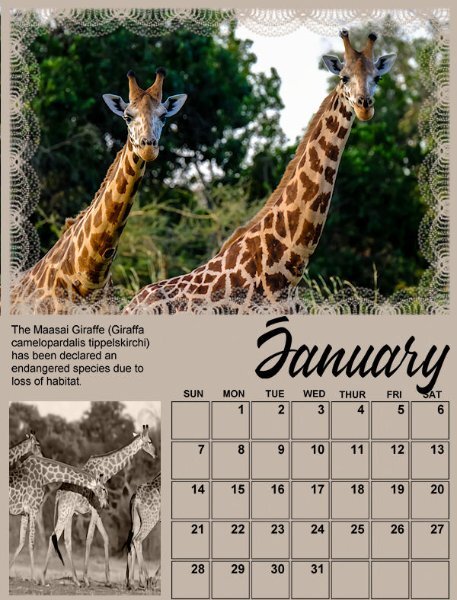
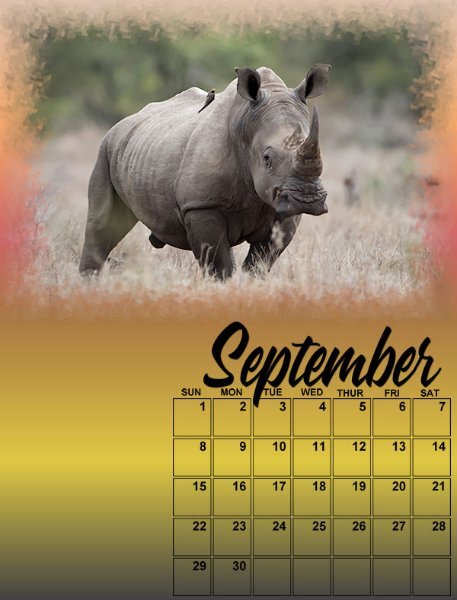
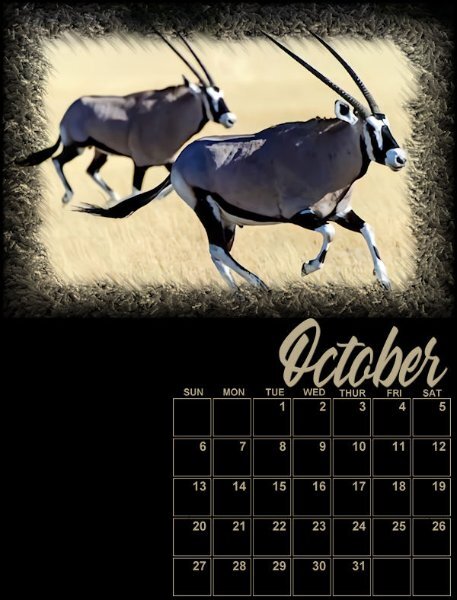

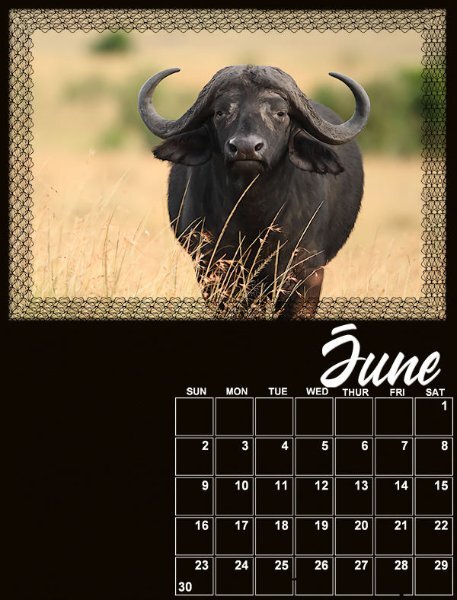

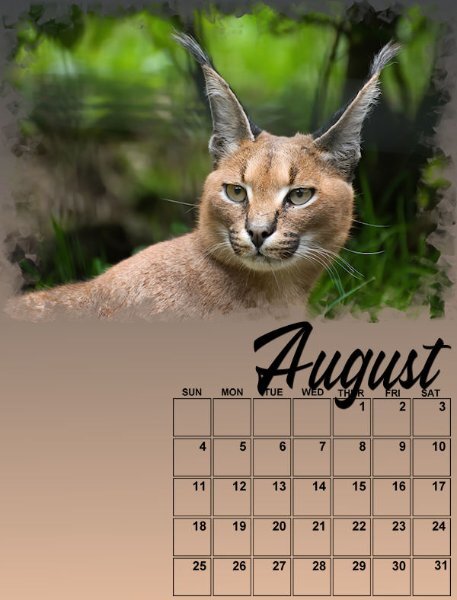
.jpg.6261982a5cafc25358e1895746365d19.jpg)
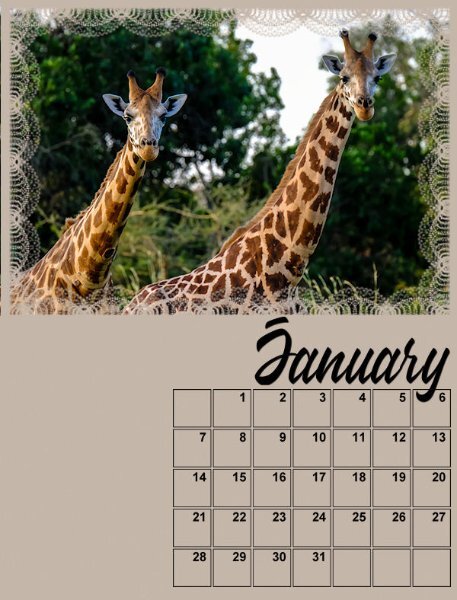
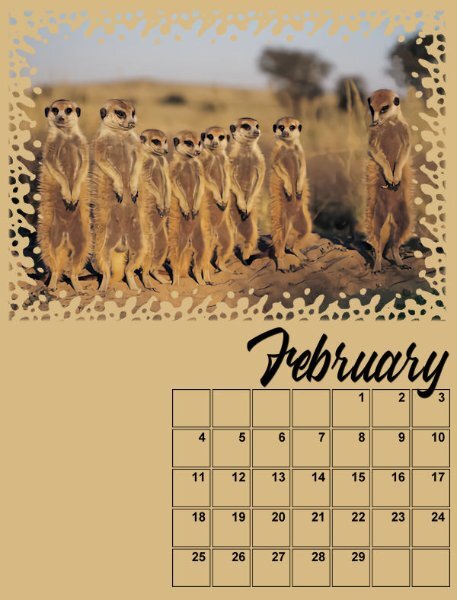
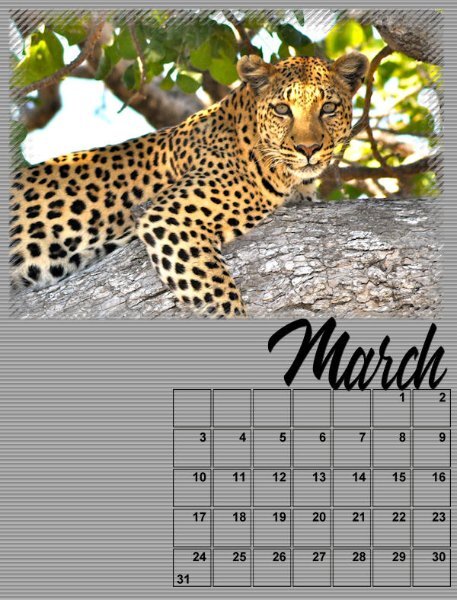
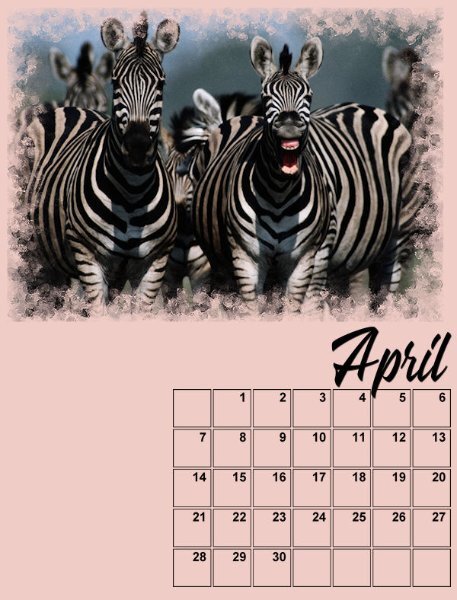
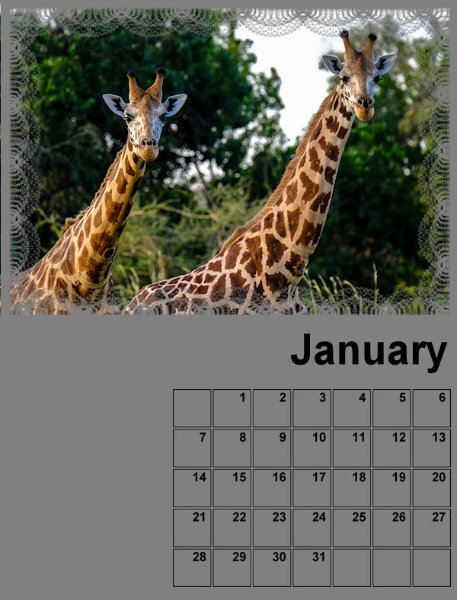
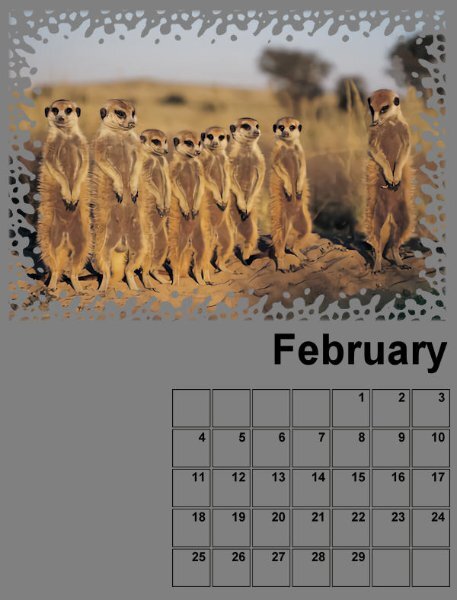
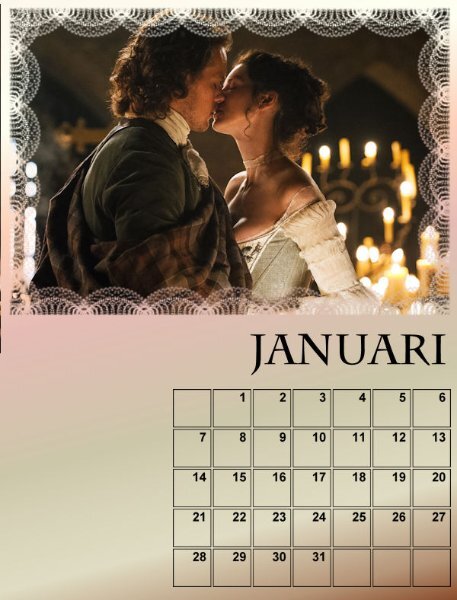
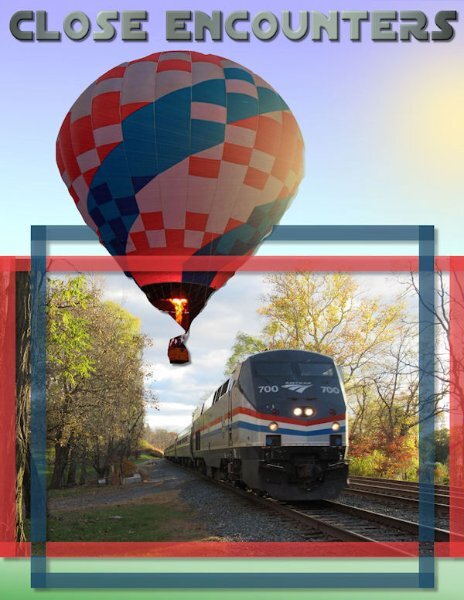
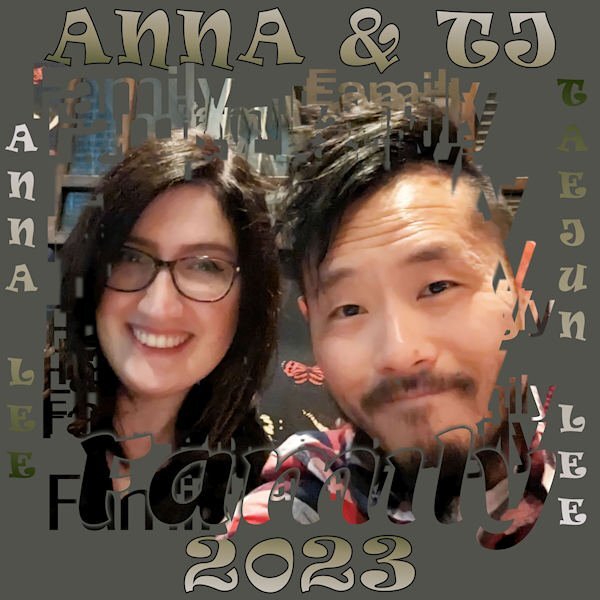
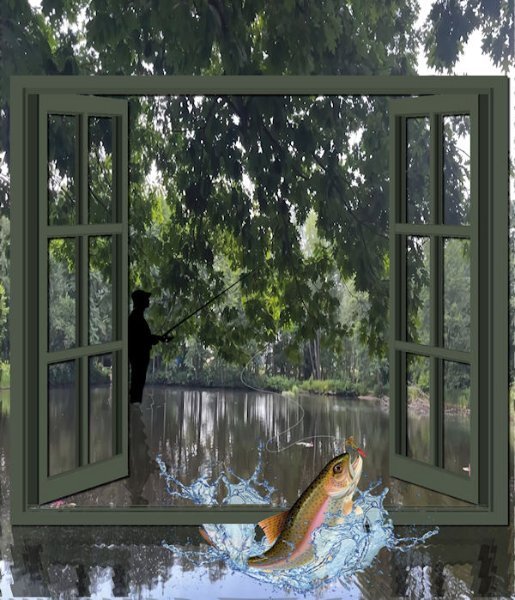

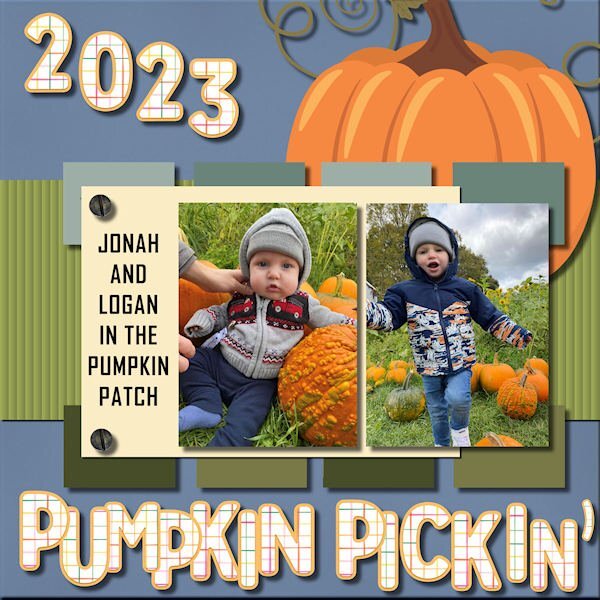
Calendar Workshop 2024
in Showroom
Posted
It's at the top of the layers palette.