-
Posts
2,299 -
Joined
-
Last visited
-
Days Won
15
Content Type
Profiles
Gallery
Forums
Posts posted by Michele
-
-
You are so clever, @Ann Seeber. Thanks for the smiles.
-
 1
1
-
-
C = Charcoal
-
You challenged me to use my newly-learned vector skills from the workshop in my gaming group, @Cassel. Challenge accepted! I added the cup from Lesson 4 to my original pic from 2016. I even used lesson 7 to add some decorations where I wanted them. The font is Parisienne, free from I don't remember where. Thanks again for a wonderful workshop.

-
 7
7
-
-
This is an updated version of a theme they first gave us back in 2016 (see 2nd pic for the original). If I want to reuse an idea from then, I have to modify the dimensions for FB. The background was made using the Balls & Bubbles effect over a black layer. Before you give me credit for that lovely text, on a rare occasion back then I used Flaming Text logo designer. I updated it for today's layout. I imagine I could have created it myself, but I didn't have enough time.


-
 7
7
-
-
5 minutes ago, Ann Seeber said:
Beautiful, Michele! I especially like the podium you created with, I assume, vectors. This layout is the winner!
Thanks, Ann, but I cheated and used a pic of a podium on Google, removed the background, and changed the color (it was originally purple). I can't imagine how long it would take me to create it from scratch. Maybe I'll try that challenge!
-
 2
2
-
 2
2
-
 1
1
-
-
It's sometimes challenging to make a layout that fits FB's parameters. Hence, the sideways text; the font is SchwabachDeko, free from fontspace. The background is a solid layer to match the sepia effect applied to the pic. On top of it is a lovely overlay paper from Digital Scrapbook, formerly Pixel Scrapper, by Janet Kemp. The "border" around the pic was made using the Magic Wand on the outside, changing the size of the selection and adding a cutout on a separate layer. To finish it off I used the 3D buttonize effect on top of it all.

-
 5
5
-
-
I was working on this about a week ago (before the Vector Workshop) as an album cover for contests we hold in my group. After the workshop, I'll be able to do so much more! The font is Digital Tech, free from dafont. The "winner" is my avatar from the game.

-
 4
4
-
-
Wonderful layout, Royanne. I prefer simple so the photos are the focus.
-
 1
1
-
-
Z = Zesty
-
 1
1
-
-
Very cool technique, Carole.
This workshop has taught me so much. Thank you so much for putting it together.



-
 10
10
-
 9
9
-
-
5 hours ago, Cassel said:
@Michele Did you increase the step for the Gimp tube? It usually is "tighter" than that. Sequins are so much fun to use. Did you know there is a script to make sequins in the color of your choice?
Now that I think about it, I think I might have used your sequin script. And, yes, I did increase the step for the Gimp Trim tube; I was playing with all the settings.
-
 2
2
-
-
I was just playing with the nodes on the first one and, boy, was it fun; I used one of Cassel's chain tubes. For my initials, I used one of her gimp trim tubes (I found it interesting that the tube was applied differently on the S, almost like it was reversed). Then I thought I would have some fun with the lips I made for Lesson 2 and used a sequin tube I made a while ago from one of the tutorials. For the last one I used a star cutout shape I made several years ago and a star tube I also made.
I wonder what is in store for us in Lesson 7!




-
 7
7
-
 13
13
-
-
17 hours ago, fiona cook said:
How did you make your steam from the cups?
I used Particle Shop which is a plugin from Corel. I purchased a bunch of brush packs in the past, but I haven't been able to restore them all on my newer laptop yet. So instead of using the smoke brush, I used the flame brush in white and added a little Gaussian blur. I have smoke brushes in PSP, but I wanted to give Particle Shop a go.
-
 3
3
-
-
On 7/21/2023 at 3:20 PM, Rene Marker said:
That project is why I haven't been scrapping much lately and since May I've had multiple doctor appointments to figure out what I am coughing all the time. And, now I'm facing surgery sometime in the next 2 months so my time with working in PSP is on the back burner. I do enjoy looking at the forum and seeing what everyone is up to so keep up the good work!
Hoping for a quick diagnosis and an even quicker recovery. ❤️
-
 1
1
-
-
Well, I caught up to Day 5 anyway. I've always had such a problem getting a smooth path using the pen tool. Now I know I have to change the nodes to symmetrical. All this time and I finally have my answer!


-
 5
5
-
 3
3
-
 9
9
-
-
I'm a day late and a dollar short. I had to give up yesterday because my PSP was possessed. It seems to have been exorcised today so I finished Lesson 4. For the teacup, I ended up creating a zig-zag shape so I could add it on top of the cup shape. I'm learning a lot about the pen tool and nodes. Now if I can only retain the information. lol On to Lesson 5


-
 5
5
-
 8
8
-
-
I was ready to wrap it up after the second one, but I pushed myself to do the third as it was more complicated. I ended up adding a bunch of cusp nodes for that one.



-
 5
5
-
 10
10
-
-
5 hours ago, Suzy said:
Maybe I should just wish for a better memory! And better eyesight!
If you find where to get a better memory, please let me know!
-
 3
3
-
-
11 hours ago, Corrie Kinkel said:
Michele I love your building blocks! What gave you the idea to use this script for it, it is striking.
Thanks, Corrie. Sometimes I just go through the scripts list and try them out on the project I've selected. That's how I came up with using the script for this one.
-
 2
2
-
 1
1
-
-
When is/was the dinosaur party, Cassel? I just ran across this:
https://www.creativefabrica.com/product/my-super-cute-dinosaur-alphabet-set/
-
4 minutes ago, SHARON HUGHES said:
This Vector workshop is just a bit overwhelming since I have not worked with the new Corel 2023. I am lost on the first lesson watched the video several times and still have not grasped the first lesson. I just don't have the time to go back to the beginner lessons and then try to do the next lesson vector workshop before the time is up. I might be, retired but I have to keep up my inventory for the next craft show to sell my own jewelry I make to earn a profit. Trying to work this in too is turning into an all-day thing for me which I cannot do. So I am going to have to drop out of this vector workshop for these reasons. Thank you for having me.
There's no time limit, Sharon. If you ever find the time, you can always give it another shot. By the way, I've been sticking with 2022 because there seem to be too many glitches in 2023
-
 2
2
-
-
I'm so exhausted after doing these. I had to keep deleting, redoing, and re-saving my image files and shape files. I think I understand the process now; we'll see when I do Day 3. LOL I have a couple of labels for you, a label that ended up being a hat (?), and a pair of lips. I'm going to get some sleep now.




-
 8
8
-
 2
2
-
 6
6
-
-
9 hours ago, Marvin Fojtasek said:
My lesson 2 submissions. I feel so inadequate when I see so many better examples.
We all have to start somewhere, Marvin. If you could see the things I produced when I was a beginner, you would feel much better. Just keep it up and you'll get there. BTW, I think the shapes you created are just fine. Workshops are for learning. ?
-
 2
2
-
 1
1
-
-
11 hours ago, Lynda DiGregor said:
Hello everyone,
It's good to be back at the computer. It's been hectic around here. First a shoulder replacement (another one to come), then the sale of our house. It sold in 4 days and we had to be out in 26 days. We are now living in our RV waiting for our new house to be built. We're in Sycamore RV Park in Illinois for about 5 weeks, so now a bit of down time. Yay!
I was able to do the first Vector lesson today. No frills, just the lesson. Time for number 2!
So good to see you back, Lynda. I'm glad you're feeling better.
-
 1
1
-





.jpg.4587937bfd792d713e78e614b74de791.jpg)
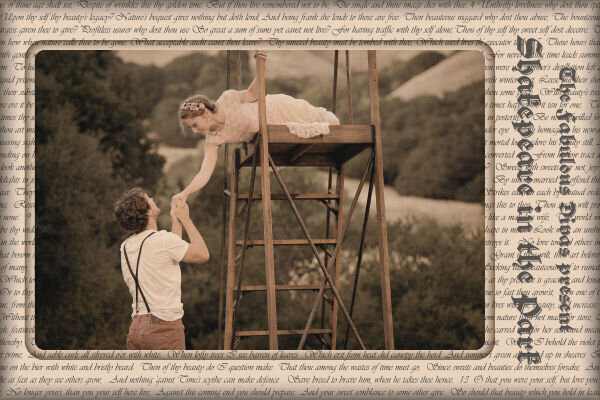



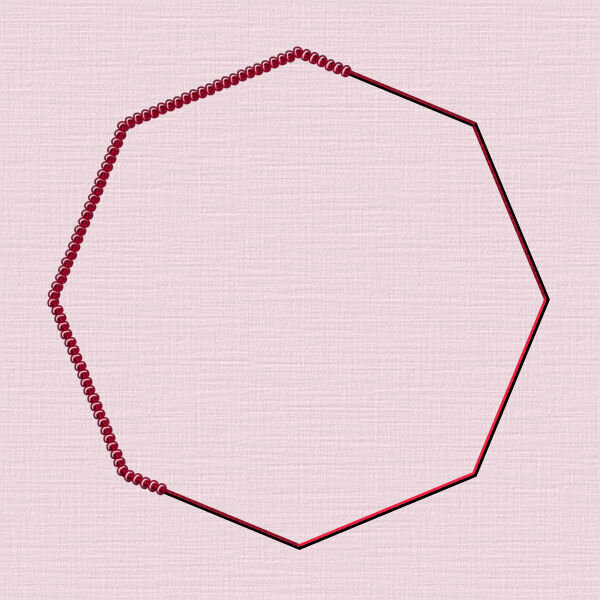
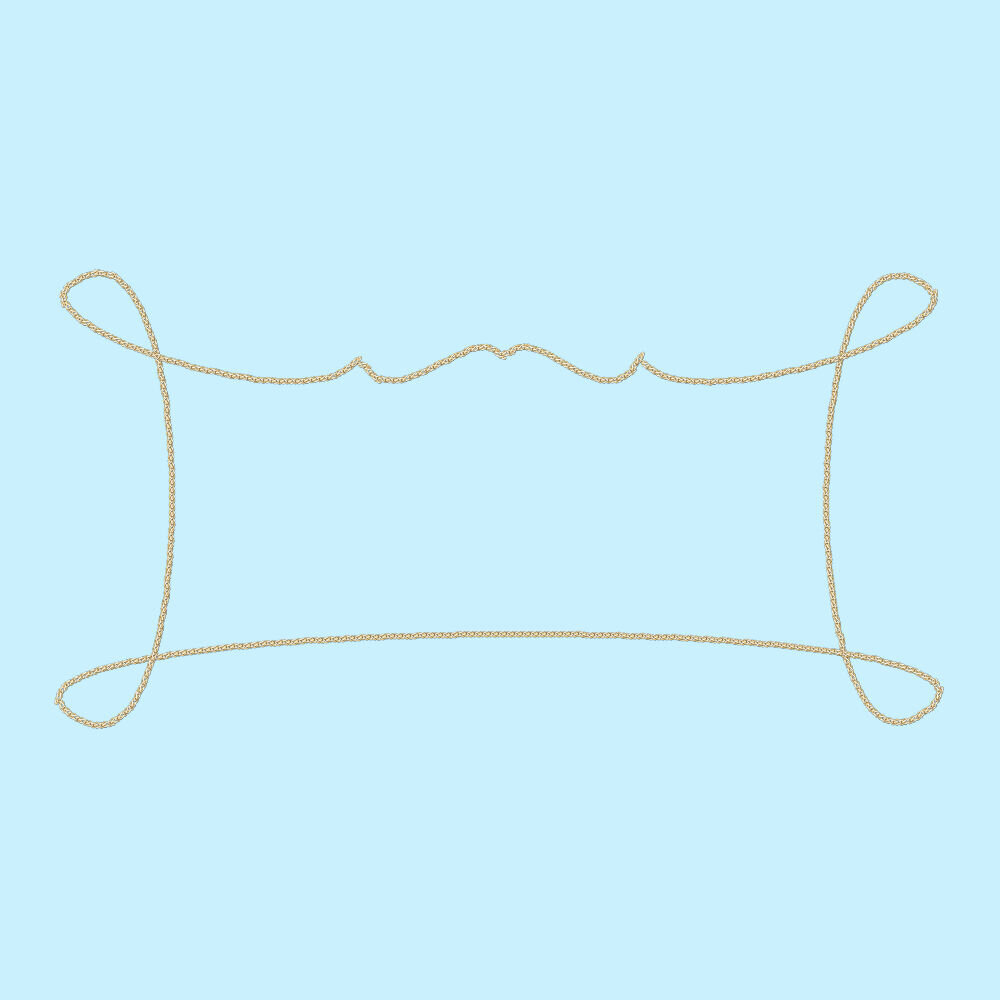

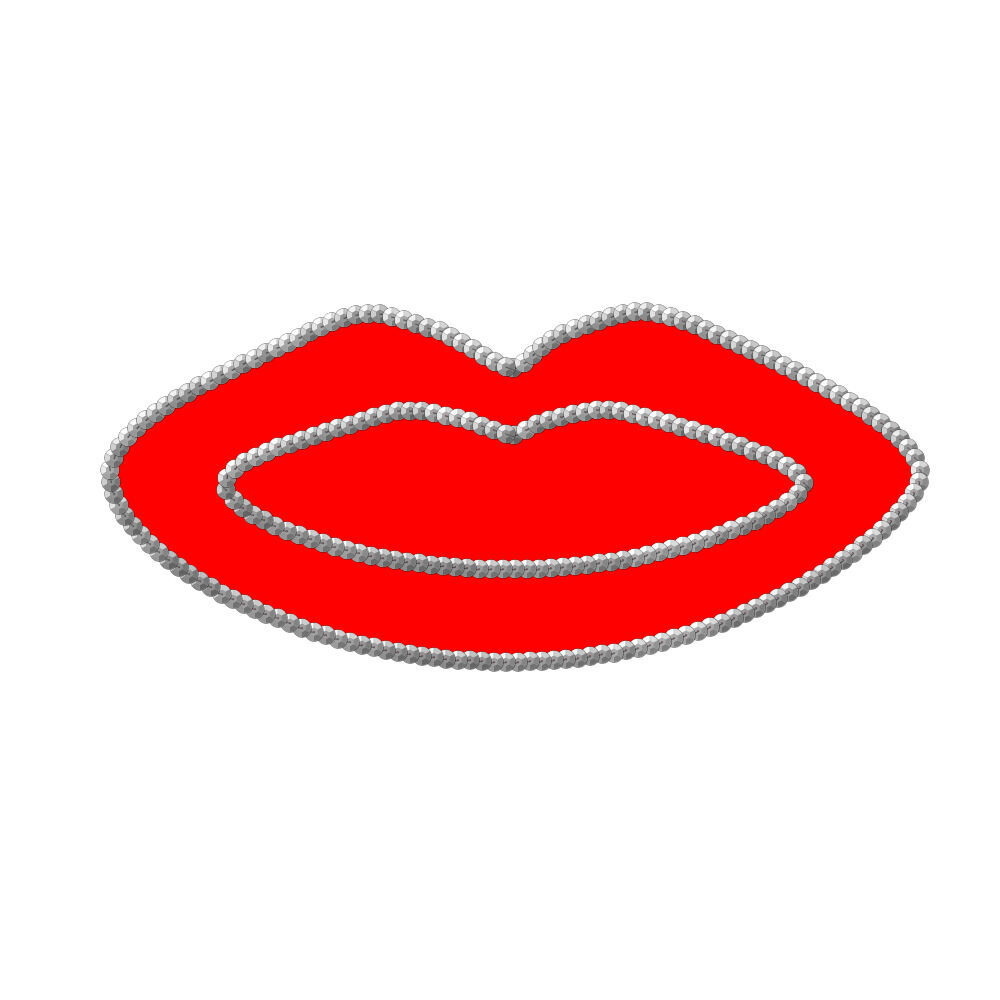
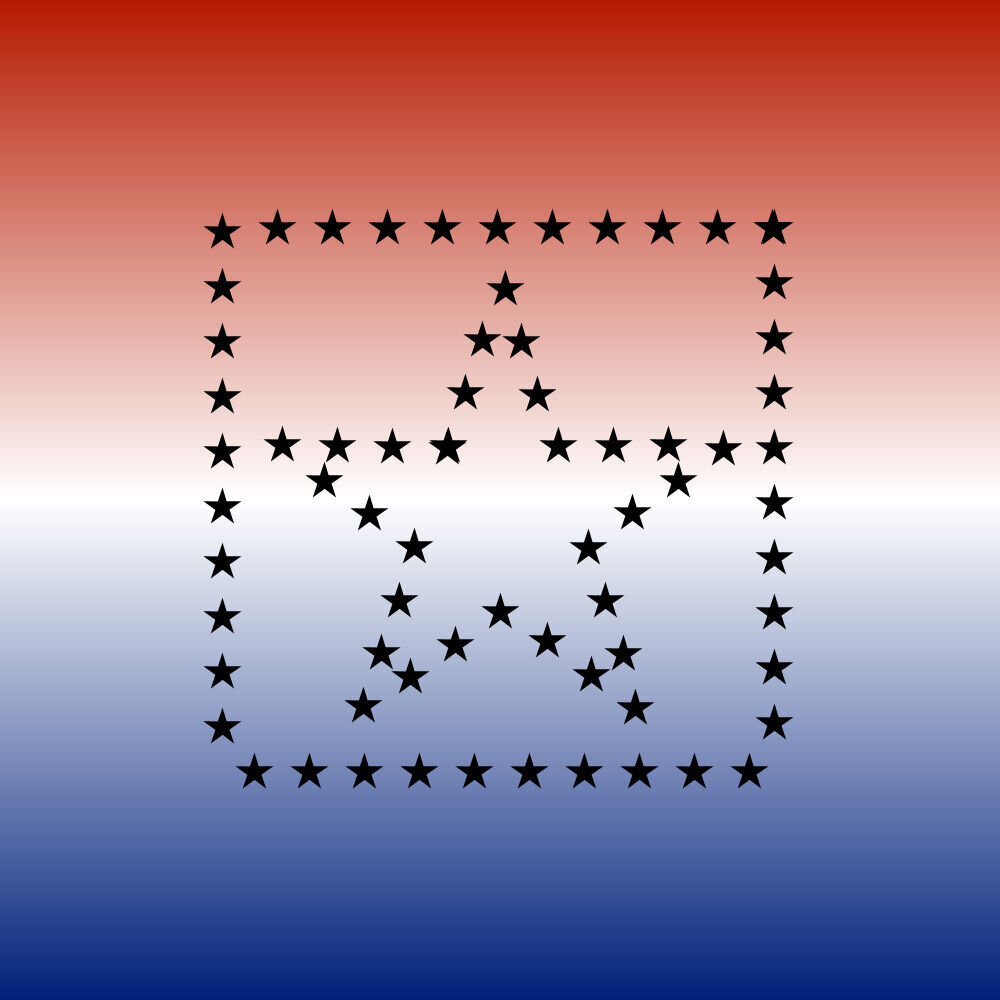
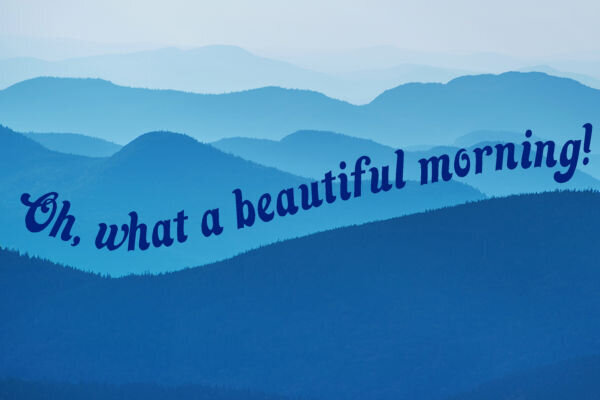
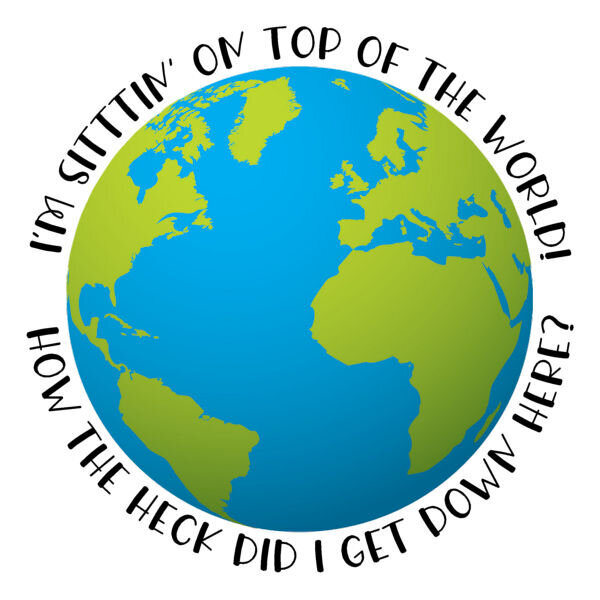
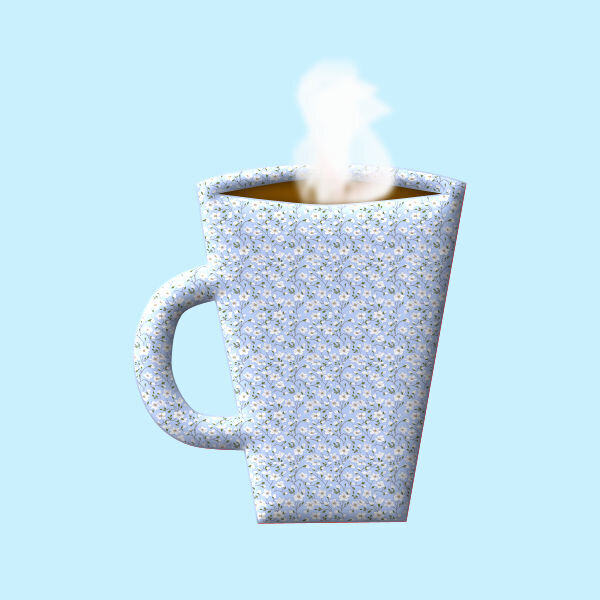





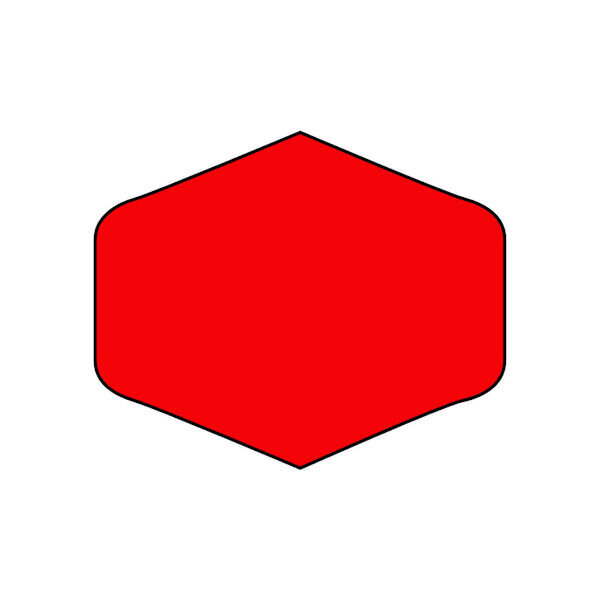
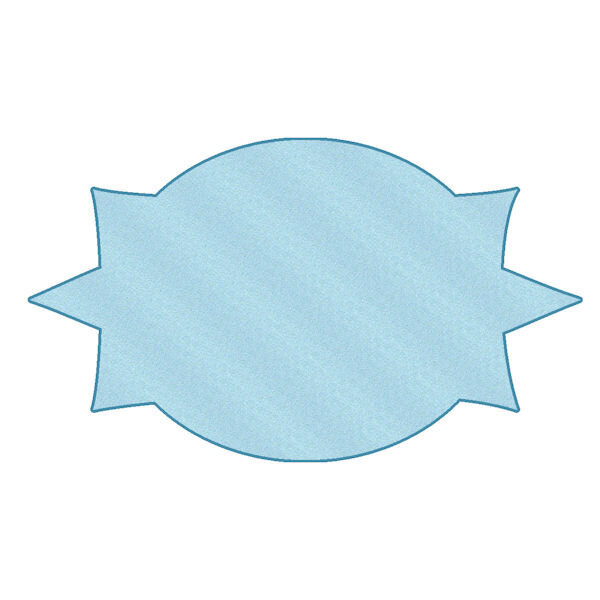
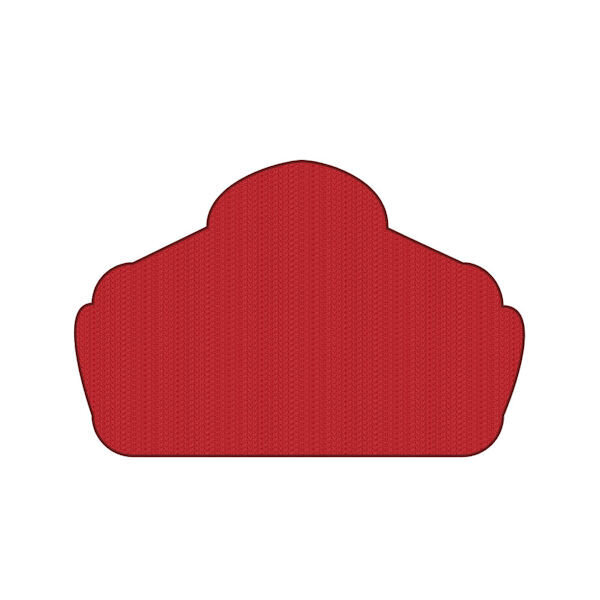
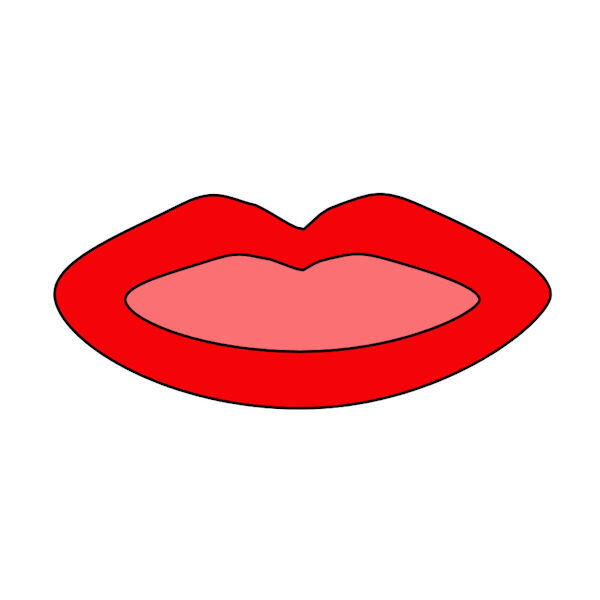

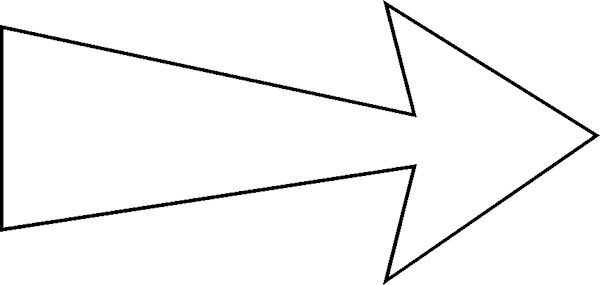
Alphabet game - GRILLING
in Chit Chat
Posted
J = Juicy Lucy, a cheeseburger with the cheese inside.