-
Posts
2,299 -
Joined
-
Last visited
-
Days Won
15
Content Type
Profiles
Gallery
Forums
Posts posted by Michele
-
-
M = Magical
-
G = Guinness, lots of pints of Guinness.?
-
A = Apparel
-
I thought I would go very "scrapbooky" for this theme as I thought it was a silly phrase to address Daylight Saving Time. All of the papers and elements are from Chantahlia Designs except the bow. I used the CD ribbon with Cassel's Bow 18 script. The font is Sunblast from FDR (Free Design Resources).
Everything on the Chantahlia Designs website is free...yes, everything! I don't remember how I learned about CD, but I'm so happy I signed up for her newsletters. Lots of her papers come in many different hues and her themed sets usually include papers, elements, washi tape, brads, alphas, etc.

-
 2
2
-
 5
5
-
-
I love all of Cassel's punch brushes, but I just got the new Edge Punches - B - PSP Brushes. I couldn't wait to try them out and I didn't have a project, but I certainly had some fun just playing around!

-
 2
2
-
 2
2
-
 1
1
-
-
19 hours ago, Ann Seeber said:
I found the artist... Palette knife art by Howard Behrens | ART BLOG MarkovArt (wordpress.com)
Thank you so much!
-
 1
1
-
 1
1
-
-
-
18 hours ago, MoniqueN. said:
Not very traditional, but the Corrs are wonderful too ?
I like the Corrs, but they combine traditional with more current music. Planxty is one of my favorites; Christy Moore has an incredible voice.
-
I can't give credit for the illustration because I couldn't find the original on Google. Layered a couple of papers by Gina Jones from PS and played with the opacity to get the hue I wanted. I used a rounded rectangular selection to change the shape of the pic and added a couple of select selection borders on separate layers. Some clipart from DSS to add some interest. The font is Sexy Beachy from DaFont.

-
 2
2
-
 5
5
-
-
CF had some amazing watercolor carriages; it was hard to choose just one. I added my avatar from the game just for fun. This is a little late for the seamless topic from February, but I clipped some floral elements from the original carriage pic and used Cassel's seamless pattern script. I flood filled a new layer with it and lowered the opacity above a solid layer. The font is from DaFont and it's called Atziluth.

-
 2
2
-
 5
5
-
-
Found this lovely illustration by Yigit Ozcakmak which I thought fit the theme very well. I got the paper and elements from DSS several years ago. And the font is, of course, Little Mermaid from fontmemes.

-
 2
2
-
 6
6
-
-
T = Traditional Irish music. The Chieftains are the best!
-
 1
1
-
-
I don't have a pet, but I would love to see a page of all the places Slippers likes to sleep. BTW, she's gorgeous!
-
 1
1
-
-
We get so many "Fashion Week" themes in the game that I'm running out of ideas. I used a template from CF as inspiration and used a pic from my favorite fashion illustrator, Hayden Williams.

-
 1
1
-
 5
5
-
-
H = Hugs
-
I had so much fun doing this one. The dancers are from CF's Dance-Marathon-Watercolor-Animals-Set. I'm really getting my money's worth from my subscription lately! The font is Party Dance which, I think, was in my system fonts. I tried to add a texture to the background layer to match what was on the paint splotches.

-
 1
1
-
 1
1
-
 7
7
-
-
The font is Femme, free from DaFont; I thought it had a nice relaxing feel. The background is mine, but I need some help. I wanted to add a little interest to the background to blend into the watercolor clip art I got from CF. I didn't like the results from any of the watercolor brushes I have. I ended up adding a texture which, unfortunately, changed the color. So I promoted the "spots" from the texture, then flood filled them to adjust the color. There has to be an easier way to do this as it took me forever to get this result. One of these days I have to master the brush variance as that would probably have solved my problem. Any suggestions?

-
 9
9
-
-
Sadly, U = Unrequited Love
-
Not too difficult, but not everything has to be. I started with a black png file that I recolored it with red, black, and light grey. Polka dots on the background to make it interesting. I wanted a display font that wasn't fancy so I used Nesdate October Ten, free from DaFont. I added a black rectangular selection behind it as the dots were too distracting.

-
 1
1
-
 1
1
-
 8
8
-
-
Here's another one that fits the challenge. For the Valentine's Day theme, I used AnnieCDigitals Valentine template. The background is a paper from a valentine mini kit by MarisaL of Pixel Scrapper. I used the RemingtonWeather font to try and stay consistent with the wonderful word art Marisa made. And I topped it off one of Carole's lovely bows. (The couple are characters from the game.)

-
For the Valentine's Day theme, I used AnnieCDigitals Valentine template. The background is a paper from a valentine mini kit by MarisaL of Pixel Scrapper. I used the RemingtonWeather font to try and stay consistent with the wonderful word art Marisa made. And I topped it off one of Carole's lovely bows. (The couple are characters from the game.)

-
 2
2
-
 6
6
-
-
S = Smoochies!
-
K = Keepsake
-
I found a wonderful fantasy picture for today's theme; I always try to find the original artist, but sometimes I just can't. Anyway, I used cass-Slat Heart-Template and adjusted it as needed. The background is the original pic with gaussian blur and a lower opacity over a white layer. I gave the original black outline of the heart an overlay blend mode. Then I added some selections I flood-filled with black for the stripes and changed the blend mode to soft light. The font is Adine Kirnberg, free from 1001 Fonts.

-
 1
1
-
 5
5
-







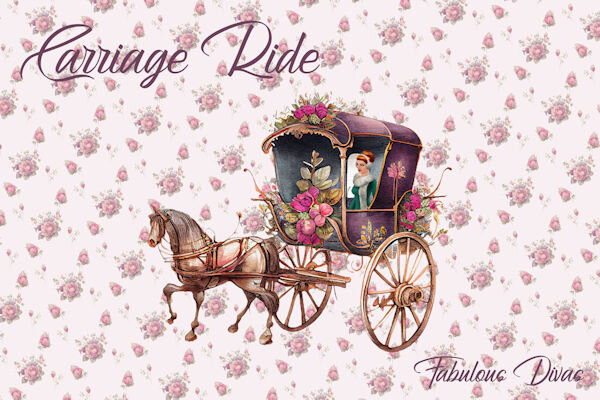
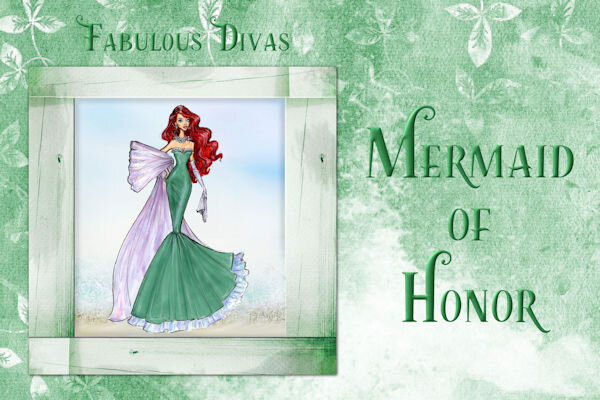
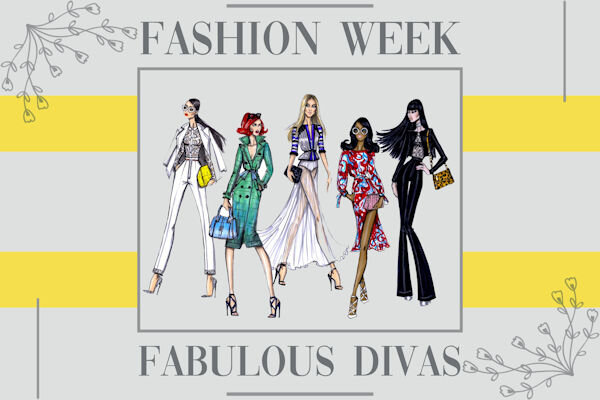



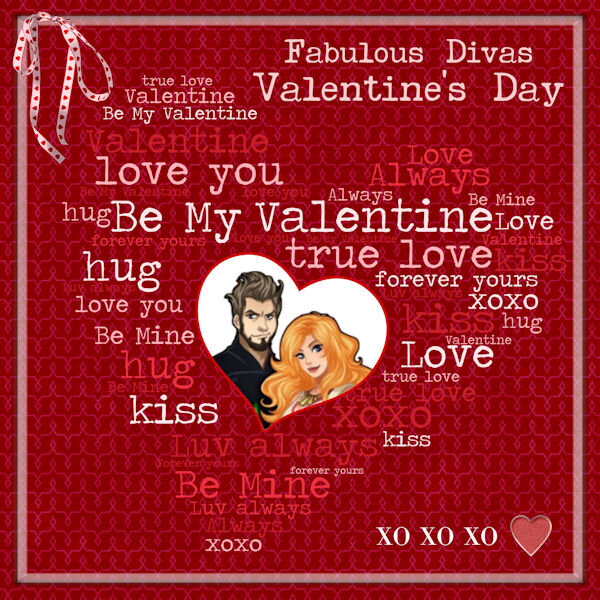

What are you working on (in March 2023)?
in Showroom
Posted
Cassel's St Patrick Template came in handy when I had to do a quick Daily Look for my gaming group. I really hate when I don't have time, but Cass saved the day!