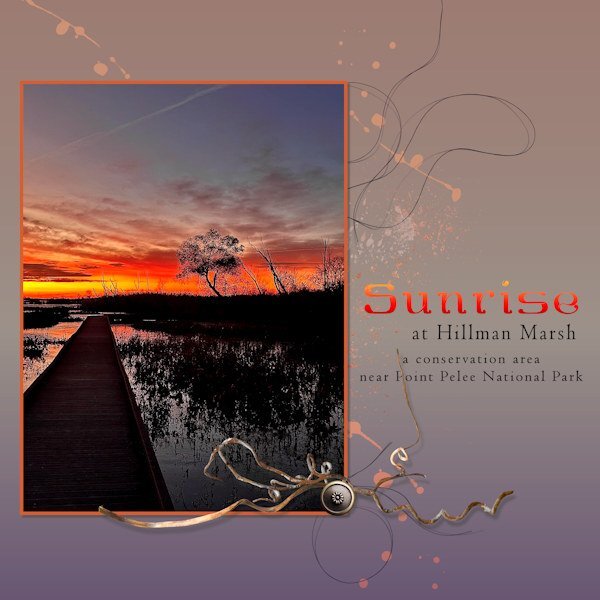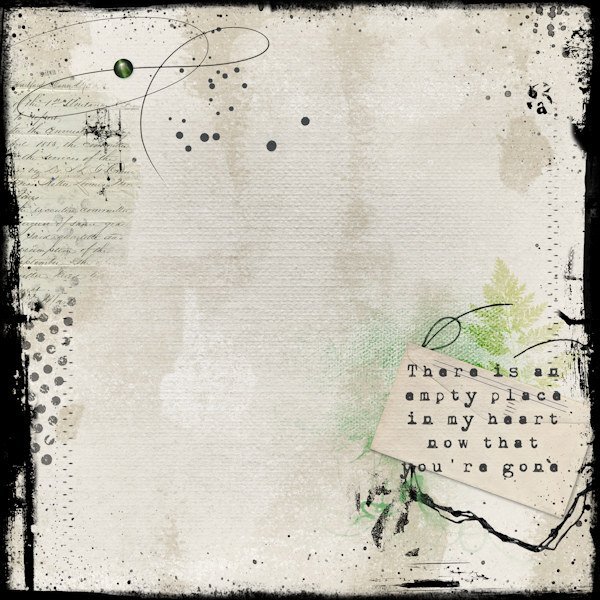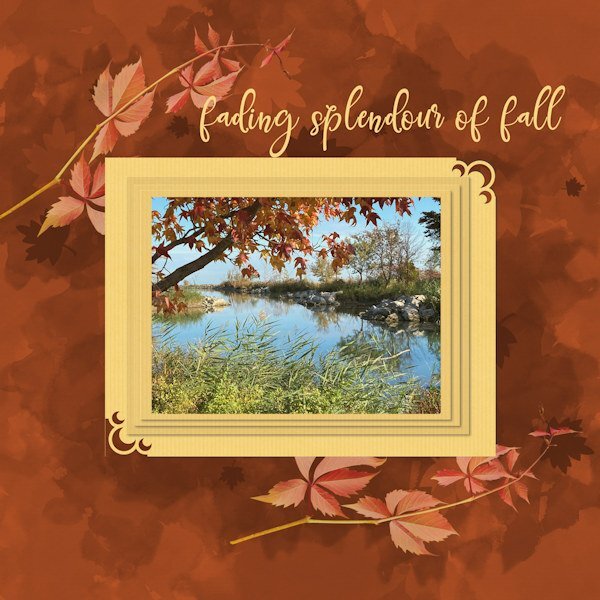-
Posts
1,245 -
Joined
-
Last visited
-
Days Won
31
Content Type
Profiles
Gallery
Forums
Everything posted by Julie Magerka
-
I too bit the bullet and downloaded what I wanted. Now I'm looking at a very deep rabbit hole to disappear into! Oh my!
-
I came across a Challenge on O Scraps using a technique they refer to as Creative Photo Treatments based on the Adamski Effect (which was new to me). I browsed through the layouts in the gallery and was really impressed, so I thought, "Why not?" Playing and experimenting are good for us, right? PSP does not work the same as PS so I had to tinker and adjust and replace some tools to get even close to what they did. There is a link somewhere on their page that takes one to the video on YouTube that shows how to create the Adamski Effect. I'm posting the original photo I used from UnSplash or Pixabay, and then the layout I made. Mine is not like the ones in their gallery, but I just really wanted to try it. The photo effect took way too long! Link to Challenge: https://oscraps.com/community/threads/november-challenge-5-creative-photo-treatments.40747/
-
V = Veterans' Cemetery
-
That poem is appreciated by we cat lovers! Love those faces.
-
The dark really adds to the impact of the overall layout! I love it.
-

November ALL ABOUT ME Challenge (2024) - Hobbies
Julie Magerka replied to Cassel's topic in Challenges
I liked horses too (still do) but I never had one nor did much in the way of being around them (except riding the ponies at the fall fair). When I was about 8 or so, someone brought a horse to a field nearby and we kids got to try a ride. I got thrown off pretty fast but landed safely. Not a great start to a horsey career. -
R = Requiem
-
Remembrance Day: To honour those who served and still do. My wee tribute to them all. Based on a layout I saw on OScraps.
-
Well done Corrie! What a truly thoughtful and personal gift for others in your life.
-
When I come across a photo I admire or enjoy, I grab it and then hope to use it for a layout. I don't take that many pix but I like seeing what others do. This one was posted on FB for the Hillman Marsh, taken at sunrise on November 3. I used a Dissolve blending mode on it to intensify the spectacular colours. Then just played with bits and pieces to create the layout. Playing is fun even if the results are not stellar! The marsh is protected wetlands where birding is a favourite activity. The boardwalks make it navigable.
-
That's quite technical for a non-camera person like me, but interesting to read. I really admire macro photography. But don't have the equipment to do it.
-
So adorable, the child and the layout.
-
M = monument
-
Thanks for helping out here Cristina. It might well have been Lilypad. And I can fully appreciate her feelings over some tough times and losses. She did a great job on that layout.
-
Please, can you explain the camera settings for this pic?
-
Oh Corrie, I didn't want anyone to feel sad b/c of it. I felt uplifted once I did it. You are welcome to use any part of the scraplift to do another scraplift!
-
H = Hearse
-
I only learned about the Elf on the Shelf a few years ago, and I love it!
-
Working with text really had me bamboozled for some time when I started! This workshop will help you tremendously.
-
That is funny and very clever! Whoever did the video was talented and knows their grammar. They even mentioned the Oxford Comma which is one of my other bug-a-boos! I can't help it; I'm a word nerd.
-
This is a scraplift. When I saw the layout, it just spoke to me and expressed some of the losses I've felt over the last couple of years. I can't recall where I saw the layout, so I cannot give proper credit. It felt good to do it.
-
Did you do a Search with the Windows search box on the taskbar? Press Win Key to access if it isn't there now.
-
Last "fall" layout for this year I suppose, even if the weather has remained remarkably warm and balmy. The pic was taken at the marina park not far from me where I sometimes walk with the doggies, if it's not too busy. Oops, I see a glitch in the frame. Not fixing it since it's going nowhere but here.
-
Cool effect for a lovely pic.
-
E = exhume