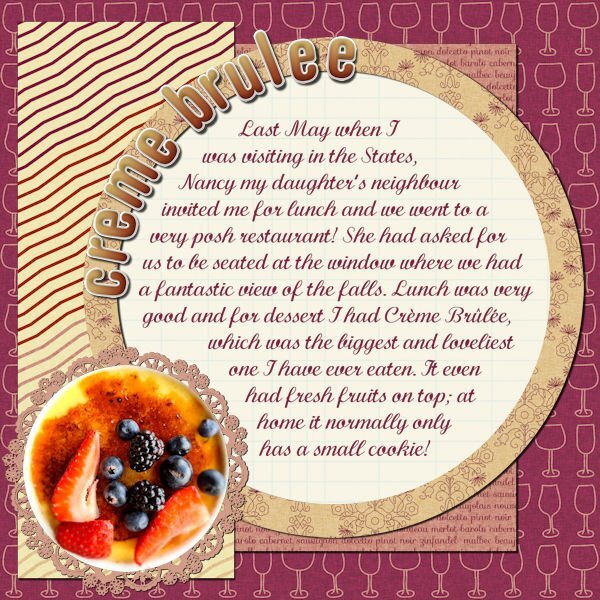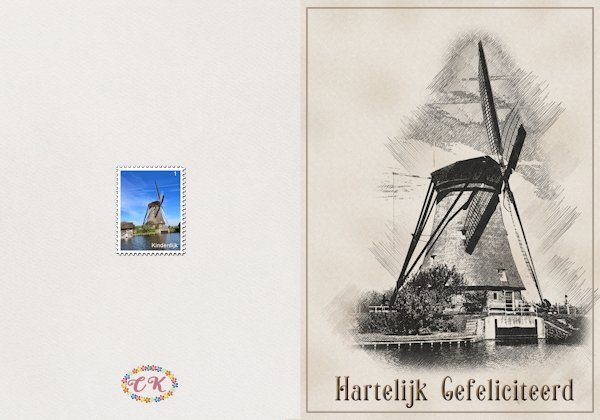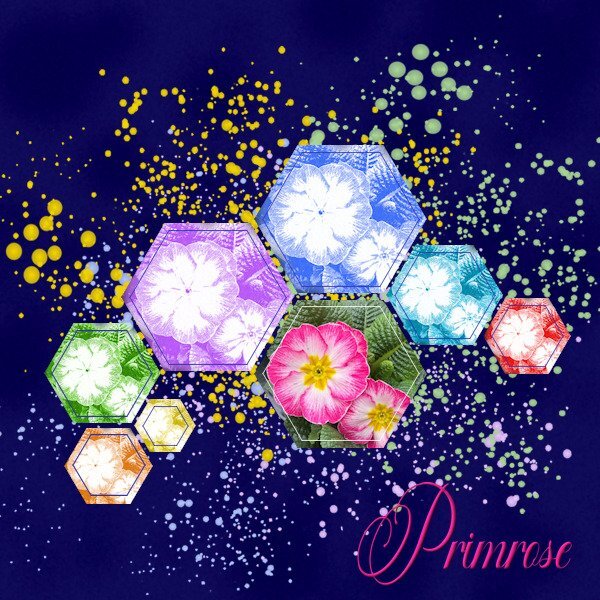-
Posts
3,099 -
Joined
-
Last visited
-
Days Won
44
Content Type
Profiles
Gallery
Forums
Everything posted by Corrie Kinkel
-
S = Strawberry Pie with ice cream......mmm
-
I always have played a lot of different games. For cardgames: Canasta, Patience (Solitaire) and the Dutch games of Jokeren (the translation to English gives the names, rummy and pinochle), Hartenjagen (Hearts), Klaverjassen (translation says: play Jass) and Pesten (Crazy Eights). I suspect that the rules for each game are a bit different in other countries. When our kids were young we played a lot of Pesten, it takes not much time and is so easy to learn. My husband played Bridge for a while but I never did. Board games were another favorite like Scrabble, Monopoly, Stratego, Mens erger je niet (Ludo), Ganzenbord (Game of Goose). My husband and son played Chess . I have no idea which one of all these can be played online; the only one I have on my pc/phone is Solitaire. For many years my sister in law came over for a couple of days and when the kids were still living at home they knew she always wanted to play cards with them. Later we played Klaverjassen with her until she was not able to travel any longer and she died 4 years ago. Now we hardly play games anymore.
-
M = Macarons, a meringue-based cookie sandwich with a sweet filling. If they are bigger there can be a filling with ice in different flavors too.
-
D = Dame Blanche - comes from Belgium and the Netherlands and is a mix of vanilla ice creamand whipped cream over which you pour warm chocolate sauce; it's a classic dessert over here, but I must admit I haven't had it in quite a while. When I was a child every year we went to dinner with my grandparents on their wedding anniversary and we always had Dame Blanche.
-
T = Tiramisu an Italian dessert
-
Sharla what a great shot and so colorful with those little cherry blossoms to set of the color of that finch.
-
Marie-Claire, we do have miserable weather, but at least we got 1 day of sunshine last week although in the evening it started to rain again. I'm fairly close to the Belgium border and we often get the same weather as you are. The Belgium forecast is more accurate then the Dutch one for where we live.
-
It was just a matter of right spot and right time and steady hands because I had to zoom in. Luckily my phone has optical zoom and if needed I'll adjust on the pc.
-
Yummy and there is nothing wrong with recycling an older layout or using the same idea from an older workshop!
-
@ Bonnie: thank you for the recipe and I will certainly give this a try whenever I need a cake for many persons. I'm glad that the units are in grammes and Celsius, so I don't have to convert them. We use teaspoons too as units for spices, salt etc, so no problem there. It sounds delicious!
-
Bonnie you reminded me of that workshop and I had done a dessert too, so I recycled it for this month's theme. Over here recycling is a big issue and we are urged to do that if possible!
-
I have done the bootcamp before and was wanting to do it again and every time there was something preventing me from doing so. I'm not doing the Build A Kit workshop because I haven't time enough. In April I'm going to California for a visit to my daughter and the grandkids and that takes a lot of time in preparations, but the bootcamp will fit in. It isn't that time consuming and I like to have a smaller project besides all the prep stuff.
-
Bonnie I have never heard of such a cake, but I would love to tast it! The name only is enough to make it desirable.
-
Hurrah, this week on Tuesday we had sunshine! On Tuesdays I go for a walk with a friend and we do so for at least 20 years now. In those days we had a group of about 8 to 10 and over the years the others quitted one by one. The corona years did the rest and now we are just the 2 of us. This week we were on a path we often use and a blue heron decided to land on some grassland next to us. He/she was turned away from us and there was a ditch full of water between the grass and our path, so I couldn't go nearer. Slowly I reached for my phone and was able to take a couple of shots before the heron walked away.
-
E = Eton Mess
-
Susan I know! I find the script works its magic on so many different items as long as they have enough dark colors in them, or if you can change the colors to darker ones and maybe black and white too. That's something I have to try with another photo.
-
I wasn't finished playing with that Pencilscript (Susan I like it as much as you do!) and this time I wanted to see what the script would make of a photo of a mill. The mill was mostly a dark color and I like the result of the script very much. It very much looks like an old drawing and I need birthday cards for (older) men. I had used this photo for my postage stamps and put that stamp on the back of the card together with my logo. This card has happy birthday in Dutch and I did a German one too; there are a couple of guys I have in mind for this card in 2024! The font is Sonia btw.
- 89 replies
-
- 12
-

-

-

-
When I read all this, you have to start not 1 book but some sequels as well!😉
-
Very nice and this script definitively will go on my ever growing wishlist!
-

February ALL ABOUT ME Challenge (2024) - Siblings
Corrie Kinkel replied to Cassel's topic in Challenges
Ann, I did the same as you and vowed that I would have more then 1 child or none at all. In the end I have 2: my daughter who is now living in California and my son who stayed in the Netherlands, but not very near to where we live at least to Dutch criteria.😉 -
Bonnie you are on a roll with all this beautiful layouts! Like you and Suzy my skills at selfies aren't great, I normally try to avoid taking them. I like being behind the camera/iphone and I do not like seeing myself; if it must be I leave it to others.
-

February ALL ABOUT ME Challenge (2024) - Siblings
Corrie Kinkel replied to Cassel's topic in Challenges
Bonnie that is some coincidence, but you are lucky to have found some "replacements"! Of course I have friends but not so close as your two. -
I was playing with the Pencilscript 2 and some photos that I took this week in our local gardencenter where spring has arrived! Of course a pencil drawing doesn't have to be in black and I changed the pencil drawing that the script gave me in the 7 colors of the rainbow. Then I used the Lab template 13-5 to display them alongside the original photo. The font is Fadilla.
- 20 replies
-
- 11
-

-

-

February ALL ABOUT ME Challenge (2024) - Siblings
Corrie Kinkel replied to Cassel's topic in Challenges
Yes it is and as a (grand-)mother myself I'm so glad that nowadays there is a lot of help available when such a tragedy happens! -

February ALL ABOUT ME Challenge (2024) - Siblings
Corrie Kinkel replied to Cassel's topic in Challenges
I grew up as an only child, but in fact I wasn't! My parents had a child before me, also a girl which died at childbirth after a normal pregnancy. In those days just after WWII there was no way to interfere as we now are accustomed to. I only found out that I had a sister just by accident because nobody talked about it, although I always had a feeling something out of the ordinary had happened. My mother didn't even got to see her baby, let alone held it! It was thought that it was better this way, how cruel! When I was a bit older I came to realize that my mom was severely traumatized and until her death never coped with it together with the trauma from living through WWII as well. Luckily my dad whom I adored was different, so my childhood was okay. My dad came from a large family and he was the youngest of 12 and I had lots of cousins but they all were considerably older than I was. The difference between me and the cousin above me was 14 years and when we had family gatherings I was the only little one and now all minus one are deceased. I have only a couple of very bad photos and I used one of those for this layout, because it is characteristic of how it was. From the left side there are 3 aunties who were single and lived together in the family apartment and I was there quite often. To the right is my mom and we are practicing a song. My dad's side of the family is very musical; he played the violin, my aunt the grandpiano, another aunt a flute, my grandfather who had already died and an uncle played the organ in church. The rest of them was in a choir. I think I was about 3 or 4 in this photo. I had to fix the very dark and faded photo to get something that I could use. It was ripped at the edges as well, which I kept. The street plan of Rotterdam is from the sixties and that fits in with my story. The instruments are dingbats called 212 Music Dingbats, the music staff is by Janet Scot and the font is Ana's Faded Typewriter which I think is fitting! The picture frame is in PSP.- 12 replies
-
- 10
-

-

-