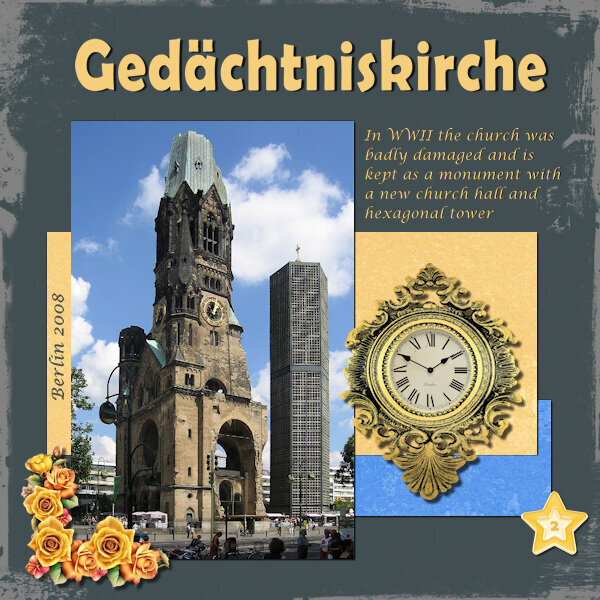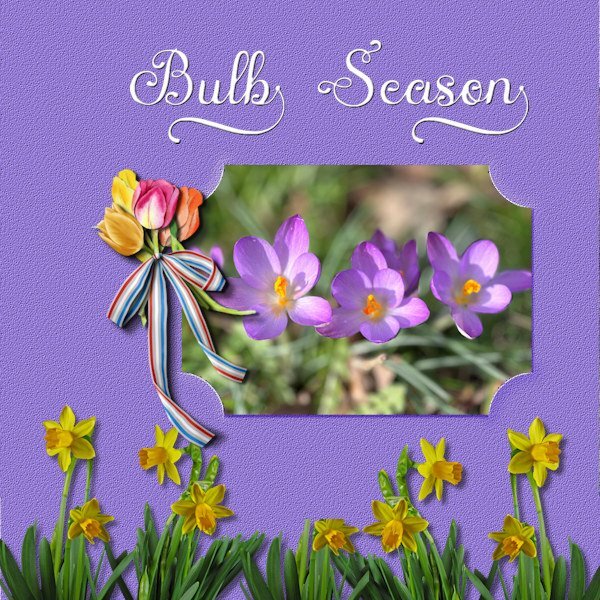-
Posts
3,099 -
Joined
-
Last visited
-
Days Won
44
Content Type
Profiles
Gallery
Forums
Everything posted by Corrie Kinkel
-
Although I have played with many toys like dolls, (a dolls house that my dad build for me) there is one all time favorite: LEGO! When I was a child Lego was a new brand with those colored plastic blocks and it was considered a toy for boys, but luckily my parents were tolerant and I got it too. At that time it was just the blocks and bottom plates. There were bigger boxes with different colors and dimensions of the blocks, but also small boxes. Those small boxes were affordable for children to buy with their pocket money and I did bought one whenever I had enough money! On all my wish lists for birthdays and Sinterklaas I had Lego on top and in the end I had a huge collection. When I had little kids, they started with the Duplo blocks and later with my old collection and like me loved to play with Lego. Of course there were many new additions like the figures, themed boxes and technics. My son has played with the technical stuff for years and after my husband and I moved to a smaller house has adopted the collection. The big Duplo blocks went to the grandchildren when they were little and I my daughter brought those with here when they moved to the States and the grands have got their own Lego; there are so many themed sets on the market now. But I love the simple blocks were you have to use your imagination to build a world of your own! I have no photos to show, but found something on the net. For the layout I used a quickpage from Marissa Lerin and adapted it a bit because I have nothing in my stash that I could use. The font is Hobo, also a favorite of mine.
-
Luckily we are getting some sunny days now, everybody over here is fed up with all that rain and gloomy weather! Not only in the garden centers but outside the flowers are coming now! So hopefully I can show some in the coming weeks. This afternoon I went for a stroll and I haven't got far, because I have taken a couple of shot of the prunus trees that are springing into life! I know about the character elf, also in the elf from the shelf book!
-
WEEK-11: This week we had a couple of very fine spring days and we were visiting a nursery in a nearby village where we go quite often. They have a nice place to sit with something to drink/eat as well and outside they have at the moment so many plants in stock that I couldn't help myself and made a couple of photos from the big display of pansies. Of course we took some home with us and they are now on the garden table where we can see them from the livingroom.
-
Sue I had that happen to me too and I found that if by chance your cursor is somewhere in your text instead of at the end on a new line, maybe because you had a typo to correct and you insert your project it comes somewhere between your text.
-
K = Kaiserschmarrn an Austrian dessert of a pancake or crepe that is divided into pieces and traditionally served with plum compote and confectioner's sugar.
-
Project #2 I had a bit of a problem to get the right color for the background but in the end I settled for this dark color as a contrast for the others. The photos I have for this church are not great, they were done 16 years ago with a simple camera. So instead of my own I found a nice one on the internet to use. The clock and the flowers come both from digitalscrapbook.com and the background papers are by Marissa Lerin. Fonts are Berlin and Lucinda calligraphy.
- 221 replies
-
- 10
-

-

-
Like Monique said here in the Netherlands as well as most parts of Europe we always change to daylight saving time on the last weekend of March. This year that is March 30 and 31, so the latest we can have and we change back in the last weekend of October, 26 and 27. Personally I don't feel much effect of either way, the trip to my daughter in California has way more effect because we have a time difference of 9 hours! On the outward flight I just have a very long day and on the way back I skip a night! IA couple of years ago there was much discussion in many European countries to stop the change, but it appeared impossible to agree on the topic what the new standard time should be. Nowadays I don't hear much about this, Europe has more pressing problems!
-
D = Dirt Cake, the name is about the look of the tasty cookie crumbs on top!
-
@Corrie Kinkel Yes the stamp is made with my own script!😊
-
I like very simplistic layouts with my photo(s) to be the star of the show and that suited this project#1 very well. The papers, scatter and star are by Marissa Lerin (digitalscrapbook.com) and come from different kits. The postage stamp is done with my own script. The font is very aptly named Berlin, which I probably will use for this whole project and the other is Lucinda handwriting.
- 221 replies
-
- 13
-

-

-
Besides stunning photos I like the idea of having the text in e circle to match the photo circles!
-
I like this exercise a lot and it is already 4 years after I did it for the first time as a total newbie. At that point I found it all very difficult and could just manage to make the sandwich and table in its most basic form. Today however I made a luxurious version to show how much I have learned in those years, but a rehearsal is always a good idea. The more you learn, the more basic things you tend to forget! I used my own cutlery, I had to polish it and I went shopping for some fresh lettuce and tomato's, onions I had plenty. No pickles and meat for me and I toasted the bread, made a cup of coffee and used my damast tablecloth, a napkin, a plate with strawberries and a little vase with some flowers. All the extra stuff comes out of my stash which has grown over the years considerably.
- 221 replies
-
- 10
-

-

-
W = Wedding Cake
-
T = Torta Maria Luisa - a cake layered with jam and/or dulce de leche; very popular in Columbia and Latin American countries. My daughter's names are Maria Louise, Marloes for short, and I made "her" cake many times.
-
Mmm, they look delicious and I'm glad they survived the long flight home!
-
Hi, my workspace is light grey and I use the layers palette, materials, tooloptions, top and bottom toolbars. When scripting I have the history and script output palettes open. The top toolbar has my choice of scripts as well. For this Bootcamp I plan to use photos from a trip to Berlin that we took in 2008, it was the last trip abroad before my husband got seriously ill and since then he isn't able to travel any longer.
-
O = Orange cake - an easy one, me being Dutch and orange our national color!
-
Ann you did what I did to get the slipped in look! I hope you don't mind me saying so but shouldn't the black shadow line on the left side of the photo be on the right side. The shadow on your title is to the right with the light coming from the left.
-
M = Muffins
-
I had a little free time this evening and made something for this challenge, a very nice one too. At the moment a lot of the early bulbs are in flower and the photo I used was taken yesterday on a sunny day. I know I have often lamented about the rain we were getting, but now we have sunny days as well! The cluster with tulips I had made for another layout but it fits here too and the daffodils came from ????? Font is Austin. Enjoy my colorful spring!
- 29 replies
-
- 13
-

-

-
X = X-mas Pudding, because there seems to be very little desserts starting with the letter X, I give this as a solution so we don't get stuck!
-
I did week 9 in the February thread, because most of that week was still in Feb. This is my week 10 and it features the "Grote Kerk" (Big Church) in Breda. Breda is a big city and about 12 km from where we live, but we don't go there often. This week however we wanted to go to a specific store that we don't have in our village and the weather was nice for a change. The church on the photo is undergoing restoration at the moment and is partially in scaffolding, but seen from this angle the tower looks great. Where ever you are in the city center and beyond you will see this tower; it really is a landmark.