-
Posts
2,450 -
Joined
-
Last visited
-
Days Won
17
Content Type
Profiles
Gallery
Forums
Posts posted by Corrie Kinkel
-
-
4 hours ago, Rene Marker said:
I actually like taking pictures of the moon when they are clouds or trees partially obscuring it. My absolute favorite picture I took was maybe 15 years ago. I was attending a camera club meeting at my church (we talked and learned about all things from usage of the camera to setting scenes for taking photos). When we came out it was a Harvest Moon in the sky with a cloud cover. I stood with my back against my vehicle to be as still as possible (didn't have my tripod which is highly recommended for night photos). I held my arms very close to my body and took several photos. One of them is absolutely amazing. I ended up having it printed as an 8x10 and put into a larger frame with matting. It was displayed in the church along with other photos from members of the camera club for awhile. It now hangs in my living room. I love the spooky feel of it!
I also did this layout of the photo.
4 hours ago, Rene Marker said:I actually like taking pictures of the moon when they are clouds or trees partially obscuring it. My absolute favorite picture I took was maybe 15 years ago. I was attending a camera club meeting at my church (we talked and learned about all things from usage of the camera to setting scenes for taking photos). When we came out it was a Harvest Moon in the sky with a cloud cover. I stood with my back against my vehicle to be as still as possible (didn't have my tripod which is highly recommended for night photos). I held my arms very close to my body and took several photos. One of them is absolutely amazing. I ended up having it printed as an 8x10 and put into a larger frame with matting. It was displayed in the church along with other photos from members of the camera club for awhile. It now hangs in my living room. I love the spooky feel of it!
I also did this layout of the photo.
Rene what a great shot and your layout is very wel suited for this photo! I like it very much. What I said to Anne about not being in the right place for such photos is however true. In the Netherlands the streets and squares in the cities and villages are on a totally different scale as what I have encountered in the States. We don't have many open spaces in our villages. Of course the really big cities like New York are an exemption. I tried to take photos of the moon in my village but, there is always a street lamp, a car or a building obscuring my view; believe me, I wouldn't mind a tree.
-
After finishing with the Vector Workshop I took a pause because we had such nice weather for a change. This was the first time this year we could sit outside in the evening, much welcome after all that terrible rain. But after a few days I wanted to see what the Argyle-2 script which I won is doing. I love it, it gives so many options qua colors that can be matched to a project. Of course I wanted to use it in a project and I took the Sketch and incorporated not only the argyle tiles but the photo corners freebie by Carole too. Those use the blogtrain color palette for this month and I have the freebie kits from Jessica Dunn and Marissa Lerin where all the elements are from. I don't know if it is clear in this reseized version but the background has a texture. The fonts are Crocus Monogram and Georgia and the photo is by me as usual.
-
 8
8
-
-
4 hours ago, Julie Magerka said:
I have been otherwise occupied for a few days. Most of my deadlines come toward the end of the month which leaves me not much time (or energy) to work on much else. All clear now.
These shapes (with Vector Tubes) are from Lesson 6. They worked well for me, could even call them fun this time. I don't expect to be a Vector Expert in this lifetime, but it feels good to just be able to manage those #@*&# nodes better. (The green shape with the weird fringe is just for fun b/c I had a fringe tube in there.)
I'm glad you are starting to have fun with those #@*&# nodes! I love the fringe one!
-
 1
1
-
 1
1
-
 1
1
-
-
8 hours ago, Randy said:
Carole,
Thank you so much for your lessons on Vector.
I like what I have learned so far and expect to review to get a better handle on what I have not "mastered" yet.
Everyone else,
Thank you for sharing your work.
Thank you for helpful input.
Thank you for encouragement by showing what can be done, and encouraging words to push ahead.
This is great!
And having something that I have learned that I can use in the future is really the best part.
Randy great that you enjoyed the workshop and even greater that you will be able to use what you have learned. When you use it you will getting better in doing it and discover new ways to use it differently.
-
 2
2
-
-
2 hours ago, Susan Ewart said:
I got 9 out of 10,
#7 wrong, I kept going back and forth and thought the one I chose was more important
I laughed at the answers from #4 - the last answer.
it was a fun quiz to do. I did much better from last year.
To add to the fun I had 8 out of 10.
-
 3
3
-
-
On 6/24/2024 at 10:00 PM, Mary Solaas said:
Lesson 6. I'm going to have to work hard on this path business. It seems that I've forgotten a lot! With the Globe of the earth, I had to put another circle around the outside of the globe as the maps of north and south america are also open and thus a path. The leaf was interesting - made the leaf last year in the vector workshop and using it as a path this year, I fooled around with different picture tubes and finally settled on the stars. The letter - I had already worked with it several days converting text to a path and this time no problem. I used a string created earlier.
Mary you said you had to put a circle around your map to make a path for the planes tube, but have you considered to hide that path? Hide, not delete!
-
 1
1
-
-
7 hours ago, Rene Marker said:
A book store? Are those still around? The only place I see books are at Wal-Mart and they aren't displayed on shelves because they don't have that many.
I understand what you are saying but in my opinion, there are some books that are much more useful in a lay flat version whether it is a coil binding or not. Workbooks and instructional books being the genre which is what I consider this book to be.
Although I will admit, I will not be purchasing Carole's book because of having been a scrapper for over 25 years. I feel it is geared more towards a beginning scrapper. I think it is a wonderful thing she did and I'm sure many of you will find it to be very useful.
Rene, where I live we have bookstores a plenty as well as a good library with ebooks and of course they are displayed at shelves or on tables. Because of my eye condition I nowadays only use digital ones, just as the newspapers, but I like going to the bookstore in our shoppingcenter and have a look at the new arrivals! The feeling of a real paper copy is something I miss but I'm glad with the digital opportunities we now have.
-
 2
2
-
-
V = Vicar of Winkfield Pear, I remembered there was a fruit that started with vicar but I had to use google to get the right name!
-
10 minutes ago, Anne Lamp said:
Anne nice picture of the moon; you must live in an area without light contamination! I wish could take such a picture but the few times I was in such a place with a full moon, there were clouds!
-
 1
1
-
 1
1
-
-
19 hours ago, Susan Ewart said:
Is this a flower tube that is in the store?
Susan I think it was a freebie from Carole some time ago and had something to do with a frame of my memory serves me right.
-
 1
1
-
-
S = Sharon Fruit
-
16 hours ago, Susan Ewart said:
Awww, Jeni, that's so kind of you to say. The feeling is mutual, I'd be no where without all campus members. It really does take a community (to raise a PSP-er).
I agree!!!!!!
-
 1
1
-
 2
2
-
-
5 hours ago, Susan Ewart said:
Lesson 7
Went pretty good, especially when I think it's a hard lesson, it turned out to be straight forward. The tricky part is grabbing the right node after the cut. Like Gerry said, it's hard to reposition the node you didnt want to be moving. I ended up pushing it back (if I picked the wrong one) very slightly then I could see the other node I really wanted to be grabbing. when I say see, I mean I had it zoomed in very close and when you move one node underneath it, the other node shows up. Only 4 cuts of all the cuts I made was the correct node I wanted to grab to move away and delete. I used undo a lot and learned to nudge the node into itself and not to the side as it would get too distorted. I really love this technique. On the Q I wanted to see if the lower cross bar was possible to isolate and it was. It's really interesting to see fonts with nodes, I forget about that, I could also be manipulating those fonts too...didnt we learn that in a master class or the Text Workshop?
Thank you Carole. Even with some stumbling blocks, I felt way better going through this workshop for the second time. I'll get my question together (about the rocket) this week. Thanks again for a great workshop.
Susan so nice to see you got the hang of it! Once you know how to do such things it becomes easier each time you use it. So don't loose it, use it!
-
 1
1
-
 1
1
-
 1
1
-
-
21 hours ago, Gerry Landreth said:
Day 7.
One of the challenges with this one was grabbing hold of the correct node to move after cutting. I learned not to move the node too far before you determine it's the correct one. I had to start over a couple of times because I couldn't get it back in place to line up with the full shape.
Carole - Thank you for the reminder about Vectors in Action. I recall that all of the Vector masterclasses were great. I'll definitely go back to watch them again.
After every workshop I think about the Mickey Mouse song: Now it's time to say goodbye to all our company. See you real soon!
Gerry, that flowertube looks great on your G! I have that one too and it is so versatile!
-
 1
1
-
 1
1
-
 2
2
-
-
For the last lesson I made this. I first used the Vector Spiral script, it is a free one and is in a Featured Resources blogpost quite some time ago. I use it once in a while, sometimes with text or other picture tubes. After making the spiral which already is a path, I made the cutouts and then ran the Vector Tube script with a beads tube in the national colors of the Netherlands. I know I did something similar last year but it was among the things I lost when I had some computer problems earlier this year.
-
 2
2
-
 8
8
-
-
1 hour ago, Susan Ewart said:
Lesson 6 part 2
I wanted to see what happens on letters like "i" and "j" to see if the script will do the dot on the I. It sure does, I guess because the character is both of those elements. This script is really fun and addictive.
The second thing I wanted to know. How thick or thin can the stroke be? I tested 5 px and 20 px and makes no visual difference to me. The reason for this test is so I can duplicate the vector and have a layer that has a stroke and no fill. And the bottom Vector layer has a fill and a very small 1-5 px stroke. That gave me the opportunity to to be able to reduce the opacity of the vector layer with the fill, and be able to manipulate the stroke layer on it's own. One issue that came up with the font (is the pipe cleaner can't make such a bend as shown, so the stroke showed through). It was an easy fix as I had the stroked object layer to use, I just hid the Vector outline layer and it was gone. I really like this lesson.
Wow Susan you really had fun playing with the vector tube script!
-
 1
1
-
 2
2
-
-
Carole it looks great, congratulations and it must feel so good to see it printed after all the time and hard work you put in to it! When it is for sale on Amazon I sure intend to order a copy, although I'm not sure how soon Amazon Nederlands it will have.
-
 1
1
-
-
32 minutes ago, Mary Solaas said:
@Corrie Kinkel Where is that neat "plastic texture"? Did you get it from Creative Fabrica or Pixel Scrapper or??? I'm fascinated with it.
Mary it is in PSP! Go to Effects > Texture Effects > Soft Plastic. I played with the settings and the random function that in the end got a result that I liked. It depends a bit on the colors you use because the effect wasn't very visible on the darker colors I tried. Sadly/stupidly I didn't write the exact settings down. Hope this helps you to get something similar.
-
 2
2
-
 2
2
-
-
N = Nashi Pear
-
-
-
L = Lichee
-
5 hours ago, Ann Seeber said:
Oh, wow, I didn't know this. I also hadn't noticed that my anti-alias would stop working spontaneously from time to time. I do take special care with the settings for the Pick Tool which seem to change without warning. I've also realized it may depend on if I just used a script as they do change settings without warning.
Ann me neither and it happened a lot too. I have written this this "trick" in my list of really important issues. Like you I always check if the Pick Tool is set correctly because that one has a mind of its own 😉
-
 1
1
-
 3
3
-
-
11 hours ago, Cassel said:
@Jeni Simpson I am glad for you that you had the time to follow the workshop this year! Where were the settings in the end? Were they collapse on the side? I am glad you have all the settings now to complete the projects and the results are worth it!
@Emerald Jay The reversing of the path for a cutout might not make sense at first, but if you think about it, the inside of the shape can be FILLED, but thinking in the "reverse" of it, it would be EMPTY. So, associating the REVERSE behavior then makes more sense 🙂 Sometimes, you just have to find some ways to remember steps. Yoru sun and text on path look great.
@Daniel Hess I don't understand why your PSP would freeze when exporting a preset shape, wherever the folder is. That is a strange behavior. However, I remember that if I point my PSP to different folders, especially after I added some, it tends to check them all in case of duplicates, and that takes a long time (really long time). Could that have been the issue? And since you removed a folder and it stopped, ... You are doing great so far!
@Jnet Allard Nice cup with those diamonds.
@MoniqueN. Of course there will be more workshops. Sometimes, life happens and PSP just waits.
@Corrie Kinkel In Canada, weather is so often the topic of the day. You might have noticed it in the Campus newsletter too! 😉 You have learned (and remembered) so much in those years since you started.
@Susan Ewart I don't know why the Anti-Alias gets unchecked either, but I notice it too. But if you have a path that is jaggied, do you know that you can recover the Anti-alias without having to redraw the lines? Activate the object in question and go to Selection > Modify > Recover Anti-Alias.
@Bonnie Borntrager I love that little girl with the text around her. You did a good job!
@Gerry Landreth Your projects for Lesson 5 are delightful!
@middie I sense that you are having fun with those vectors now! I LOVE that vintage quote!
@Donna Sillia Getting ready for the Holidays already? Why not! Fun mug!
@Mary Solaas Mickey is a great character to practice!
Tomorrow, we will go through a totally new way to use vectors and that will open up so many options for you. Stay tuned!
@ Carole Thank you so much, praise from you means a lot to me, because it is you that taught me most of it together with other members of this community!
-
 1
1
-





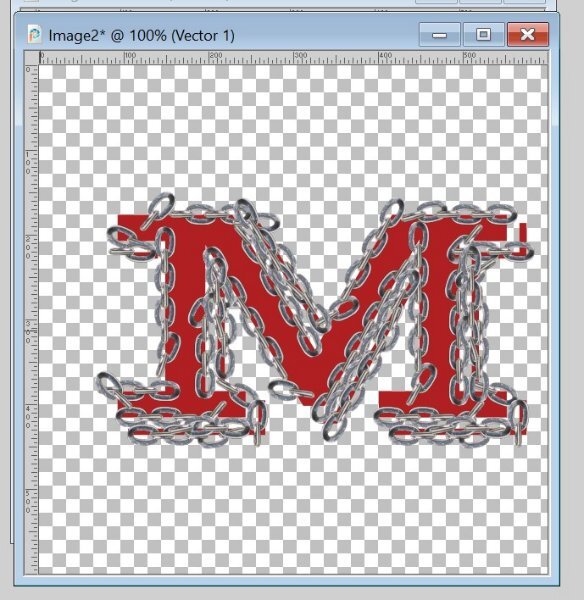
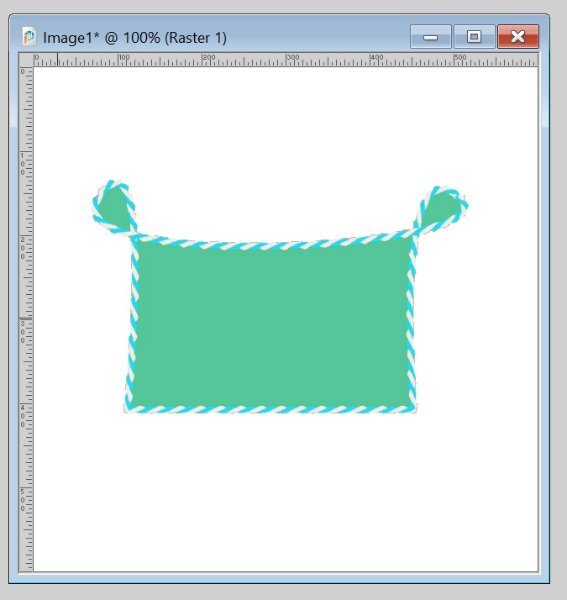
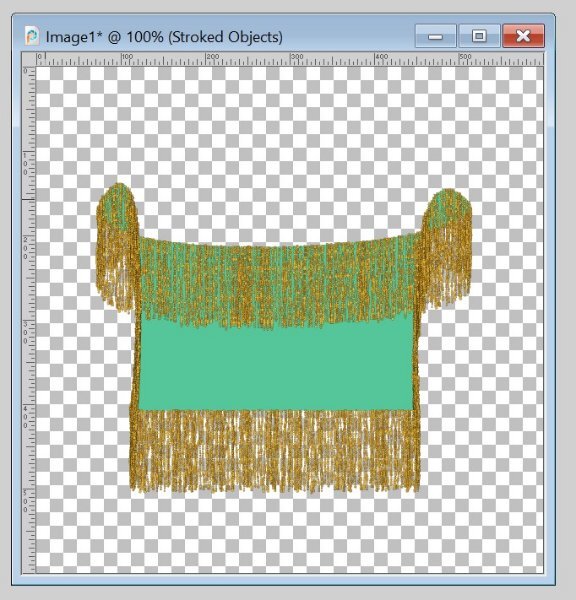


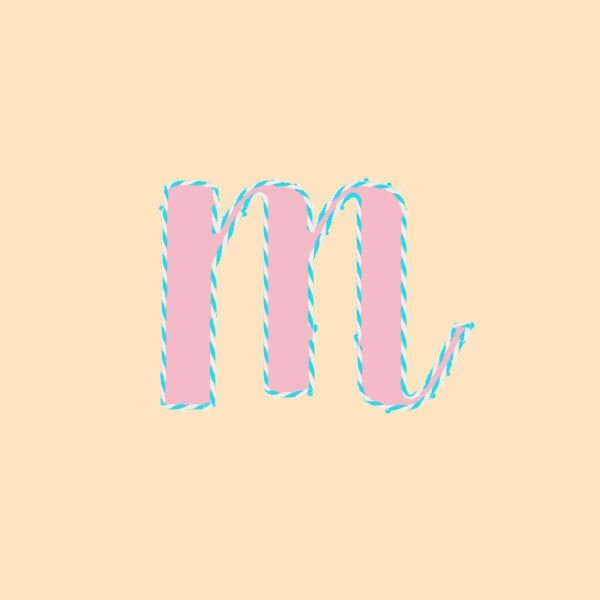


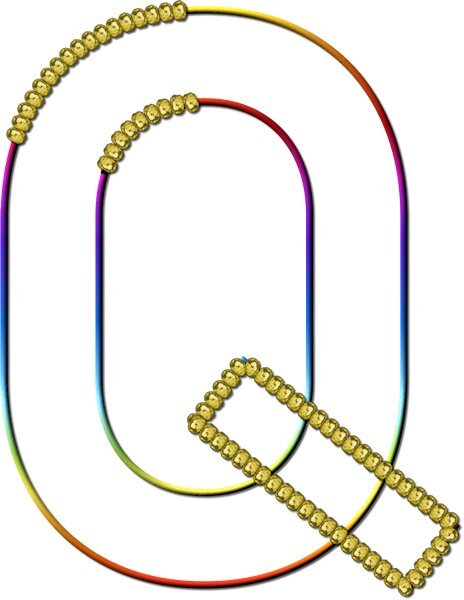

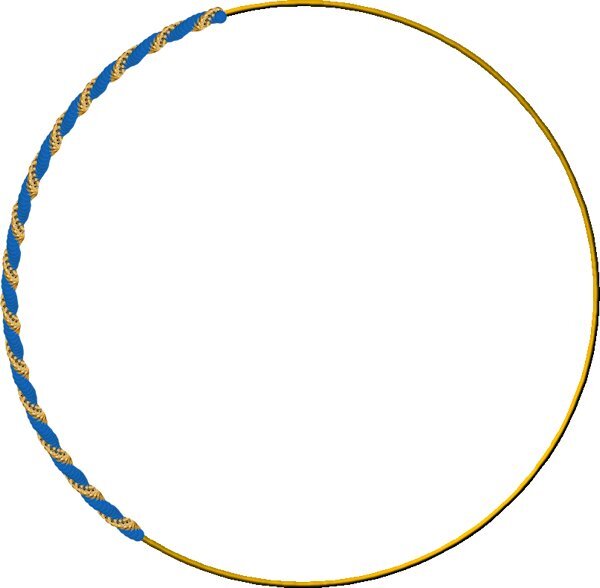

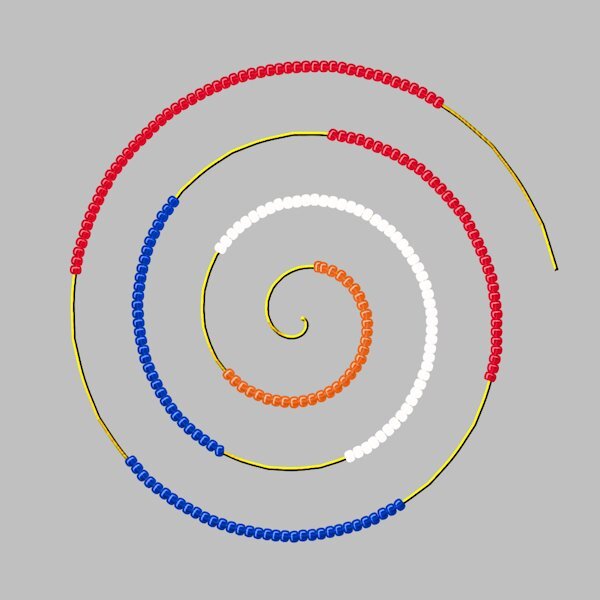


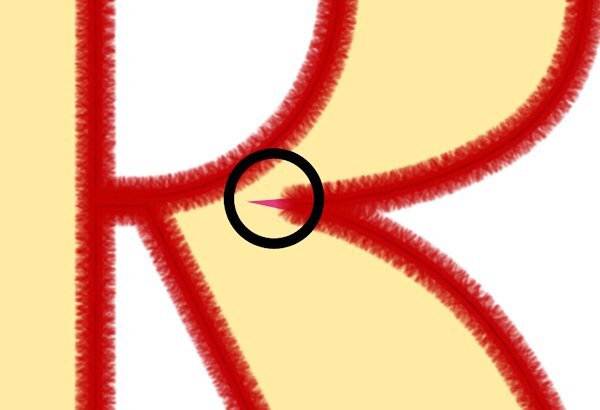


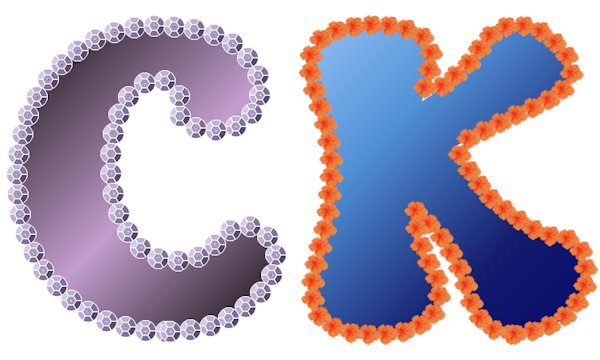
What are you working on (in June 2024)?
in Showroom
Posted
Donna this is an artwork, you really outdid yourself.